- Product
- Support
- About
- Tips&Tricks
- Convert MP4
- MP4 to MOV
- MP4 to MKV
- DIVX to MP4
- MOV to MP4
- MPEG to MP4
- More Tips>>
- Convert DVD
- DVD to MP4
- DVD to Digital Files
- DVD to MKV
- DVD to AVI
- DVD to MPEG
- Compress Videos
- Reduce MP4 For Whatsapp
- Compress MOV
- Compress MKV
- Compress M4V
- Compress AVI
- Get Videos
- Dailymotion Videos
- Facebook Videos
- Instagram Videos
- Vimeo Videos
- Twitch Videos
- Convert MP3
- M4A to MP3
- MP4 to MP3
- MOV to MP3
- M4V to MP3
- WMA to MP3
-
All-in-one converter: rip, compresss. edit and record media files
-
Converts and compresses MP4 to OGG and over 1000 media formats without quality loss
-
The user interface is made simple and clean to ease navigation
Best Free Ways to Convert MP4 to OGG for Mac and Windows
 Posted by
Lisa Anderson
|
18 November 2020
Posted by
Lisa Anderson
|
18 November 2020
Wanna convert MP4 to OGG freely without losing quality? Then you need a standard video converter with professional video editing/conversion features. When you search the internet for MP4 to OGG converters, you will find more than 200 programs capable of performing this task. The majority of them are below standard. And this has made people frustrated and not interested in OGG media files any more. For this reason, we were prompted to research the internet for the best video converting toolkit. Here in this article, you will discover the best MP4 to OGG video converter (both desktop and web-based) you can use for your projects.
Part 1. Best Free MP4 to OGG Video Converter for Mac and Windows
Features
- It supports MP4 to OGG conversion and more than 1000 video/audio formats that you can convert your media files
- Built with GPU accelerator and Multicore processor which enhances the speed of conversion and compression to about 30X
- It has an intuitive user interface with a drag and drop feature for you to easily add video/audio files that need conversion or compression
- Compresses HD files with no quality loss
- Supports the download of video/audio files of any format from over 1000 video sharing websites
Step by Step Guide MP4 to OGG by Aicoosoft Video Converter
Step1Download and Install Aicoosoft Video Converter
Go to the official website of Aicoosoft Video Converter to download and install a compatible version of the program on your PC. Wait a while for the download and installation bar to complete, then run the program.

Step2Import MP4 File
Use the drag and drop feature on the program interface to import your desired MP4 file. Alternatively, you could use the Add Files option to perform the operation.
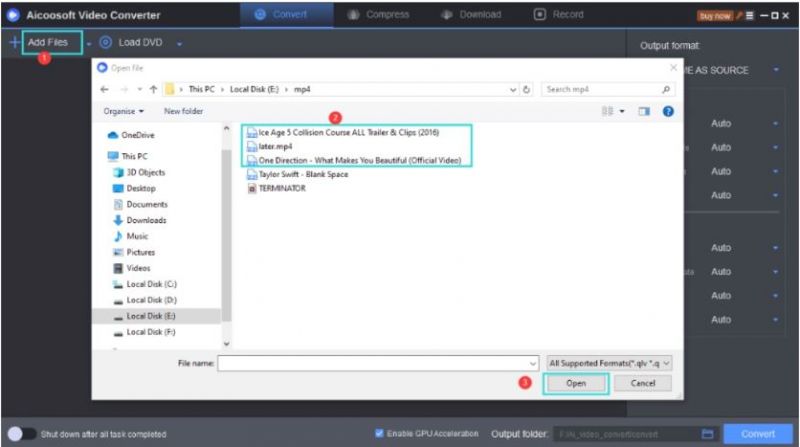
Step3Select an Output Format
Step4Convert to OGG
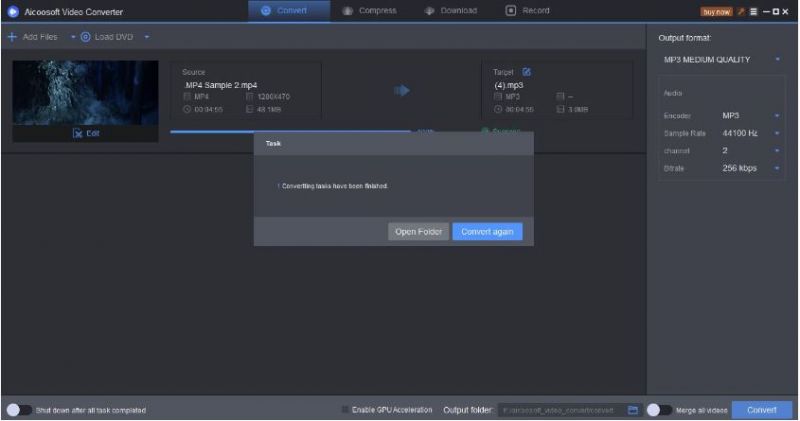
Part 2. Free Way to Convert MP4 to OGG without Quality Loss
CloudConvert
CloudConvert is a professional web-based video converter with over 200 media, ebook, document, spreadsheet, presentations, and archive formats. Unlike other web-based programs, CloudConvert is highly secured- third parties can't access your files from the website. Also, it converts with high quality.
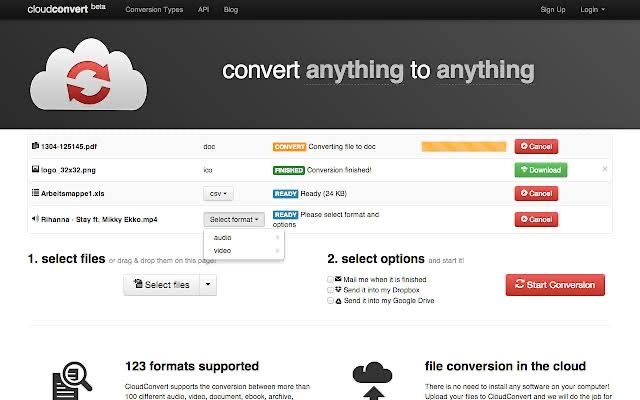
Features
- It's an open-source program with high-quality conversions
- Ensure the utmost security of your files so intruders or third parties don't access them
- Supports more than 200 output formats that you can choose from to convert your files
- No download or installation is required since operations occur over the net
- Maintains the quality of your files
- It's highly secured
- The user interface is clean and simple
- Speed of conversion depends solely on the stability of the data network
- Doesn't support the download of media files directly from video sharing websites
- Can't be used to convert or compress HD files
Zamzar

Features
- Converts MP4 to OGG easily and quickly
- It supports more than 1200 file formats that you can select from
- It has a friendly user interface
- Doesn't require software download or installation
- Ensures that your files are highly secured
- Compatible with all PC including Linux, Mac, and Windows OS
- Converts and compresses audios, videos, images, and documents to 1200+ formats
- It's free to use
- It doesn't support batch conversion or compression of files
- The converted file is available for download for at most 24 hours. After then, it will be cleared from the database
- It's selective of file size- only files with size less than or equal to 100 can be converted
- The speed of conversion depends on the speed of your internet connection
Part 3. Frequently Asked Questions
What is OGG?
OGG is an audio container format with an unrestricted design that provides efficient manipulation and streaming of HD digital multimedia. It's compatible with Windows Media Player, Apple QuickTime Player, VLC Media Player, and RealPlayer.
Can I play OGG on Mac OS?
Yes, of course. OGG is supported on Mac OS. You can download and play OGG files on your PC without converting them to MP4 or other output compatible formats.
Conclusion
With the 3 powerful video converters shared in this article, you can easily convert your MP4 files to OGG for free. However, the Aicoosoft Video Converter is the best of them all as it provides you with an excellent sheer speed. Alos, it maintains the quality of your files during conversion and compression.
MP4 Tips
- Edit MP4
- Top 5 Best Tools to Convert MPEG to MP4 on Mac/Windows and online
- Add Subtitles to MP4 with 10 Best Video Editor 2021
- Best 6 MP4 Splitter to Consider for Windows in 2021
- Best Effective Ways to Convert MP4 to MPEG with High Quality in 2021
- 3 Best MP4 Cutter & Joiner for PC/Online 2021
- Top 5 Free MP4 Editor for Windows/Mac/Online 2021
- Free and Effective Ways to Crop a MP4 File at An Ease
- Ultimate Guide on How to Reduce MP4 File Size 2021
- 2 Best Free Ways to Edit MP4 Files on Mac/Windows 10
- 8 Best Speedy Ways To Merge MP4 Files
- Download MP4
- 3 Best Free YouTube MP4 Downloader Online in 2021
- Top 3 Free YouTube/Playlist to MP4 Converters for Online/PC/Mobile 2021
- Top 5 100% Effective YouTube to MP4 Converter Unblocked
- Top 10 Best YouTube to MP4 Converters on the Web/Mobile/Computer 2021
- 3 Best Free MP3 to MP4 Converters for Facebook, Youtube and Twitter 2021
- Top 5 Ways to Convert Twitter to MP4 Online Free 2021
- Top 5 Free URL to MP4 Converters Online 2021
- Top 3 Ways to Convert Dailymotion to MP4 Online Free 2021
- MP4 Tips
- Conver MP4 Free
Convert MP4
- MP4 Converters
- Convert HD MP4
- 3 Best Free MOV to MP4 Converters for PC/Mobile/Online 2021
- Top 10 Best Free MP4 to MP3 Converters on PC/Mobile 2021
- Top 4 Easiest and Most Effective MP4 Video Converter in 2021
- Top 5 Fastest and Free MP4 to MP3 Converters 2021
- Top 10 Best MP4 converters for PC/Mobile - You Can't Miss in 2021
- Top 3 Free and Most Effective MP4 Converter for Mac in 2021
- Convet MP4 Files
- How to Convert M3U8 to MP4 in/without VLC Player
- Top 5 Free Vimeo to MP4 downloader and converters online 2021
- 3 Ways to Convert MOV to MP4 on Windows 10
- Top 3 Ways to Convert DivX to MP4 Online Free and Unlimited
- 5 Best Free SWF to MP4 Converters for Mac in 2021
- Top 5 Best Free M4V to MP4 Converter for Mac/Windows in 2021
- Best Ways to Convert MP4 to MP3 on Mac in/without iTunes 2021
- 2 Best Free Unlimited AVI to MP4 Converters for PC/Online Without Lossing Quality
- Top 3 100% Proved Solution to Convert MP4 to WAV in 2021
- Best Free Ways to Convert MP4 to MP3 in/without Windows Media Player
- The Ultimate Guide To Convert WEBM to MP4 on PC/Mobile
- 10 Best Free FLV to MP4 Converters You Must Know in 2021
- Full Guide to Convert WMV to MP4 on Mac/Windows
- How to Convert Protected MP4 to MP3 in/without iTunes
- 2 Best Free MP4 to WEBM converters for Mac/Online 2021
- Best Ways to Convert VOB to MP4 in/without VLC 2021
- Top 3 Free Quicktime to MP4 Converters for Mac/Windows in 2021
- Step by Step Guide on How to Convert MP4 to SWF Video Format on Mac/Windows
- Top 5 Best Free 3GP to MP4 Converters You Should Know in 2021
- Most Efficient and Free Way to Convert M4A to MP4 on Mac/Windows
- How to Convert a Movie to MP4 for iTunes in 2021
- How to Convert iPhone Video to MP4 Without Losing Quality
- Best Ways to Convert Large WAV to MP4 on Mac/Windows/Online
Hot Articles
New Articles
- Convert MPEG4 to MP4 Efficiently on Mac in 2021
- 3 Most Powerful Way to Convert MP4 to OGV You Must Know in 2021
- Best 5 MP4 Trimmer Tools for PC/Online in 2021
- Top 4 Amazing Ways to Rotate MP4 Video with/without Windows Media Player
- The easiest way to convert Clip file to MP4
- 2021 Fastest and Most Cost-effective Ways to Convert M4V to MP4 on Mac/Windows
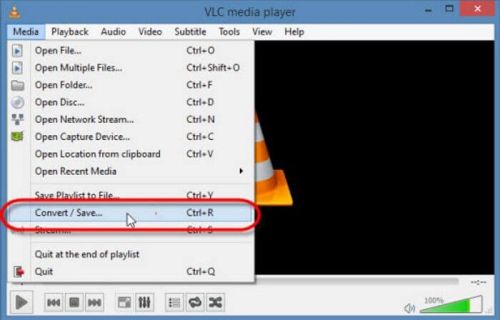
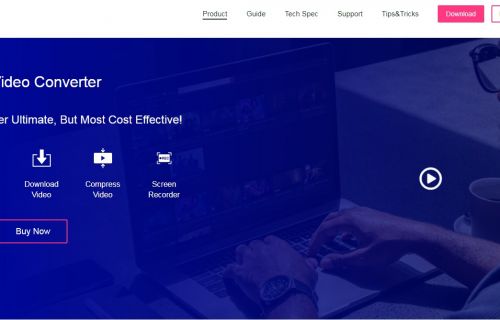
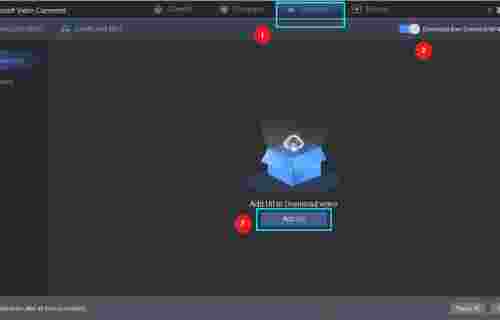

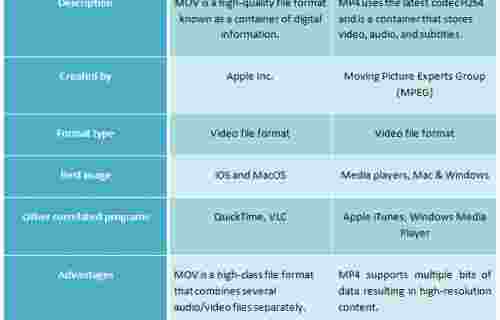
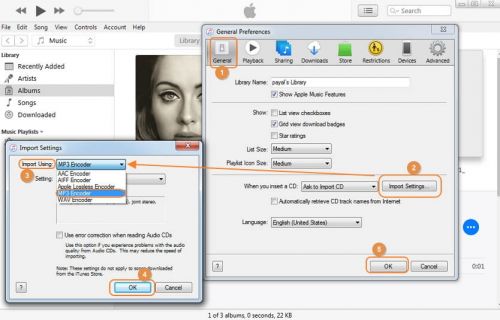




 English (United Kingdom)
English (United Kingdom)  Français (France)
Français (France)  日本語 (Japan)
日本語 (Japan)  Deutsch (Deutschland)
Deutsch (Deutschland)