- Product
- Support
- About
- Tips&Tricks
- Convert MP4
- MP4 to MOV
- MP4 to MKV
- DIVX to MP4
- MOV to MP4
- MPEG to MP4
- More Tips>>
- Convert DVD
- DVD to MP4
- DVD to Digital Files
- DVD to MKV
- DVD to AVI
- DVD to MPEG
- Compress Videos
- Reduce MP4 For Whatsapp
- Compress MOV
- Compress MKV
- Compress M4V
- Compress AVI
- Get Videos
- Dailymotion Videos
- Facebook Videos
- Instagram Videos
- Vimeo Videos
- Twitch Videos
- Convert MP3
- M4A to MP3
- MP4 to MP3
- MOV to MP3
- M4V to MP3
- WMA to MP3
-
Converts FLV to MP4 at an ease.
-
Customize and compress FLV format videos without loss of quality.
-
Uses professional and advanced R&D technology for the speedy conversion process.
-
More features: Downloader, Editor, Video Converter &Video Compressor
10 Best Free FLV to MP4 Converters You Must Know in 2021
 Posted by
Lisa Anderson
|
19 October 2020
Posted by
Lisa Anderson
|
19 October 2020
FLV refers to Flash Video File usually opened with VLC, Flash Player, or Web FLV Player, a standard video format embedded on internet videos found on Hulu, YouTube, and other websites. You can convert FLV to formats, including MOV, MP4, and GIF, etc. Then, what’s the point of converting FLV to MP4?
Well, some devices like iOS can't play FLV files. Another reason for conversion could be the opening of files due to some suffix issues. The MP4 format is more definite than FLV due to less quality loss and a high degree of compression. Keeping in mind all such aspects, people convert FLV to MP4.
So, let's get started with the conversion process and discussion of the 10 best free FLV to MP4 converters without further ado.
Part 1. How do I Convert FLV to MP4
Well, it's not that problematic to convert when you have the most reliable solution called Aicoosoft. Yes, Aicoosoft leads the technical solutions of video conversion, compression, editing, and whatnot. It will take hardly 1-2 minutes if you want to convert FLV to MP4 via Aicoosoft with users' complete data privacy. The presence of millions of users around the globe itself shows the brand recognition and trustworthiness.
Key Features of Aicoosoft
- Aicoosoft can speedily convert FLV to MP4.
- It uses advanced & professional R&D technology got the high-tech conversion process.
- You can also customize and compress FLV format videos without loss of original quality.
- Its other exclusive features consists of Video Editor, Downloader, and Video Compressor.
- Most of all, the Aicoosoft Video Converter is famous among various persons including DVD users, Entertainment users, Home Video users, and Video Editing users.

How to use Aicoosoft Video Converter?
Aicoosoft is one of the top performers in online video conversion and can easily convert FLV to MP4 in seconds. Yes, you won’t be in any trouble while doing so! It has professional and advanced R&D technology. Aicoosoft is further known as best for editing, downloading, compressing, and recording.
Steps to convert FLV to MP4 via Aicoosoft Video Converter
Step1Add FLV files
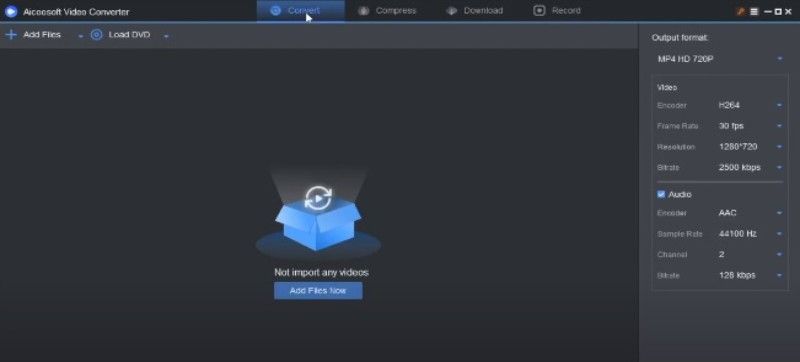
Step2Choose output format
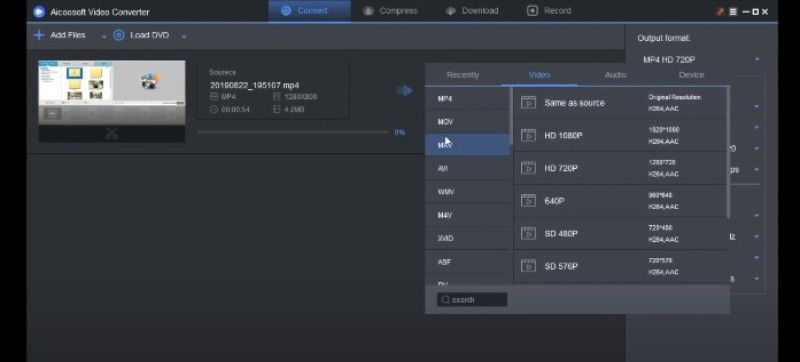
Step3Start file conversion
Part 2. Top 9 best FLV to MP4 converters
Given below is a mix of free as well as paid FLV to MP4 converters available in the market.
1 - Flvto
Flvto is a free online converter consisting of various conversion aspects. It is mainly a YouTube converter, which means you can convert the YouTube format FLV easily to MP4. Also, this online tool is popular to convert YouTube videos into MP3. There are significantly fewer choices people used to use FLV for MP4 conversion. Therefore, Flvto may not be that compatible to convert FLV to MP4 in an efficient manner.

Steps to convert FLV to MP4 via Flvto
Step 1: Go to Flvto official site.
Step 2: Enter the FLV video link on the search box.
Step 3: Set the "Convert to" checkbox to MP4.- Excellent for YouTube video conversions
- Simple user interface
- An offline converter is also available
- Not for uploading FLV videos
- Lacck of format support
2 - Converto.io
Convert2mp3 is another online FLV to MP4 converter with less yet determined services of conversion. It is also known as one of the best YouTube's downloader. Unluckily, their site is full of ads and adult content which no one would like to be interrupted with.
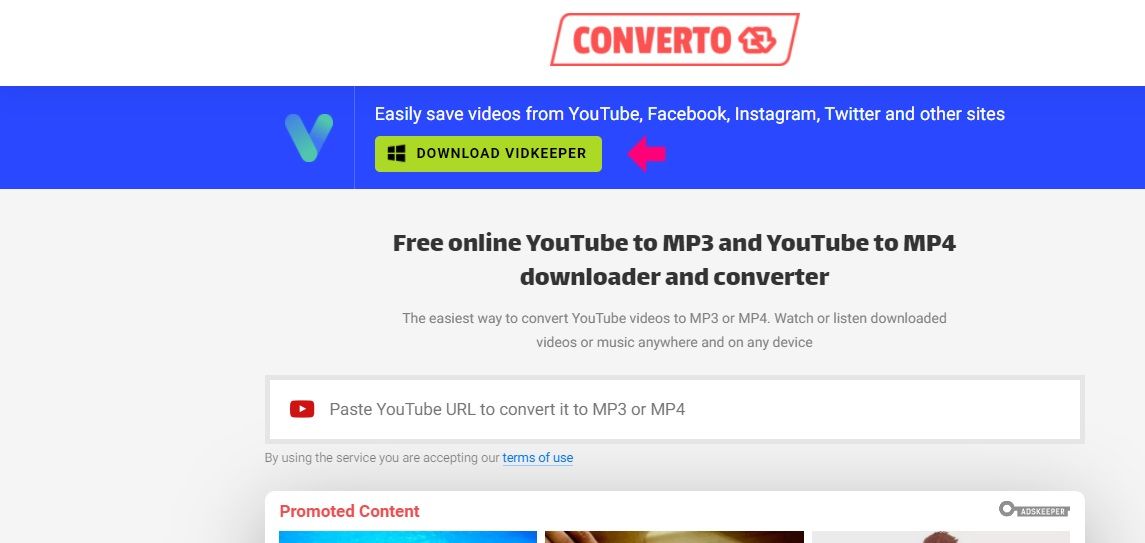
Steps to convert FLV to MP4 via Converto.io
Step 1: Enter the URL, https://www.converto.io/en8 on your browser.
Step 2: Copy and paste the FLV YouTube video link on the search box.
Step 3: Simply press Enter key to confirm conversion.- Both video downloader & converter
- Online & free
- Compatible with most other websites
- Needs a video link
- Lots of ads
3 - Cloudconvert
Cloudconvert is another free online converter with 200+ formats support. However, its free version is limited to an extent. You have to purchase the pricing plans to get that quality. Still, we feel that format support of 200+ in such pricing is less than Aicoosoft. Also, it is only for video conversion without any video compression or editing.
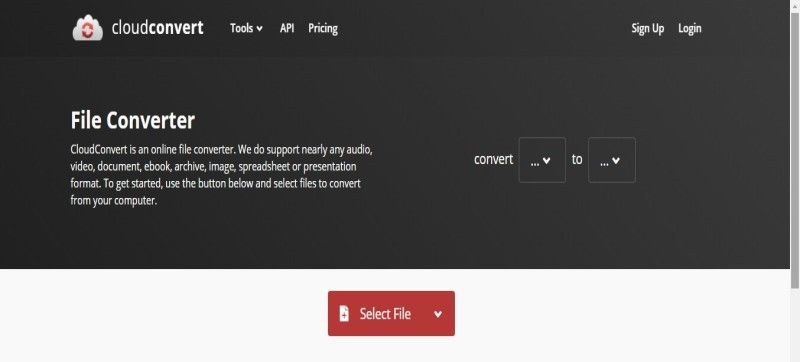
Steps to convert FLV to MP4 via Cloudconvert
Step 1: Go to https://cloudconvert.com/.
Step 2: Set the "Convert from" to FLV and "Convert to" MP4.
Step 3: Hit the Select File button to select the file.
Step 4: Tap the “Convert” option to start the process.- Free version also available
- Simple user interface
- Less format support, only for video conversion
- Time consuming
4 - Zamzar
Zamzar is a free converter compatible with audios, videos, images, and ebooks. It supports various formats and popular conversions of FLV to MP4 as well. However, the website is only determined to modification without any advanced features. Furthermore, it doesn’t support any GPU acceleration or lossless quality for speedy conversion.

Steps to convert FLV to MP4 via Zamzar
Step 1: Go to https://www.zamzar.com/.
Step 2: Hit the Add Files button.
Step 3: Set “Convert to” at MP4 and hit the “Convert Now” button.- Various conversion aspects
- Supports lost of formats
- Lacks speed
5 - Convertfiles
As the name suggests, it is a file converter for audio, video, images, ebooks, drawing, etc. Convertfilestool comes with an easy user interface where you have to choose a local file, input format, and output format to get the task done. However, it is not a secure website and presented with lots of ads and adult content.
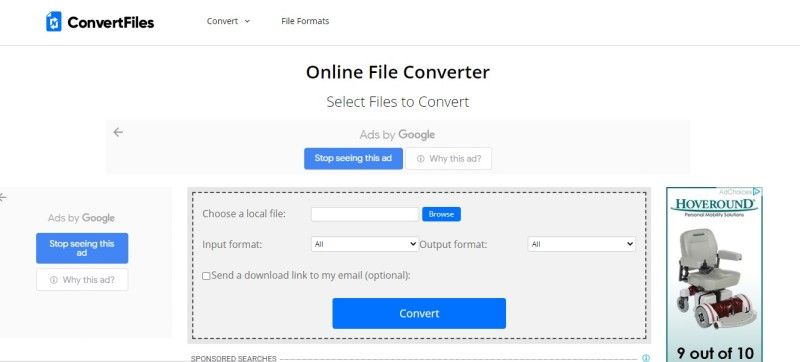
Steps to convert FLV to MP4 via Convertfiles
Step 1: Go to Convertfiles official link, and hit the "Choose a local file" button.
Step 2: Set the "input format" to FLV and "output format" to MP4.
Step 3: Hit the Convert button to confirm.- Various conversions support
- Easy process
- Time consuming
- Lack of user security
6 - Freefileconvert
Freefileconvert is another best FLV to MP4 converter with a bit complicated user interface. The Freefileconvert is more focused on PDF aspect rather than video conversion. It supports almost 30 formats for the purpose.
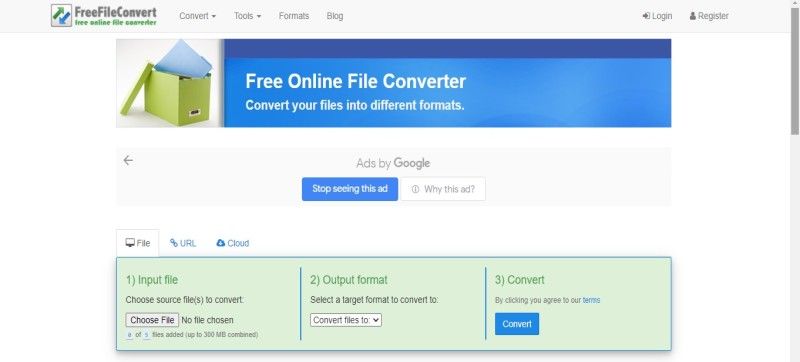
Steps to convert FLV to MP4 via Freefileconvert
Step 1: Open https://www.freefileconvert.com/.
Step 2: Tap the Input file tab to choose your FLV file.
Step 2: Select the output format as MP4 and hit the Convert button to proceed.- Supports various conversions
- Also consists of PDF tools
- Free
- Not highly compatible for video conversion
6 - Flv
Flv.com presents us with three FLV products, including an FLV downloader, an FLV converter, and an FLV player. It will help if you hit the FreeDownload button of the FLV converter to convert FLV to MP4. Its user interface is also pretty intuitive to consider. Well, there is the only limitation that you can only convert FLV files with less speed comparatively.

Steps to convert FLV to MP4 via Flv
Step 1: Download FLV Converter.
Step 2: Upload FLV file and set output format to MP4 to proceed.- Great FLV products
- Pretty user interface
- Time consuming
8 - Online-Convert
The Online-convert can easily convert videos to various formats including MP4. Well, their interface is bit sophisticated than other online tools. On the main window, you have got various kinds of converters including document converter, audio converter, software converter, and so on.
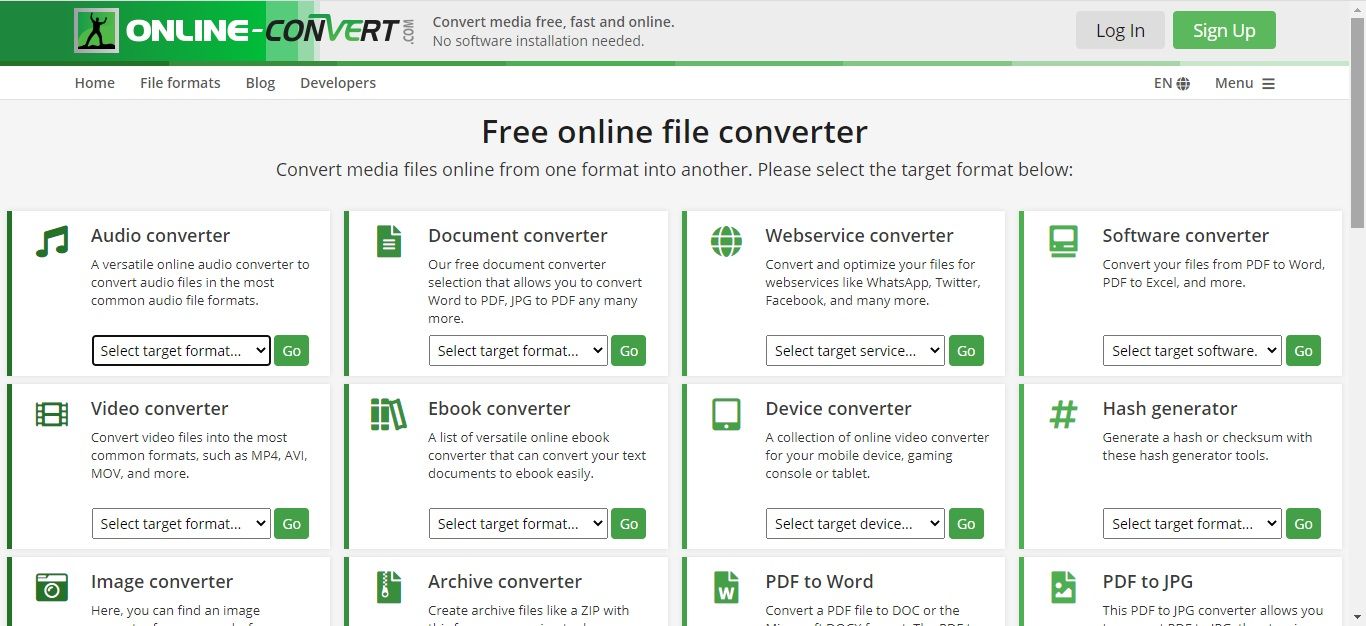
Steps to convert FLV to MP4 via Online-Convert
Step 1: Go to https://www.online-convert.com/ and hit the Video Converter option.
Step 2: Select the target format as MP4 and click Go.
Step 3: Upload FLV files and start conversion.
- Free
- Great for MP3 and document conversions
- Also consists of software converter
- Lacks format support
- Inefficeint video conversions
9 - Animaker
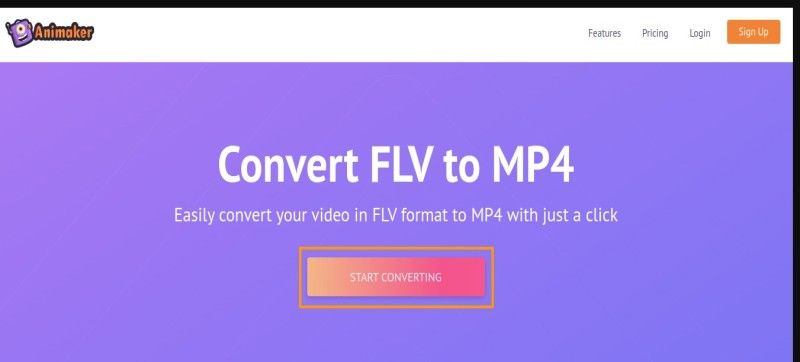
Despite creating animated videos, Animaker can also be used to convert videos from various formats to different formats. They have a separate converter with respective pricing plans to consider. It is a very lightweight and simple app that can work in the browser as well.
Steps to convert FLV to MP4 via Animaker
Step 1: Go to Animaker official link.
Step 2: Tap the Start Converting button.
Step 3: Upload your FLV file and hit the Download button to get it in MP4 format.- Lightweight & easy to use
- Can also be used to creat animated videos
- Not efficient for video conversion
- Time consuming
Conclusion
So, these were the ten best FLV to MP4 converters with respective features and limitations. Alongside this, we've tried to compare every video converter with Aicoosoft and found out the demerits that you may not want to cope up with further. Therefore, it’s highly essential to choose the best for top performance.
MP4 Tips
- Edit MP4
- Top 5 Best Tools to Convert MPEG to MP4 on Mac/Windows and online
- Add Subtitles to MP4 with 10 Best Video Editor 2021
- Best 6 MP4 Splitter to Consider for Windows in 2021
- Best Effective Ways to Convert MP4 to MPEG with High Quality in 2021
- 3 Best MP4 Cutter & Joiner for PC/Online 2021
- Top 5 Free MP4 Editor for Windows/Mac/Online 2021
- Free and Effective Ways to Crop a MP4 File at An Ease
- Ultimate Guide on How to Reduce MP4 File Size 2021
- 2 Best Free Ways to Edit MP4 Files on Mac/Windows 10
- 8 Best Speedy Ways To Merge MP4 Files
- Download MP4
- 3 Best Free YouTube MP4 Downloader Online in 2021
- Top 3 Free YouTube/Playlist to MP4 Converters for Online/PC/Mobile 2021
- Top 5 100% Effective YouTube to MP4 Converter Unblocked
- Top 10 Best YouTube to MP4 Converters on the Web/Mobile/Computer 2021
- 3 Best Free MP3 to MP4 Converters for Facebook, Youtube and Twitter 2021
- Top 5 Ways to Convert Twitter to MP4 Online Free 2021
- Top 5 Free URL to MP4 Converters Online 2021
- Top 3 Ways to Convert Dailymotion to MP4 Online Free 2021
- MP4 Tips
- Conver MP4 Free
Convert MP4
- MP4 Converters
- Convert HD MP4
- 3 Best Free MOV to MP4 Converters for PC/Mobile/Online 2021
- Top 10 Best Free MP4 to MP3 Converters on PC/Mobile 2021
- Top 4 Easiest and Most Effective MP4 Video Converter in 2021
- Top 5 Fastest and Free MP4 to MP3 Converters 2021
- Top 10 Best MP4 converters for PC/Mobile - You Can't Miss in 2021
- Top 3 Free and Most Effective MP4 Converter for Mac in 2021
- Convet MP4 Files
- How to Convert M3U8 to MP4 in/without VLC Player
- Top 5 Free Vimeo to MP4 downloader and converters online 2021
- 3 Ways to Convert MOV to MP4 on Windows 10
- Top 3 Ways to Convert DivX to MP4 Online Free and Unlimited
- 5 Best Free SWF to MP4 Converters for Mac in 2021
- Top 5 Best Free M4V to MP4 Converter for Mac/Windows in 2021
- Best Ways to Convert MP4 to MP3 on Mac in/without iTunes 2021
- 2 Best Free Unlimited AVI to MP4 Converters for PC/Online Without Lossing Quality
- Top 3 100% Proved Solution to Convert MP4 to WAV in 2021
- Best Free Ways to Convert MP4 to MP3 in/without Windows Media Player
- The Ultimate Guide To Convert WEBM to MP4 on PC/Mobile
- 10 Best Free FLV to MP4 Converters You Must Know in 2021
- Full Guide to Convert WMV to MP4 on Mac/Windows
- How to Convert Protected MP4 to MP3 in/without iTunes
- 2 Best Free MP4 to WEBM converters for Mac/Online 2021
- Best Ways to Convert VOB to MP4 in/without VLC 2021
- Top 3 Free Quicktime to MP4 Converters for Mac/Windows in 2021
- Step by Step Guide on How to Convert MP4 to SWF Video Format on Mac/Windows
- Top 5 Best Free 3GP to MP4 Converters You Should Know in 2021
- Most Efficient and Free Way to Convert M4A to MP4 on Mac/Windows
- How to Convert a Movie to MP4 for iTunes in 2021
- How to Convert iPhone Video to MP4 Without Losing Quality
- Best Ways to Convert Large WAV to MP4 on Mac/Windows/Online
- Home
- Tips&Tricks
- Convert MP4
- 10 Best Free FLV to MP4 Converters You Must Know in 2021
Hot Articles
New Articles
- Convert MPEG4 to MP4 Efficiently on Mac in 2021
- 3 Most Powerful Way to Convert MP4 to OGV You Must Know in 2021
- Best 5 MP4 Trimmer Tools for PC/Online in 2021
- Top 4 Amazing Ways to Rotate MP4 Video with/without Windows Media Player
- The easiest way to convert Clip file to MP4
- 2021 Fastest and Most Cost-effective Ways to Convert M4V to MP4 on Mac/Windows
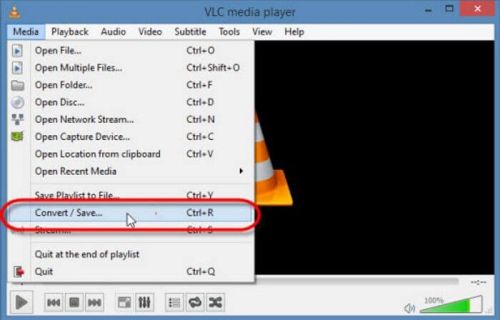
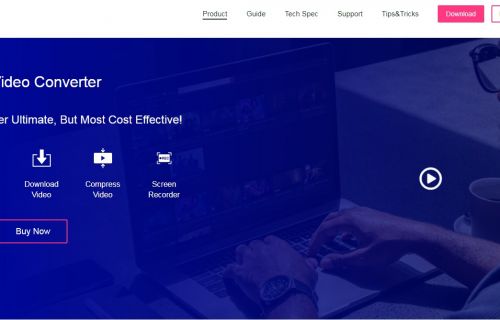
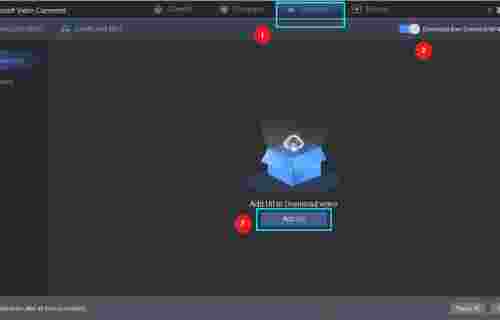

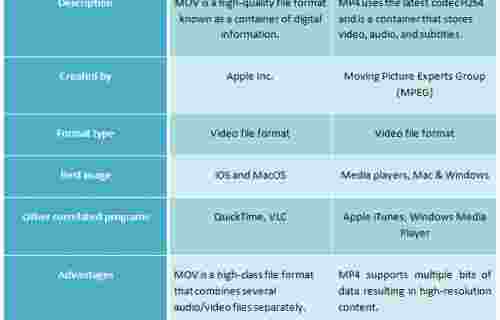
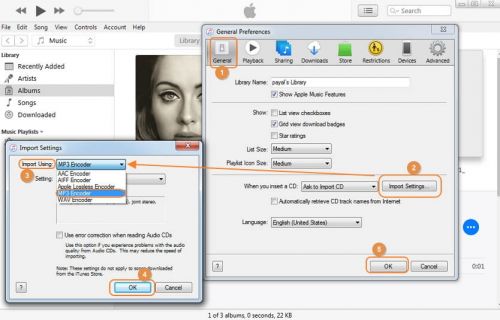




 English (United Kingdom)
English (United Kingdom)  Français (France)
Français (France)  日本語 (Japan)
日本語 (Japan)  Deutsch (Deutschland)
Deutsch (Deutschland)