- Product
- Support
- About
- Tips&Tricks
- Convert MP4
- MP4 to MOV
- MP4 to MKV
- DIVX to MP4
- MOV to MP4
- MPEG to MP4
- More Tips>>
- Convert DVD
- DVD to MP4
- DVD to Digital Files
- DVD to MKV
- DVD to AVI
- DVD to MPEG
- Compress Videos
- Reduce MP4 For Whatsapp
- Compress MOV
- Compress MKV
- Compress M4V
- Compress AVI
- Get Videos
- Dailymotion Videos
- Facebook Videos
- Instagram Videos
- Vimeo Videos
- Twitch Videos
- Convert MP3
- M4A to MP3
- MP4 to MP3
- MOV to MP3
- M4V to MP3
- WMA to MP3
-
Download instagram videos with high quality.
-
Download videos from 1000+ streaming sites.
-
Download then convert instagram videos to any format with one click.
-
Easily record any instagram video you want.
-
Efficiently edit, compress and enjoy your instagram anytime anywhere.
Top 3 instagram downloaders: Download instagram video free and online
 Posted by
Lisa Anderson
|
05 September 2020
Posted by
Lisa Anderson
|
05 September 2020
There are several interesting and eye-catching images and videos on Instagram that you wish to download to your local system for offline viewing but thee native Instagram app does not have an option for downloading the files. For images, you can simply take the screenshot but for the videos, you would require an Instagram download program. Different types of these tools are available like online, desktop-software, and others to meet your requirements. Know in detail about these Instagram download tool as below.
Part 1. How to download Instagram video online
When you do not have space on your system to download third party software and looking for a simple solution to download Instagram videos, online tools can be considered. An array of browser-based programs are available that requires no software download and are simple to use. One such widely used tool that we recommend here is OnlineVideoConverter. The program supports multiple functions like converting a video link, converting a video file, and also recording a video. Popular audio and video formats for the download are supported from popular streaming and social media sites including Instagram. File quality as desired can also be selected and if the entire video is not required to be downloaded, you can even choose the video part.
Instagram video download online steps using OnlineVideoConverter
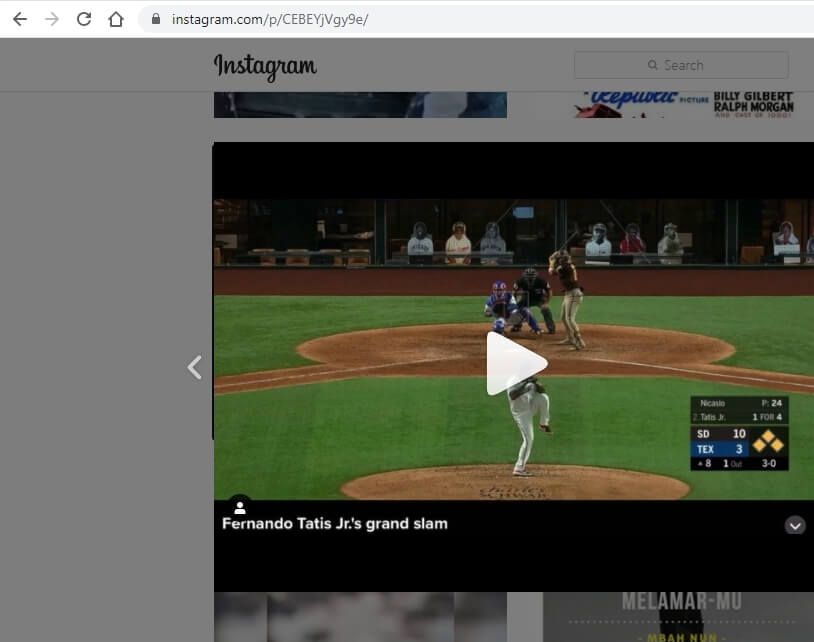
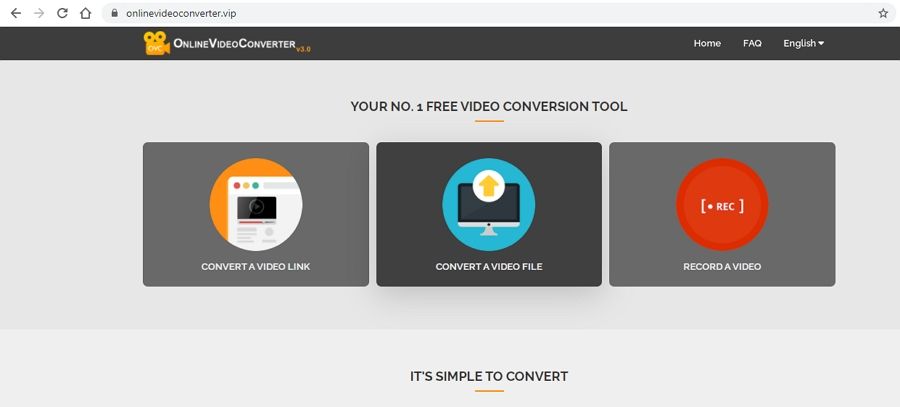
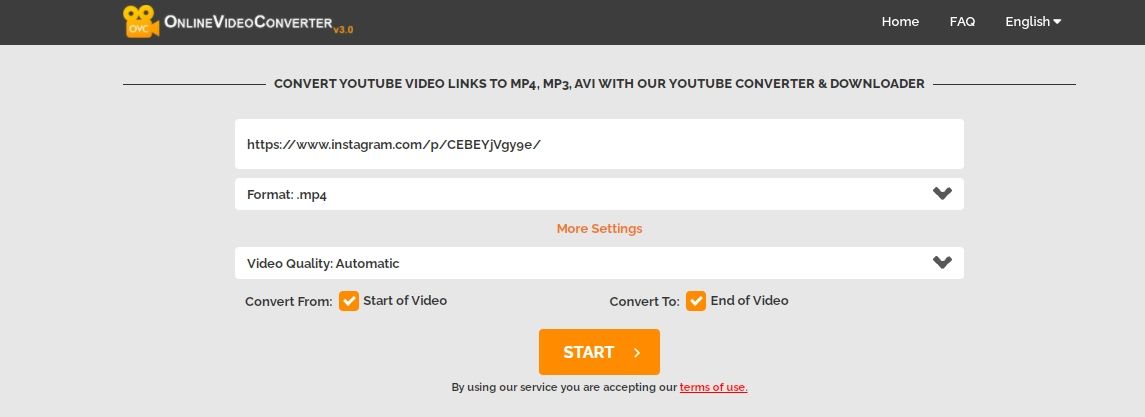
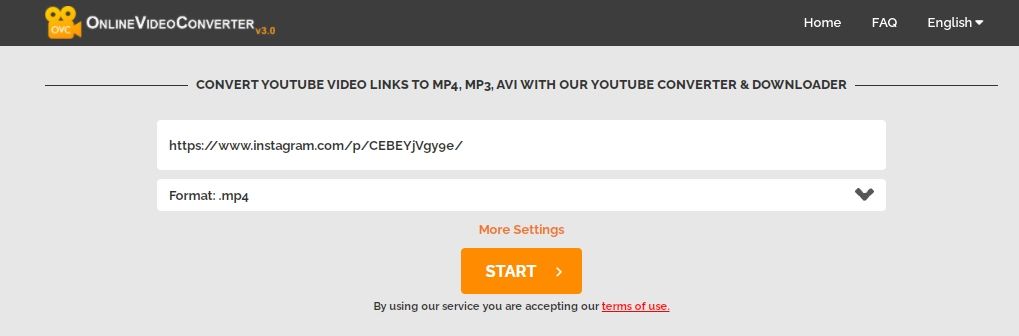
Part 2. How to download Instagram video on iPhone free
InSaver: https://apps.apple.com/us/app/insaver-for-instagram/id1360052332.
If you want to download an Instagram video on your iPhone for sharing with your friends and offline playback there are several apps available. One of these recommended apps is InSaver for Instagram that is free and simple to use and comes with in-app purchases. To download the videos, you simply need to copy the video link and paste the same to the app interface to download it to your iPhone.

Steps to download Instagram videos to phone using InSaver app
Part 3. How to download Instagram video on computer
To download Instagram videos on your computer quickly and in a hassle-free manner, the choice of the right tool is very important. Good software not only ensures that your videos are downloaded in high-quality but also offers additional features. One program that perfectly meets all these requirements is Aicoosoft Video Converter. Once downloaded on your Windows or Mac, the software works without any internet dependency and supports download from over 1000 sites including popular names like Instagram, Facebook, YouTube, and more. HD videos including 1080p and 4K can also be downloaded and you can select the format as well as the resolution of your target files. Option for the video to MP3 download is also supported.
-
Built-in downloader supporting over 1000 sites for video and audio download in high-quality.
-
Video to MP3 download in one-click.
-
Convert your videos to over 1000 popular formats as well as devices.
-
Lossless quality conversion with GPU acceleration and multi-core optimization.
-
Supports compression of local videos as well as videos from devices like camcorders, GoPro, HD Camera, and others.
-
The editor of the software makes it easy to personalize videos before conversion.
-
Screen recording and capturing can be done in high quality.
Steps on how to download Instagram videos on PC using Aicoosoft Video Converter
Step1Copy Instagram video link
Open the Instagram video and from the address bar, copy its URL.
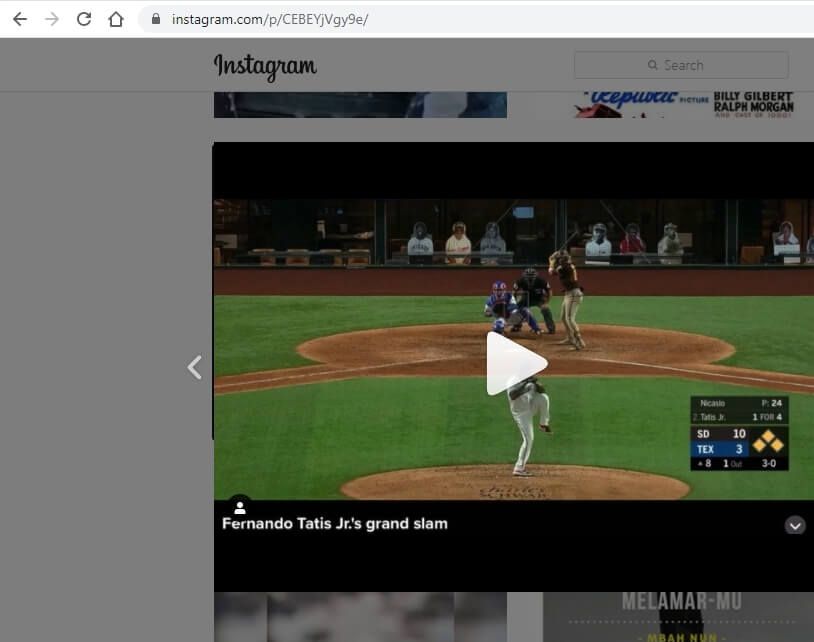
Step2Launch Aicoosoft Video Converter and choose the Download option
After the software is installed on your PC, launch it, and then select the Download option from the main interface. Next, click on the Download Video button present at the top-left corner of the interface.
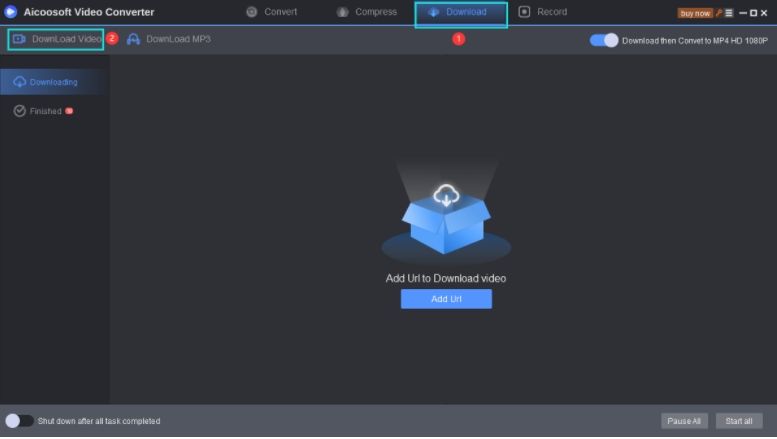
Step3Choose format and start downloading
A pop-up window will open showing the format and quality options. Choose the one as required. Next hit on the Download button at the pop-up window to start the process..
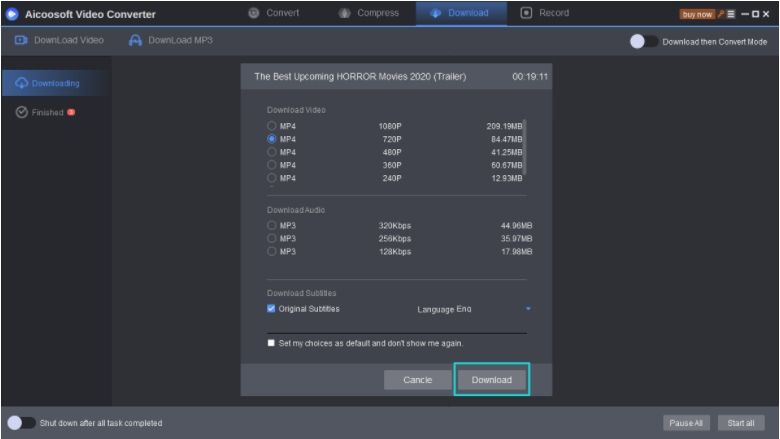
Step4Find the downloaded video
After the process is completed click on the Finished tab from the left panel to check the processed video. To open it on your computer, click on the folder icon.
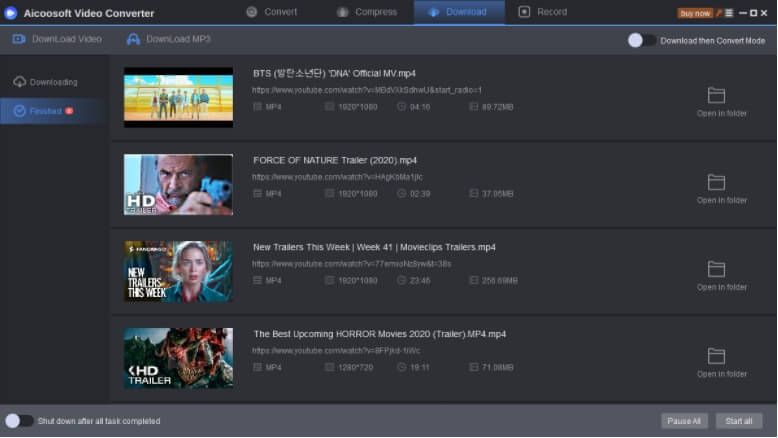
So you can quickly and easily download private Instagram videos using the versatile and the best Instagram downloader- Aicoosoft software. The program also gives you the option to download MP3 from the video files if required. Once downloaded, you can even edit the files using the built-in editor.
- Home
- Tips & Tricks for Video Downloading
- Top 3 instagram downloaders: Download instagram video free and online
Hot Articles
New Articles
- Top 3 vimeo downloaders: Download vimeo video free and online
- 3 ways to download movies on netflix and watch offline
- Top 3 instagram downloaders: Download instagram video free and online
- Top 3 soundcloud downloaders: Download soundcloud audio free and online
- Top 3 facebook downloaders: Download facebook videos free and online
- Reddit Downloader: Download reddit videos with audio free and online
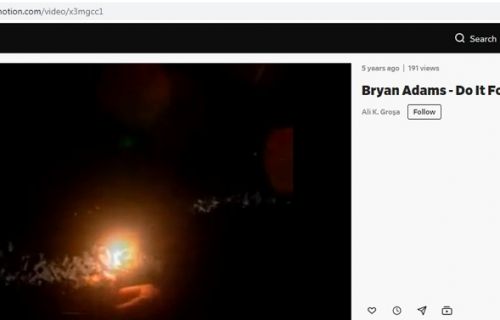
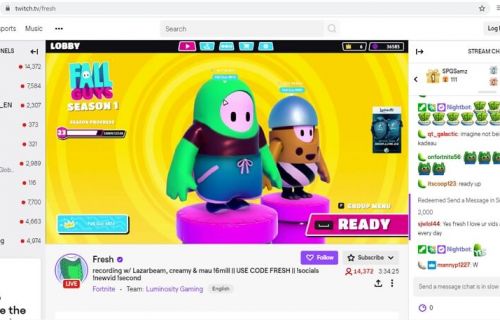
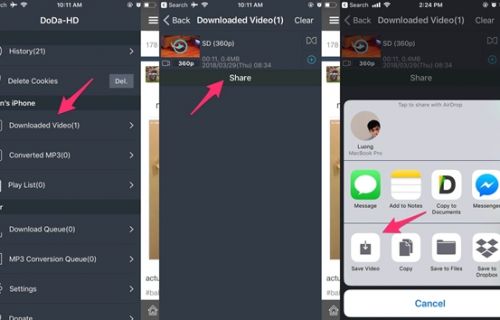
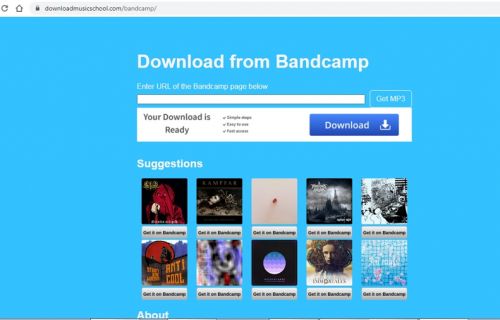




 English (United Kingdom)
English (United Kingdom)  Français (France)
Français (France)  日本語 (Japan)
日本語 (Japan)  Deutsch (Deutschland)
Deutsch (Deutschland)