- Product
- Support
- About
- Tips&Tricks
- Convert MP4
- MP4 to MOV
- MP4 to MKV
- DIVX to MP4
- MOV to MP4
- MPEG to MP4
- More Tips>>
- Convert DVD
- DVD to MP4
- DVD to Digital Files
- DVD to MKV
- DVD to AVI
- DVD to MPEG
- Compress Videos
- Reduce MP4 For Whatsapp
- Compress MOV
- Compress MKV
- Compress M4V
- Compress AVI
- Get Videos
- Dailymotion Videos
- Facebook Videos
- Instagram Videos
- Vimeo Videos
- Twitch Videos
- Convert MP3
- M4A to MP3
- MP4 to MP3
- MOV to MP3
- M4V to MP3
- WMA to MP3
-
Convert MP4 online without loss quality
-
Convert video/audio files to more than 1000 formats
-
Download then convert videos to MP4/MOV from 1000+ sites
Top 5 Best Free Online MP4 Converters You Should Know
 Posted by
Lisa Anderson
|
23 October 2020
Posted by
Lisa Anderson
|
23 October 2020
Nowadays, tons of videos are produced for all kind of purpose. A lot of videos are uploaded to the internet. People want to download these videos for their domestic or professional use. But there are many different video formats, they are either not compatible with the device or the media player that you frequently use. Then, you must use the video converters to fulfill the purpose. MP4 video converters can convert video formats to MP4, and vice versa to make it easier for people to watch videos of their choice. These MP4 converter are frequently used and are made available online for users to help them use this service in their daily lives.
This article will introduce top 5 best free MP4 converter online tools that are available for users with the best features and services while ensuring the videos' quality and profitability.
Almost all the online MP4 converters are free, but all the online MP4 converters cannot work offline. To meet with your requirement as much as possible, we also introduce an offline MP4 converter that we think is the best MP4 converter in the market.
Part 1. Top 5 best free MP4 converter online
1. Zamzar
Zamzar supports conversion of 1000+ formats that you are difficult to find an online converter like this. It can convert MP4 to AVI, 3GP, MOV, FLV, and more. It is the “all to MP4 converter online” in a sense. It is very easy to convert your videos to the other format.
However, Zamzar doesn’t change your video settings. Also, this site can’t support large files which is limited to less than 50MB, unless you pay for it. There are three paid versions, named basic ($9 per month), pro ($16 per month) and business ($25 per month).

- Easy to use.
- Any video format to mp4 converter online.
- Supports batch conversion.
- Sends the converted files to email.
-
- No additional settings.
- Limited upload size, free version only supports 50MB.
2. Online Video Converter
URL https://www.convert-video-online.com/
Online Video Converter is a free, fast, and useful MP4 converter online. It’s easy to use and supports 300+ video formats. It can convert MP4 to HEVC, FLV, MOV, Xvid, and more. This MP4 converter online can support large files. It offers up to a 2GB memory size for you to upload and convert videos freely.
It is security guaranteed. Your files are automatically deleted from the servers a few hours after you are done working with them. Nobody has access to them except you.
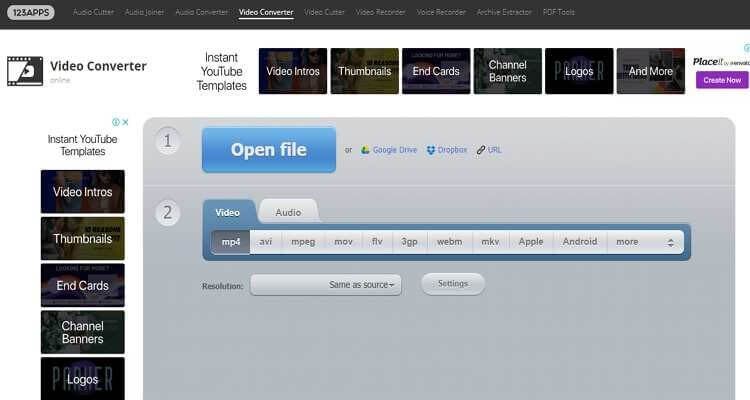
- Simple to use.
- Supports 300+ video and audio formats.
- Supports additional settings.
- Supports to convert large files.
- Ads on the site.
3. Clip Converter
URL https://www.clipconverter.cc/
Clip Converter is a free online tool for converting videos to MP4, MP3, MOV, AVI, or MKV. It works with videos from almost all the video streaming sites like YouTube, Vimeo, Facebook, etc..
You can also easily upload a video you have on your computer for the purposes of converting it to a different format.
Clip Converter has a browser addon that you can install on Chrome, Firefox, or Safari, making it super easy to convert any videos online without having to go directly to the Clip Converter website.

- Easy to use
- Free to use
- Supports to convert URL videos and videos on your device
- Ads on the site.
- Limited conversion formats.
4. FreeConvert
URL https://www.freeconvert.com/
The free online tool is FreeConvert. It is a free online file conversion tool to convert your files to another format. FreeConvert supports 500+ file formats. Simply upload your files and convert them to MP4. Alternatively, you can also upload MP4 files and convert them to a different format.
All your files are securely uploaded via HTTP protocol and deleted from the servers automatically after 2 hours. So you can convert your files without worrying about file security and privacy.

- Easy to use.
- Supports 500+ video and audio formats.
- Supports additional settings.
- Limited upload size.
- Too many Ads on the site.
5. FLVTO
FLVTO is an expert video/audio downloader that allows downloading and converting your videos/audios to MP4, MP3, AVI, MP4 HD, and AVI HD format. You simply need to paste the link of the video file to the interface and start the conversion process. Once the process is complete, you can download the converted file from the interface.
In addition to YouTube, video/audio files can be converted from a number of video-hosting sites as well, including Vimeo, Dailymotion, Metacafe, Facebook, and many more.
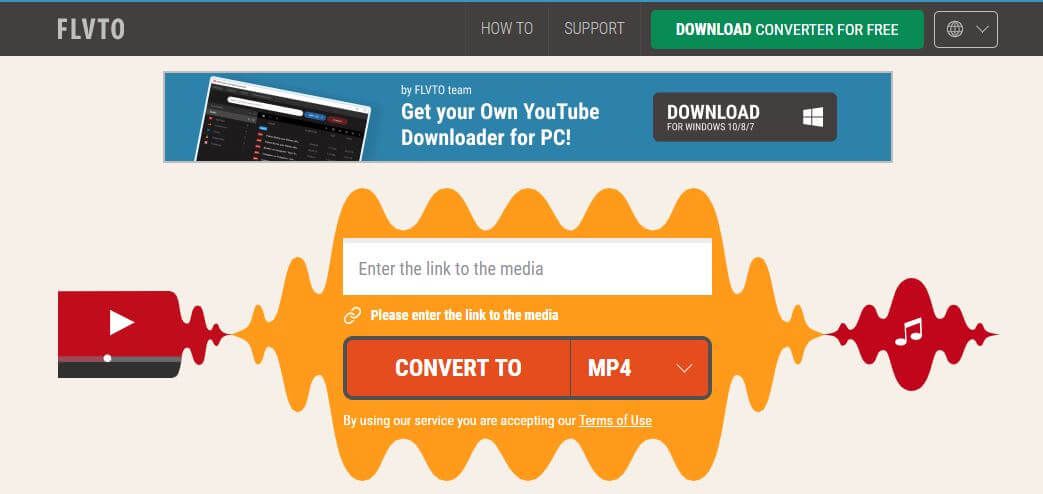
- Easy to use.
- Supports working on Windows, Mac, and Linux systems.
- Only supports online files.
- Limited conversion formats.
Part 2. The best MP4 converter that can work offline
As for the best MP4 converter, we recommend Aicoosoft Video Converter without hesitation. It can perform your MP4 videos to various video format in seconds, and vice versa. It can not only convert, but also compress, download, edit and record videos easily. The conversion speed of this converter is 30X faster than other traditional converters that you can find in the market. It works well both on Windows and Mac and meets your requirements better than other converters.
If you are seeking for best MP4 converter that can work offline, Aicoosoft is undoubtedly your first choice.
Key features of Aicoosoft
The key features that make Aicoosoft one of the best tools for MP4 conversion are:
- This MP4 video converter uses AI technology for MP4 conversion. Unlike other video converters, it has a better balance between the conversion speed and output video quality.
- Since the converter uses lossless conversion technology, and advanced GPU acceleration technology, the converted file can keep the same quality with the original file and converts MP4 videos into other format with lightning-fast speed.
- It is very easy to use and the interface is designed very friendly, so even nonprofessional people can use it to convert MP4 videos.
- Besides all the above advantages, it also has a built-in audio and video downloader, which enables you to download videos from more than 1000 audio and video sharing sites. You can even download HD videos from streaming sites quickly. It can also convert audio and video formats into more than 1000 audio and video formats without loss of quality.
All these features make Aicoosoft one of the best video converters present in the market.
How to convert MP4 files using Aicoosoft
Step1Launch and import video/audio files
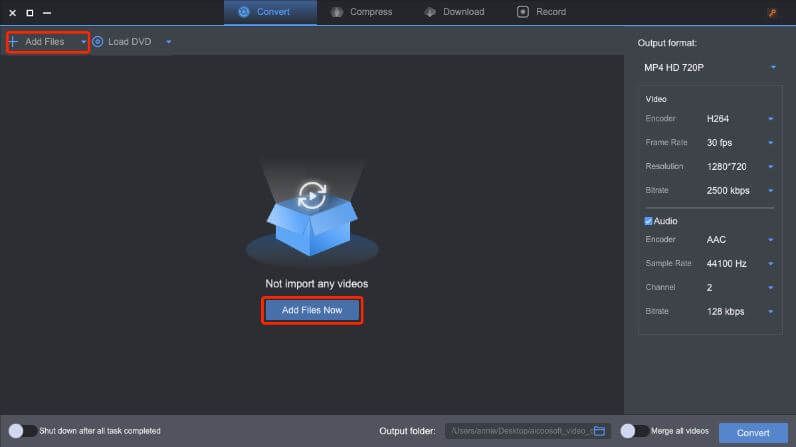
Step2Select MP4 as output format
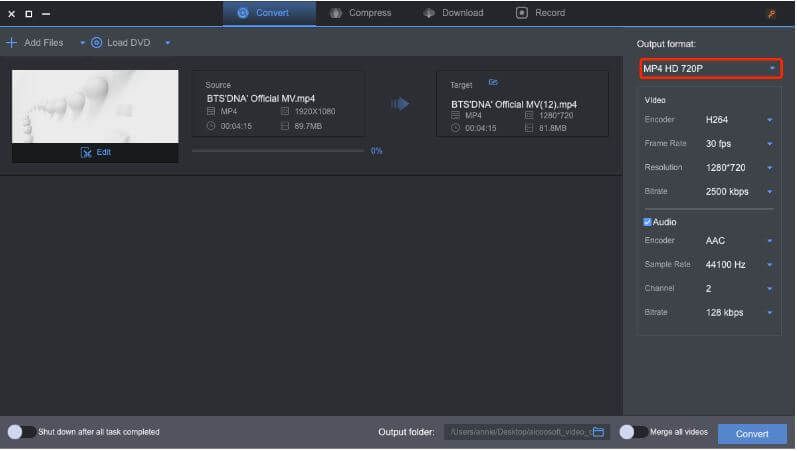
Step3Start the conversion
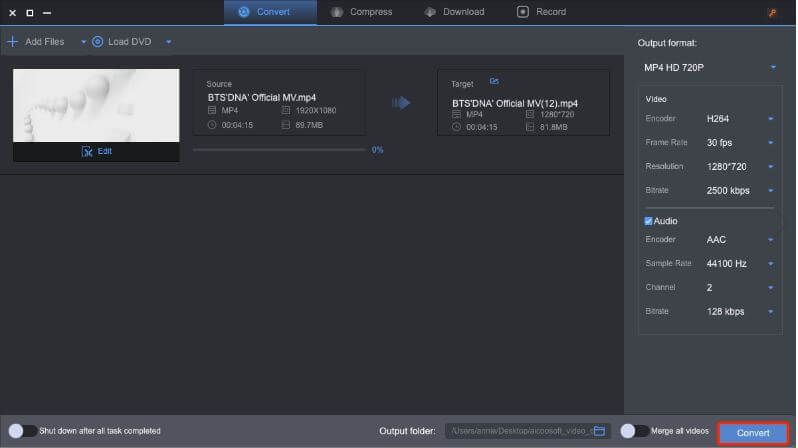
Conclusion
In this article, we have discussed about top 5 best free MP4 converters online and a professional MP4 converter – Aicoosoft that can work offline. From this article, you might find that MP4 converters online all have integrated features similar to professional video converters. Among them, Zarmar supports 1000+ formats that can be called anything to mp4 converter online. And according to our testing, the output quality produced by these MP4 converters online is not bad. When you need to convert videos on hard drive, DVDs or URL to MP4, you can choose an appropriate tool and follow our guides to complete it easily.
MP4 Tips
- Edit MP4
- Top 5 Best Tools to Convert MPEG to MP4 on Mac/Windows and online
- Add Subtitles to MP4 with 10 Best Video Editor 2021
- Best 6 MP4 Splitter to Consider for Windows in 2021
- Best Effective Ways to Convert MP4 to MPEG with High Quality in 2021
- 3 Best MP4 Cutter & Joiner for PC/Online 2021
- Top 5 Free MP4 Editor for Windows/Mac/Online 2021
- Free and Effective Ways to Crop a MP4 File at An Ease
- Ultimate Guide on How to Reduce MP4 File Size 2021
- 2 Best Free Ways to Edit MP4 Files on Mac/Windows 10
- 8 Best Speedy Ways To Merge MP4 Files
- Download MP4
- 3 Best Free YouTube MP4 Downloader Online in 2021
- Top 3 Free YouTube/Playlist to MP4 Converters for Online/PC/Mobile 2021
- Top 5 100% Effective YouTube to MP4 Converter Unblocked
- Top 10 Best YouTube to MP4 Converters on the Web/Mobile/Computer 2021
- 3 Best Free MP3 to MP4 Converters for Facebook, Youtube and Twitter 2021
- Top 5 Ways to Convert Twitter to MP4 Online Free 2021
- Top 5 Free URL to MP4 Converters Online 2021
- Top 3 Ways to Convert Dailymotion to MP4 Online Free 2021
- MP4 Tips
- Conver MP4 Free
Convert MP4
- MP4 Converters
- Convert HD MP4
- 3 Best Free MOV to MP4 Converters for PC/Mobile/Online 2021
- Top 10 Best Free MP4 to MP3 Converters on PC/Mobile 2021
- Top 4 Easiest and Most Effective MP4 Video Converter in 2021
- Top 5 Fastest and Free MP4 to MP3 Converters 2021
- Top 10 Best MP4 converters for PC/Mobile - You Can't Miss in 2021
- Top 3 Free and Most Effective MP4 Converter for Mac in 2021
- Convet MP4 Files
- How to Convert M3U8 to MP4 in/without VLC Player
- Top 5 Free Vimeo to MP4 downloader and converters online 2021
- 3 Ways to Convert MOV to MP4 on Windows 10
- Top 3 Ways to Convert DivX to MP4 Online Free and Unlimited
- 5 Best Free SWF to MP4 Converters for Mac in 2021
- Top 5 Best Free M4V to MP4 Converter for Mac/Windows in 2021
- Best Ways to Convert MP4 to MP3 on Mac in/without iTunes 2021
- 2 Best Free Unlimited AVI to MP4 Converters for PC/Online Without Lossing Quality
- Top 3 100% Proved Solution to Convert MP4 to WAV in 2021
- Best Free Ways to Convert MP4 to MP3 in/without Windows Media Player
- The Ultimate Guide To Convert WEBM to MP4 on PC/Mobile
- 10 Best Free FLV to MP4 Converters You Must Know in 2021
- Full Guide to Convert WMV to MP4 on Mac/Windows
- How to Convert Protected MP4 to MP3 in/without iTunes
- 2 Best Free MP4 to WEBM converters for Mac/Online 2021
- Best Ways to Convert VOB to MP4 in/without VLC 2021
- Top 3 Free Quicktime to MP4 Converters for Mac/Windows in 2021
- Step by Step Guide on How to Convert MP4 to SWF Video Format on Mac/Windows
- Top 5 Best Free 3GP to MP4 Converters You Should Know in 2021
- Most Efficient and Free Way to Convert M4A to MP4 on Mac/Windows
- How to Convert a Movie to MP4 for iTunes in 2021
- How to Convert iPhone Video to MP4 Without Losing Quality
- Best Ways to Convert Large WAV to MP4 on Mac/Windows/Online
- Home
- Tips&Tricks
- Convert MP4
- Top 5 Best Free Online MP4 Converters You Should Know
Hot Articles
New Articles
- Convert MPEG4 to MP4 Efficiently on Mac in 2021
- 3 Most Powerful Way to Convert MP4 to OGV You Must Know in 2021
- Best 5 MP4 Trimmer Tools for PC/Online in 2021
- Top 4 Amazing Ways to Rotate MP4 Video with/without Windows Media Player
- The easiest way to convert Clip file to MP4
- 2021 Fastest and Most Cost-effective Ways to Convert M4V to MP4 on Mac/Windows
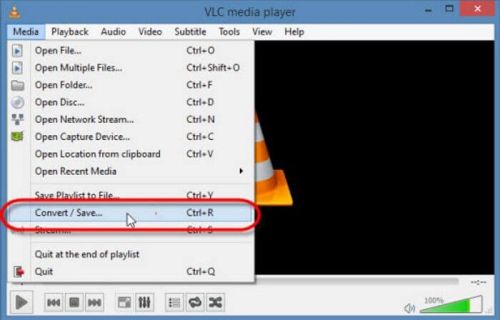
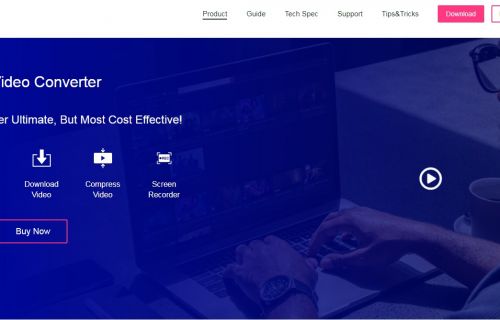
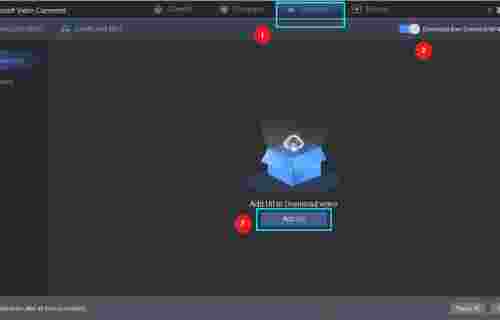

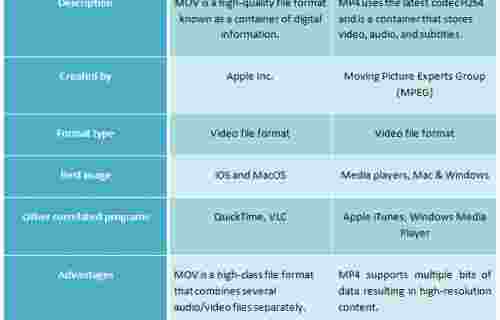
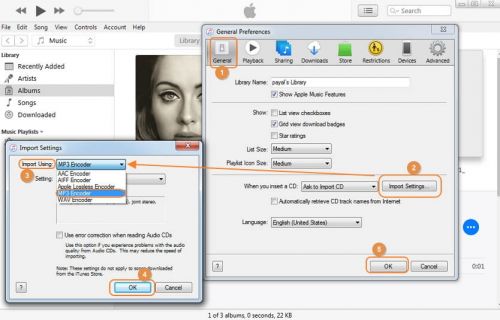




 English (United Kingdom)
English (United Kingdom)  Français (France)
Français (France)  日本語 (Japan)
日本語 (Japan)  Deutsch (Deutschland)
Deutsch (Deutschland)