- Product
- Support
- About
- Tips&Tricks
- Convert MP4
- MP4 to MOV
- MP4 to MKV
- DIVX to MP4
- MOV to MP4
- MPEG to MP4
- More Tips>>
- Convert DVD
- DVD to MP4
- DVD to Digital Files
- DVD to MKV
- DVD to AVI
- DVD to MPEG
- Compress Videos
- Reduce MP4 For Whatsapp
- Compress MOV
- Compress MKV
- Compress M4V
- Compress AVI
- Get Videos
- Dailymotion Videos
- Facebook Videos
- Instagram Videos
- Vimeo Videos
- Twitch Videos
- Convert MP3
- M4A to MP3
- MP4 to MP3
- MOV to MP3
- M4V to MP3
- WMA to MP3
-
Convert MP4 to MP3, and vice versa, 30x faster without loss quality
-
Support both Windows and Mac system
-
Download then convert videos to MP4 from 1000+ websites
-
All-in-one video editor: trim, crop, rotate, add effects, add subtitles, adjust audio, add watermarks, etc.
Top 10 Best Free MP4 to MP3 Converters Online 2021
 Posted by
Lisa Anderson
|
20 October 2020
Posted by
Lisa Anderson
|
20 October 2020
MP4 format is a high quality video format in which you can enjoy your video files in high quality. MP4 files offers you good quality videos but the most common problem is that these files comes in very big file size so you may face issue in handling those files on your computer or mobile due to the storage space. The best solution for you it that you can convert these files in the MP3 format and save them without any issue of the space on your computer using the best MP4 to MP3 converter online or offline software. Here we are going to list some of the best MP4 to MP3 converter online free websites in this article.
Why need a man to convert mp4 to mp3?
- If someone is a very passionate music mixer or someone likes to make different kinds of videos using different types of sound effects, this is the perfect way for him to get some.
- Instead of playing the clip different speeches, or scenes if just the audio is required then you can convert mp4 to mp3 format.
- Sometimes it becomes tough to find or download a song or specific piece of any music video. In that case, the converting tools can extract the desired music clip and leave the video part.
What is the MP3/MP4 file format?
Mp3 is a music file format. The full form of mp3 is MPEG – 1 Audio Layer. It is developed to provide a way to store any audio information in a digital format with a smaller size than the CDs. The process of compression in the mp4 format container is known as “lossy compression.”
A video format is a type of file format used to store different digital video types on a computer system. MP4 format container can also include synchronization information, subtitles, and metadata, such as title.mp4 file format is a video format. The file extension of mp4 is a MPEG – 4 video file formats. Mp4 are the most common video file format used to download or stream videos from the internet.
Part 1: Best MP4 to MP3 Converter 2021
Aicoosoft video converter is one of the best video converters available at present. Aicoosoft video converter does a proper usage of AI technology. Comparing with the traditional video converters, this video converter maintains an appropriate balance between the conversion speed and the output video quality. Aicoosoft video converter also provides a compelling video downloading feature that helps users download various videos without any hectic.
Key features of Aicoosoft Video Converter
- It provides better support to HD video conversions, compressions. It also includes popular video editing software.
- This converter is very user friendly as the operations are elementary and easy to use.
- It allows the user to convert a video or an audio file into more than 1000 audio or video formats.
- It helps the user to trim several video clips and merge them into one. It also helps to delete unwanted segments.
- It has a compelling video downloading feature that allows users to obtain desired videos or audios online.
- It provides 1:1 conversion quality with 4k videos without losing the quality with AI technology.
- This converter is efficient in compressing multiple videos with just one click.
How to convert MP4 to MP3 with Aicoosoft Video Converter
To convert from MP4 to MP3 using the Aicoosoft Video Converter, here are specific steps that you need to follow:
Step1 Add MP4 files
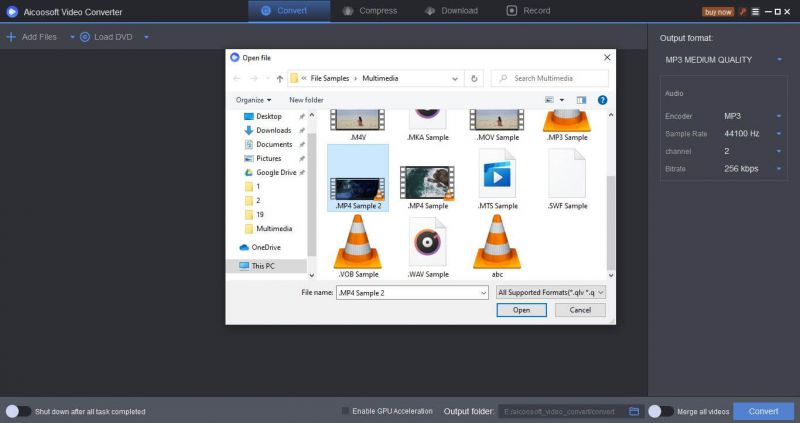
Step2Select MP3 as output format
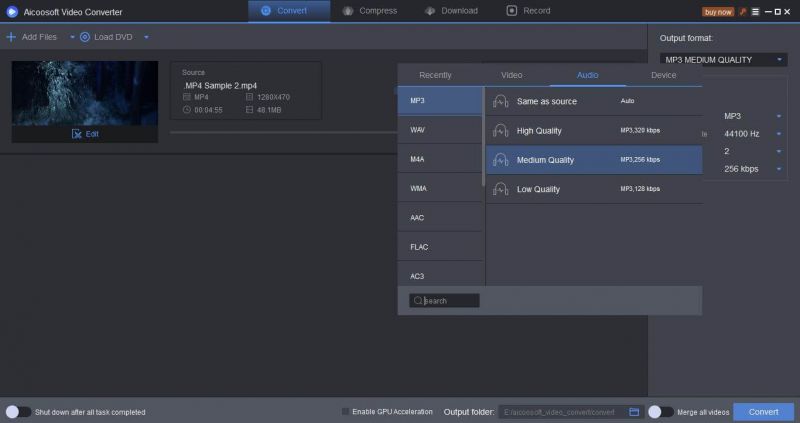
Step3Start the conversion process
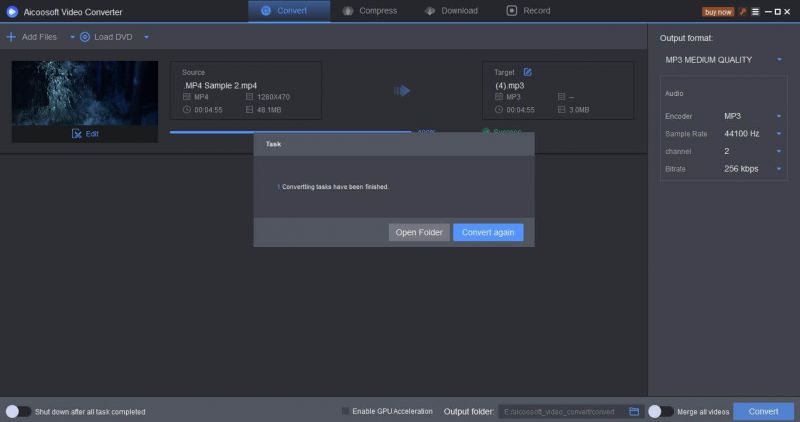
Part 2: Top 10 best mp4 to mp3 converters online free and unlimited
1 - Zamzar
URL http://www.zamzar.com/convert/mp4-to-mp3/
Zamzar is one of the leading best mp4 to mp3 converter online that you can use it for free to convert mp4 to mp3. The platform generates money by running ads; therefore, it provides free services to the users. The user-interface is quite simple and easy to use when it comes to converting MP4 files into MP3 format. All you need to do is choose the file that you want to convert, choose the format to MP4, type your email address, and convert the file. Once the conversion is completed, you will receive an email where you can download the converted file.
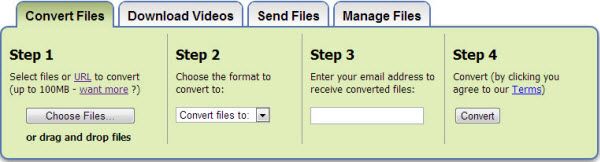
2 - MP3 Toolbox
URL https://www.mp3toolbox.net
For all those people who don’t know much about the technicalities and find difficulty in navigating through the conversion sites, MP3 toolbox is the best tool that you have got. It has quite an easy interface that makes it easier for people to use the site to convert MP4 files into MP3. There is a huge red colored button on the site where you can click and convert file in just a single click. That’s all it takes to convert files into MP3 format.
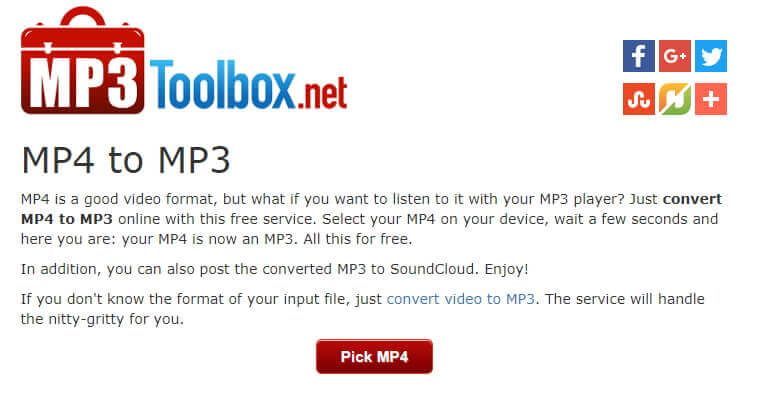
3 - ConvertFiles
URL http://www.convertfiles.com/convert/audio/M4A-to-MP3.html
The best mp4 to mp3 converter free online, ConvertFiles can be used to convert files into MP3 format. It also allows you to convert files into other formats. The platform is quite easy-to-use and has a streamlined user-interface. There are many things that you can do within the website. Users have to choose the files that they want to convert by adding the file or the link of the file. They can then request the link to download the file by adding their email address in the mentioned column.
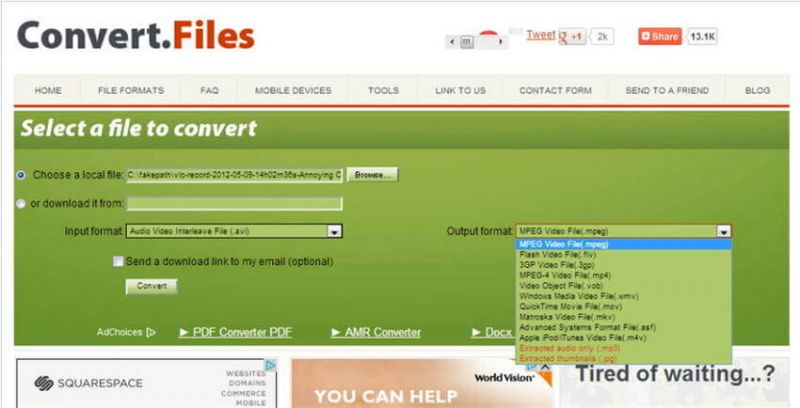
4 - Online-Convert.com
URL http://www.online-convert.com/
This free software is quite advanced and complex that you can use to convert and download MP4 files into MP3. The website is easy to use as it has a user-friendly interface. The program also provides the option to convert files into any specific type that you want. For all those people who want to use the website to convert files, they can just click on the button and select the format. All they need to do is click on the “Go” button and their file will be converted.
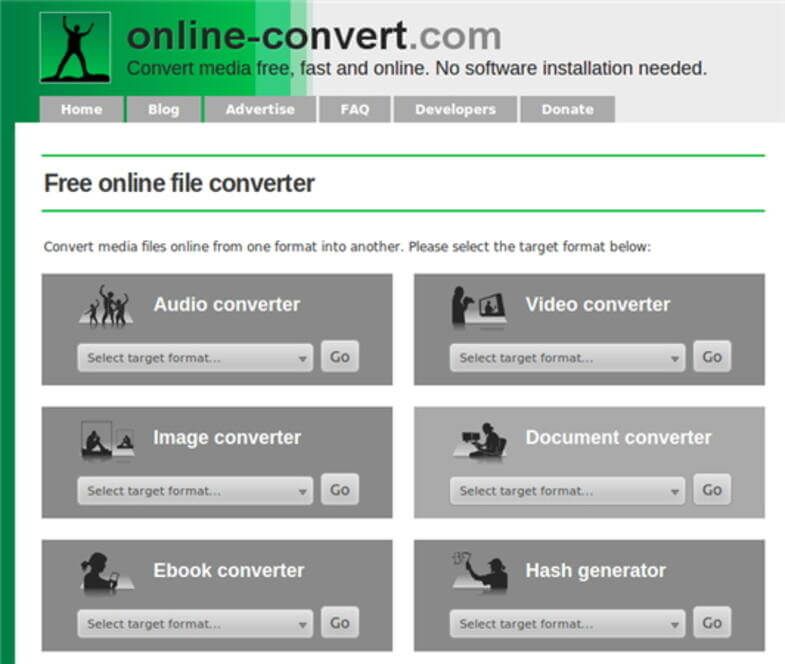
5 - Convert2MP3
URL http://www.convert-to-mp3.com/
This website is quite slower when compared to other websites; however, it’s completely free to use. This website has some cool and amazing features that can help the users to convert MP4 to MP3 files easily. Also, it supports more than one language, making it easier for people across the world to use this site. All you need to do is copy the link of the video and choose the format to convert the file. Click on convert and get the download link.
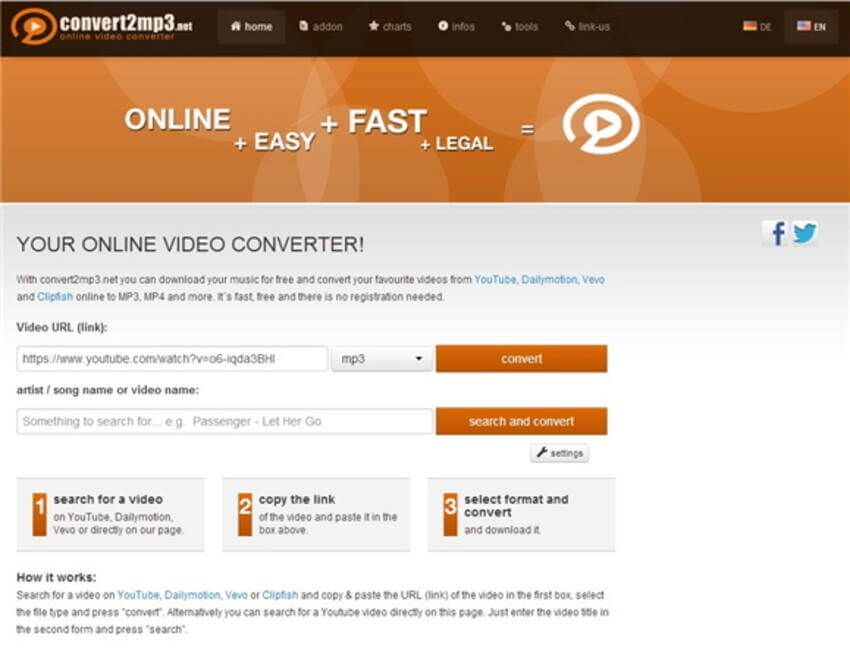
6 - Cloud Convert
Cloud Convert is quite new to the market and is completely web-based platform that is created by Lunaweb. This site looks professional and has some unique designs, making it easier for people to use it. It allows 10 conversions in a day for the users to convert the files as they want. It is an excellent software to convert different file formats like MP4, WAV, MOV to mp3 format.
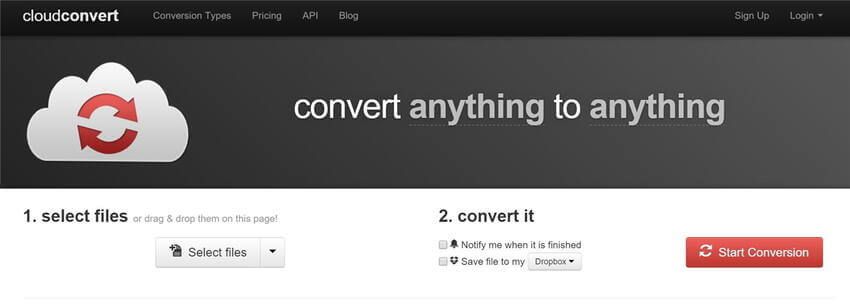
7 - Online Audio Converter
URL https://online-audio-converter.com/
It is a free converter used to convert into mp4 to mp3 file format. It is one of the commonly used across the world to convert files into MP3 format. The interface of the website is kept quite simple and user-friendly. You will have to click on the “Open Files’ button that you see as you enter into the site. Simultaneously, you can select your videos from Google Drive, Dropbox, or add URL. Then, you will have to select the format in which you want to convert the files and click on convert. Also, you can select the quality of the audio.
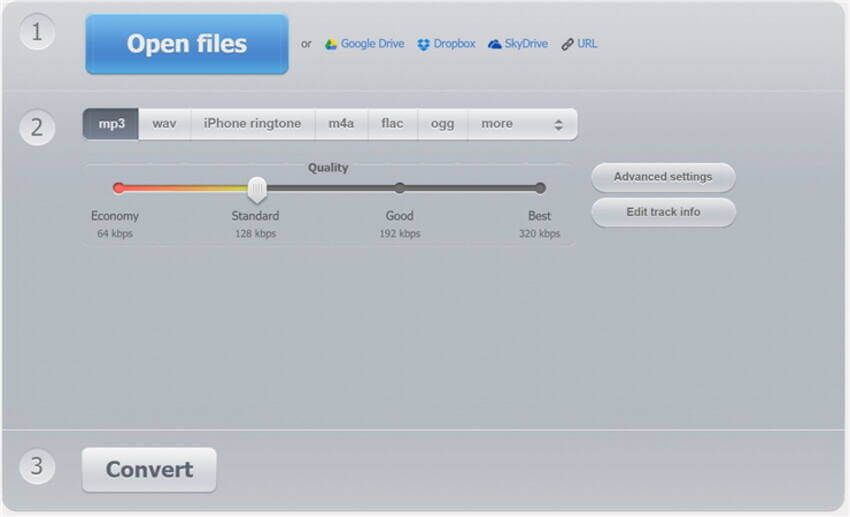
8 - Coolutils
URL http://www.coolutils.com/online/MP4-to-MP3
This online converter is one of the best platforms that are developed by Cool Utils Development. You can initiate the process of conversion by uploading the file into the website. You can also drag the file from your local menu and add it in the website to start the conversion process. Then, you will have to click on the convert options and choose the format in which you want the audio file to be exported. After that, click on download converted file and your converted file will be downloaded.
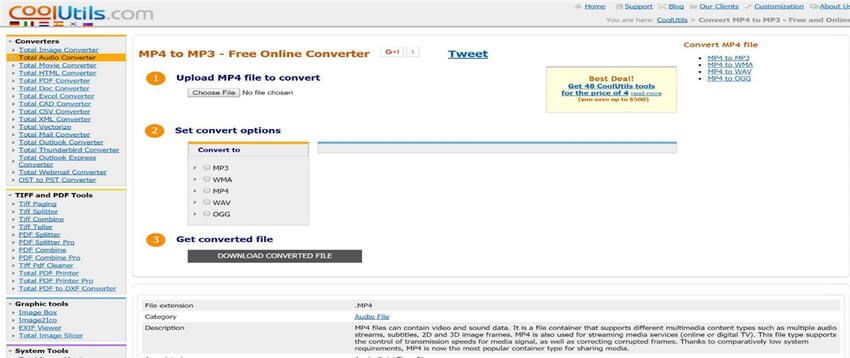
9 - Online Video Converter
URL http://www.onlinevideoconverter.com/convert-mp4-to-mp3
This is an online version of a video converter. It is used to convert mp4 into mp3 format. In this website, you will have to drag the files that you want to convert into audio format. Also, you can click on the upload a file option to select the file that you want to convert into MP3 format. This makes your process of conversion as you don’t have to register yourselves in the site or add your email to receive the converted file.

10 - YTMP3 Video Converter
This is an online video conversion platform to convert mp4 formats to mp3 formats easily. You can just copy the URL of the video that you want to convert and download it easily. It has no ads on the landing page, making it easier and smarter for your user to use it. It also quickly rips the audio if you are using the YouTube to convert it and download it.
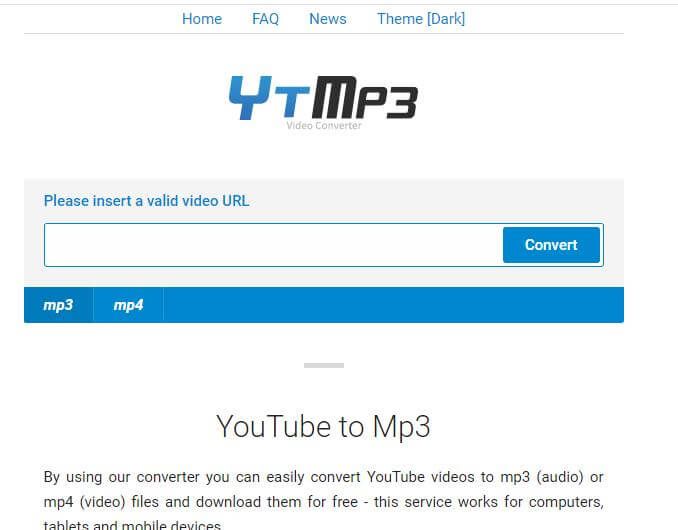
Conclusion
In this article, various information regarding different video converting software and online video converter are provided. The proper tool can be chosen depending on the needs. However, it is concluded that to convert the mp4 file to mp3 or any desired file format by maintaining the quality of the file Aicoosoft video converter tool is the best tool.
MP4 Tips
- Edit MP4
- Top 5 Best Tools to Convert MPEG to MP4 on Mac/Windows and online
- Add Subtitles to MP4 with 10 Best Video Editor 2021
- Best 6 MP4 Splitter to Consider for Windows in 2021
- Best Effective Ways to Convert MP4 to MPEG with High Quality in 2021
- 3 Best MP4 Cutter & Joiner for PC/Online 2021
- Top 5 Free MP4 Editor for Windows/Mac/Online 2021
- Free and Effective Ways to Crop a MP4 File at An Ease
- Ultimate Guide on How to Reduce MP4 File Size 2021
- 2 Best Free Ways to Edit MP4 Files on Mac/Windows 10
- 8 Best Speedy Ways To Merge MP4 Files
- Download MP4
- 3 Best Free YouTube MP4 Downloader Online in 2021
- Top 3 Free YouTube/Playlist to MP4 Converters for Online/PC/Mobile 2021
- Top 5 100% Effective YouTube to MP4 Converter Unblocked
- Top 10 Best YouTube to MP4 Converters on the Web/Mobile/Computer 2021
- 3 Best Free MP3 to MP4 Converters for Facebook, Youtube and Twitter 2021
- Top 5 Ways to Convert Twitter to MP4 Online Free 2021
- Top 5 Free URL to MP4 Converters Online 2021
- Top 3 Ways to Convert Dailymotion to MP4 Online Free 2021
- MP4 Tips
- Conver MP4 Free
Convert MP4
- MP4 Converters
- Convert HD MP4
- 3 Best Free MOV to MP4 Converters for PC/Mobile/Online 2021
- Top 10 Best Free MP4 to MP3 Converters on PC/Mobile 2021
- Top 4 Easiest and Most Effective MP4 Video Converter in 2021
- Top 5 Fastest and Free MP4 to MP3 Converters 2021
- Top 10 Best MP4 converters for PC/Mobile - You Can't Miss in 2021
- Top 3 Free and Most Effective MP4 Converter for Mac in 2021
- Convet MP4 Files
- How to Convert M3U8 to MP4 in/without VLC Player
- Top 5 Free Vimeo to MP4 downloader and converters online 2021
- 3 Ways to Convert MOV to MP4 on Windows 10
- Top 3 Ways to Convert DivX to MP4 Online Free and Unlimited
- 5 Best Free SWF to MP4 Converters for Mac in 2021
- Top 5 Best Free M4V to MP4 Converter for Mac/Windows in 2021
- Best Ways to Convert MP4 to MP3 on Mac in/without iTunes 2021
- 2 Best Free Unlimited AVI to MP4 Converters for PC/Online Without Lossing Quality
- Top 3 100% Proved Solution to Convert MP4 to WAV in 2021
- Best Free Ways to Convert MP4 to MP3 in/without Windows Media Player
- The Ultimate Guide To Convert WEBM to MP4 on PC/Mobile
- 10 Best Free FLV to MP4 Converters You Must Know in 2021
- Full Guide to Convert WMV to MP4 on Mac/Windows
- How to Convert Protected MP4 to MP3 in/without iTunes
- 2 Best Free MP4 to WEBM converters for Mac/Online 2021
- Best Ways to Convert VOB to MP4 in/without VLC 2021
- Top 3 Free Quicktime to MP4 Converters for Mac/Windows in 2021
- Step by Step Guide on How to Convert MP4 to SWF Video Format on Mac/Windows
- Top 5 Best Free 3GP to MP4 Converters You Should Know in 2021
- Most Efficient and Free Way to Convert M4A to MP4 on Mac/Windows
- How to Convert a Movie to MP4 for iTunes in 2021
- How to Convert iPhone Video to MP4 Without Losing Quality
- Best Ways to Convert Large WAV to MP4 on Mac/Windows/Online
- Home
- Tips&Tricks
- Convert MP4
- Top 10 Best Free MP4 to MP3 Converters Online 2021
Hot Articles
New Articles
- Convert MPEG4 to MP4 Efficiently on Mac in 2021
- 3 Most Powerful Way to Convert MP4 to OGV You Must Know in 2021
- Best 5 MP4 Trimmer Tools for PC/Online in 2021
- Top 4 Amazing Ways to Rotate MP4 Video with/without Windows Media Player
- The easiest way to convert Clip file to MP4
- 2021 Fastest and Most Cost-effective Ways to Convert M4V to MP4 on Mac/Windows
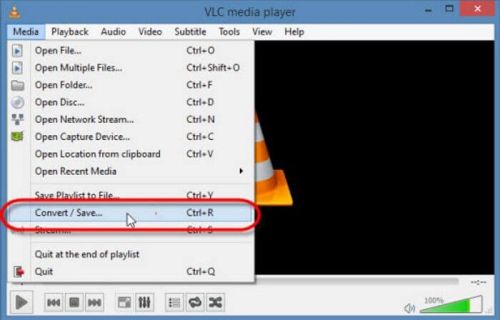
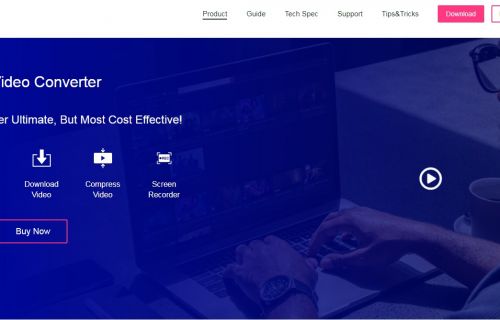
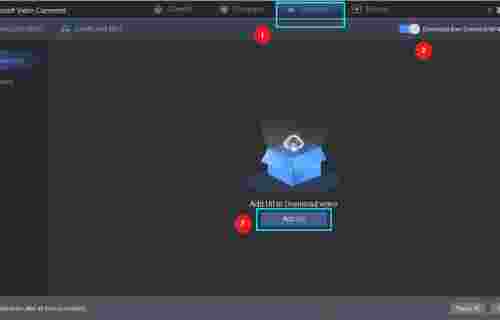

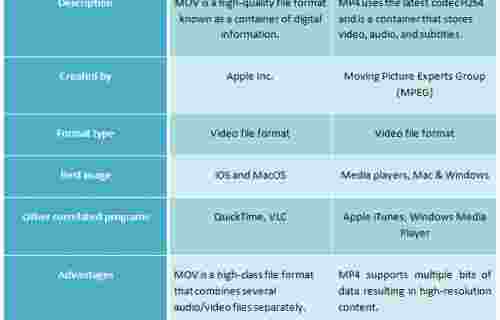
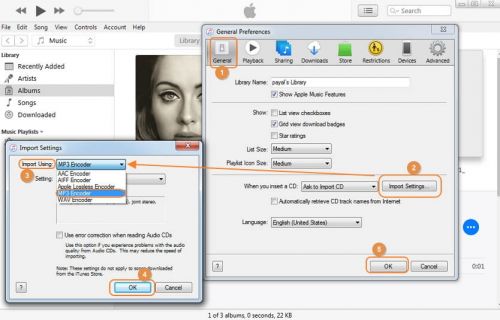




 English (United Kingdom)
English (United Kingdom)  Français (France)
Français (France)  日本語 (Japan)
日本語 (Japan)  Deutsch (Deutschland)
Deutsch (Deutschland)