- Product
- Support
- About
- Tips&Tricks
- Convert MP4
- MP4 to MOV
- MP4 to MKV
- DIVX to MP4
- MOV to MP4
- MPEG to MP4
- More Tips>>
- Convert DVD
- DVD to MP4
- DVD to Digital Files
- DVD to MKV
- DVD to AVI
- DVD to MPEG
- Compress Videos
- Reduce MP4 For Whatsapp
- Compress MOV
- Compress MKV
- Compress M4V
- Compress AVI
- Get Videos
- Dailymotion Videos
- Facebook Videos
- Instagram Videos
- Vimeo Videos
- Twitch Videos
- Convert MP3
- M4A to MP3
- MP4 to MP3
- MOV to MP3
- M4V to MP3
- WMA to MP3
-
Merge MP4 files effectively of high-quality.
-
Trim & merge MP4 files without losing quality.
-
Effectual output by AI and lossless conversion technology.
-
Convert MP4 files to 1000+ audio/video formats.
-
Burn MP4 file directly to DVD.
8 Best Speedy Ways To Merge MP4 Files
 Posted by
Lisa Anderson
|
03 November 2020
Posted by
Lisa Anderson
|
03 November 2020
“Can I merge MP4 videos for a movie? - Anonymous
“I am a short filmmaker with more than five creations on YouTube and gathered more than 1K followers on my channel. I have a small technical team that takes care of the editing and other conversion processes to smoothly stream on any social media. We have tried out many tools to makeover such processes easy, but still unsatisfied. Can anyone suggest an efficient tool to that act as an editor & converter as well?”
At present, various tools could be an answer to the above query, but in reality, it isn’t. Hence, we have picked up the eight best tools to merge MP4 files at ease.
Part 1. How can I merge MP4 files effectively?
Aicoosoft Video Converter
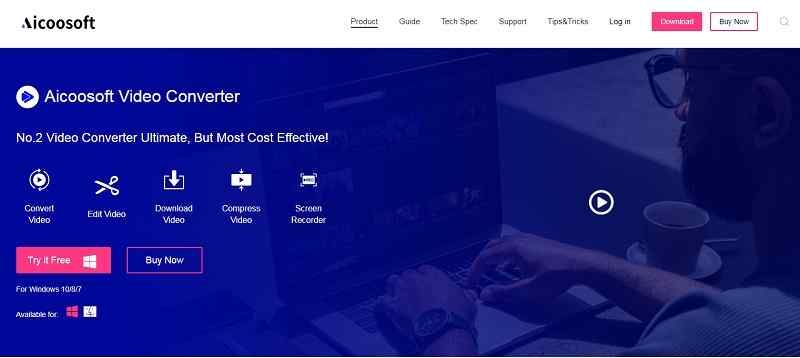
Key features of Aicoosoft Video Converter
- An all-in-one video editor toolkit Aicoosoft lets you delete unwanted segments from an entire video and merge multiple parts for an episode or movie.
- Apart from trim/merge, Aicoosoft has crop/resize, watermark, subtitles, audio adjustments, and still a lot more.
- Crafted with superior technologies like lossless conversion strategy, Multi-core processor optimization, and GPU Acceleration, you geta high-quality outcome in seconds.
- Need to convert your video to 100 formats? Why worry, as Aicoosoft supports 1000+ audio/video formats at a 30X faster speed.
- Aicoosoft offers other features like downloader, screen recorder, and 24/7 customer support for its users.
How to merge MP4 files with Aicoosoft?
Aicoosoft offers a free version from which users can merge MP4 files into one for free. You can use the official link, https://www.aicoosoft.com/video-converter/guide/how-to-trim-video.html to download and install it.
To make the working process clear, here is a guide on how to merge MP4 videos with Aicoosoft.
Step 1Import the MP4 files
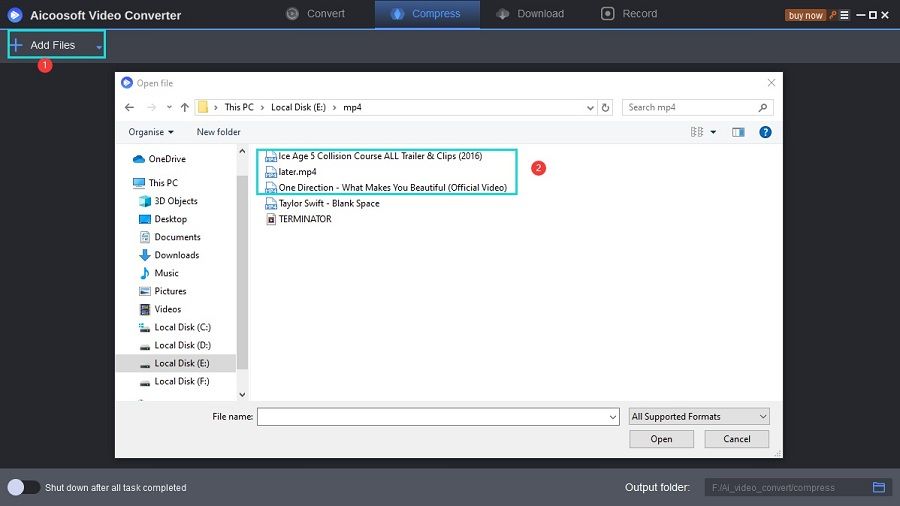
Step 2Merge MP4 files
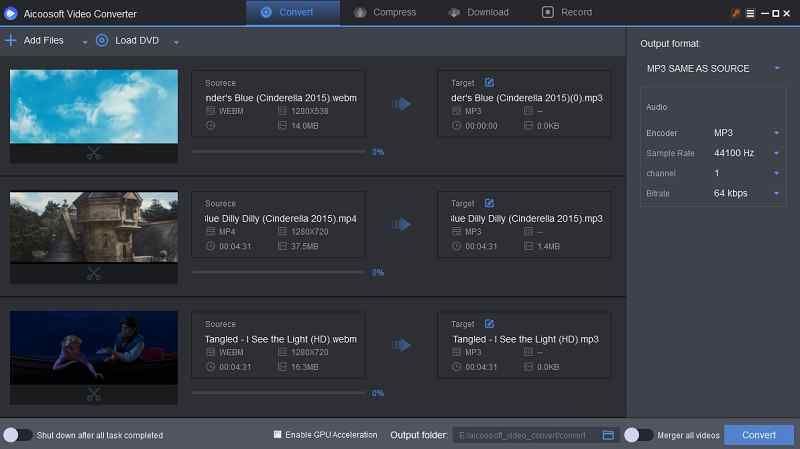
Step 3Locate merged file
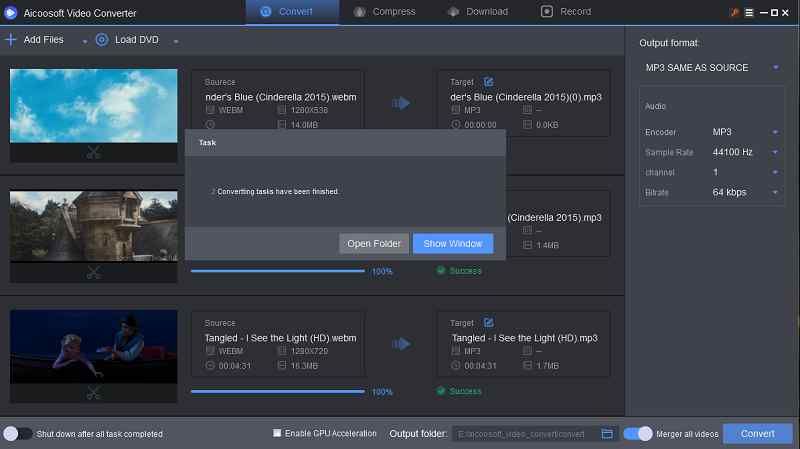
Part 2. Top 8 Speedy Ways to merge MP4 files for free
1. Clideo
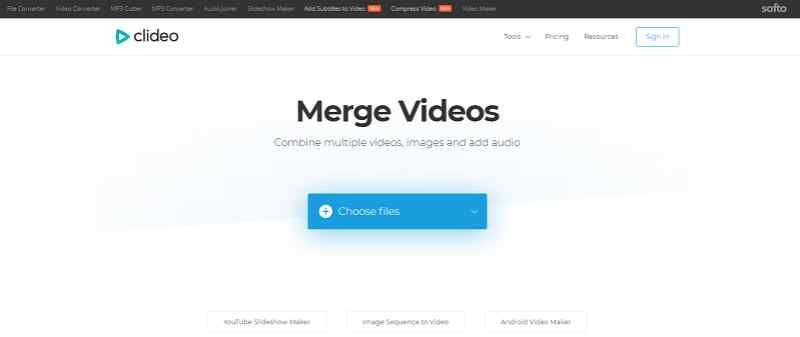
- Clideo supports a wide range of video formats.
- Apart from videos, you can merge photos as well with Clideo.
- For Clideo, internet connectivity is mandatory.
- A maximum file size of 500MB per project is only allowed in Clideo.
2. Minitool Movie Maker
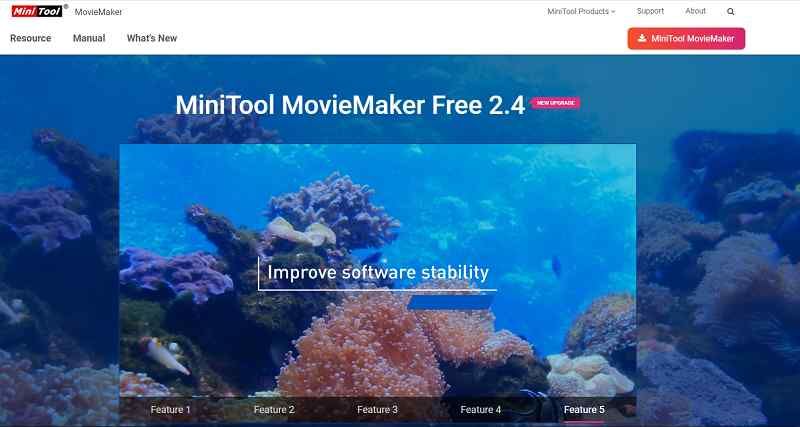
- Minitool offers features like transition, effects, and motion sets.
- Perfect your creation with play/pause, timeline adjuster, and preview actions.
- It doesn’t support advanced editing features needed for professionals.
3. Media Cope
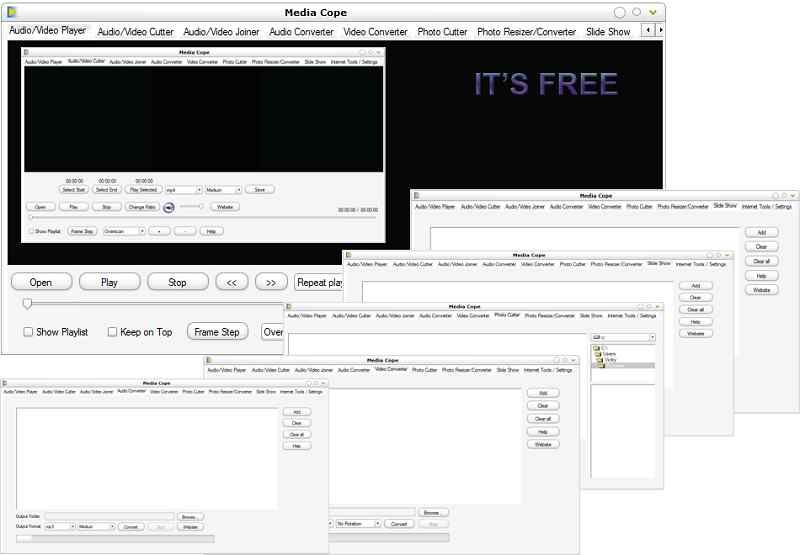
- Media Cope is ultimately free and easy-to-use.
- Media Cope has several features & functions.
- The interface is quite outdated and a little dull that is difficult for beginners.
4. iDealshare Videogo

- You get a simple interface, stable operation, and 100% clean working.
- Mostly all audio/video formats along with H.265 & H.264 codecs are supported.
- You cannot directly burn videos to DVD or CD with iDealshare Videogo.
- Processing of big files takes time in iDealshare.
5. Windows Movie Maker

- A moviemaker is a versatile tool that comes in-built on Windows devices.
- Helps in creating simple & complex video projects.
- Not suited for professional users as it lags advanced editing functions.
- Windows Moviemaker crashes at times.
6. FaaSoft Video Joiner

- FaaSoft works fast, simple, and in a perfect way.
- It is easy to handle and facilitates fast conversion.
- In the trial version, there is a 5-minute limitation.
7. VLC
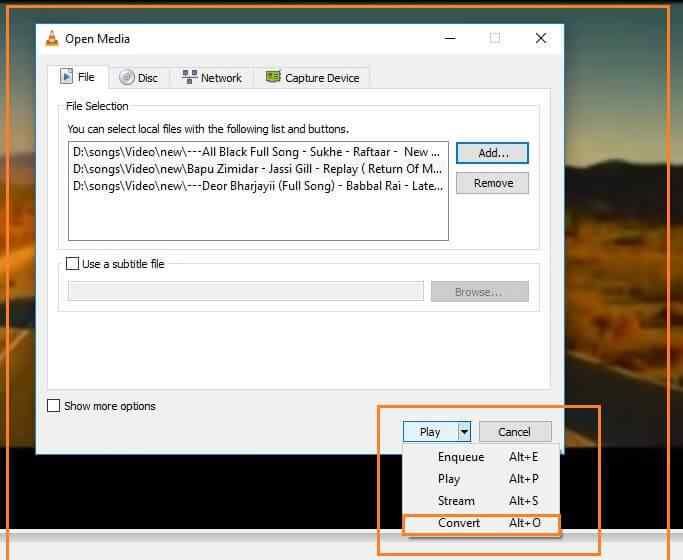
- VLC is easy to set up and use.
- It is an open-source, cross-platform application.
- VLC lags advanced music player features and libraries.
- It has flaws and freezes at times.
Conclusion
It’s not just one, but we have given eight speedy tools that can merge MP4 ultimately for free both online and offline software. Need an online tool? Clideo is the best choice. Need an in-built option; VLC & Moviemaker are the finest ones. Additionally, you can find third-party assistance from software like Minitool Movie Maker and iDealshare as well. But when it comes to quality, speed, support, and features, Aicoosoft is an unbeatable answer to how to merge MP4 videos!
MP4 Tips
- Edit MP4
- Top 5 Best Tools to Convert MPEG to MP4 on Mac/Windows and online
- Add Subtitles to MP4 with 10 Best Video Editor 2021
- Best 6 MP4 Splitter to Consider for Windows in 2021
- Best Effective Ways to Convert MP4 to MPEG with High Quality in 2021
- 3 Best MP4 Cutter & Joiner for PC/Online 2021
- Top 5 Free MP4 Editor for Windows/Mac/Online 2021
- Free and Effective Ways to Crop a MP4 File at An Ease
- Ultimate Guide on How to Reduce MP4 File Size 2021
- 2 Best Free Ways to Edit MP4 Files on Mac/Windows 10
- 8 Best Speedy Ways To Merge MP4 Files
- Download MP4
- 3 Best Free YouTube MP4 Downloader Online in 2021
- Top 3 Free YouTube/Playlist to MP4 Converters for Online/PC/Mobile 2021
- Top 5 100% Effective YouTube to MP4 Converter Unblocked
- Top 10 Best YouTube to MP4 Converters on the Web/Mobile/Computer 2021
- 3 Best Free MP3 to MP4 Converters for Facebook, Youtube and Twitter 2021
- Top 5 Ways to Convert Twitter to MP4 Online Free 2021
- Top 5 Free URL to MP4 Converters Online 2021
- Top 3 Ways to Convert Dailymotion to MP4 Online Free 2021
- MP4 Tips
- Conver MP4 Free
Convert MP4
- MP4 Converters
- Convert HD MP4
- 3 Best Free MOV to MP4 Converters for PC/Mobile/Online 2021
- Top 10 Best Free MP4 to MP3 Converters on PC/Mobile 2021
- Top 4 Easiest and Most Effective MP4 Video Converter in 2021
- Top 5 Fastest and Free MP4 to MP3 Converters 2021
- Top 10 Best MP4 converters for PC/Mobile - You Can't Miss in 2021
- Top 3 Free and Most Effective MP4 Converter for Mac in 2021
- Convet MP4 Files
- How to Convert M3U8 to MP4 in/without VLC Player
- Top 5 Free Vimeo to MP4 downloader and converters online 2021
- 3 Ways to Convert MOV to MP4 on Windows 10
- Top 3 Ways to Convert DivX to MP4 Online Free and Unlimited
- 5 Best Free SWF to MP4 Converters for Mac in 2021
- Top 5 Best Free M4V to MP4 Converter for Mac/Windows in 2021
- Best Ways to Convert MP4 to MP3 on Mac in/without iTunes 2021
- 2 Best Free Unlimited AVI to MP4 Converters for PC/Online Without Lossing Quality
- Top 3 100% Proved Solution to Convert MP4 to WAV in 2021
- Best Free Ways to Convert MP4 to MP3 in/without Windows Media Player
- The Ultimate Guide To Convert WEBM to MP4 on PC/Mobile
- 10 Best Free FLV to MP4 Converters You Must Know in 2021
- Full Guide to Convert WMV to MP4 on Mac/Windows
- How to Convert Protected MP4 to MP3 in/without iTunes
- 2 Best Free MP4 to WEBM converters for Mac/Online 2021
- Best Ways to Convert VOB to MP4 in/without VLC 2021
- Top 3 Free Quicktime to MP4 Converters for Mac/Windows in 2021
- Step by Step Guide on How to Convert MP4 to SWF Video Format on Mac/Windows
- Top 5 Best Free 3GP to MP4 Converters You Should Know in 2021
- Most Efficient and Free Way to Convert M4A to MP4 on Mac/Windows
- How to Convert a Movie to MP4 for iTunes in 2021
- How to Convert iPhone Video to MP4 Without Losing Quality
- Best Ways to Convert Large WAV to MP4 on Mac/Windows/Online
- Home
- Tips&Tricks
- Convert MP4
- 8 Best Speedy Ways To Merge MP4 Files
Hot Articles
New Articles
- Convert MPEG4 to MP4 Efficiently on Mac in 2021
- 3 Most Powerful Way to Convert MP4 to OGV You Must Know in 2021
- Best 5 MP4 Trimmer Tools for PC/Online in 2021
- Top 4 Amazing Ways to Rotate MP4 Video with/without Windows Media Player
- The easiest way to convert Clip file to MP4
- 2021 Fastest and Most Cost-effective Ways to Convert M4V to MP4 on Mac/Windows
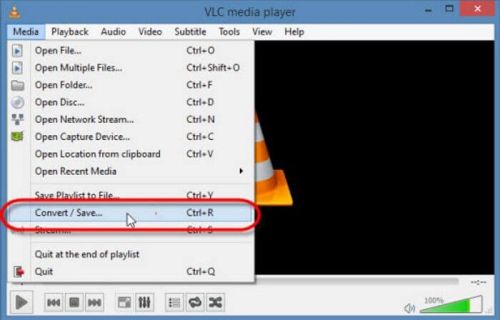
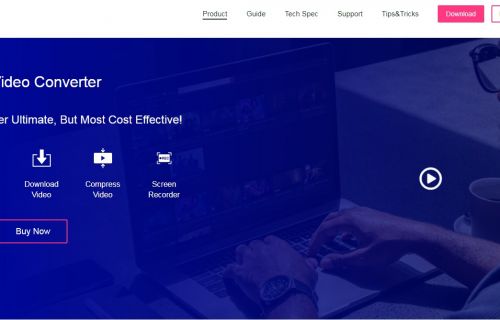
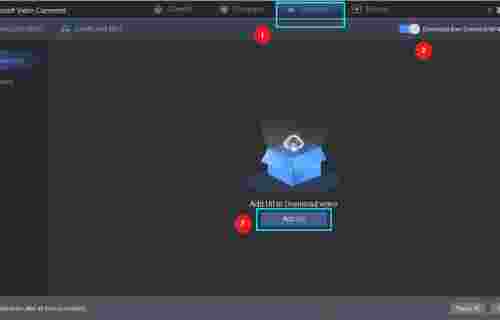

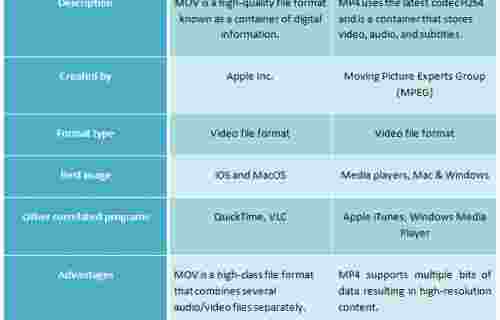
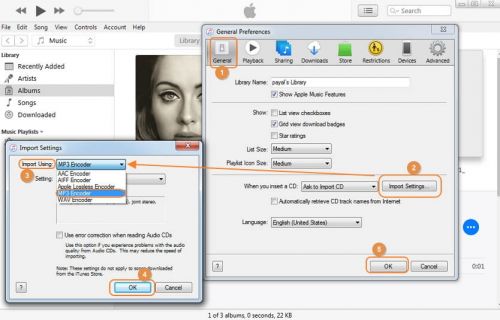




 English (United Kingdom)
English (United Kingdom)  Français (France)
Français (France)  日本語 (Japan)
日本語 (Japan)  Deutsch (Deutschland)
Deutsch (Deutschland)