- Product
- Support
- About
- Tips&Tricks
- Convert MP4
- MP4 to MOV
- MP4 to MKV
- DIVX to MP4
- MOV to MP4
- MPEG to MP4
- More Tips>>
- Convert DVD
- DVD to MP4
- DVD to Digital Files
- DVD to MKV
- DVD to AVI
- DVD to MPEG
- Compress Videos
- Reduce MP4 For Whatsapp
- Compress MOV
- Compress MKV
- Compress M4V
- Compress AVI
- Get Videos
- Dailymotion Videos
- Facebook Videos
- Instagram Videos
- Vimeo Videos
- Twitch Videos
- Convert MP3
- M4A to MP3
- MP4 to MP3
- MOV to MP3
- M4V to MP3
- WMA to MP3
-
Trim MP4 video clips without losing quality
-
Convert, and compress HD files 30 X faster with zero quality loss
-
Rip DVDs and download media files of any format from over 1000 video sharing platforms like YouTube, Facebook and others
Best 5 MP4 Trimmer Tools for PC/Online in 2021
 Posted by
Lisa Anderson
|
06 April 2021
Posted by
Lisa Anderson
|
06 April 2021
Searching for the perfect video editing toolkit for trimming or cutting your lengthy videos Online/PC without losing the quality? Well, this is the right platform to discover the best MP4 video trimmer.
Video trimming is now one of the most practiced video editing processes globally and there are several reasons attributed to this. While some people oftentimes movie producers or directors trim clips to create the thriller of a film, others who ain't in the film industry use it to get rid of unwanted parts of the clip. However, regardless of the reason, the task is an easy one to accomplish when you have a professional video editor at hand. Here in this article, we’ve highlighted 5 powerful MP4 video trimmers that you could use to cut or trim your clips easily and quickly.
Part 1. Best MP4 Video Trimmer for Windows/Mac OS
Aicoosoft Video Converter is an all-in-one video editing software recommended by experts to be the best toolkit for video trimming purposes. Whether you’ve got an MP4, AVI, FLV, or MOV video format file, this multiplatform software, Aicoosoft Video Converter, can be used to trim any of them to your taste without losing quality. It has got a wealth of editing features such as filters, the addition of texts, and more that you need for your editing. Need to convert or switch your video or audio file format? Aicoosoft Video Converter is a perfect fit for the job. Convert your media files to over 1000 formats (both audio and video) with high quality. The speed of operation is another superb feature of this software as it executes all tasks 30X faster than any other toolkit you find on the net.
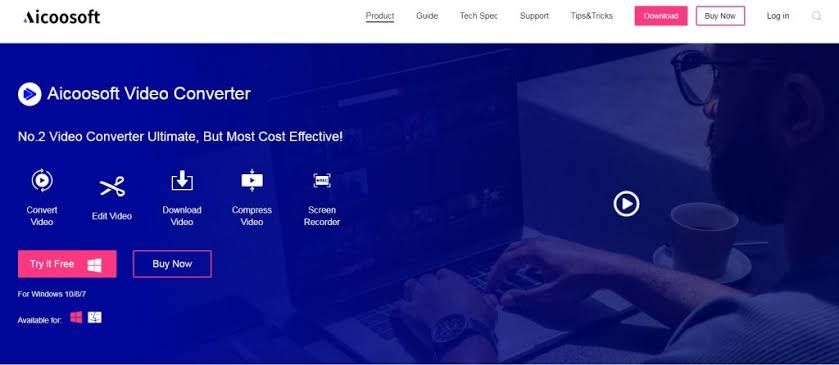
Key Features
- Aicoosoft Video Converter has a simple user interface which makes it easy for both professionals and novices to operate
- Edit, convert, trim, compress and download your video/audio clips with ease
- The software has a multicore processor and GPU accelerator, two basic components responsible for the high speed of operation, integrated into it during development
- It lets you share media files directly to any social media platforms freely
- The software works perfectly on all operating systems such as Mac and Windows
Part 2. Other 4 MP4 Trimmer for PC/Online
Besides Aicoosoft Video Converter, many other toolkits, both installable and well-based video editing programs that support video trimming. Check out the list below for the other best 4 MP4 video trimmers:
- VirtualDub
- Video Toolbox
- Online Video Cutter
- Cute Video Cutter
A brief about each toolkit is given below with the pros and cons.
1 - VirtualDub
This is one of the most popular video editors designed for Windows OS users to cut out those unwanted segments from video clips freely and quickly with premium quality. VirtualDub has an interactive user interface that lets you easily navigate your way around it. You could use it to merge multiple video files effortlessly. Also, the software lets you convert between media formats- you can use it to transform an MP4 file into AVI and several other formats. Although this software has got great features, it has its pitfalls which is the incapability to compress or recompress video/audio clips.
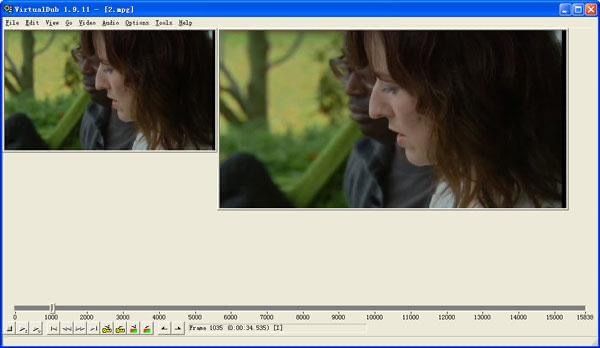
- VirtualDub has an intuitive user interface with a drag-&-drop feature enabled so you can easily import media files from your local drive
- Convert from one video/audio format to another with zero quality loss
- It's zero cost fee
- Although it has a simple interface, you need to practice as often as possible to understand how it does work
- Results of all operations, whether trimming, converting, or merging, are given in the AVI format
2 - Video Toolbox
Another video editor that supports the trimming of MP4 video clips is Video Toolbox, a web-based program with multiple video editing features. The program lets you convert your video files from one format to another at a fair speed without diminishing the quality. Other features include but are not limited to the following; the addition of texts, effects, filters, and many others. You do not have to download or install the program on your system to use it. This is a wonderful attribute that lets you manage space on your device.
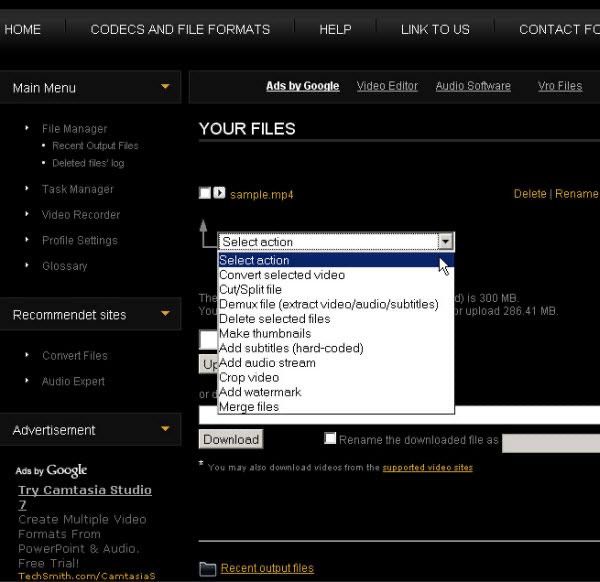
- Transform your media files from one format to another for free
- Trim or cut your video clips to suit your desire
- Video Toolbox lets you merge multiple files
- There is a limit to the size of files you upload on the program
- It can't be used for Mac or Linux OS
- Sharing video clips directly in social media platforms isn't possible
3 - Online Video Cutter
Online Video Cutter is an incredible MP4 video trimmer that doesn't require installation for usage. It allows you to trim your video clips into several pieces and also change the frame proportions. Also, you could use the program to rotate your clips to 90, 180, and 270 degrees without compromising the quality. You don't have to be a tech guru to use this program as the user interface is made simple and clear.

- Crops your video clip and also resize the frame proportion to fit your requirement
- Edits file with of any size and media format
- Uploaded files are deleted from the cloud a few hours after you’ve accomplished your aim on the site
- Support limited platforms (doesn't work on Linux OS)
- Stable internet connection is the backbone for the high speed of operation- without the internet, it doesn't work
- It's file format specific- aside from MP4, you can't use it to trim anyone other media file format
4 - Cute Video Cutter
Lastly, we have Cute Video Cutter - an excellent video editing software built for Windows OS to modify or make changes to already existing video clips. The toolkit trims large-size video files of any format such as MP4, 3GP, AVI, MOV, and many others. It's so easy to operate. Just import your desired video file, select the starting and ending points, and leave the rest to the software. Results will be generated a few seconds after you’ve input the command.
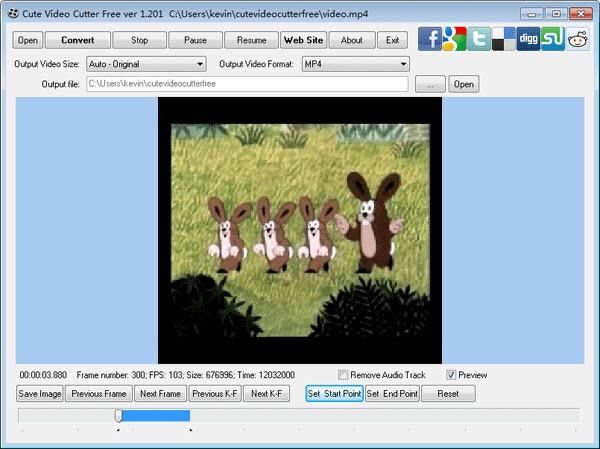
- Import video files of any format; AVI, WMV, MOV, MP4, and more
- The mode of operation is smooth and that's because of the friendly user interface
- Maintains the quality of edited files
- No way for you to edit audio files
- There is a limitation of the size of files you upload on the system
- Works only on Windows OS
Part 3. Comparison Table
| Aicoosoft Video Converter | VirtualDub | VideoToolbox | OnlineVideo Cutter | Cute Video Cutter | |
|---|---|---|---|---|---|
| Supported Devices | Windows and Mac OS | Windows OS | Windows OS | Windows and Mac OS | Windows OS |
| Merge Video | ✅ | ✅ | ✅ | ✅ | ✅ |
| Convert Video | ✅ | ✅ | ✅ | ✅ | ❌ |
| Support Trimming of MP4 | ✅ | ✅ | ✅ | ✅ | ✅ |
Conclusion
There is no alternative way to trim an MP4 video clip except with the aid of a video editing tool. While some are built specifically for this purpose, there are others like the Aicoosoft Video Converter with multifunctional capability (they convert, trim, crop, download, and compress media files).
MP4 Tips
- Edit MP4
- Top 5 Best Tools to Convert MPEG to MP4 on Mac/Windows and online
- Add Subtitles to MP4 with 10 Best Video Editor 2021
- Best 6 MP4 Splitter to Consider for Windows in 2021
- Best Effective Ways to Convert MP4 to MPEG with High Quality in 2021
- 3 Best MP4 Cutter & Joiner for PC/Online 2021
- Top 5 Free MP4 Editor for Windows/Mac/Online 2021
- Free and Effective Ways to Crop a MP4 File at An Ease
- Ultimate Guide on How to Reduce MP4 File Size 2021
- 2 Best Free Ways to Edit MP4 Files on Mac/Windows 10
- 8 Best Speedy Ways To Merge MP4 Files
- Download MP4
- 3 Best Free YouTube MP4 Downloader Online in 2021
- Top 3 Free YouTube/Playlist to MP4 Converters for Online/PC/Mobile 2021
- Top 5 100% Effective YouTube to MP4 Converter Unblocked
- Top 10 Best YouTube to MP4 Converters on the Web/Mobile/Computer 2021
- 3 Best Free MP3 to MP4 Converters for Facebook, Youtube and Twitter 2021
- Top 5 Ways to Convert Twitter to MP4 Online Free 2021
- Top 5 Free URL to MP4 Converters Online 2021
- Top 3 Ways to Convert Dailymotion to MP4 Online Free 2021
- MP4 Tips
- Conver MP4 Free
Convert MP4
- MP4 Converters
- Convert HD MP4
- 3 Best Free MOV to MP4 Converters for PC/Mobile/Online 2021
- Top 10 Best Free MP4 to MP3 Converters on PC/Mobile 2021
- Top 4 Easiest and Most Effective MP4 Video Converter in 2021
- Top 5 Fastest and Free MP4 to MP3 Converters 2021
- Top 10 Best MP4 converters for PC/Mobile - You Can't Miss in 2021
- Top 3 Free and Most Effective MP4 Converter for Mac in 2021
- Convet MP4 Files
- How to Convert M3U8 to MP4 in/without VLC Player
- Top 5 Free Vimeo to MP4 downloader and converters online 2021
- 3 Ways to Convert MOV to MP4 on Windows 10
- Top 3 Ways to Convert DivX to MP4 Online Free and Unlimited
- 5 Best Free SWF to MP4 Converters for Mac in 2021
- Top 5 Best Free M4V to MP4 Converter for Mac/Windows in 2021
- Best Ways to Convert MP4 to MP3 on Mac in/without iTunes 2021
- 2 Best Free Unlimited AVI to MP4 Converters for PC/Online Without Lossing Quality
- Top 3 100% Proved Solution to Convert MP4 to WAV in 2021
- Best Free Ways to Convert MP4 to MP3 in/without Windows Media Player
- The Ultimate Guide To Convert WEBM to MP4 on PC/Mobile
- 10 Best Free FLV to MP4 Converters You Must Know in 2021
- Full Guide to Convert WMV to MP4 on Mac/Windows
- How to Convert Protected MP4 to MP3 in/without iTunes
- 2 Best Free MP4 to WEBM converters for Mac/Online 2021
- Best Ways to Convert VOB to MP4 in/without VLC 2021
- Top 3 Free Quicktime to MP4 Converters for Mac/Windows in 2021
- Step by Step Guide on How to Convert MP4 to SWF Video Format on Mac/Windows
- Top 5 Best Free 3GP to MP4 Converters You Should Know in 2021
- Most Efficient and Free Way to Convert M4A to MP4 on Mac/Windows
- How to Convert a Movie to MP4 for iTunes in 2021
- How to Convert iPhone Video to MP4 Without Losing Quality
- Best Ways to Convert Large WAV to MP4 on Mac/Windows/Online
- Home
- Tips&Tricks
- Convert MP4
- Best 5 MP4 Trimmer Tools for PC/Online in 2021
Hot Articles
New Articles
- Convert MPEG4 to MP4 Efficiently on Mac in 2021
- 3 Most Powerful Way to Convert MP4 to OGV You Must Know in 2021
- Best 5 MP4 Trimmer Tools for PC/Online in 2021
- Top 4 Amazing Ways to Rotate MP4 Video with/without Windows Media Player
- The easiest way to convert Clip file to MP4
- 2021 Fastest and Most Cost-effective Ways to Convert M4V to MP4 on Mac/Windows
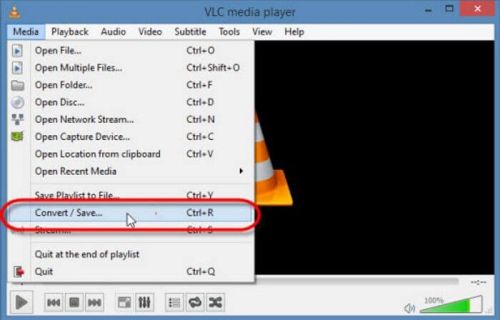
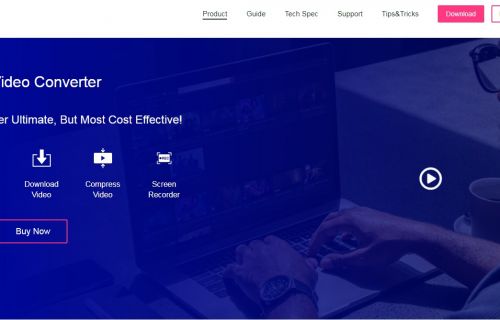
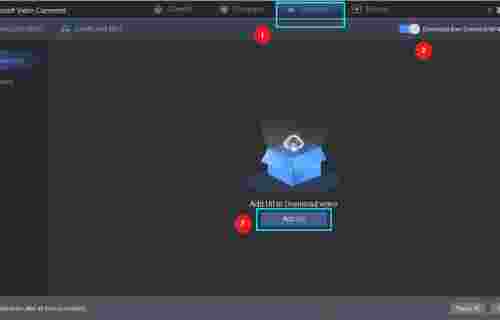

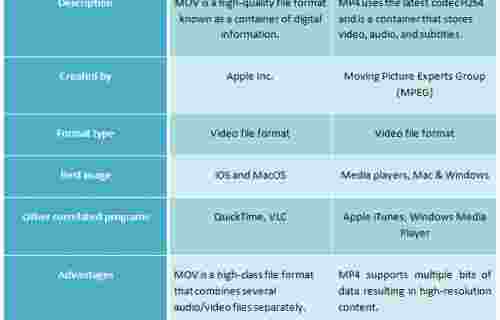
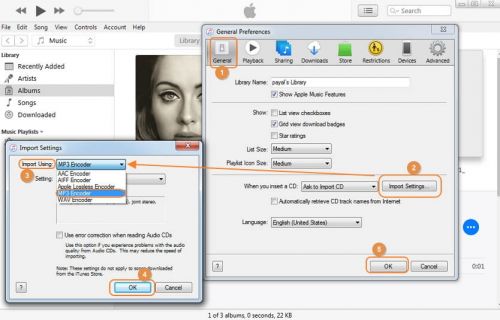




 English (United Kingdom)
English (United Kingdom)  Français (France)
Français (France)  日本語 (Japan)
日本語 (Japan)  Deutsch (Deutschland)
Deutsch (Deutschland)