- Product
- Support
- About
- Tips&Tricks
- Convert MP4
- MP4 to MOV
- MP4 to MKV
- DIVX to MP4
- MOV to MP4
- MPEG to MP4
- More Tips>>
- Convert DVD
- DVD to MP4
- DVD to Digital Files
- DVD to MKV
- DVD to AVI
- DVD to MPEG
- Compress Videos
- Reduce MP4 For Whatsapp
- Compress MOV
- Compress MKV
- Compress M4V
- Compress AVI
- Get Videos
- Dailymotion Videos
- Facebook Videos
- Instagram Videos
- Vimeo Videos
- Twitch Videos
- Convert MP3
- M4A to MP3
- MP4 to MP3
- MOV to MP3
- M4V to MP3
- WMA to MP3
-
Convert MP4 to MKV 30x faster without loss quality
-
Convert video/audio files to more than 1000 formats
-
Download then convert videos to MP4/MKV from 1000+ sites
-
More features: compress, edit, record videos and convert DVD
100% Free and Unlimited MP4 to MKV Converters
 Posted by
Lisa Anderson
|
13 August 2020
Posted by
Lisa Anderson
|
13 August 2020
Are you wondering how to convert mp4 files to mkv files? It is very simple to do so. MP4 files are great but then the MKV files are widely used these days. Some of the video players support only the MKV files and hence, it is widely accepted now. You can see that there are a lot of MP4 files used even now, but for efficiency, you should choose the MKV files.
What are the reasons that would make you convert mp4 to mkv? Simple, MKV video formats are high in quality and provide a better user experience. But what is the MKV video format? MKV was designed in such a way that they would never be outdated in the future too. The Matroska Video Files originated in Russia in 2002 and since then they have been developed with some of the fast features and great support. These MKV files can carry audio, video, and even the subtitles part in just one file and are a great way to store any important videos.
What are some other features of MKV files?
They are highly online streaming friendly as they give support to subtitles to the videos. They also have quick error recovery and they can playback the files if at all some of them get corrupted or have an error. The main reason they will never go out of style is that they are highly adaptable and have easy user experience which is why there is a lot of demand for it these days.
Part 1. How to convert MP4 to MKV Online and unlimited?
To begin with, you can easily convert your files using the mp4 to mkv converter free. One of the best ways to do that is to use the Convert2MP3 Online Video Converter. This is a great mp4 to mkv converter online, and it is easy to use too.
Convert2MP3 is a great tool that will let you convert and download any videos you want from different video streaming platforms like YouTube or Dailymotion. If you have MP3, MP4 formats you can easily convert them here and the best part about this online video converter tool is that it is free! You do not even need to register on the website to convert the files.
-
Free and Fast Online Video Converter
This online video converter is a completely free video downloader and this can allow you to download from any video streaming platform. If you are worried about safety, it is safe and will not ask you for any kind of registration. If we are talking about the speed, it is quite fast as it can also download videos and supports 4K and 1080P videos too.
-
Convert videos in one click
After you have found the video to convert, you can do them in one click by simply downloading it easily. If you want to find the videos, then you search for videos on the website itself and then select the right video to download.
How to convert MP4 to MKV online?
Find the YouTube video URL link you want to convert or you want to download.
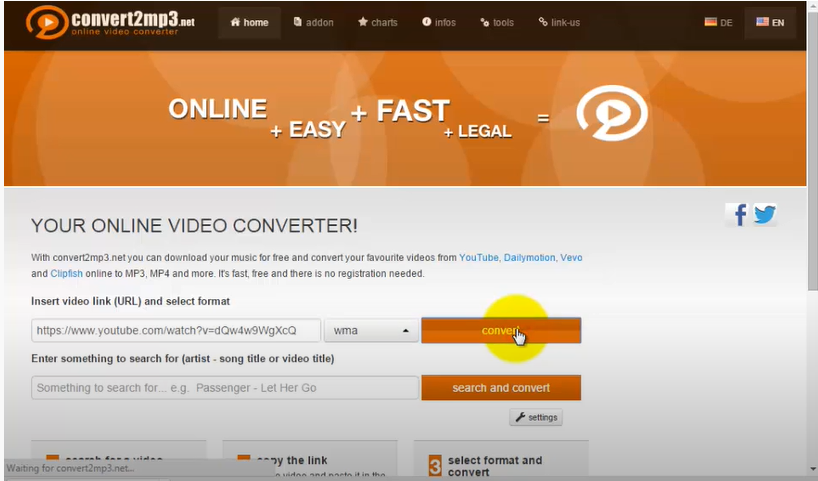
Then, Paste that video URL here in the online converter tool.
Choose the format you want to convert the video into. In our case, it is the MKV file and then choose that format and click on download now.
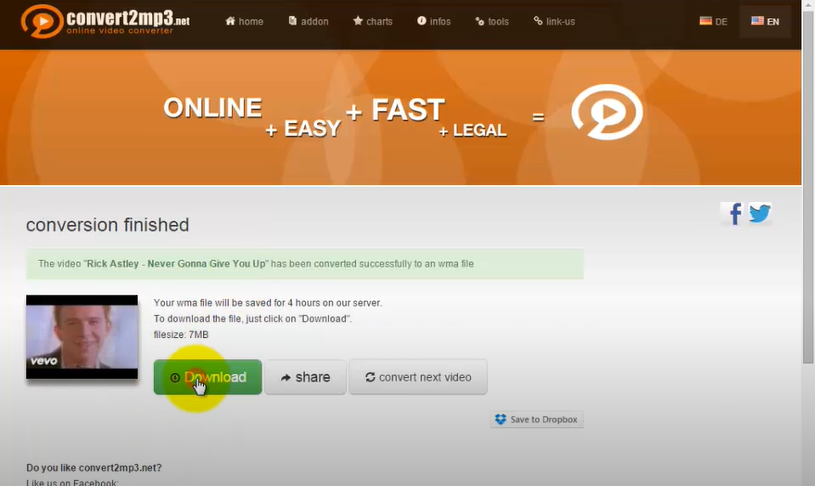
Part 2. How to convert mpeg2 to mp4 for free?
The best mp4 to mkv converter online is the Online Video Converter. Let us see some of the features here.
Expect Superior Conversion Quality
While using the mp4 to mkv converter free, you might have some doubts about the quality after conversion. But, Online Video Converter assures the best conversion quality, without any requirement of downloading the software on PC. You can convert a video file, upload a video file to convert, or even record a video here. The video converter promises high- speed conversions without any compromise on the video quality. It also supports the famous websites along with being compatible with all the modern browsers.
Free Conversions
This online video converter does the work for free and there is no registration required too. You can have unlimited free conversions to different video formats and downloads too.
How to convert mp4 to mkv for free
Enter the link of the video you are thinking to convert. You can either directly source from the internet or you can choose to upload from your PC or your laptop.
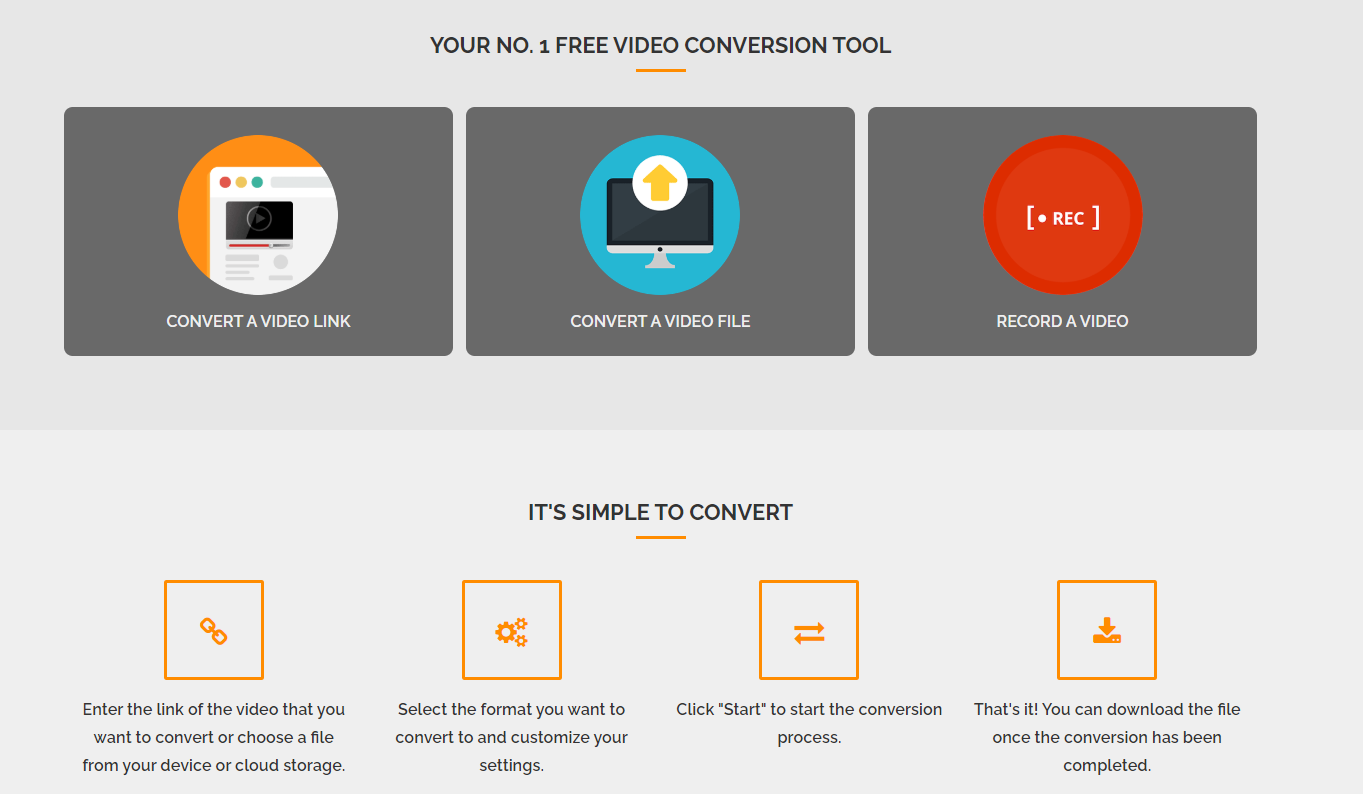
Next step is to select the format you want to convert. In our case, it is from mp4 to mkv conversion. So choose the mkv video format.
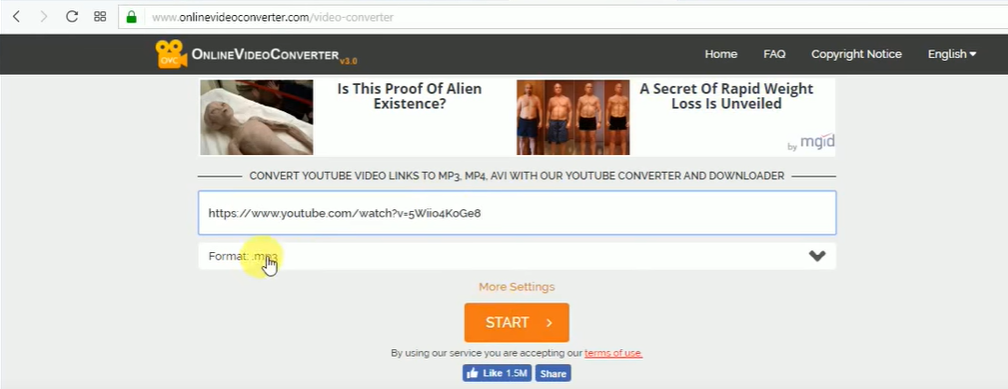
Next, you need to click on start to start the conversion process. And, that’s it! You can download the file once the conversion process is complete.
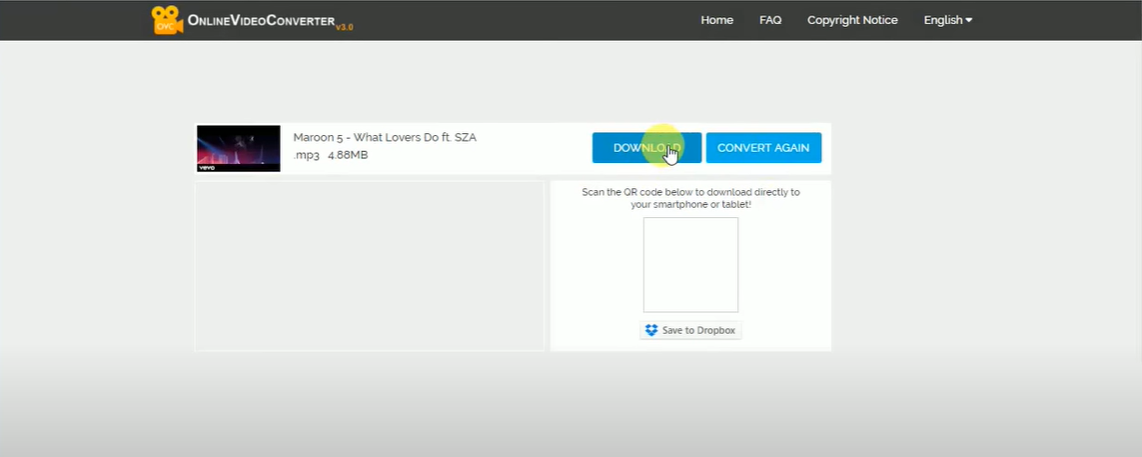
Part 3. The Best Way To Convert mp4 to mkv for Windows or Mac
The best way to convert mp4 to mkv files in the Windows or Mac using Aicoosoft Video Converter. You can simply convert the files or download the videos. With the help of this video converter, you can edit and record the videos too. If you are wondering about the conversion speed of the files, they are 30 times faster than the normal conversion speed with no quality loss!
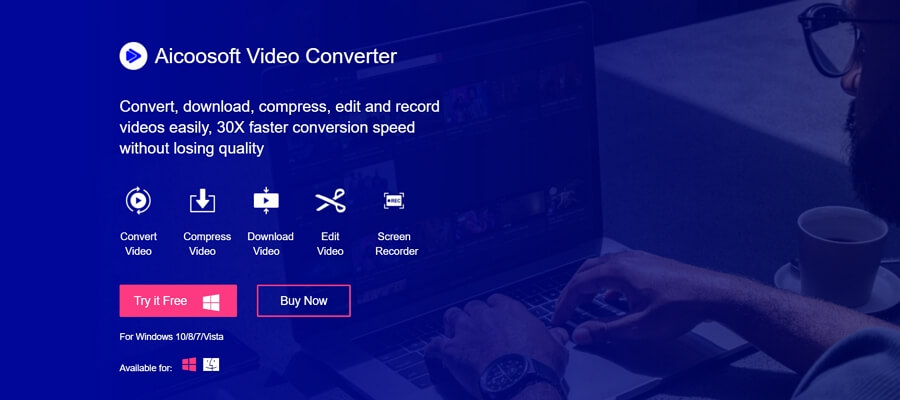
Features about Aicoosoft Video Converter
They use the recent technology
Aicoosoft Video Converter makes sure that they use complete AI technology for the services they provide. If you compare the other video converters, and this one you will notice the experience superiority in one use. This video converter can convert mp4 to mkv. Apart from that, it can finely balance between the output video quality and the conversion speed too.
Unique Advantages
- Not only do they employ the use of AI technology, but they also have some unique advantages as to why this video converter works best for both Windows and Mac. They have some of the best video downloading features. They make a very specific improvement in any task they do like supporting HD video conversion and the compression and popular video editing software.
- The software uses lossless conversion technology in which it can convert mp4 videos to mkv format without loss in quality.
- With Aicoosoft, you can convert your mp4 file to mkv file in no time as it uses multi-core processor. This increases the speed of conversion dramatically.
- With this powerful software, you can download mkv videos from more than 1000 video sharing sites using its video downloader.
- Besides all the above advantages, it is also an excellent video compressor. It can even compress HD videos without losing quality and what is amazing is that it can compress multiple videos in just one click.
How to convert MP4 to MKV without loss quality
After the successful installation of the software on your PC, all you need to do is insert the files that you wish to convert. This can be done in two ways. Either you can drag and drop the desired files or you can select the files using Add files option.
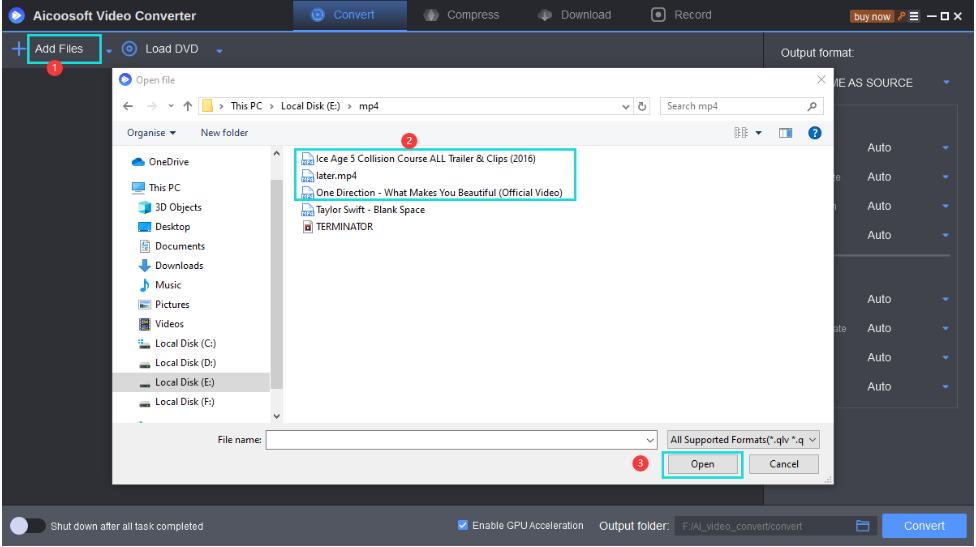
After the files are inserted, you will have to select the format you wish to convert the files to. In this case, it is MKV files.
Once you have successful chosen the conversion format, click on the convert button on the lower right corner of the window, or you can even convert the files by choosing convert option beside the respective file.
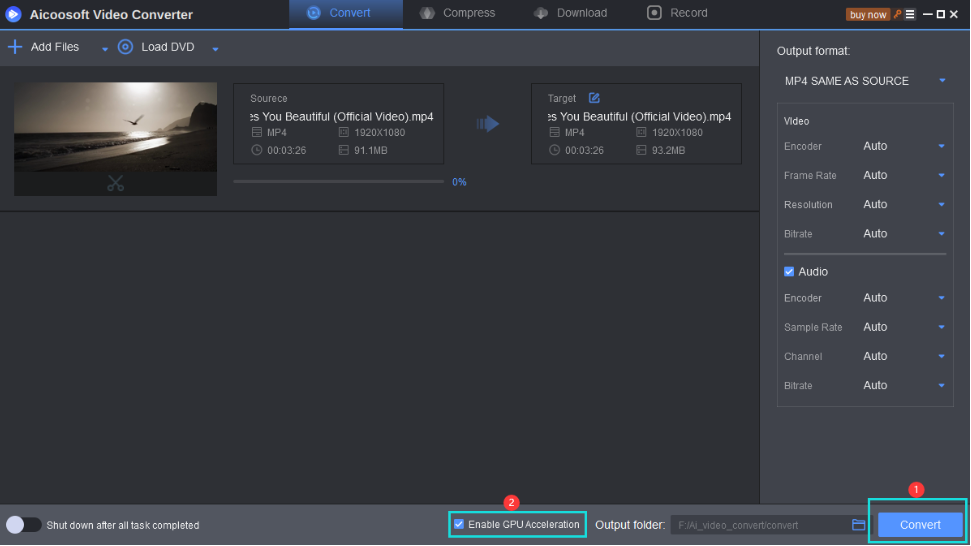
The final step involves clicking on the folder at the bottom right corner to have access to the converted files.
Frequently Asked Questions
MP4 Tips
- Edit MP4
- Top 5 Best Tools to Convert MPEG to MP4 on Mac/Windows and online
- Add Subtitles to MP4 with 10 Best Video Editor 2021
- Best 6 MP4 Splitter to Consider for Windows in 2021
- Best Effective Ways to Convert MP4 to MPEG with High Quality in 2021
- 3 Best MP4 Cutter & Joiner for PC/Online 2021
- Top 5 Free MP4 Editor for Windows/Mac/Online 2021
- Free and Effective Ways to Crop a MP4 File at An Ease
- Ultimate Guide on How to Reduce MP4 File Size 2021
- 2 Best Free Ways to Edit MP4 Files on Mac/Windows 10
- 8 Best Speedy Ways To Merge MP4 Files
- Download MP4
- 3 Best Free YouTube MP4 Downloader Online in 2021
- Top 3 Free YouTube/Playlist to MP4 Converters for Online/PC/Mobile 2021
- Top 5 100% Effective YouTube to MP4 Converter Unblocked
- Top 10 Best YouTube to MP4 Converters on the Web/Mobile/Computer 2021
- 3 Best Free MP3 to MP4 Converters for Facebook, Youtube and Twitter 2021
- Top 5 Ways to Convert Twitter to MP4 Online Free 2021
- Top 5 Free URL to MP4 Converters Online 2021
- Top 3 Ways to Convert Dailymotion to MP4 Online Free 2021
- MP4 Tips
- Conver MP4 Free
Convert MP4
- MP4 Converters
- Convert HD MP4
- 3 Best Free MOV to MP4 Converters for PC/Mobile/Online 2021
- Top 10 Best Free MP4 to MP3 Converters on PC/Mobile 2021
- Top 4 Easiest and Most Effective MP4 Video Converter in 2021
- Top 5 Fastest and Free MP4 to MP3 Converters 2021
- Top 10 Best MP4 converters for PC/Mobile - You Can't Miss in 2021
- Top 3 Free and Most Effective MP4 Converter for Mac in 2021
- Convet MP4 Files
- How to Convert M3U8 to MP4 in/without VLC Player
- Top 5 Free Vimeo to MP4 downloader and converters online 2021
- 3 Ways to Convert MOV to MP4 on Windows 10
- Top 3 Ways to Convert DivX to MP4 Online Free and Unlimited
- 5 Best Free SWF to MP4 Converters for Mac in 2021
- Top 5 Best Free M4V to MP4 Converter for Mac/Windows in 2021
- Best Ways to Convert MP4 to MP3 on Mac in/without iTunes 2021
- 2 Best Free Unlimited AVI to MP4 Converters for PC/Online Without Lossing Quality
- Top 3 100% Proved Solution to Convert MP4 to WAV in 2021
- Best Free Ways to Convert MP4 to MP3 in/without Windows Media Player
- The Ultimate Guide To Convert WEBM to MP4 on PC/Mobile
- 10 Best Free FLV to MP4 Converters You Must Know in 2021
- Full Guide to Convert WMV to MP4 on Mac/Windows
- How to Convert Protected MP4 to MP3 in/without iTunes
- 2 Best Free MP4 to WEBM converters for Mac/Online 2021
- Best Ways to Convert VOB to MP4 in/without VLC 2021
- Top 3 Free Quicktime to MP4 Converters for Mac/Windows in 2021
- Step by Step Guide on How to Convert MP4 to SWF Video Format on Mac/Windows
- Top 5 Best Free 3GP to MP4 Converters You Should Know in 2021
- Most Efficient and Free Way to Convert M4A to MP4 on Mac/Windows
- How to Convert a Movie to MP4 for iTunes in 2021
- How to Convert iPhone Video to MP4 Without Losing Quality
- Best Ways to Convert Large WAV to MP4 on Mac/Windows/Online
- Home
- Tips&Tricks
- Convert MP4
- 100% Free and Unlimited MP4 to MKV Converters
Hot Articles
New Articles
- Convert MPEG4 to MP4 Efficiently on Mac in 2021
- 3 Most Powerful Way to Convert MP4 to OGV You Must Know in 2021
- Best 5 MP4 Trimmer Tools for PC/Online in 2021
- Top 4 Amazing Ways to Rotate MP4 Video with/without Windows Media Player
- The easiest way to convert Clip file to MP4
- 2021 Fastest and Most Cost-effective Ways to Convert M4V to MP4 on Mac/Windows
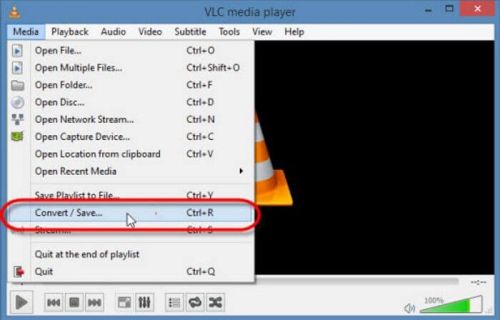
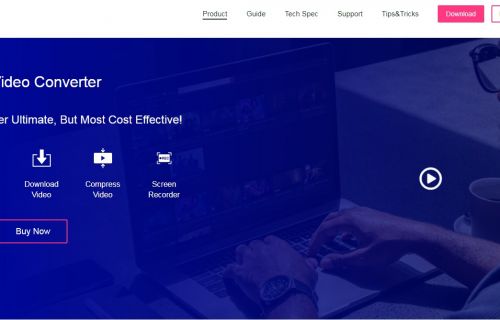
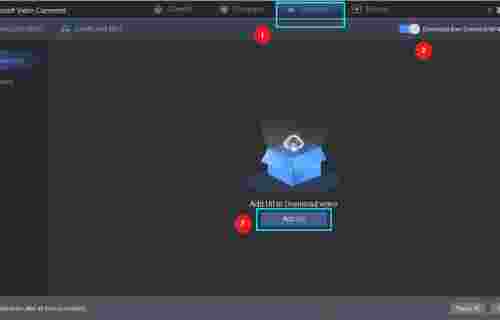

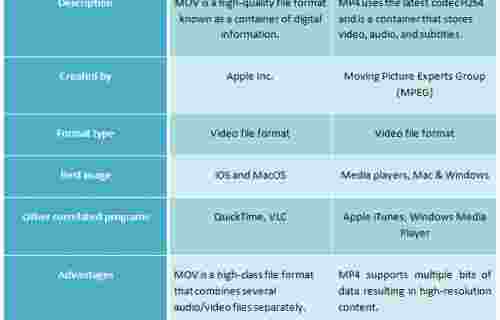
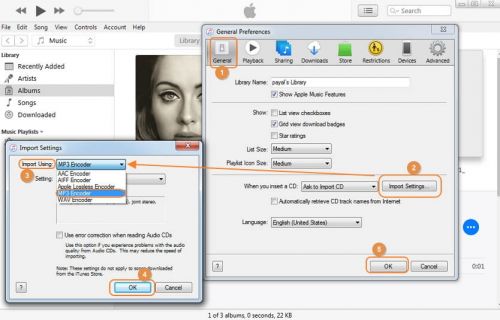




 English (United Kingdom)
English (United Kingdom)  Français (France)
Français (France)  日本語 (Japan)
日本語 (Japan)  Deutsch (Deutschland)
Deutsch (Deutschland)