- Product
- Support
- About
- Tips&Tricks
- Convert MP4
- MP4 to MOV
- MP4 to MKV
- DIVX to MP4
- MOV to MP4
- MPEG to MP4
- More Tips>>
- Convert DVD
- DVD to MP4
- DVD to Digital Files
- DVD to MKV
- DVD to AVI
- DVD to MPEG
- Compress Videos
- Reduce MP4 For Whatsapp
- Compress MOV
- Compress MKV
- Compress M4V
- Compress AVI
- Get Videos
- Dailymotion Videos
- Facebook Videos
- Instagram Videos
- Vimeo Videos
- Twitch Videos
- Convert MP3
- M4A to MP3
- MP4 to MP3
- MOV to MP3
- M4V to MP3
- WMA to MP3
-
Convert 3GP videos to MP4 30x faster without loss quality.
-
Convert MP4 to more than 1000 formats, and vice versa.
-
Download then convert videos to MP4/MOV from 1000+ sites.
-
Support additional functions, including compressing, editing, recording videos and converting DVD.
Top 5 Best Free 3GP to MP4 Converters You Should Know in 2021
 Posted by
Lisa Anderson
|
20 October 2020
Posted by
Lisa Anderson
|
20 October 2020
In 2021, there will probably be more formats than we already have now. With time new user-friendly coding is generating convenient software like MP4. 3GP compared to MP4 is a very old format that was used in #g mobile devices. As days are passing by 3G phones are going out of fashion so for other phones having 4G they might need to spend some efforts to change 2GP format into MP4. Further we will look into this topic and see the process of converting 3GP to MP4.
What is the 3GP format?
3GP is a file format that supports 3G devices and is developed by the 3rd Generation Partnership Project (3GPP). It is a multimedia container format which is a container for audio, video, and texts. It can share the file to another 3G device but it has video formats that can support 2G and 4G devices. But as holds small poor quality files and these files cannot even be accessed on another device without converting into another user-friendly format, like MP4.
Part 1. Best 3GP to MP4 converter 2021
Mention the best 3GP to MP4 converter, we recommend Aicoosoft Video Converter without hesitation. This Al-based video converter is one of the best software which can convert 3GP to MP4 format in the original quality. It not only helps in converting a particular video or different videos, but it also allows the user to edit videos and enhance the output. It moreover lets you download videos from more than 1,000 online downloading sites. Moreover, it comes with a compressing feature and a screen recorder.
Key features of Aicoosoft Video Converter
- It converts your video in 3GP to more than 1000+ format including 3GP to MP4 format.
- It enables you to edit the videos as well and you can trim, crop, resize, subtitle or add images and watermarks and many more other options to beautify your videos.
- It can compress your videos with ease without losing the quality of videos.
- Aicoosoft Video Converter software also supports downloading videos from over 1000+ websites.
- There is an inbuilt player available to play your videos and preview them.
- It supports both Windows and Mac system.
How to convert 3GP to MP4 with Aicoosoft Video Converter
Step1
Once you have opened the software on your screen you need to to add the videos which you want to convert. You can do so by clicking on the “Add Files” button at the upper left corner of the screen. After selecting files click on the “Open” button.
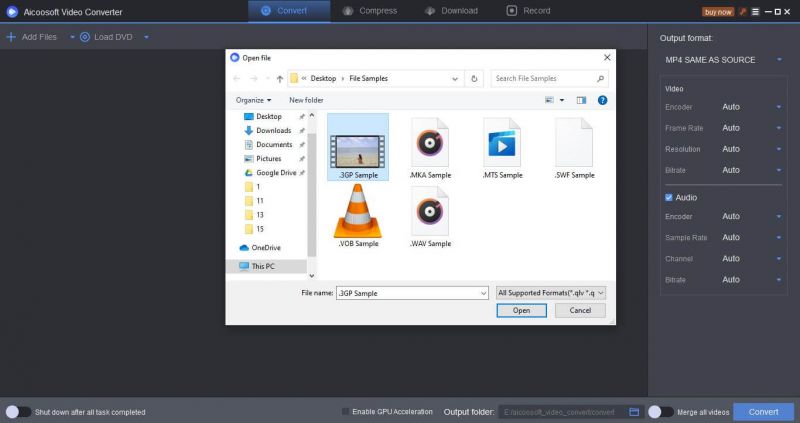
Step2
Choose the Format placed on the right side under the “Output Format” select MP4 format. To start the process of converting the video you need to use the “Convert” option on the lower right of the screen.
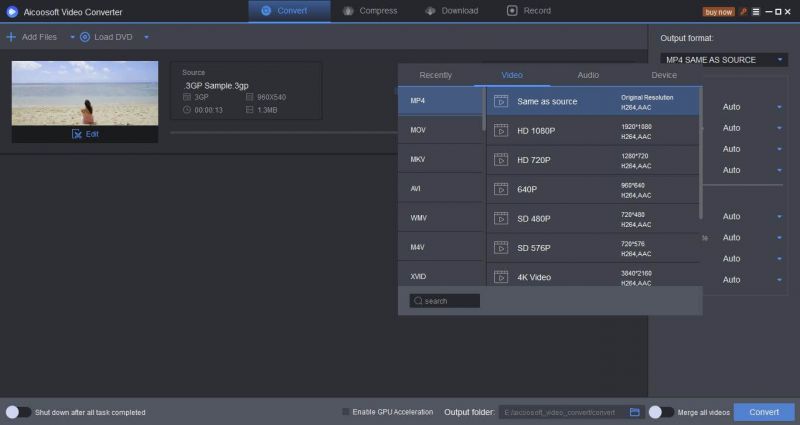
Step3
To further locate the converted MP4 file format one needs to click on the “Open Folder” icon placed on the box open on your screen when the conversion is finished. It opens the folder where the output file was saved.
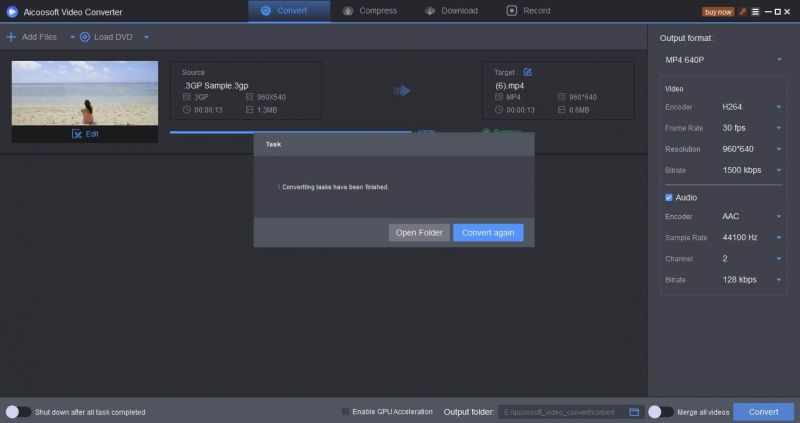
Part 2. Top 5 best free 3GP to MP4 converters
Besides Aicoosoft Video Converter, there are still some free 3GP to MP4 converters for you to choose. We will introduct top 5 best free converters here. The online video converter 3GP to MP4 helps you to convert 3GP to MP4 free online. The 3GP to MP4 converter Mac and Windows helps you to convert 3GP to MP4 on computer.
1 - DVDFab Video Converter
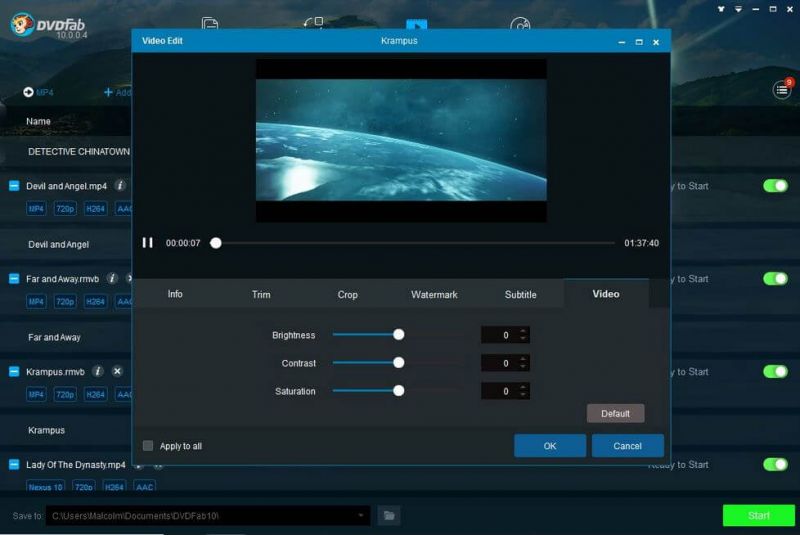
- It allows us to crop and edit it furthermore to give the video an aesthetic appeal.
- Supports all versions of windows.
- Unable to run on mac.
- Output quality of final videos is not good.
2 - Cloudconvert.com
It is 3GP to MP4 online free application that allows one to convert files into MP4 without having to download the software. It provides a very easy process to convert files from 3GP to MP4 without taking a lot of time and it successfully gives you an MP4 file format. This online video converter 3GP to MP4 software also supports several other formats for converting your files in no time.
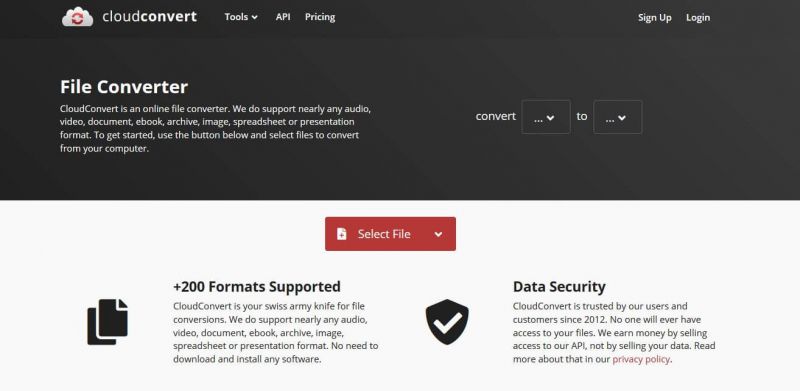
- Convert audio and video both types of files.
- Supports several audio video formats.
- Unable to convert files without internet.
- Supports very less formats as compared to others.
3 - Handbrake
This software is not an online video converter 3GP to MP4 software but it is an open-source converter that converts 3GP files into MP4 files and you can use it for any purpose without worrying about anything. It is also a 3gp to mp4 converter mac free software that can convert the videos on your compute for free of cost. This software is comparatively better than the other two and has somewhat featured. It does not change the quality of the video that is to be converted. And it also supports CFR and VFR. Lastly, it is free for the conversion of 3GP to MP4 format.
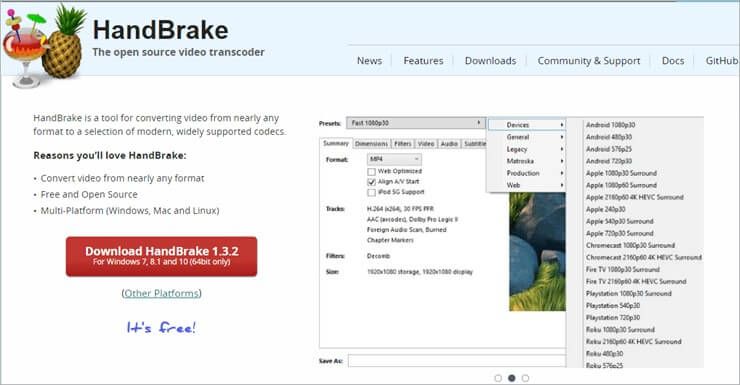
- Open source and free software.
- Supports converting several audio video files together in batch.
- Interface is not easy to use.
- Unable to convert files in fast speed.
4 - VLC Media Player
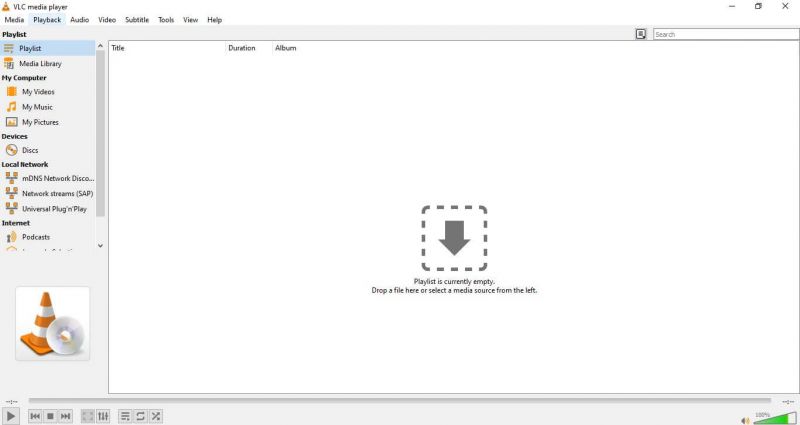
- Converts files for free without spending anything.
- Allows you to play audio video files.
- Not much audio video formats supported for conversion.
- Interface is just like as a player only.
5 - online-convert.com
This is another 3GP to MP4 online free website where you can convert 3GP to MP4 free online without any software installation. Although it proves to be slow in the process of conversion it claims to not change the quality of the video. It even provides the option to change the output after converting the file into MP4, but it is optional.

- It is free website to convert your files.
- Supports mostly all kinds of files conversion.
- Allows you to convert files online only using internet.
- Sometimes unable to produce the files in high quality.
Conclusion
Converting files sometimes becomes necessary when it is related to something important and it does not open in your software you will have to convert the format of the file. Not just that, good converters like Aicoosoft Video Converter comes along with tools for editing, cutting, and cropping videos. Moreover, it is used for professional purposes and used in more than 200 countries worldwide. All these qualities and incredible customer service lure software users to opt for Aicoosoft Video Converter.
MP4 Tips
- Edit MP4
- Top 5 Best Tools to Convert MPEG to MP4 on Mac/Windows and online
- Add Subtitles to MP4 with 10 Best Video Editor 2021
- Best 6 MP4 Splitter to Consider for Windows in 2021
- Best Effective Ways to Convert MP4 to MPEG with High Quality in 2021
- 3 Best MP4 Cutter & Joiner for PC/Online 2021
- Top 5 Free MP4 Editor for Windows/Mac/Online 2021
- Free and Effective Ways to Crop a MP4 File at An Ease
- Ultimate Guide on How to Reduce MP4 File Size 2021
- 2 Best Free Ways to Edit MP4 Files on Mac/Windows 10
- 8 Best Speedy Ways To Merge MP4 Files
- Download MP4
- 3 Best Free YouTube MP4 Downloader Online in 2021
- Top 3 Free YouTube/Playlist to MP4 Converters for Online/PC/Mobile 2021
- Top 5 100% Effective YouTube to MP4 Converter Unblocked
- Top 10 Best YouTube to MP4 Converters on the Web/Mobile/Computer 2021
- 3 Best Free MP3 to MP4 Converters for Facebook, Youtube and Twitter 2021
- Top 5 Ways to Convert Twitter to MP4 Online Free 2021
- Top 5 Free URL to MP4 Converters Online 2021
- Top 3 Ways to Convert Dailymotion to MP4 Online Free 2021
- MP4 Tips
- Conver MP4 Free
Convert MP4
- MP4 Converters
- Convert HD MP4
- 3 Best Free MOV to MP4 Converters for PC/Mobile/Online 2021
- Top 10 Best Free MP4 to MP3 Converters on PC/Mobile 2021
- Top 4 Easiest and Most Effective MP4 Video Converter in 2021
- Top 5 Fastest and Free MP4 to MP3 Converters 2021
- Top 10 Best MP4 converters for PC/Mobile - You Can't Miss in 2021
- Top 3 Free and Most Effective MP4 Converter for Mac in 2021
- Convet MP4 Files
- How to Convert M3U8 to MP4 in/without VLC Player
- Top 5 Free Vimeo to MP4 downloader and converters online 2021
- 3 Ways to Convert MOV to MP4 on Windows 10
- Top 3 Ways to Convert DivX to MP4 Online Free and Unlimited
- 5 Best Free SWF to MP4 Converters for Mac in 2021
- Top 5 Best Free M4V to MP4 Converter for Mac/Windows in 2021
- Best Ways to Convert MP4 to MP3 on Mac in/without iTunes 2021
- 2 Best Free Unlimited AVI to MP4 Converters for PC/Online Without Lossing Quality
- Top 3 100% Proved Solution to Convert MP4 to WAV in 2021
- Best Free Ways to Convert MP4 to MP3 in/without Windows Media Player
- The Ultimate Guide To Convert WEBM to MP4 on PC/Mobile
- 10 Best Free FLV to MP4 Converters You Must Know in 2021
- Full Guide to Convert WMV to MP4 on Mac/Windows
- How to Convert Protected MP4 to MP3 in/without iTunes
- 2 Best Free MP4 to WEBM converters for Mac/Online 2021
- Best Ways to Convert VOB to MP4 in/without VLC 2021
- Top 3 Free Quicktime to MP4 Converters for Mac/Windows in 2021
- Step by Step Guide on How to Convert MP4 to SWF Video Format on Mac/Windows
- Top 5 Best Free 3GP to MP4 Converters You Should Know in 2021
- Most Efficient and Free Way to Convert M4A to MP4 on Mac/Windows
- How to Convert a Movie to MP4 for iTunes in 2021
- How to Convert iPhone Video to MP4 Without Losing Quality
- Best Ways to Convert Large WAV to MP4 on Mac/Windows/Online
- Home
- Tips&Tricks
- Convert MP4
- Top 5 Best Free 3GP to MP4 Converters You Should Know in 2021
Hot Articles
New Articles
- Convert MPEG4 to MP4 Efficiently on Mac in 2021
- 3 Most Powerful Way to Convert MP4 to OGV You Must Know in 2021
- Best 5 MP4 Trimmer Tools for PC/Online in 2021
- Top 4 Amazing Ways to Rotate MP4 Video with/without Windows Media Player
- The easiest way to convert Clip file to MP4
- 2021 Fastest and Most Cost-effective Ways to Convert M4V to MP4 on Mac/Windows
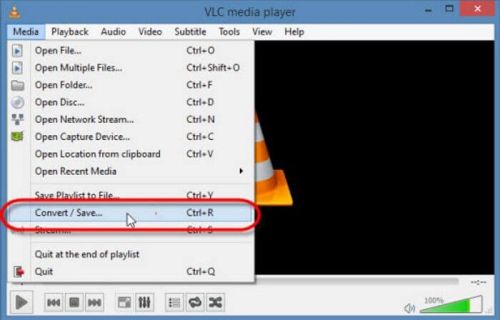
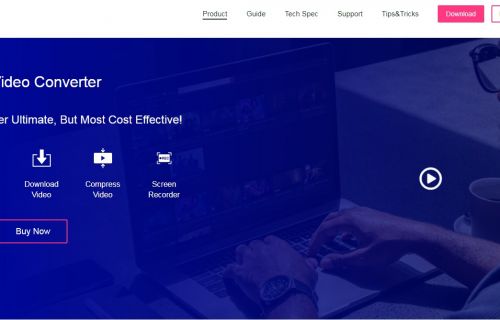
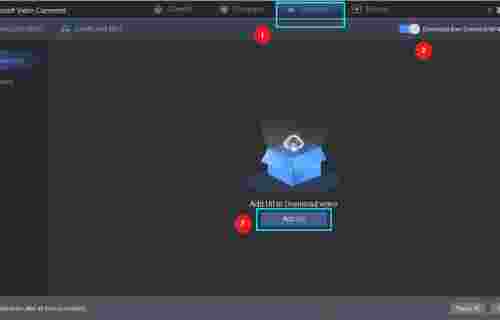

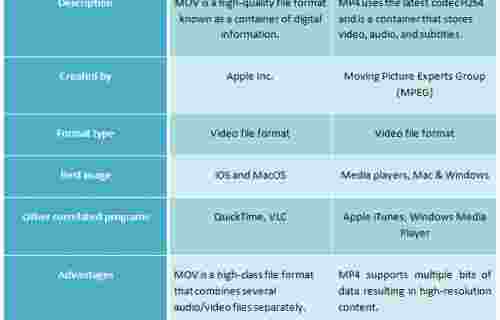
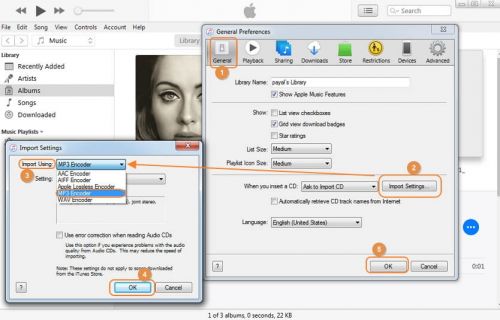




 English (United Kingdom)
English (United Kingdom)  Français (France)
Français (France)  日本語 (Japan)
日本語 (Japan)  Deutsch (Deutschland)
Deutsch (Deutschland)