- Product
- Support
- About
- Tips&Tricks
- Convert MP4
- MP4 to MOV
- MP4 to MKV
- DIVX to MP4
- MOV to MP4
- MPEG to MP4
- More Tips>>
- Convert DVD
- DVD to MP4
- DVD to Digital Files
- DVD to MKV
- DVD to AVI
- DVD to MPEG
- Compress Videos
- Reduce MP4 For Whatsapp
- Compress MOV
- Compress MKV
- Compress M4V
- Compress AVI
- Get Videos
- Dailymotion Videos
- Facebook Videos
- Instagram Videos
- Vimeo Videos
- Twitch Videos
- Convert MP3
- M4A to MP3
- MP4 to MP3
- MOV to MP3
- M4V to MP3
- WMA to MP3
-
Fastest MP4 video converter with a 30X conversion speed.
-
Reliable video converter with support over 1000+ formats.
-
1:1 conversion rate even with 4K video quality.
-
Lossless conversion technology, GPU acceleration, and multi-core processor optimization.
-
Compatible with HD cameras, GoPro, and Camcorders.
Top 8 Best Free Online Video Converters to MP4 2021
 Posted by
Lisa Anderson
|
19 October 2020
Posted by
Lisa Anderson
|
19 October 2020
Online video converters are one of the most popular solutions. These converters are available in different characteristics and specifications, and that's what we are going to discuss here in the online video converter to MP4 aspect. It will be a brief explanation of the eight best free online video converter to MP4 to be considered favorably in 2021.
Before you get started, know that converting any format to MP4 is one of the famous conversions. So, let's get started with our top recommendation following by other alternatives yet less effective solutions without further ado.
We are starting with the top pick to cover the demerits of all other online video converters mentioned below.
- Part 1: Top 8 Best Free Online Video Converters to MP4
- Part 2: Best Alternative to the 8 Free Online Video Converter to MP4
Part 1. Top 8 Best Free Online Video Converters to MP4
Are you looking for a high-tech video conversion solution with professional interference? If yes, we are going to introduce you to several best free online video converters to MP4. We have ranked them from 1 to 8, keeping in mind the popularity and video conversion aspects. However, all the online tools defined below are highly determined to their services but may not cater well to high-tech video conversion.
Here are the best eight online free Video Converters below:
1 - Freeconvert
Freeconvert is an online video converter that stands as our final online video converter MP4 that supports over popular formats like MOV, MKV, and MP3. With Freeconvert, you can easily drop the files from PC, Dropbox, URL, and Google Drive. You can easily convert a file with Freeconvert tool, mobile-compatible with iPhone, Android, and iPad devices in just three steps.
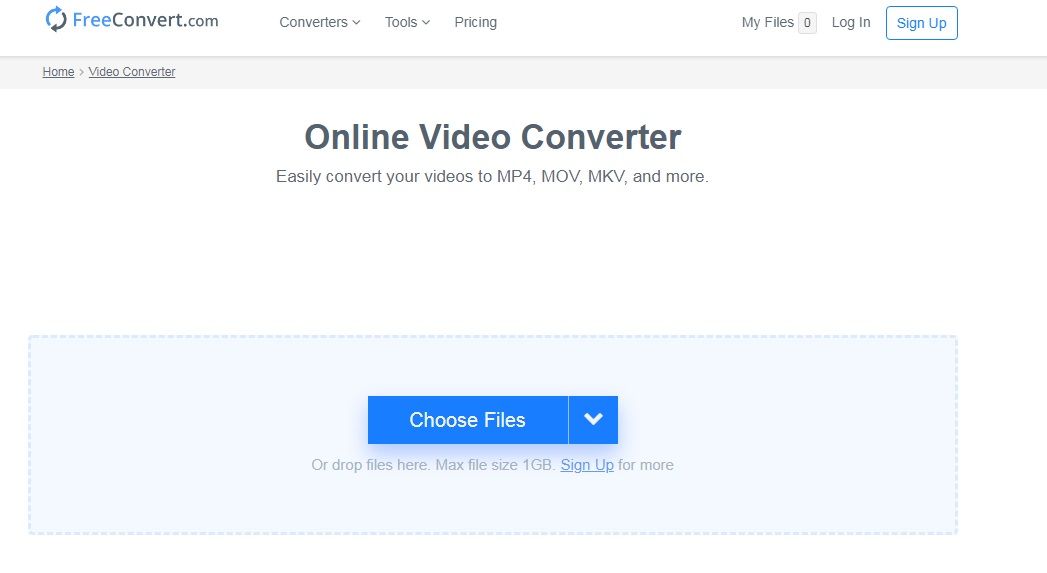
- It is secure with 256-bit SSL encryption.
- It acts as a time converter supporting GMT, EST, CST, and UTC.
- You can only convert files up to 1GB.
2 - Cloudconvert
Cloudconvert is another online file converter with the support of videos, audios, documents, ebooks, spreadsheets, presentation format, etc. It supports high-quality conversions due to partnerships with various other software vendors to provide the best solution possible. However, Cloudconvert is compatible with significantly fewer video formats as compared to Aicoosoft.
You can use Cloudconvert by visiting the official website and setting Convert's tabs from your online video converter format and Convert totab at MP4. It’s all you need to do to perform the task of conversion.
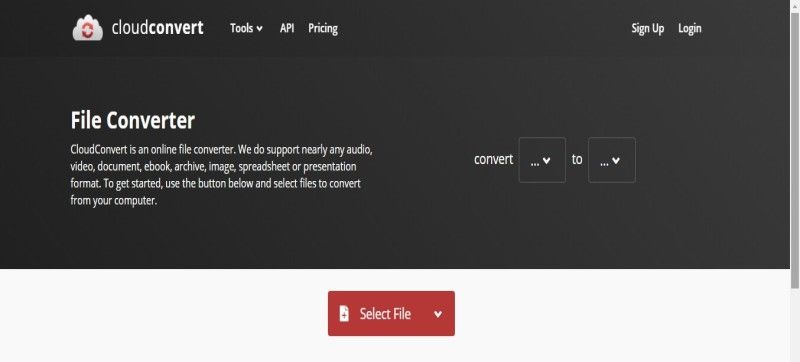
- Support high-quality conversions
- Great for audio conversions
- Support 200+ formats
- Not compatible with video conversions formats
3 - Convert2mp3
Starting with Convert2mp3 is ideal as the software is highly determined to conversion services. It is also YouTube's No.1 video converter to MP3. However, it can also convert your files to various video formats, including MP4, MOV, MPG, WEBM, etc. Convert2mp3 is an online and free media conversion website without installing any additional software on the computer. It is also useful as a downloader of Facebook, YouTube, Instagram, Vimeo, Dailymotion, and other social media websites.
To use Convert2mp3's online video converter to MP4, you should have the YouTube video link and hit the Download Now button to proceed.
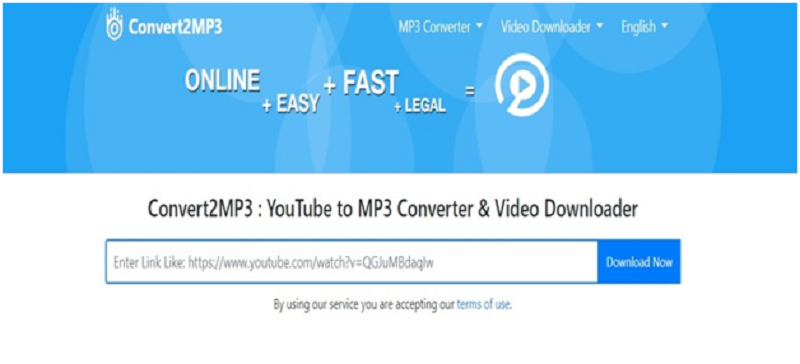
- Excellent for YouTube video to audio conversions.
- Convert2mp3 is free & online.
- Convert2mp3 is easy to use.
- Not that efficient for video conversions.
4 - Video2edit
Video2Edit consists of various features, including Video Cutter, Video Converter, Audio Editor, and Video Compressor. Well, you have to select their Convert to MP4 option to get the task done. As the name suggests, Video2Edit is primarily for video as well as audio editing purposes. The video conversion and compression are its secondary features and thus not that efficient as its editing purpose.
To start a conversion on this Video2Edit online software, hit the Convert to MP4 tab present on the main window, then select the Choose File option to let your files convert to MP4.
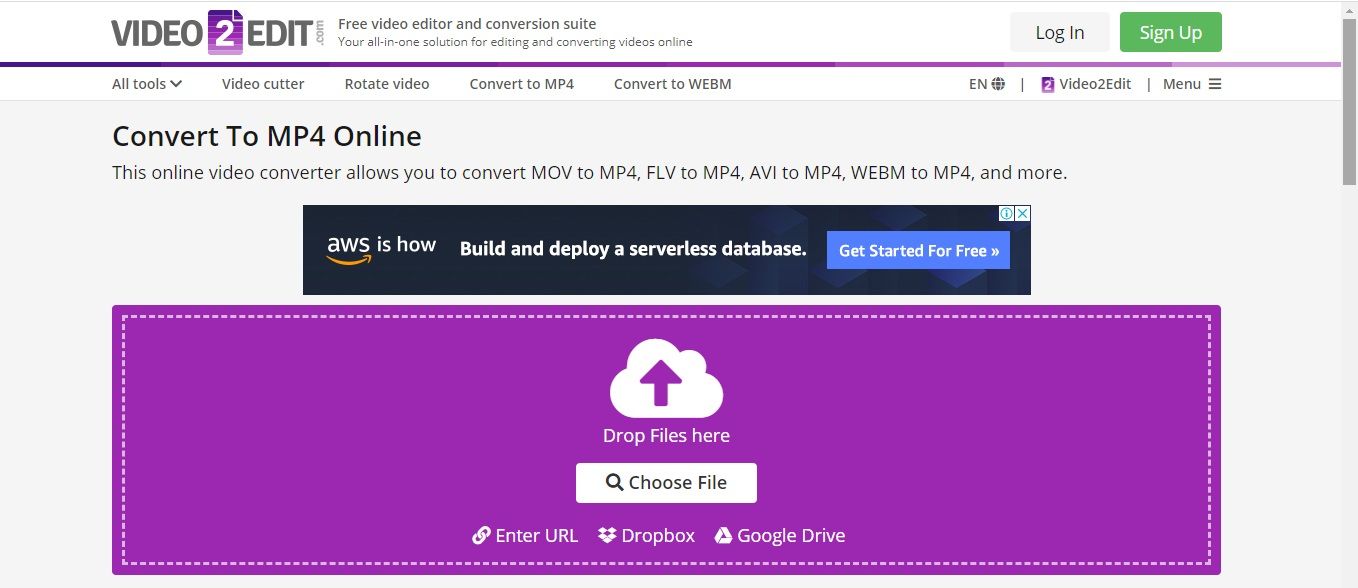
- Several editing features
- Simple user interface
- Online & free
- Time-consuming
5 - Zamzar
Let's now introduce you to the Zamzar all-in-one file conversion tool that supports 1000+ formats and various popular conversions. However, the software is limited to certain aspects in its online free version. You have to purchase their pricing plans to get quality and quantity. It can easily convert images, documents, sounds, and videos in simple steps.
For the purpose, you have to visit the Zamzar online file conversion website and select the Add Files button to proceed. Then, go to the next Convert to tab and select MP4. After you are over with the above, hit the Convert Now button and let the conversion take place.

- Different file conversions support
- Online & free
- Simple steps to follow
- Very pricey for quality conversions
- No extra features
6 - Convertfiles
Visit Convertfiles.com to see the various File Converter Categories. It is also said to be the ideal and free online video converter to MP4. However, you can upload the video files up to 250 MB only. And, the file conversion tool is generally more concerned with document conversion and audio conversion. Plus, there is no such advanced AI technology to give you the desired speed.
Browse local files to start the conversion process. Hit the input format tab at your particular online video format and output format tab at the MP4. And this is all you need to do before selecting the Convert button.
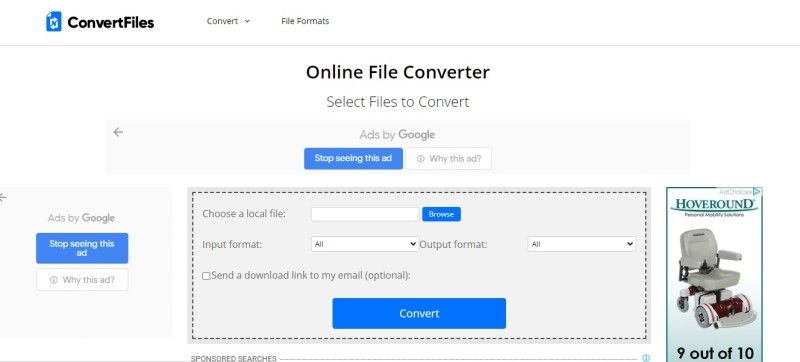
- Various file conversion categories
- Simple process
- Lack of fast speed
- Limited features
7 - Converto.io
As the name suggests, Converto.io is used to convert videos to MP3, MP4, etc. It is also the best YouTube video downloader and converter. The Converto.io supports only YouTube for conversion and works great on both mobile and PC devices.
To let the conversion begin with Converto.io, you have to copy and paste the video link into the search bar and then select a format to start the actual conversion.
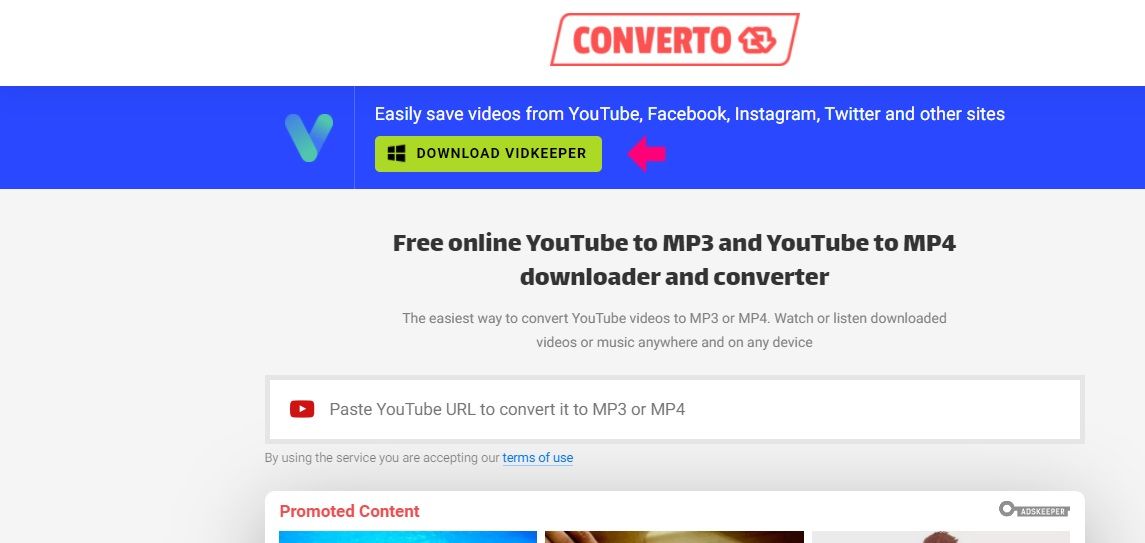
- Great as YouTube downloader
- Excellent performance on both mobile & PC devices
- Time consuming
- A bit confusing interface
8 - Onlinevideoconverter
As the name suggests, Onlinevideoconverter is used to convert videos to MP3, MP4, etc. It is also the best YouTube video downloader and converter. The Onlinevideoconverter supports over 400 websites for conversion and works great on both mobile and PC devices.
To let the conversion begin with Onlinevideoconverter, you have to copy and paste the video link into the search bar and then select a format to start the actual conversion.
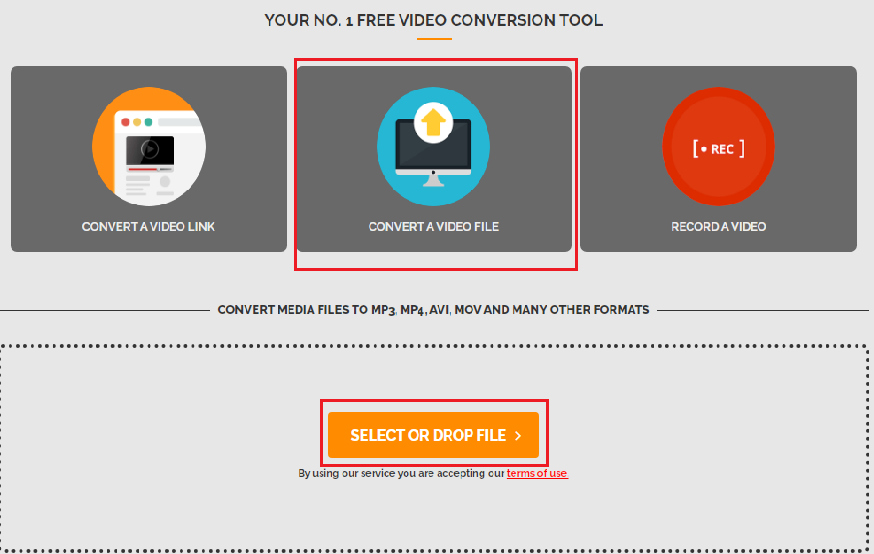
- Excellent performance on both mobile & PC devices.
- Supports 100+ formats and 400+ websites.
- Onlinevideoconverer is time-consuming.
Part 2. Best Alternative to the 8 free Online Video Converters to MP4
Aicoosoft Video Converter
There will be nothing better than Aicoosoft if you are looking for a high-tech online video conversion solution with professional interference. Yes, Aicoosoft has a professional interface with advanced R&D and AI technology. Also, the Aicoosoft is 30 times fast than any other converter available online. It has a high-quality user experience and being used popularly in 200+ worldwide for an excellent performance.
Key Features of Aicoosoft
- Aicoosoft comes with the fastest video converter with support of 1000+ formats.
- It uses lossless conversion technology, GPU acceleration, and multi-core processor optimization to improve the conversion speed at high levels drastically.
- There is an Aicoosoft video compressor to support multiple and unlimited video compressions in mere one click.
- There would be a 1:1 conversion rate even with 4K video quality.
- Aicoosoft is compatible with various devices, including HD cameras, GoPro, Camcorders, and other AI technology parameters.
How to use Aicoosoft as Video Converter to MP4?
Given below are easy steps to use Aicoosoft as one of the best video converters to MP4.
Step1Add files for conversion

Step2Choose the output format as "MP4"
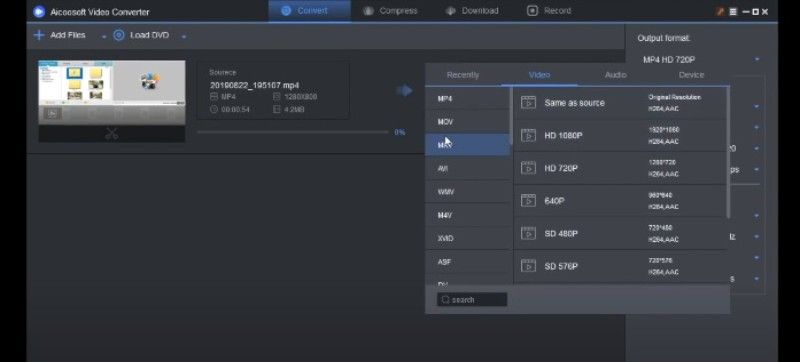
Step3Start the conversion process
Hit the "Convert" button and let the conversion process begin.
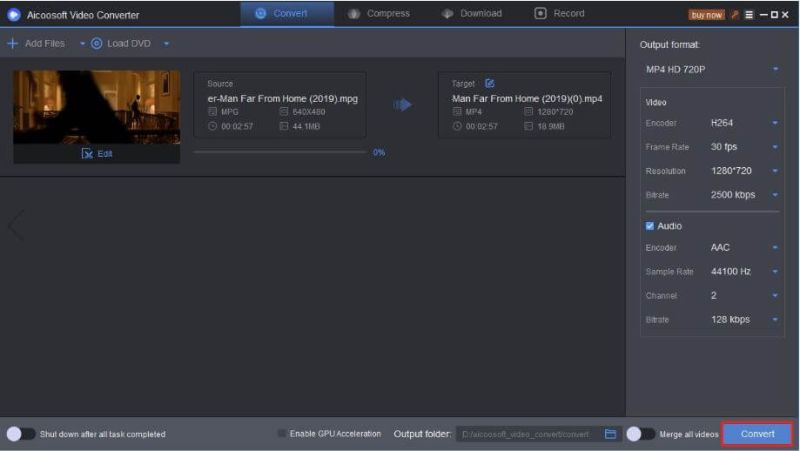
Conclusion
Lastly, now that you read the top 8 best free online video converter to MP4, it’s time now to conclude with our final words. As mentioned earlier, we have kept the Aicoosoft Video Converter as our top priority to let you understand the quality provided by professional software versus other video conversion tools. Hopefully, you will make the best decision, keeping in mind the users' security, speed, and quality assurance.
MP4 Tips
- Edit MP4
- Top 5 Best Tools to Convert MPEG to MP4 on Mac/Windows and online
- Add Subtitles to MP4 with 10 Best Video Editor 2021
- Best 6 MP4 Splitter to Consider for Windows in 2021
- Best Effective Ways to Convert MP4 to MPEG with High Quality in 2021
- 3 Best MP4 Cutter & Joiner for PC/Online 2021
- Top 5 Free MP4 Editor for Windows/Mac/Online 2021
- Free and Effective Ways to Crop a MP4 File at An Ease
- Ultimate Guide on How to Reduce MP4 File Size 2021
- 2 Best Free Ways to Edit MP4 Files on Mac/Windows 10
- 8 Best Speedy Ways To Merge MP4 Files
- Download MP4
- 3 Best Free YouTube MP4 Downloader Online in 2021
- Top 3 Free YouTube/Playlist to MP4 Converters for Online/PC/Mobile 2021
- Top 5 100% Effective YouTube to MP4 Converter Unblocked
- Top 10 Best YouTube to MP4 Converters on the Web/Mobile/Computer 2021
- 3 Best Free MP3 to MP4 Converters for Facebook, Youtube and Twitter 2021
- Top 5 Ways to Convert Twitter to MP4 Online Free 2021
- Top 5 Free URL to MP4 Converters Online 2021
- Top 3 Ways to Convert Dailymotion to MP4 Online Free 2021
- MP4 Tips
- Conver MP4 Free
Convert MP4
- MP4 Converters
- Convert HD MP4
- 3 Best Free MOV to MP4 Converters for PC/Mobile/Online 2021
- Top 10 Best Free MP4 to MP3 Converters on PC/Mobile 2021
- Top 4 Easiest and Most Effective MP4 Video Converter in 2021
- Top 5 Fastest and Free MP4 to MP3 Converters 2021
- Top 10 Best MP4 converters for PC/Mobile - You Can't Miss in 2021
- Top 3 Free and Most Effective MP4 Converter for Mac in 2021
- Convet MP4 Files
- How to Convert M3U8 to MP4 in/without VLC Player
- Top 5 Free Vimeo to MP4 downloader and converters online 2021
- 3 Ways to Convert MOV to MP4 on Windows 10
- Top 3 Ways to Convert DivX to MP4 Online Free and Unlimited
- 5 Best Free SWF to MP4 Converters for Mac in 2021
- Top 5 Best Free M4V to MP4 Converter for Mac/Windows in 2021
- Best Ways to Convert MP4 to MP3 on Mac in/without iTunes 2021
- 2 Best Free Unlimited AVI to MP4 Converters for PC/Online Without Lossing Quality
- Top 3 100% Proved Solution to Convert MP4 to WAV in 2021
- Best Free Ways to Convert MP4 to MP3 in/without Windows Media Player
- The Ultimate Guide To Convert WEBM to MP4 on PC/Mobile
- 10 Best Free FLV to MP4 Converters You Must Know in 2021
- Full Guide to Convert WMV to MP4 on Mac/Windows
- How to Convert Protected MP4 to MP3 in/without iTunes
- 2 Best Free MP4 to WEBM converters for Mac/Online 2021
- Best Ways to Convert VOB to MP4 in/without VLC 2021
- Top 3 Free Quicktime to MP4 Converters for Mac/Windows in 2021
- Step by Step Guide on How to Convert MP4 to SWF Video Format on Mac/Windows
- Top 5 Best Free 3GP to MP4 Converters You Should Know in 2021
- Most Efficient and Free Way to Convert M4A to MP4 on Mac/Windows
- How to Convert a Movie to MP4 for iTunes in 2021
- How to Convert iPhone Video to MP4 Without Losing Quality
- Best Ways to Convert Large WAV to MP4 on Mac/Windows/Online
- Home
- Tips&Tricks
- Convert MP4
- Top 8 Best Free Online Video Converters to MP4 2021
Hot Articles
New Articles
- Convert MPEG4 to MP4 Efficiently on Mac in 2021
- 3 Most Powerful Way to Convert MP4 to OGV You Must Know in 2021
- Best 5 MP4 Trimmer Tools for PC/Online in 2021
- Top 4 Amazing Ways to Rotate MP4 Video with/without Windows Media Player
- The easiest way to convert Clip file to MP4
- 2021 Fastest and Most Cost-effective Ways to Convert M4V to MP4 on Mac/Windows
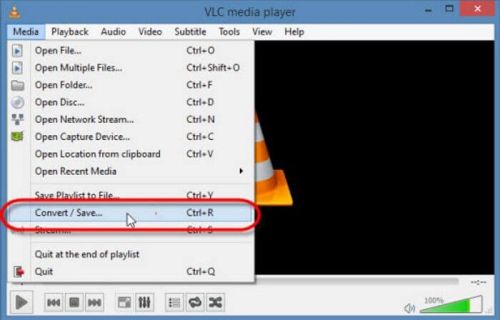
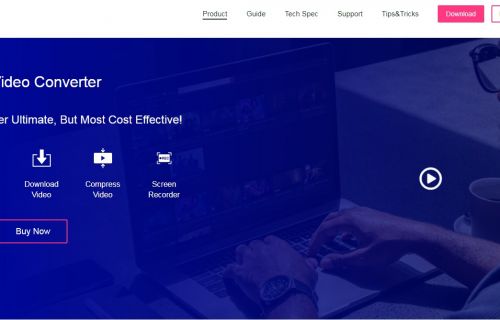
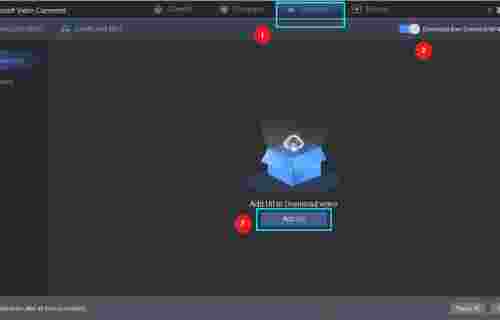

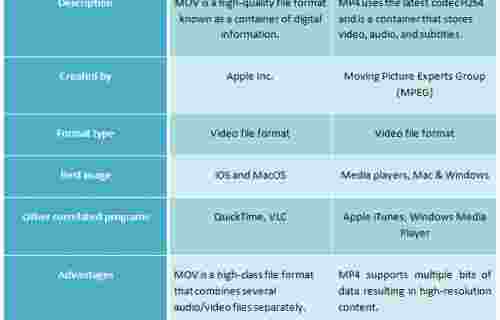
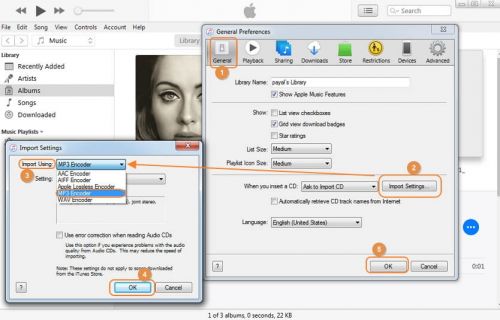




 English (United Kingdom)
English (United Kingdom)  Français (France)
Français (France)  日本語 (Japan)
日本語 (Japan)  Deutsch (Deutschland)
Deutsch (Deutschland)