- Product
- Support
- About
- Tips&Tricks
- Convert MP4
- MP4 to MOV
- MP4 to MKV
- DIVX to MP4
- MOV to MP4
- MPEG to MP4
- More Tips>>
- Convert DVD
- DVD to MP4
- DVD to Digital Files
- DVD to MKV
- DVD to AVI
- DVD to MPEG
- Compress Videos
- Reduce MP4 For Whatsapp
- Compress MOV
- Compress MKV
- Compress M4V
- Compress AVI
- Get Videos
- Dailymotion Videos
- Facebook Videos
- Instagram Videos
- Vimeo Videos
- Twitch Videos
- Convert MP3
- M4A to MP3
- MP4 to MP3
- MOV to MP3
- M4V to MP3
- WMA to MP3
-
Convert MP4 to MP3 online without loss quality.
-
Convert audio/video with a 30X fast conversion speed.
-
Convert audio/video to more than 1000+ formats.
-
Download files from 1000+ video streaming sites.
3 Best Free and Effective MP4 to MP3 Converters Online 2021
 Posted by
Lisa Anderson
|
19 October 2020
Posted by
Lisa Anderson
|
19 October 2020
“I am a video creator passionate who creates diverse creative videos to make fun and party going. At times, the problem is finding and extracting the audio so that it can suit my video well. MP4 is the popular video format for audio/video, but MP3, especially for audio, I am tired of searching and surfing over effective MP4 to MP3 converter solutions to make my job easier. Are there any full-proof solution that can facilitate the changeover from a video platform to an audio format?”
It’s now an instance for you to relax and consider some of the best MP4 to MP3 converters online we have on the list for you. So, with no delay, please scroll down to find out each one of them.Part 1. Top 2 free online MP4 to MP3 video converters
To begin with, let’s start with the two-best online MP4 to MP3 converters that, for sure, make your task faster with no installation required.
1. Onlinevideoconverter
As the first option, we have Onlinevideoconverter, which converts MP4 to MP3 online of high quality. Besides being online, it is a free converter solution that is simple-to-use and offers superior conversion quality. The Onlinevideoconverter software facilitates mobile-friendly access, making it an MP4 to MP3 converter app online. It supports various modern browsers and video portals like Vimeo and YouTube.
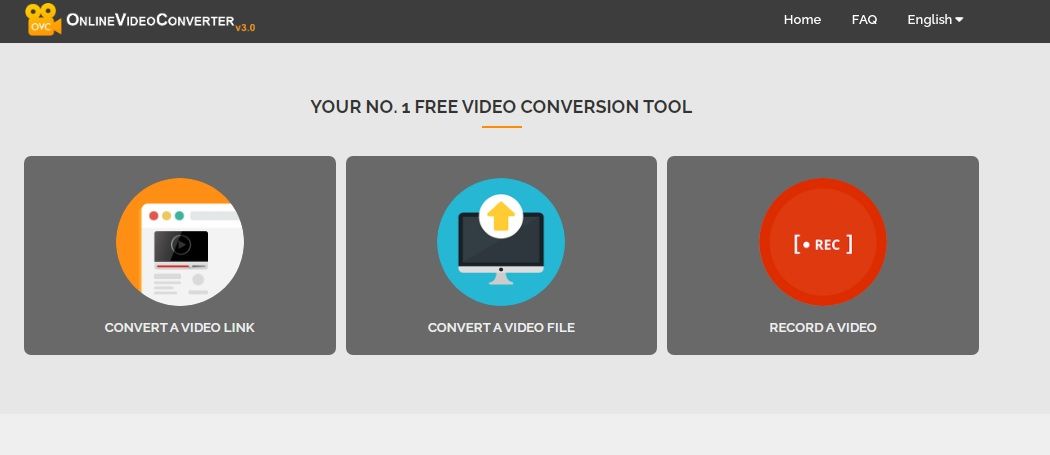
How to convert MP4 to MP3 with Onlinevideoconverter?
Step 1: Enter the link, https://www.onlinevideoconverter.vip/ on your preferred browser.
Step 2: Click on the option “Convert a video file” or “Convert a video link” as per your convenience from the welcome window.
Step 3: In the next window, you can drop the MP4 video link that is to be converted to MP3, select the format “MP3” and customize the settings.
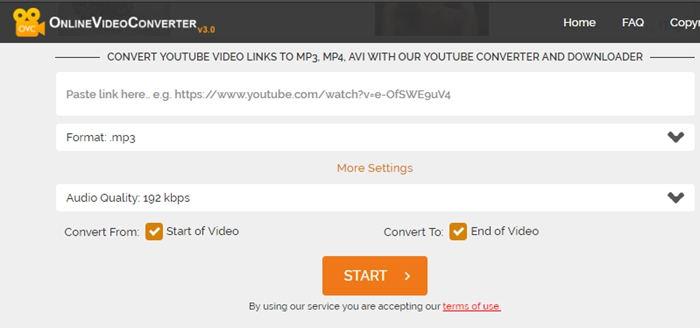
Step 4: Hit the “Start” button to begin the conversion process.
You will get a pop-up message stating “Your video is being processed” and on the event on completion after a few minutes, you can download the converted MP3 file.- Onlinevideoconverter is a mobile-compatible online MP4 to MP3 converter that converts videos directly on mobile devices.
- All latest formats like .avi, .mov, .mkv, .flv, .ogg, and .3gp are supported by Onlinevideoconverter.
- The Onlinevideoconverter doesn't support files of considerable size.
2. Freeconvert
Our next online video converter MP4 to MP3 is Freeconvert, which is free as well. It is not only an open-source converter solution but also comes up in the form of custom software that can you can readily install for a long-lasting conversion experience on-hand. You can fine-tune the conversion with the advanced options offered by Freeconvert that can make the best quality conversion. It works well on any browser where privacy and security are guaranteed.
How to convert MP4 to MP3 with Freeconvert online for free?
Step 1: Enter the link, https://www.freeconvert.com/MP4-to-MP3 in your web browser.
Step 2: Choose the file to convert, else click the drop-down from which you can drop files from Dropbox or Google Drive.
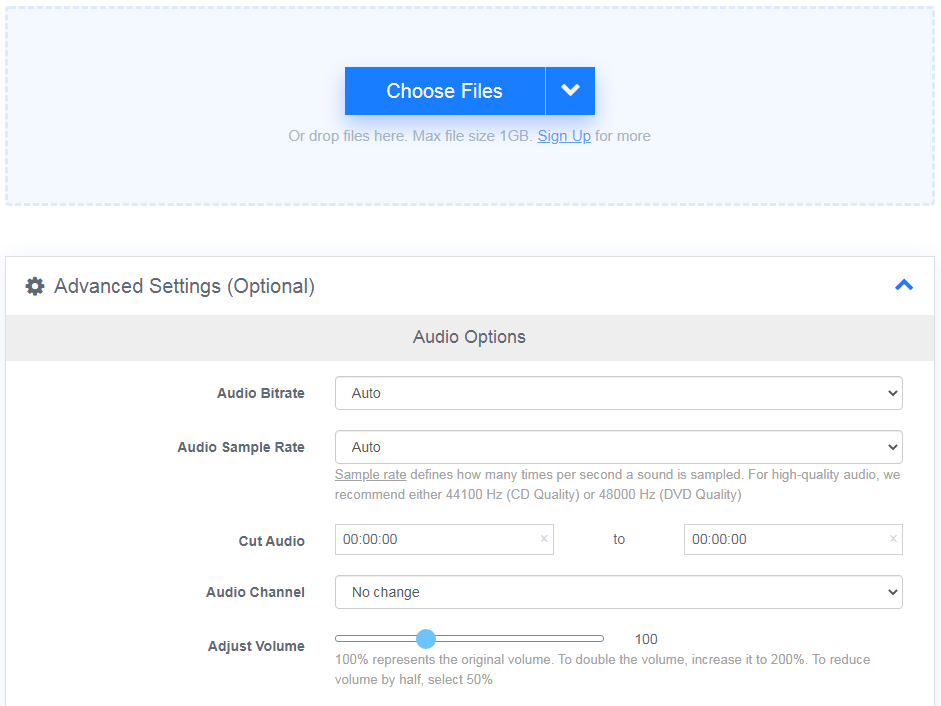
Step 3: Hit the “Convert to MP3” button. It will start the conversion process.
When the convert MP4 to MP3 online in high quality is over, tap the “Download MP3” option to get the converted file.- The Freeconvert tool suits well for audio, video, document, music, EBook, and works as file compressors.
- All the files get protected with 256-bit SSL encryption and hence the files get deleted mechanically after 2 hours.
- The Freeconvert doesn’t support file size more than 1 GB or sometimes is limited to 200MB.
Part 2. Best effective MP4 to MP3 converter
While online MP4 to MP3 converter tools are of great help, how about trying out the best effective MP4 to MP3 converter software that does wonders! If you are confused about what it is, it is Aicoosoft with no doubt!
High-quality MP4 to MP3 converter - Aicoosoft Video Converter
Aicoosoft is a No.2 ultimate video converter software solution that is cost-effective and readily compatible to carry over all your conversion process where MP4 to MP3 conversion as simple as a piece of cake. Aicoosoft comes powered with lossless conversion technology and GPU Acceleration that paves the way for a 30X video conversion speed. Additionally, one can convert any audio/video file to more than 100 formats in just seconds, including all the latest formats. More importantly, Aicoosoft supports batch video conversion.
Aicoosoft stands top on the market compared with other video converters due to its fast conversion rate, multi-core processor optimization, and hence has got its name marked the top in the listing.
How to convert MP4 to MP3 on high quality with Aicoosoft
Here is a step-by-step manual on how can one convert MP4 to MP3 on high quality with Aicoosoft…
Before starting with the conversion process, download and launch the Aicoosoft video converter application on your PC. Visit (https://www.aicoosoft.com/).
Step1
To start with, tap the “Convert” option on the toolbar.
On the welcome interface, click on the “Add files” option on the top that will allow you to add the MP4 files. You can also add a complete folder by clicking on the inverted triangle option.
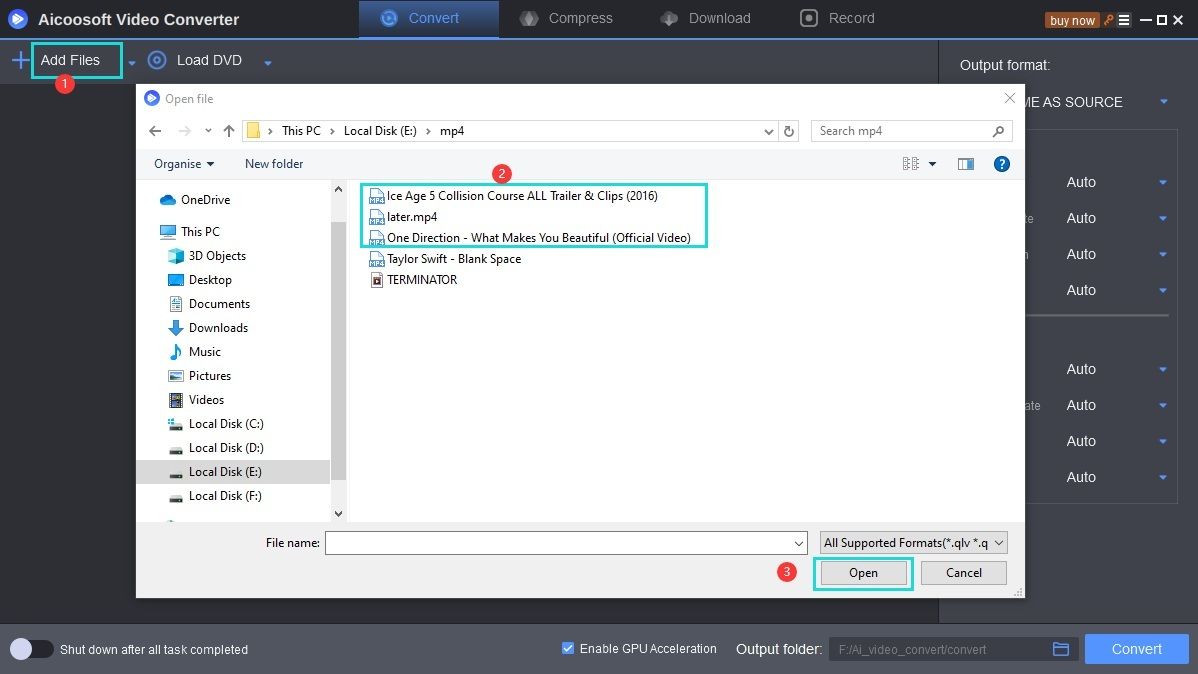
Step2
Once the video is loaded, select the option “Audio” and the output format as “MP3” from the list. You can choose the quality from low to high and proceed further.
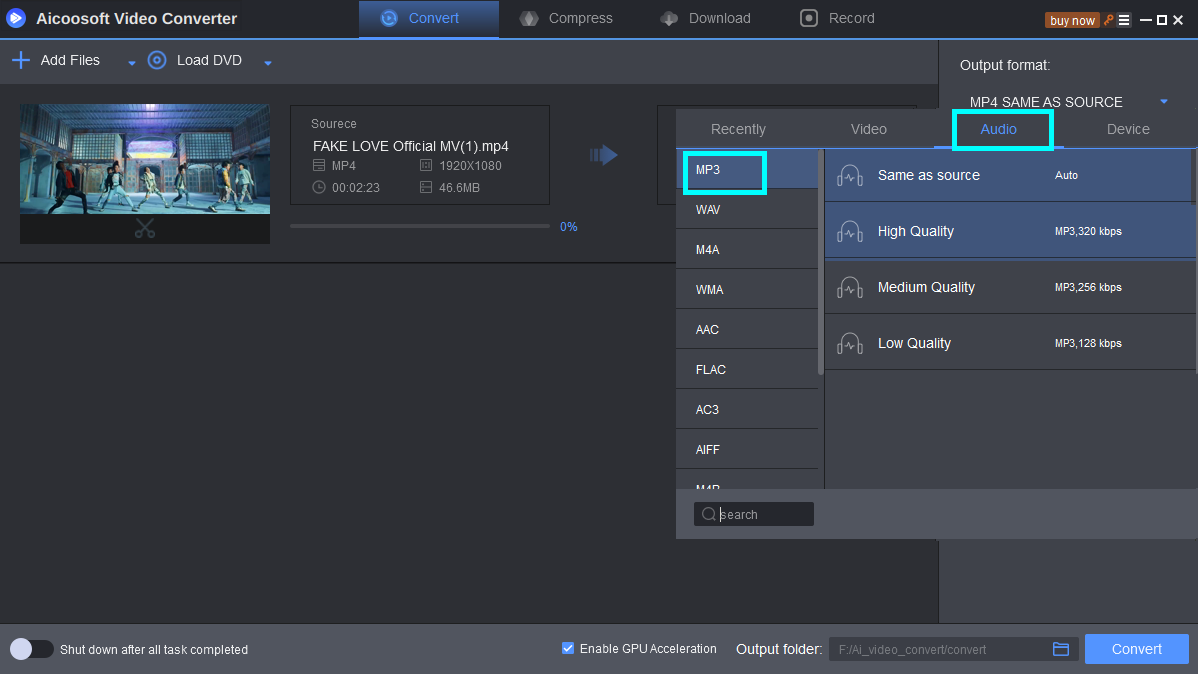
Step3
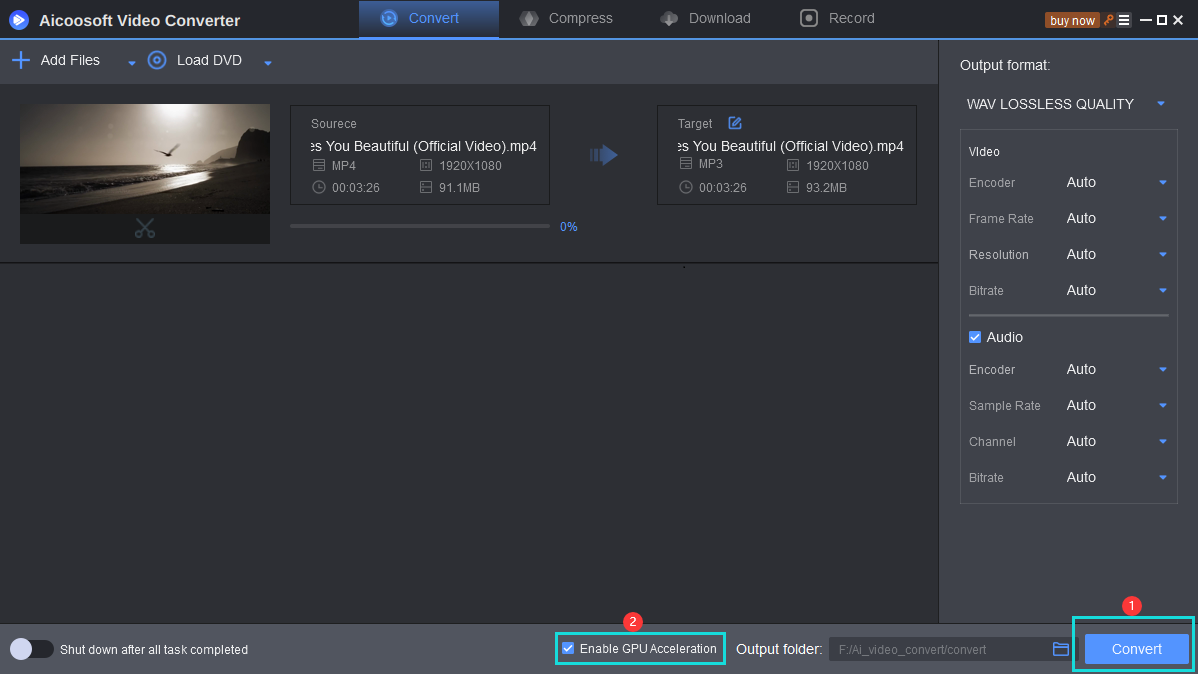
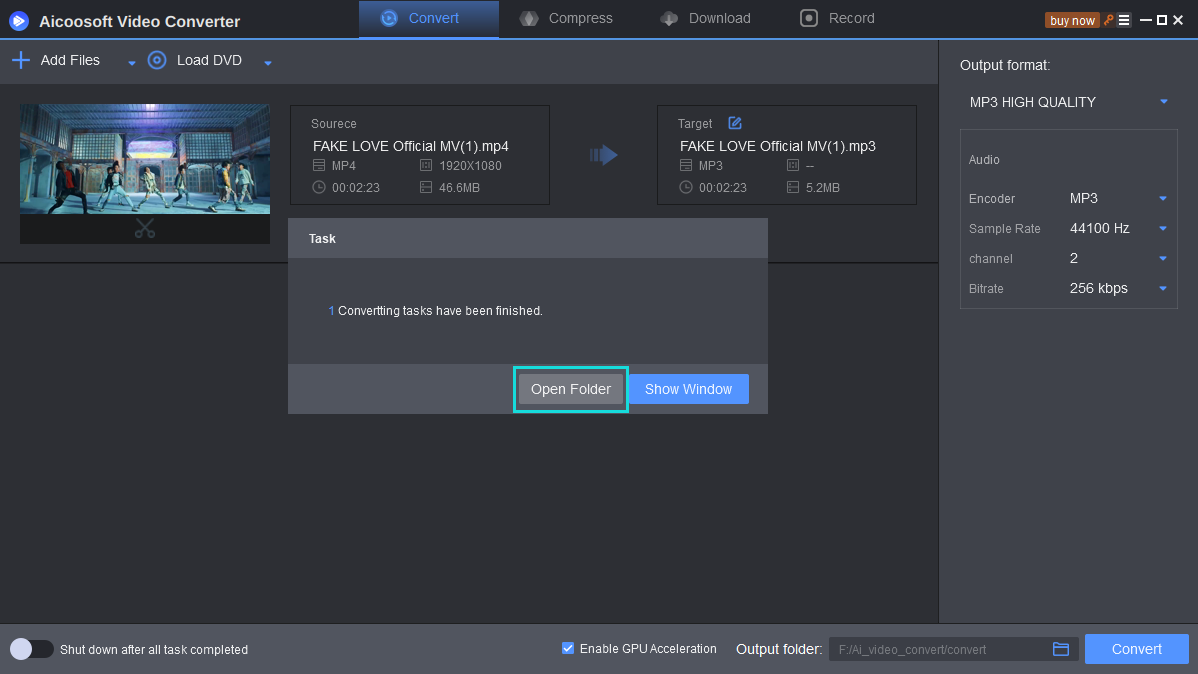
Conclusion
I hope you have now come to know about MP4 to MP3 converter online hassle-free with the best and practical solutions. No doubt, they make the MP4 to MP3 conversion as easy as a cup of cake! With Aicoosoft as the top recommendation to carry out all the conversion process with high-quality precision, we have reached the end of our today’s article! Stay tuned for more!
MP4 Tips
- Edit MP4
- Top 5 Best Tools to Convert MPEG to MP4 on Mac/Windows and online
- Add Subtitles to MP4 with 10 Best Video Editor 2021
- Best 6 MP4 Splitter to Consider for Windows in 2021
- Best Effective Ways to Convert MP4 to MPEG with High Quality in 2021
- 3 Best MP4 Cutter & Joiner for PC/Online 2021
- Top 5 Free MP4 Editor for Windows/Mac/Online 2021
- Free and Effective Ways to Crop a MP4 File at An Ease
- Ultimate Guide on How to Reduce MP4 File Size 2021
- 2 Best Free Ways to Edit MP4 Files on Mac/Windows 10
- 8 Best Speedy Ways To Merge MP4 Files
- Download MP4
- 3 Best Free YouTube MP4 Downloader Online in 2021
- Top 3 Free YouTube/Playlist to MP4 Converters for Online/PC/Mobile 2021
- Top 5 100% Effective YouTube to MP4 Converter Unblocked
- Top 10 Best YouTube to MP4 Converters on the Web/Mobile/Computer 2021
- 3 Best Free MP3 to MP4 Converters for Facebook, Youtube and Twitter 2021
- Top 5 Ways to Convert Twitter to MP4 Online Free 2021
- Top 5 Free URL to MP4 Converters Online 2021
- Top 3 Ways to Convert Dailymotion to MP4 Online Free 2021
- MP4 Tips
- Conver MP4 Free
Convert MP4
- MP4 Converters
- Convert HD MP4
- 3 Best Free MOV to MP4 Converters for PC/Mobile/Online 2021
- Top 10 Best Free MP4 to MP3 Converters on PC/Mobile 2021
- Top 4 Easiest and Most Effective MP4 Video Converter in 2021
- Top 5 Fastest and Free MP4 to MP3 Converters 2021
- Top 10 Best MP4 converters for PC/Mobile - You Can't Miss in 2021
- Top 3 Free and Most Effective MP4 Converter for Mac in 2021
- Convet MP4 Files
- How to Convert M3U8 to MP4 in/without VLC Player
- Top 5 Free Vimeo to MP4 downloader and converters online 2021
- 3 Ways to Convert MOV to MP4 on Windows 10
- Top 3 Ways to Convert DivX to MP4 Online Free and Unlimited
- 5 Best Free SWF to MP4 Converters for Mac in 2021
- Top 5 Best Free M4V to MP4 Converter for Mac/Windows in 2021
- Best Ways to Convert MP4 to MP3 on Mac in/without iTunes 2021
- 2 Best Free Unlimited AVI to MP4 Converters for PC/Online Without Lossing Quality
- Top 3 100% Proved Solution to Convert MP4 to WAV in 2021
- Best Free Ways to Convert MP4 to MP3 in/without Windows Media Player
- The Ultimate Guide To Convert WEBM to MP4 on PC/Mobile
- 10 Best Free FLV to MP4 Converters You Must Know in 2021
- Full Guide to Convert WMV to MP4 on Mac/Windows
- How to Convert Protected MP4 to MP3 in/without iTunes
- 2 Best Free MP4 to WEBM converters for Mac/Online 2021
- Best Ways to Convert VOB to MP4 in/without VLC 2021
- Top 3 Free Quicktime to MP4 Converters for Mac/Windows in 2021
- Step by Step Guide on How to Convert MP4 to SWF Video Format on Mac/Windows
- Top 5 Best Free 3GP to MP4 Converters You Should Know in 2021
- Most Efficient and Free Way to Convert M4A to MP4 on Mac/Windows
- How to Convert a Movie to MP4 for iTunes in 2021
- How to Convert iPhone Video to MP4 Without Losing Quality
- Best Ways to Convert Large WAV to MP4 on Mac/Windows/Online
- Home
- Tips&Tricks
- Convert MP4
- 3 Best Free and Effective MP4 to MP3 Converters Online 2021
Hot Articles
New Articles
- Convert MPEG4 to MP4 Efficiently on Mac in 2021
- 3 Most Powerful Way to Convert MP4 to OGV You Must Know in 2021
- Best 5 MP4 Trimmer Tools for PC/Online in 2021
- Top 4 Amazing Ways to Rotate MP4 Video with/without Windows Media Player
- The easiest way to convert Clip file to MP4
- 2021 Fastest and Most Cost-effective Ways to Convert M4V to MP4 on Mac/Windows
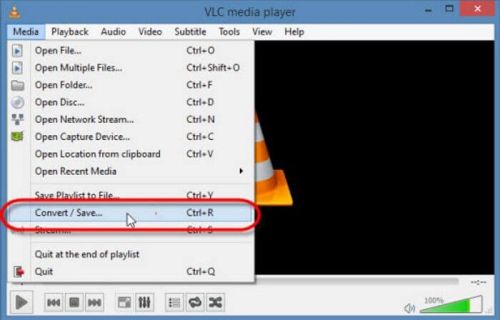
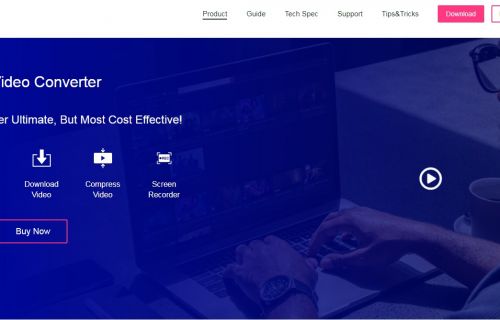
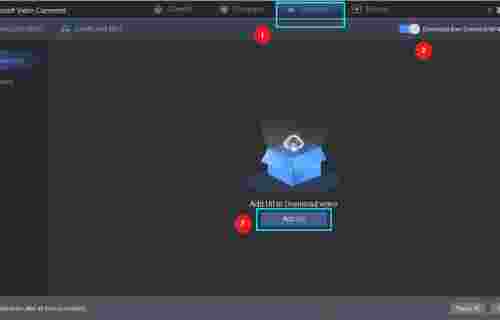

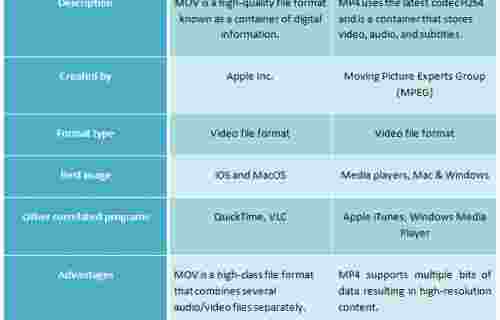
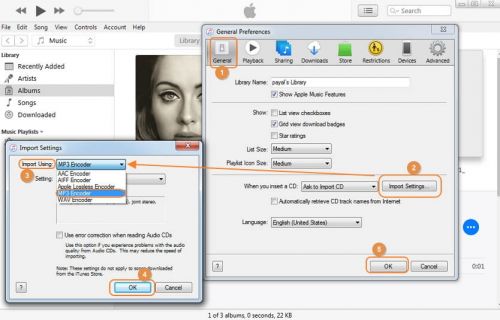




 English (United Kingdom)
English (United Kingdom)  Français (France)
Français (France)  日本語 (Japan)
日本語 (Japan)  Deutsch (Deutschland)
Deutsch (Deutschland)