- Product
- Support
- About
- Tips&Tricks
- Convert MP4
- MP4 to MOV
- MP4 to MKV
- DIVX to MP4
- MOV to MP4
- MPEG to MP4
- More Tips>>
- Convert DVD
- DVD to MP4
- DVD to Digital Files
- DVD to MKV
- DVD to AVI
- DVD to MPEG
- Compress Videos
- Reduce MP4 For Whatsapp
- Compress MOV
- Compress MKV
- Compress M4V
- Compress AVI
- Get Videos
- Dailymotion Videos
- Facebook Videos
- Instagram Videos
- Vimeo Videos
- Twitch Videos
- Convert MP3
- M4A to MP3
- MP4 to MP3
- MOV to MP3
- M4V to MP3
- WMA to MP3
-
Convert M4A to MP4 30x faster without loss quality
-
Convert MP4 to more than 1000 formats, and vice versa
-
Download then convert videos to MP4 from 1000+ websites
-
More additional features, including compressing, editing, recording videos and so on
Most Efficient and Free Way to Convert M4A to MP4 on Mac/Windows
 Posted by
Lisa Anderson
|
20 October 2020
Posted by
Lisa Anderson
|
20 October 2020
M4A is an audio file made popular by iTunes. All iTunes files are M4A since 2007. It also supports Mac and iOS apps, as well as Nintendo and PlayStation merchandise. On the other hand MP4 is quite versatile as it deals with both audios and videos. It can even store audio, subtitles, and still images. Furthermore we discuss regarding M4A and how to transform M4A files to MP4 file format in an easy and fruitful process, using AicooSoft Video Converter.
What is M4A format?
M4A being an open-source format which has been based on QuickTime Fike. It basically stores audio files. All the music that has been purchased by iTunes since 2007 are M4A format files. It is somewhat similar to MP4 because it is based on MPEG-4 codec. Moreover MP4 files are compressed and can be decoded to the original quality when required. This format can be played on Windows PCs via iTunes, Windows Media Player 12, KSP Sound Player, Winamp. But this format is compatible with only a few players, like Microsoft Windows Media Player, VLC media player, MPlayer, Amarok, Winamp, Apple QuickTime Player, and Apple iTunes.
Part 1. Most efficient and freeway to convert M4A to MP4 on Mac/Windows
Aicoosoft Video Converter is based on AL Technology which is much advanced in comparison to traditional converters. It is compatible with most devices some examples are iPhone 11 Pro, Huawei Mate 30 Pro, etc. This video convertor allows the user to modify the video after converting into MP4 format. Moreover, it guarantees 100% security and claims to be protected from malwares. Aicoosoft Video Converter is a complete multimedia toolkit which fully support editing, download, converting, compressing the videos with ease without any effort.
Key features of Aicoosoft Video Converter
- As the name suggests, its most basic feature is of a video converter. It can convert a M4A file into MP4 file format with easy steps and the output is available saved in a folder within no time.
- This feature explains how Aicoosoft Video Converter converts file and reduced the file size that way they take less space for storage. It not only compresses the video but also does not hamper the quality of the file.
- It is made with such dynamics that a user can download videos from 10,000 different online video streaming sites.
- It allows you to convert your audio or video files by 30X video conversion speed.
- You can use inbuilt audio and video player to preview the converted files.
How to convert M4A to MP4 with AicooSoft Video Converter
Step1
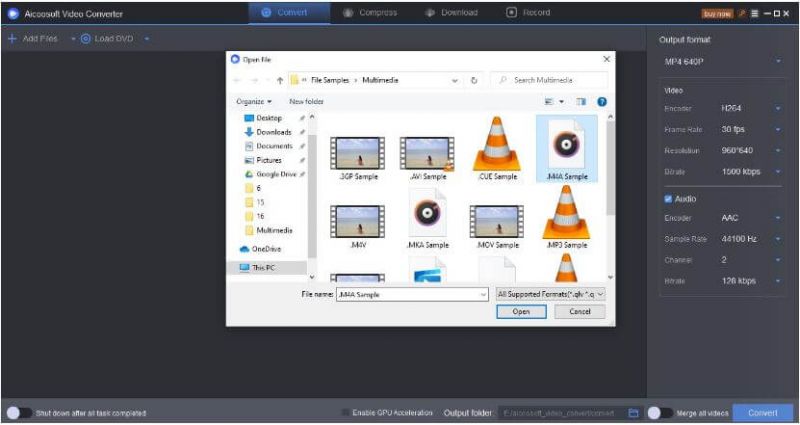
Step2
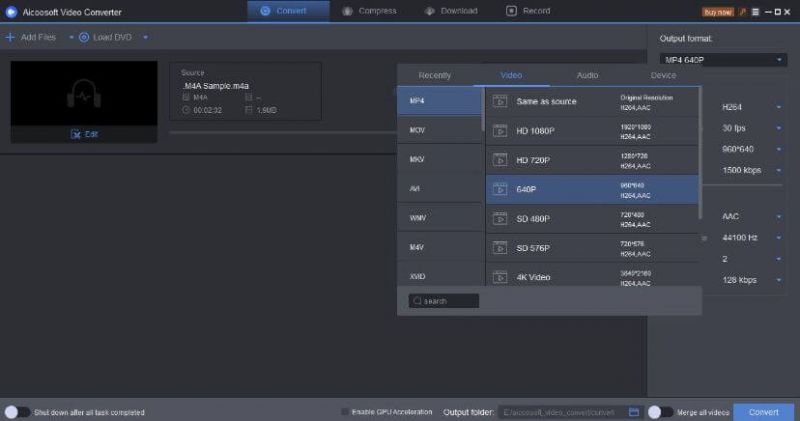
Step3
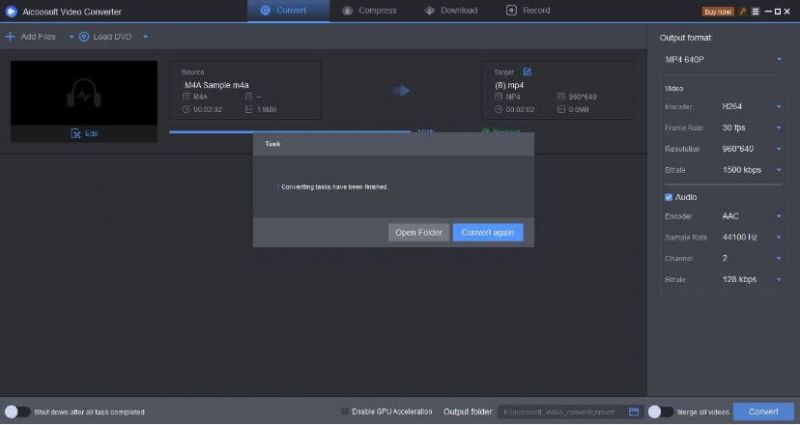
Part 2. Top 3 best free M4A to MP4 converters online
1 - FreeConvert
URL https://www.freeconvert.com/video-converter
FreeConvert website as the name of website implies it can convert video or audio files from one format to another format. This M4a to MP4 video converter website offers you several different types of conversion such as image, audio, video, E-Book, document, Unit etc. It supports windows and mac both operating systems so you can convert M4A to MP4 windows or mac without any issue.
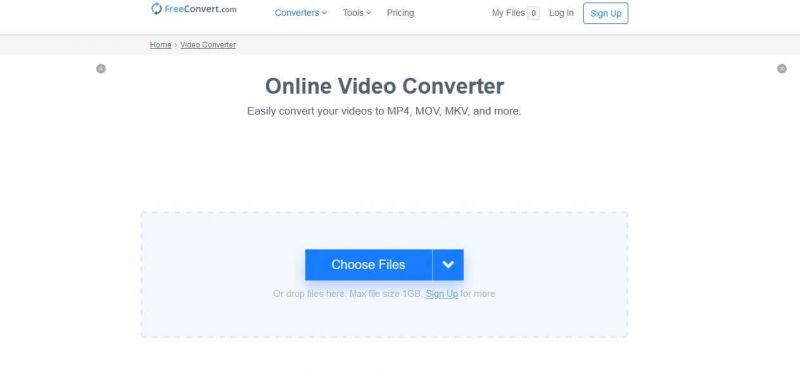
- FreeConvet is free converting M4A to MP4 website.
- Supports conversion of several different files types.
- Convert M4A to MP4 but the quality is not good.
- Unable to convert the files without internet.
2 - Online Convert
URL https://video.online-convert.com/
Online Convert is a convert M4A to MP4 free online website which is very old and powerful audio video converter website. This is used by millions of people worldwide. It supports convert m4a to mp4 on mac as well because it is a browser based website so you can use it without worrying about the operating system compatibility. It mostly converts all types of files conversion such as audio, video, images, EBook, document, archive etc.
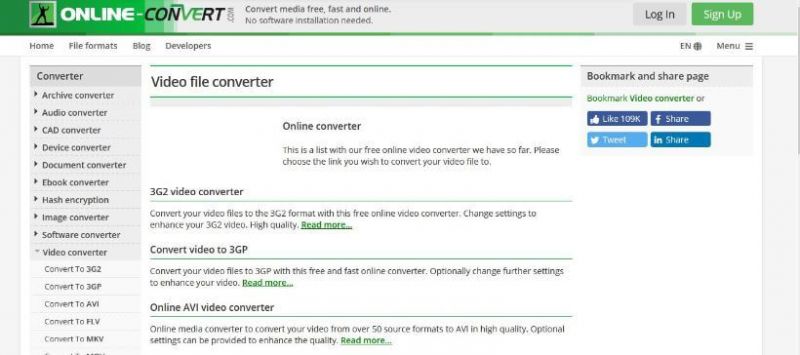
- It converts the files without spending anything.
- There is no need to register any account on website for converting your files.
- Unable to convert the files in original quality.
- You can’t convert files in batch.
3 - Video Converter Online
URL https://convert-video-online.com/
Video Converter Online website is another M4A to MP4 converter free site where you can simply upload the file and convert them in your needed format just by using your browser. There is no need to install any software to use this website.
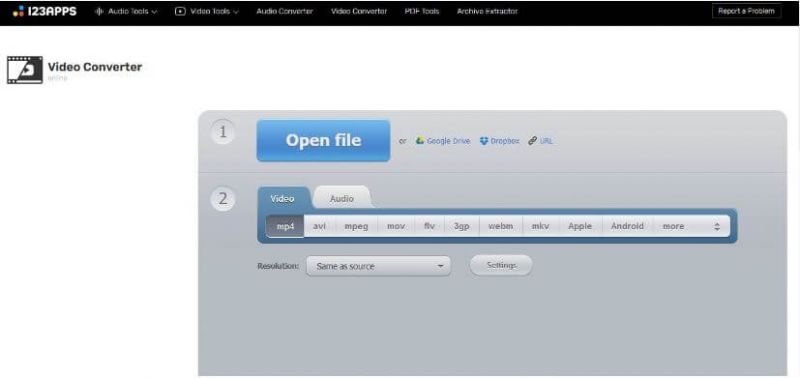
- Supports mostly all popular audio video formats.
- Allows you to convert files without any installation.
- It is unable to convert the file offline without internet.
- You can’t get the originality after converting your files.
Part 3. FAQs
1 - Can Windows Play M4A files?
Yes, M4A files can be played o Windows. M4A is compatible with some popular media player applications, like VLC, iTunes, QuickTime, Windows Media Player, Media Player Classic, Winamp, and etc.
2 - Is M4A the same as mp3?
Though both M4A and MP3 both are based on Advanced Audio Coding (AAC) codec, srtill M4A is different than MP3 in ways. M4A has a better quality of audios than MP3 and is mainly popular with iTunes.
3 - Is M4A the same as WAV?
WAV provides the best audio quality but it takes up space in storage, while M4A has a slightly compressed audio quality but takes up less space.
Conclusion
AicooSoft Video Converter is not just a basic HD video converter. It is based on latest Al technology and has editing tools and most importantly claims to have 100% security from malwares. Moreover it can be used over 200 countries and regional areas and has satisfied more than 10,000 customers worldwide. It comes along a package of editing tools, compressor, in-built audio and video downloader and high conversion speed. All these features, but still it is quite easy to use and is one of the most user-friendly software.
MP4 Tips
- Edit MP4
- Top 5 Best Tools to Convert MPEG to MP4 on Mac/Windows and online
- Add Subtitles to MP4 with 10 Best Video Editor 2021
- Best 6 MP4 Splitter to Consider for Windows in 2021
- Best Effective Ways to Convert MP4 to MPEG with High Quality in 2021
- 3 Best MP4 Cutter & Joiner for PC/Online 2021
- Top 5 Free MP4 Editor for Windows/Mac/Online 2021
- Free and Effective Ways to Crop a MP4 File at An Ease
- Ultimate Guide on How to Reduce MP4 File Size 2021
- 2 Best Free Ways to Edit MP4 Files on Mac/Windows 10
- 8 Best Speedy Ways To Merge MP4 Files
- Download MP4
- 3 Best Free YouTube MP4 Downloader Online in 2021
- Top 3 Free YouTube/Playlist to MP4 Converters for Online/PC/Mobile 2021
- Top 5 100% Effective YouTube to MP4 Converter Unblocked
- Top 10 Best YouTube to MP4 Converters on the Web/Mobile/Computer 2021
- 3 Best Free MP3 to MP4 Converters for Facebook, Youtube and Twitter 2021
- Top 5 Ways to Convert Twitter to MP4 Online Free 2021
- Top 5 Free URL to MP4 Converters Online 2021
- Top 3 Ways to Convert Dailymotion to MP4 Online Free 2021
- MP4 Tips
- Conver MP4 Free
Convert MP4
- MP4 Converters
- Convert HD MP4
- 3 Best Free MOV to MP4 Converters for PC/Mobile/Online 2021
- Top 10 Best Free MP4 to MP3 Converters on PC/Mobile 2021
- Top 4 Easiest and Most Effective MP4 Video Converter in 2021
- Top 5 Fastest and Free MP4 to MP3 Converters 2021
- Top 10 Best MP4 converters for PC/Mobile - You Can't Miss in 2021
- Top 3 Free and Most Effective MP4 Converter for Mac in 2021
- Convet MP4 Files
- How to Convert M3U8 to MP4 in/without VLC Player
- Top 5 Free Vimeo to MP4 downloader and converters online 2021
- 3 Ways to Convert MOV to MP4 on Windows 10
- Top 3 Ways to Convert DivX to MP4 Online Free and Unlimited
- 5 Best Free SWF to MP4 Converters for Mac in 2021
- Top 5 Best Free M4V to MP4 Converter for Mac/Windows in 2021
- Best Ways to Convert MP4 to MP3 on Mac in/without iTunes 2021
- 2 Best Free Unlimited AVI to MP4 Converters for PC/Online Without Lossing Quality
- Top 3 100% Proved Solution to Convert MP4 to WAV in 2021
- Best Free Ways to Convert MP4 to MP3 in/without Windows Media Player
- The Ultimate Guide To Convert WEBM to MP4 on PC/Mobile
- 10 Best Free FLV to MP4 Converters You Must Know in 2021
- Full Guide to Convert WMV to MP4 on Mac/Windows
- How to Convert Protected MP4 to MP3 in/without iTunes
- 2 Best Free MP4 to WEBM converters for Mac/Online 2021
- Best Ways to Convert VOB to MP4 in/without VLC 2021
- Top 3 Free Quicktime to MP4 Converters for Mac/Windows in 2021
- Step by Step Guide on How to Convert MP4 to SWF Video Format on Mac/Windows
- Top 5 Best Free 3GP to MP4 Converters You Should Know in 2021
- Most Efficient and Free Way to Convert M4A to MP4 on Mac/Windows
- How to Convert a Movie to MP4 for iTunes in 2021
- How to Convert iPhone Video to MP4 Without Losing Quality
- Best Ways to Convert Large WAV to MP4 on Mac/Windows/Online
- Home
- Tips&Tricks
- Convert MP4
- Most Efficient and Free Way to Convert M4A to MP4 on Mac/Windows
Hot Articles
New Articles
- Convert MPEG4 to MP4 Efficiently on Mac in 2021
- 3 Most Powerful Way to Convert MP4 to OGV You Must Know in 2021
- Best 5 MP4 Trimmer Tools for PC/Online in 2021
- Top 4 Amazing Ways to Rotate MP4 Video with/without Windows Media Player
- The easiest way to convert Clip file to MP4
- 2021 Fastest and Most Cost-effective Ways to Convert M4V to MP4 on Mac/Windows
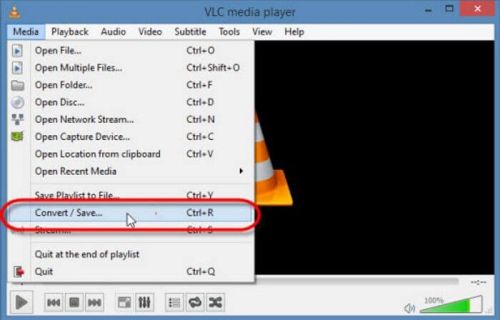
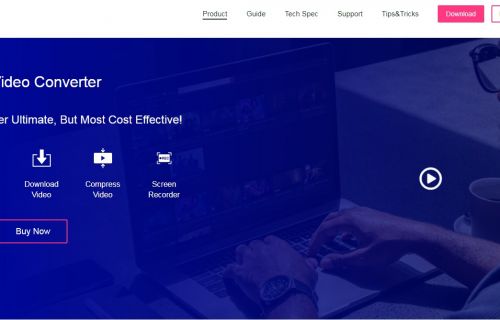
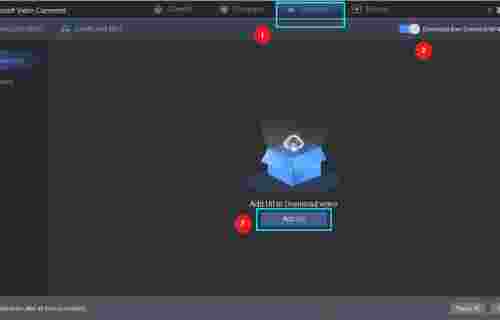

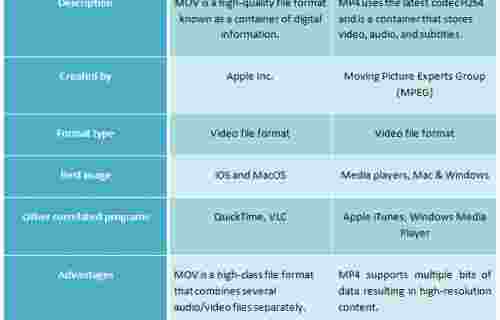
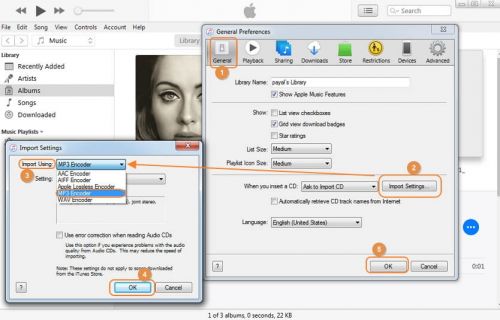




 English (United Kingdom)
English (United Kingdom)  Français (France)
Français (France)  日本語 (Japan)
日本語 (Japan)  Deutsch (Deutschland)
Deutsch (Deutschland)