- Product
- Support
- About
- Tips&Tricks
- Convert MP4
- MP4 to MOV
- MP4 to MKV
- DIVX to MP4
- MOV to MP4
- MPEG to MP4
- More Tips>>
- Convert DVD
- DVD to MP4
- DVD to Digital Files
- DVD to MKV
- DVD to AVI
- DVD to MPEG
- Compress Videos
- Reduce MP4 For Whatsapp
- Compress MOV
- Compress MKV
- Compress M4V
- Compress AVI
- Get Videos
- Dailymotion Videos
- Facebook Videos
- Instagram Videos
- Vimeo Videos
- Twitch Videos
- Convert MP3
- M4A to MP3
- MP4 to MP3
- MOV to MP3
- M4V to MP3
- WMA to MP3
M3U8 to MP4 Converter
-
Convert M3U8 to MP4 30x faster without loss quality
-
Convert video/audio files to more than 1000 formats
-
Download then convert videos to MP4/MOV from 1000+ sites
-
More features: compress, edit, record videos and convert DVD
How to Convert M3U8 to MP4 in/without VLC Player
 Posted by
Lisa Anderson
|
19 October 2020
Posted by
Lisa Anderson
|
19 October 2020
"I downloaded an M3U8 file but found out that I can't open it with all the available media players on my PC. How to convert M3U8 to MP4 on Mac or Windows?"
"Recently my friend sent me an M3U8 file to check. I have no experience with such a file format. Can anyone help convert and open the M3U8 file on Android or iPhone?"
People often complain that they cannot play M3U8 files with the default media player on Mac, Windows, Android, or iPhone. Have you ever been muddled in the same situation? If you do have such problems, you have come to the right place. This article will introduce the best free M3U8 to MP4 converters to help you get the job done. What's more, you can learn how to convert M3U8 to MP4 with VLC Player and a professional converter - Aicoosoft Video Converter.
What is an M3U8 file?
A file with the M3U8 file extension is a UTF-8 Encoded Audio Playlist file. They are plain text files that can be used by both audio and video players to describe where media files are located.
For example, one M3U8 file may give you references to online files for an internet radio station. Another might get created on your computer to build a playlist for your own personal music or a series of videos.
An M3U8 file can use absolute paths, relative paths, and URLs to refer to specific media files or entire folders of media files. Other text information in an M3U8 file might be comment that describe the contents.
Part 1. How to convert M3U8 to MP4 in VLC Player
Step 1 Download and install VLC Media Player
Step 2 Enable the Convert/Save option
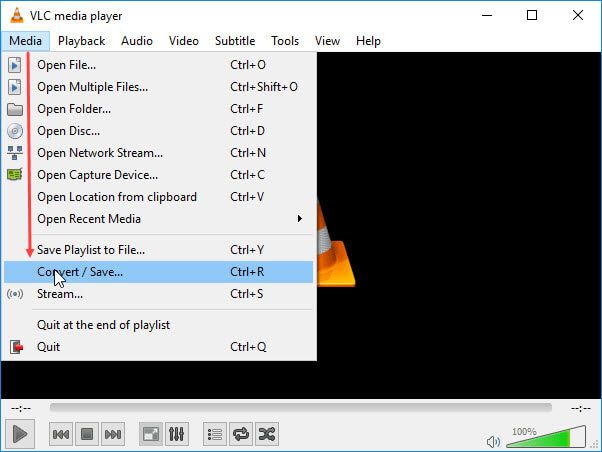
Step 3 Add the M3U8 file to convert
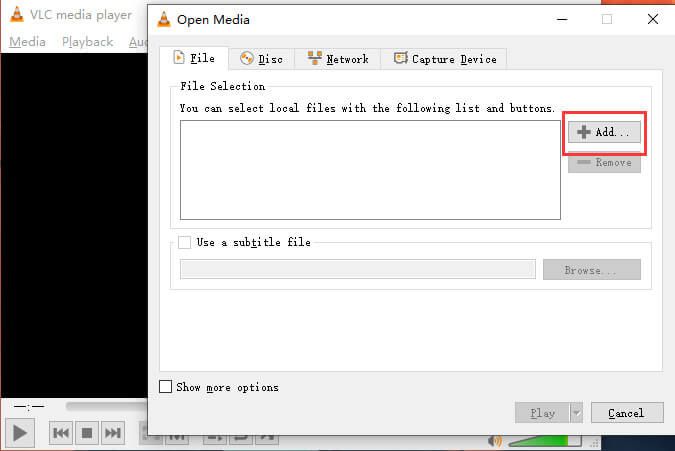
Step 4 Set the output profile to MP4
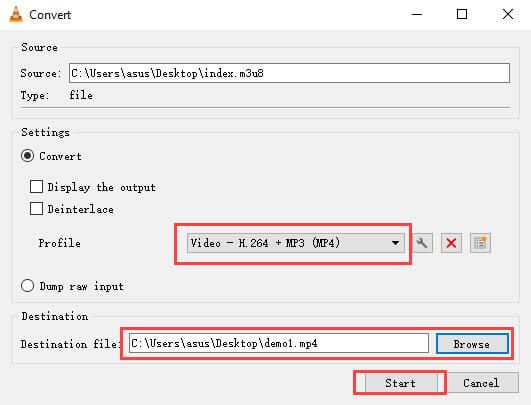
Step 5 Start the conversion and check the output video
Part 2. Convert M3U8 to MP4 free online
URL: https://video.online-convert.com/convert-to-mp4
Online-Convert is a viral very popular online video and audio converting tool which can help you convert M3U8 to MP4 online. It allows you to upload M3U8 file through local computer, Dropbox, Google Drive or video URL. It highly supports many frequently-used video/audio formats. Also, it offers many editing features like rotate, clip, resize, flip and so on. It has the capability to download .m3u8 to .mp4. But in many cases, it is likely a failure.

Part 3. Best professional M3U8 to MP4 converter
With a conversion speed of 30 times more than any other online video converter, Aicoosoft uses of artificial intelligence to build a perfect balance between conversion speed and quality.
Key features of Aicoosoft Video Converter
- With the powerful conversion function, you can convert M3U8 to MP4 with high quality.
- Aicoosoft makes use of advanced converting technologies to ensure that the quality of converted M3U8 to MP4 does not compromise in any form.
- The software allows editing of the videos including cutting and merging the videos as per the requirement.
- Using GPU acceleration technology, the Aicoosoft video conversion tool ensures the conversion of M3U8 to MP4 at a lightning fast speed.
- Moreover, it have powerful fucntions of video downloading, video recording and video compression.
Steps to convert M3U8 to MP4 using Aicoosoft
Step 1 Download Aicoosoft Video Converter
Go to URL: https://www.aicoosoft.com/video-converter.html
Aicoosoft software is available for both Windows and Mac operating system, so you need to download the correct version on your device.
Step 2 Install Aicoosoft Video Converter
Press on the install button to install the setup of Aiccosoft video converter on your device. Choose the language you prefer.
When the installation gets complete, click on the “Finish” button.
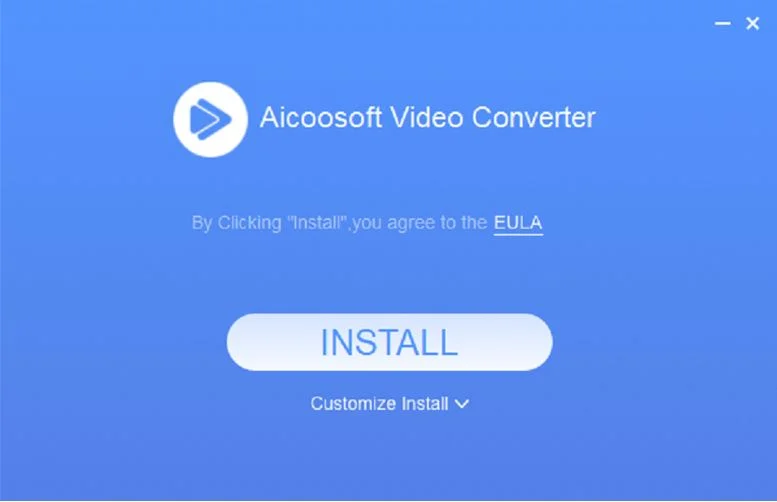
Step 3 Convert M3U8 to MP4 Using Aicoosoft Video Converter
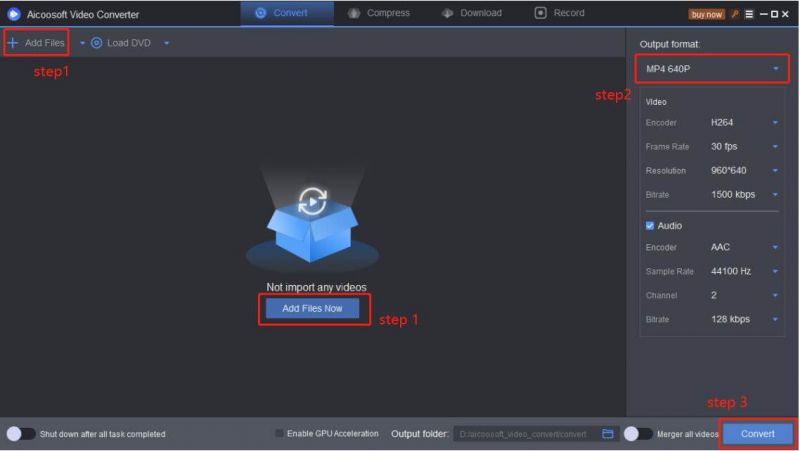
Click "Add File" on the menu bar or the "Add Files Now" button in the center of the main interface to load the M3U8 files. You are allowed to convert several M3U8 files at a time.
Click "Output format" and select "MP4" as the output format. Then click the "Convert" button to make the conversion from M3U8 to MP4.
You may notice that, there are many editing functions designed in this M3U8 to MP4 converter. So before converting M3U8, you can edit the file and adjust the effects.
Part 4. How to convert and download M3U8 videos to MP4 on Android/iPhone
Using online software is not the only option to convert M3U8 videos to MP4, but you can accomplish the conversion task with apps.
1. M3U8 videos to MP4 Converter for Android
Do you need an M3U8 video to MP4 converter for your Android smartphone? Then, M3U8 Loader App is the ultimate choice that can make your job convenient and more manageable. It is free and fast, which helps save your internet data. M3U8 Loader App program downloads M3U8 videos and converts them to MP4 to configure the loading threads.
How to convert M3U8 to mp4 on Android for offline?
To convert M3U8 to MP4 with M3U8 Loader App, you need to follow the below steps.
Step 1. From the Google Play store, download and install the M3U8 Loader App on the Android device.
Step 2. Click on the “Add” option to enter the link of the M3U8 video that you wish to convert to MP4.
Step 3. Tap the “Download” option to begin the process, and once complete, you can find the MP4 file on your device.
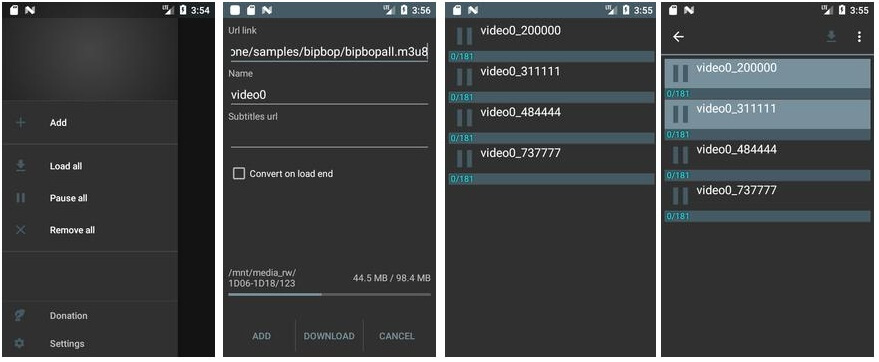
2. M3U8 videos to MP4 Converter for iPhone
There aren't any specific M3U8 to MP4 converters in the iPhone market, but the M3U8 playback app like M3U8 Stream Player can be of great help. Designed for iPad/iPhone, M3U8 Stream Player is a 100% free app that you can download from the App Store.
How to convert M3U8 to mp4 on iPhone?
Step 1. Following the above provided Apple Store link, download and install M3U8 Stream Player on your device.
Step 2. Enter the stream name followed by the URL of the M3U8 video you wish to download to MP4.
Step 3. The resultant MP4 file will be stored on your device.
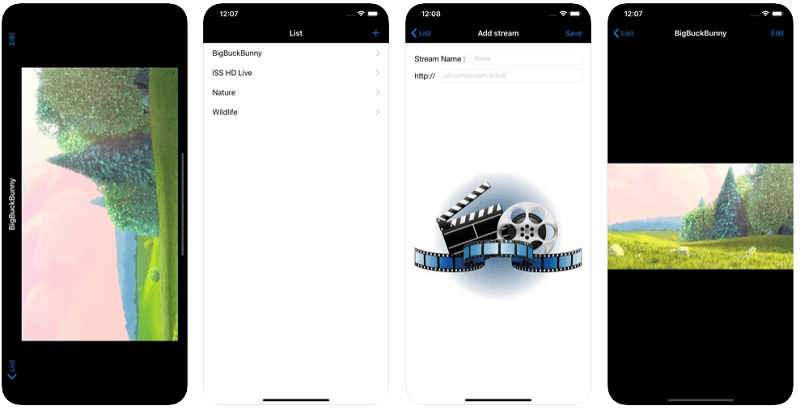
Part 5. FAQs
- M3U8 files are M3U files encoded in utf8.
- M3U files are a text based playlist format. You can open the file with any text editor and see the that it contains a list with files to play.
- If you open the file with VLC, it has to download every single video before playing it.
- VLC, Apple's iTunes, Windows Media Player, and Songbird are just a few examples of programs that can open and use M3U8 files.
- Another way to open M3U8 files on Linux is with XMMS, while Mac users should be able to play M3U8 files with CocoModX (in addition to some of the Windows-compatible programs mentioned above).
M3U8 file is not compatible with most video player, so you will encounter problems if you want to share the videos with your friends. You can easily convert M3U8 to MP4 after reading this article. We have introduced you with one of the best online M3U8 to MP4 converters, along with other useful ones for Android/iPhone and an all-in-one video converter. What's more, we showed detailed steps to convert M3U8 to MP4 with VLC Player and professional M3U8 to MP4 converter - Aicoosoft Video Converter. Lastly, if you still have any problems or add any suggestions after reading this article, please let us know.
MP4 Tips
- Edit MP4
- Top 5 Best Tools to Convert MPEG to MP4 on Mac/Windows and online
- Add Subtitles to MP4 with 10 Best Video Editor 2021
- Best 6 MP4 Splitter to Consider for Windows in 2021
- Best Effective Ways to Convert MP4 to MPEG with High Quality in 2021
- 3 Best MP4 Cutter & Joiner for PC/Online 2021
- Top 5 Free MP4 Editor for Windows/Mac/Online 2021
- Free and Effective Ways to Crop a MP4 File at An Ease
- Ultimate Guide on How to Reduce MP4 File Size 2021
- 2 Best Free Ways to Edit MP4 Files on Mac/Windows 10
- 8 Best Speedy Ways To Merge MP4 Files
- Download MP4
- 3 Best Free YouTube MP4 Downloader Online in 2021
- Top 3 Free YouTube/Playlist to MP4 Converters for Online/PC/Mobile 2021
- Top 5 100% Effective YouTube to MP4 Converter Unblocked
- Top 10 Best YouTube to MP4 Converters on the Web/Mobile/Computer 2021
- 3 Best Free MP3 to MP4 Converters for Facebook, Youtube and Twitter 2021
- Top 5 Ways to Convert Twitter to MP4 Online Free 2021
- Top 5 Free URL to MP4 Converters Online 2021
- Top 3 Ways to Convert Dailymotion to MP4 Online Free 2021
- MP4 Tips
- Conver MP4 Free
Convert MP4
- MP4 Converters
- Convert HD MP4
- 3 Best Free MOV to MP4 Converters for PC/Mobile/Online 2021
- Top 10 Best Free MP4 to MP3 Converters on PC/Mobile 2021
- Top 4 Easiest and Most Effective MP4 Video Converter in 2021
- Top 5 Fastest and Free MP4 to MP3 Converters 2021
- Top 10 Best MP4 converters for PC/Mobile - You Can't Miss in 2021
- Top 3 Free and Most Effective MP4 Converter for Mac in 2021
- Convet MP4 Files
- How to Convert M3U8 to MP4 in/without VLC Player
- Top 5 Free Vimeo to MP4 downloader and converters online 2021
- 3 Ways to Convert MOV to MP4 on Windows 10
- Top 3 Ways to Convert DivX to MP4 Online Free and Unlimited
- 5 Best Free SWF to MP4 Converters for Mac in 2021
- Top 5 Best Free M4V to MP4 Converter for Mac/Windows in 2021
- Best Ways to Convert MP4 to MP3 on Mac in/without iTunes 2021
- 2 Best Free Unlimited AVI to MP4 Converters for PC/Online Without Lossing Quality
- Top 3 100% Proved Solution to Convert MP4 to WAV in 2021
- Best Free Ways to Convert MP4 to MP3 in/without Windows Media Player
- The Ultimate Guide To Convert WEBM to MP4 on PC/Mobile
- 10 Best Free FLV to MP4 Converters You Must Know in 2021
- Full Guide to Convert WMV to MP4 on Mac/Windows
- How to Convert Protected MP4 to MP3 in/without iTunes
- 2 Best Free MP4 to WEBM converters for Mac/Online 2021
- Best Ways to Convert VOB to MP4 in/without VLC 2021
- Top 3 Free Quicktime to MP4 Converters for Mac/Windows in 2021
- Step by Step Guide on How to Convert MP4 to SWF Video Format on Mac/Windows
- Top 5 Best Free 3GP to MP4 Converters You Should Know in 2021
- Most Efficient and Free Way to Convert M4A to MP4 on Mac/Windows
- How to Convert a Movie to MP4 for iTunes in 2021
- How to Convert iPhone Video to MP4 Without Losing Quality
- Best Ways to Convert Large WAV to MP4 on Mac/Windows/Online
- Home
- Tips&Tricks
- Convert MP4
- How to Convert M3U8 to MP4 in/without VLC Player
Hot Articles
New Articles
- Convert MPEG4 to MP4 Efficiently on Mac in 2021
- 3 Most Powerful Way to Convert MP4 to OGV You Must Know in 2021
- Best 5 MP4 Trimmer Tools for PC/Online in 2021
- Top 4 Amazing Ways to Rotate MP4 Video with/without Windows Media Player
- The easiest way to convert Clip file to MP4
- 2021 Fastest and Most Cost-effective Ways to Convert M4V to MP4 on Mac/Windows
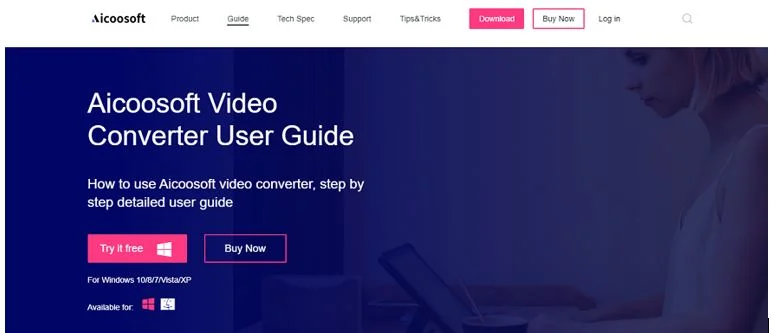
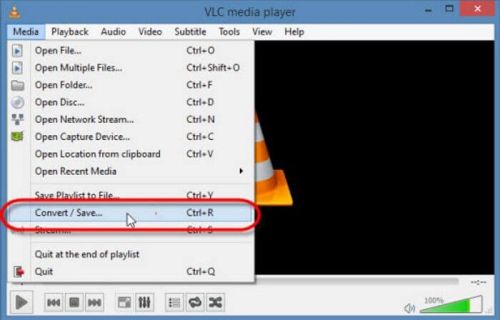
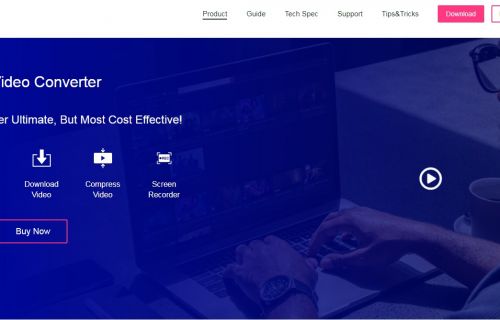
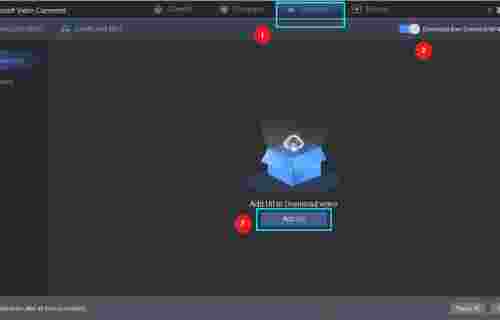

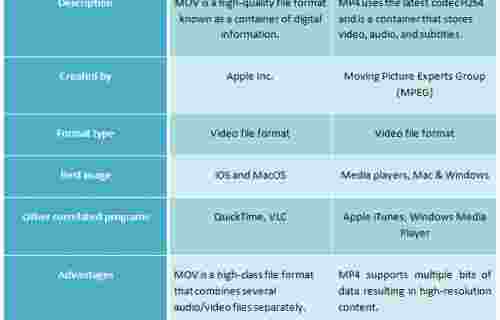
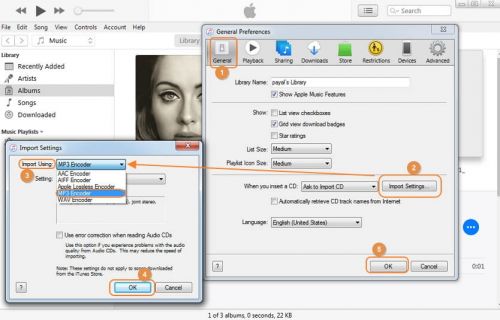




 English (United Kingdom)
English (United Kingdom)  Français (France)
Français (France)  日本語 (Japan)
日本語 (Japan)  Deutsch (Deutschland)
Deutsch (Deutschland)