- Product
- Support
- About
- Tips&Tricks
- Convert MP4
- MP4 to MOV
- MP4 to MKV
- DIVX to MP4
- MOV to MP4
- MPEG to MP4
- More Tips>>
- Convert DVD
- DVD to MP4
- DVD to Digital Files
- DVD to MKV
- DVD to AVI
- DVD to MPEG
- Compress Videos
- Reduce MP4 For Whatsapp
- Compress MOV
- Compress MKV
- Compress M4V
- Compress AVI
- Get Videos
- Dailymotion Videos
- Facebook Videos
- Instagram Videos
- Vimeo Videos
- Twitch Videos
- Convert MP3
- M4A to MP3
- MP4 to MP3
- MOV to MP3
- M4V to MP3
- WMA to MP3
-
Convert MPEG2 to MP4 30x faster without loss quality
-
Convert video/audio files to more than 1000 formats
-
Download then convert videos to MPEG2/MP4 from 1000+ sites
-
More features: compress, edit, record videos and convert DVD
Top 3 Ways to Convert MP4 to AVI Online Free and Unlimited
 Posted by
Lisa Anderson
|
13 August 2020
Posted by
Lisa Anderson
|
13 August 2020
Remember the days when the video songs were just introduced? Or when it was a trend to download the YouTube MP4 videos?
Talking from the era of converting MP4 to AVI format, it was a real success for anyone to keep the videos handy in their phone on their desktop, without really relying on internet connectivity.
Why man need to convert MP4 to avi?
The AVI format was founded in 1992 by Microsoft to store multimedia files. It is a commonly used video format which uses less compression of video formats in comparison to formats like MOV and MPEG. If you do not use the video compressor at all, then the average video size per minute can be between 2-3 GB. Therefore, AVI files are larger and can be problematic in playing.
The only benefit which we see in a lossless file is that it will never lose quality over the period- you may open or use the file as many times you wish to. This version also allows the playback without the use of Codec.
The AVI file does store the videos in high quality. However, the video playing performance is dependent on the codecs like DivX and XviD.
Audio Video Interleave or the AVI stores multimedia data which can be accessed and played in video players like Windows Media Player, Microsoft Movies & TV and Apple QuickTime.
However, please note that if you wish to open the AVI file in the playback other than Windows like Apple QuickTime, then you might require a third-party app to handle it.
To play AVI format videos in windows, you need to double click the file and select the media player option.
Part 1. Convert mp4 to AVI online and unlimited
MP4 to AVI converter is available in both versions- windows and MAC. Since the Windows users percentage is higher in comparison to the MAC users, we would like to list some top online converter tools. Follow the steps we have suggested and Voila! Your AVI format videos are ready to use.
1. Convert2MP3
Almost five years old in the digital world now, Convert-to-mp3 is one of the leading online converter tools available. One of the good features about this website is that it usually doesn’t run many advertisements which are rare to find in today’s digital leading scenario.
MP4 to AVI converter free is available to all. The conversion quality of the video is undoubtedly good and quick. There has never been a concern on the conversion. Follow the following steps to convert your YouTube or the MP4 to AVI online.
Step1
Select and copy the link of a video of your choice
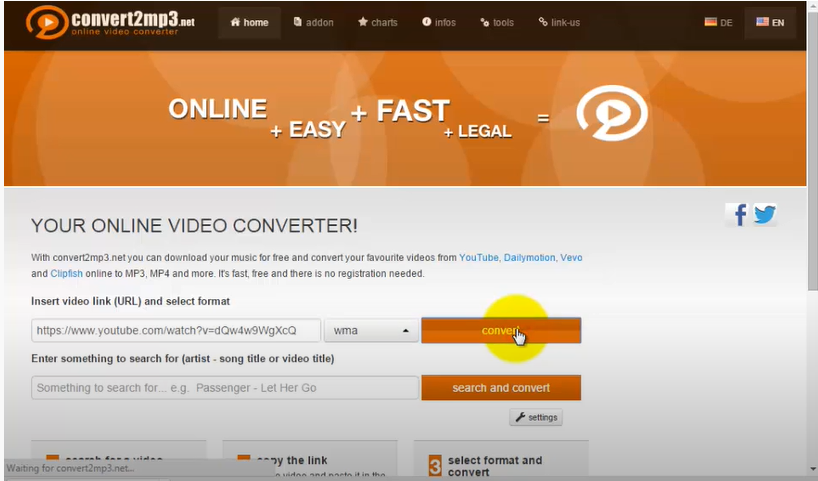
Go to convert-to-mp3.com and paste the link in tab and select the format version you wish to convert the video into.
Click on ‘Convert Now’ and the video will start processing
Once done, click on ‘Download Now” and enjoy the version of the video.
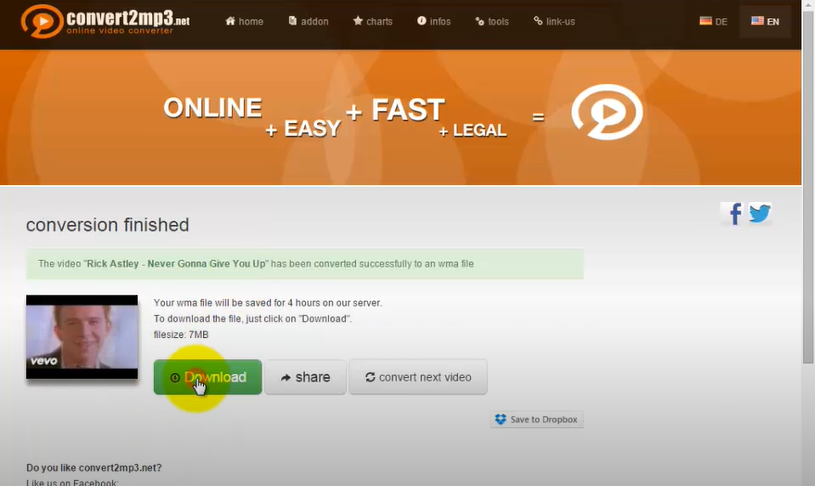
Another website in the online conversion category is the onlinevideoconverter.vip. You can convert any format of the video or the YouTube video in the desired version- for free of cost and without compromising on the quality of the video. Refer the following steps to convert mp4 to AVI online free unlimited
Select a video of your choice and copy the link.
Go to the website https://www.onlinevideoconverter.vip/ and click on the first option of “Convert a video link”
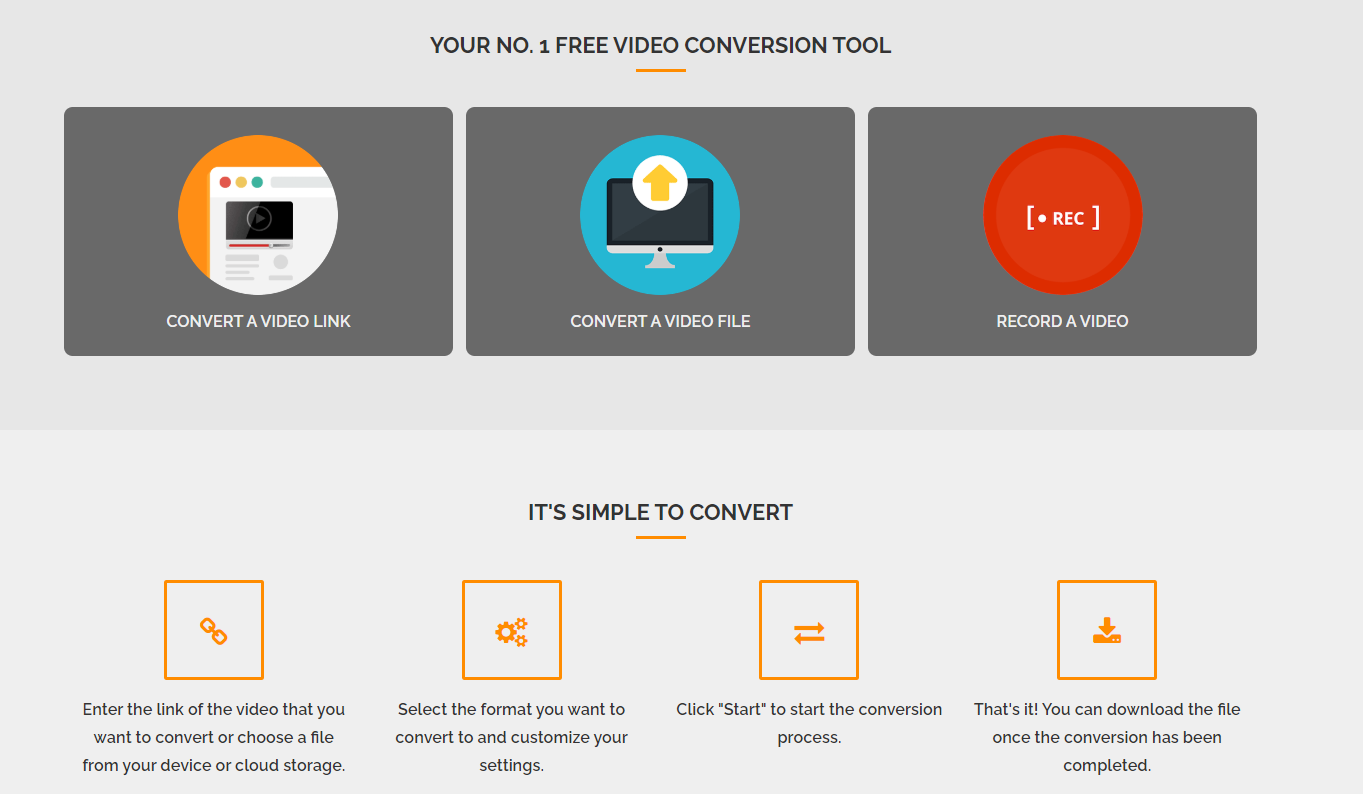
You will be re-directed to the conversion page. Paste the youtube video link on the tab, and select the AVI video format.
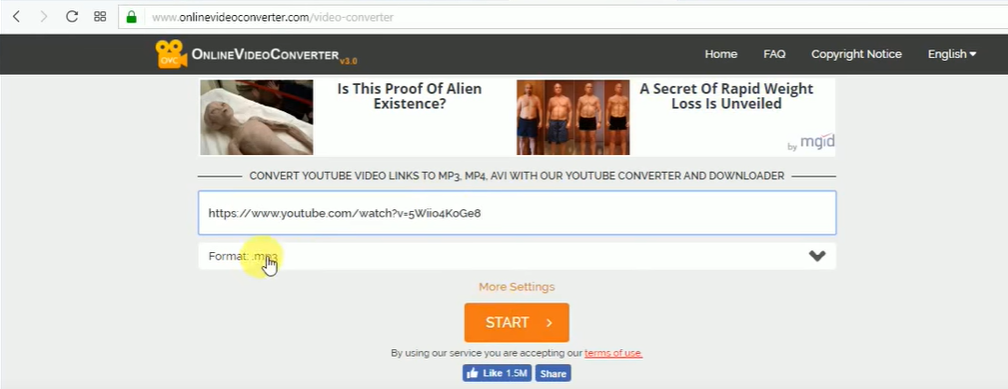
Once selected, click on the ‘Start’
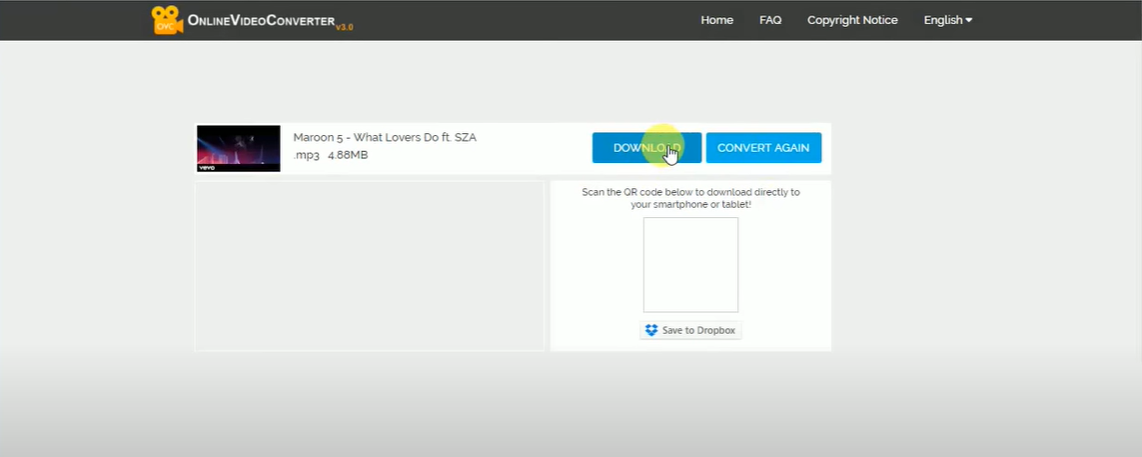
After this, the video will start converting. Save and access the video from the desired folder.
Part 2. The Best way to convert mp4 to avi for Win/Mac
Aicoosoft Video Converter helps in creating amazing video content, provide a simple and creative solution to the everyday video challenges one face. It is a one-stop solution to make, edit, compress, record and produce a video. With Artificial Intelligence based conversion technology, the video converter allows quick and high-quality conversions.
Aicoosoft Video Converter is one of the best ways to convert MP4 to AVI for windows or Mac. With an advanced approach and more than 2 million satisfied customers online, Aicoosoft Video Converter is a trusted product. The product key features are blow:
- Convert video/audio files to more than 1000 formats
- 30X Faster Video Conversion speed
- Convert HD/4K Video without losing quality
- Compress HD Video flexibility losing quality
- Download videos from 1000+ sites
- More Useful Video Tools such as video editor, video recorder and dvd converter
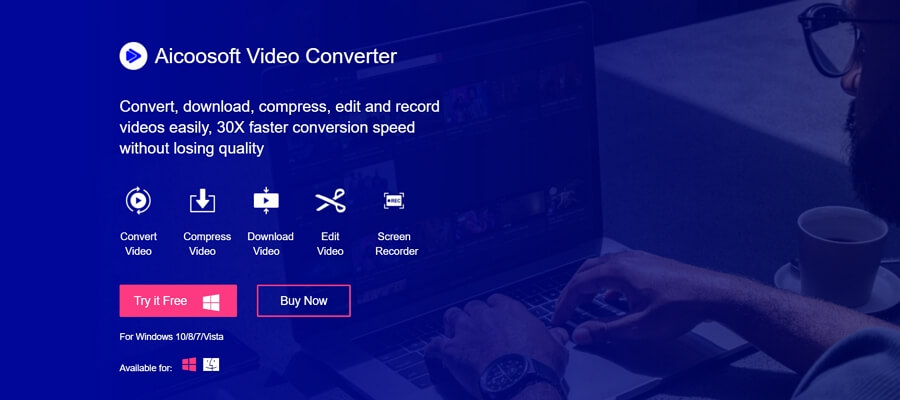
How to convert mp4 to avi with Aicoosoft
Install the Aicoosoft Video Converter and add the files for the conversion by either dragging and dropping or clicking on the add files button on the upper left corner.
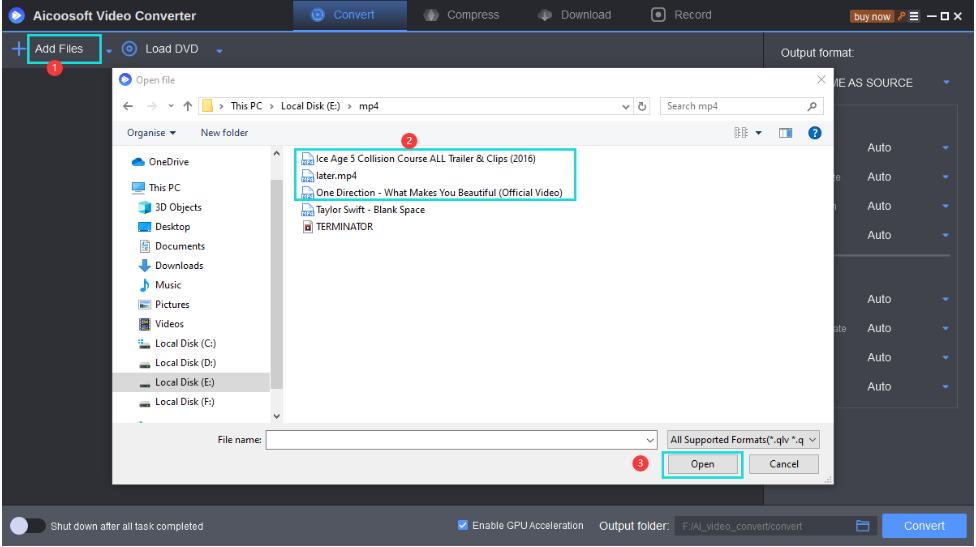
Once the video is added for conversion, you can select the format you wish to change your existing files to, in this case, from mp4 to avi.
Click on the Convert Button at the bottom right or beside each video to initiate the process of conversion.
Click on the Folder icon on the lower right bottom for opening the converted files.
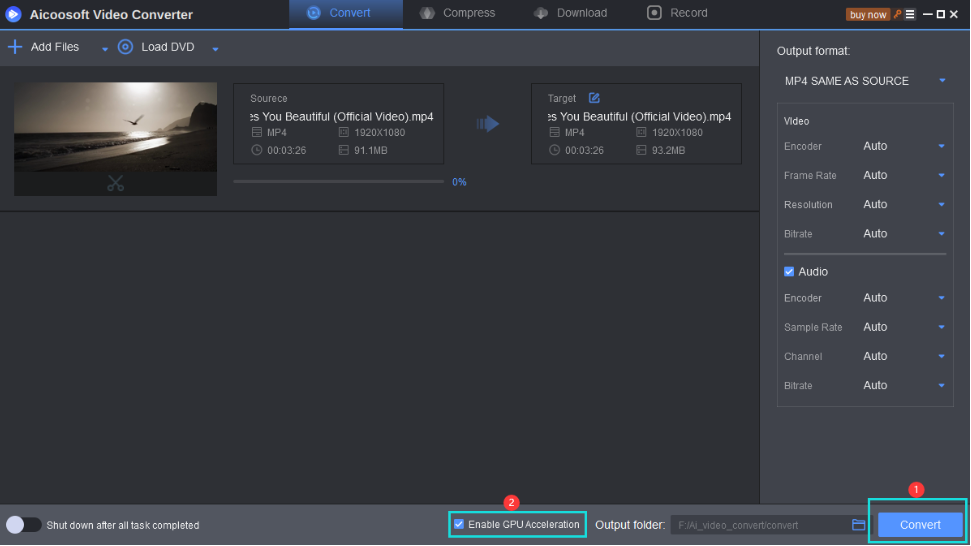
AVI files are heavy and most used version till a few years back. Today, one prefers to keep high-quality videos in a format which is easily accessible by all machines and which does not occupy much space.
Frequently Asked Questions
Yes, you can convert MP4 to AVI format with the help of VLC video player. The VLC player allows you to turn the videos for personal use without compromising on the quality and size of the video.
Both the versions are providing equal opportunities to maintain the quality and playing the video. However, it is often considered that AVI is better as the files are usually heavy. The MP4 version is used widely and is portable with various devices like your mobile as well.
Yes, AVI is larger than MP4 as it doesn’t compress the videos and the average video per minute is up to 3 GB.
Yes, AVI is a good format to play multimedia. However, the CODEC on which the video runs should be friendly to the player. Also, big videos can face issues while playing.
One of the common and most known disadvantages of AVI is that the files are usually heavy, resulting in storage issues.
The AVI files can be compressed using certain CODECS. However, the same atmosphere would be required to play the video. Also, the video can be compressed to a limit only as over-doing may result in loss of quality.
MP4 Tips
- Edit MP4
- Top 5 Best Tools to Convert MPEG to MP4 on Mac/Windows and online
- Add Subtitles to MP4 with 10 Best Video Editor 2021
- Best 6 MP4 Splitter to Consider for Windows in 2021
- Best Effective Ways to Convert MP4 to MPEG with High Quality in 2021
- 3 Best MP4 Cutter & Joiner for PC/Online 2021
- Top 5 Free MP4 Editor for Windows/Mac/Online 2021
- Free and Effective Ways to Crop a MP4 File at An Ease
- Ultimate Guide on How to Reduce MP4 File Size 2021
- 2 Best Free Ways to Edit MP4 Files on Mac/Windows 10
- 8 Best Speedy Ways To Merge MP4 Files
- Download MP4
- 3 Best Free YouTube MP4 Downloader Online in 2021
- Top 3 Free YouTube/Playlist to MP4 Converters for Online/PC/Mobile 2021
- Top 5 100% Effective YouTube to MP4 Converter Unblocked
- Top 10 Best YouTube to MP4 Converters on the Web/Mobile/Computer 2021
- 3 Best Free MP3 to MP4 Converters for Facebook, Youtube and Twitter 2021
- Top 5 Ways to Convert Twitter to MP4 Online Free 2021
- Top 5 Free URL to MP4 Converters Online 2021
- Top 3 Ways to Convert Dailymotion to MP4 Online Free 2021
- MP4 Tips
- Conver MP4 Free
Convert MP4
- MP4 Converters
- Convert HD MP4
- 3 Best Free MOV to MP4 Converters for PC/Mobile/Online 2021
- Top 10 Best Free MP4 to MP3 Converters on PC/Mobile 2021
- Top 4 Easiest and Most Effective MP4 Video Converter in 2021
- Top 5 Fastest and Free MP4 to MP3 Converters 2021
- Top 10 Best MP4 converters for PC/Mobile - You Can't Miss in 2021
- Top 3 Free and Most Effective MP4 Converter for Mac in 2021
- Convet MP4 Files
- How to Convert M3U8 to MP4 in/without VLC Player
- Top 5 Free Vimeo to MP4 downloader and converters online 2021
- 3 Ways to Convert MOV to MP4 on Windows 10
- Top 3 Ways to Convert DivX to MP4 Online Free and Unlimited
- 5 Best Free SWF to MP4 Converters for Mac in 2021
- Top 5 Best Free M4V to MP4 Converter for Mac/Windows in 2021
- Best Ways to Convert MP4 to MP3 on Mac in/without iTunes 2021
- 2 Best Free Unlimited AVI to MP4 Converters for PC/Online Without Lossing Quality
- Top 3 100% Proved Solution to Convert MP4 to WAV in 2021
- Best Free Ways to Convert MP4 to MP3 in/without Windows Media Player
- The Ultimate Guide To Convert WEBM to MP4 on PC/Mobile
- 10 Best Free FLV to MP4 Converters You Must Know in 2021
- Full Guide to Convert WMV to MP4 on Mac/Windows
- How to Convert Protected MP4 to MP3 in/without iTunes
- 2 Best Free MP4 to WEBM converters for Mac/Online 2021
- Best Ways to Convert VOB to MP4 in/without VLC 2021
- Top 3 Free Quicktime to MP4 Converters for Mac/Windows in 2021
- Step by Step Guide on How to Convert MP4 to SWF Video Format on Mac/Windows
- Top 5 Best Free 3GP to MP4 Converters You Should Know in 2021
- Most Efficient and Free Way to Convert M4A to MP4 on Mac/Windows
- How to Convert a Movie to MP4 for iTunes in 2021
- How to Convert iPhone Video to MP4 Without Losing Quality
- Best Ways to Convert Large WAV to MP4 on Mac/Windows/Online
- Home
- Tips&Tricks
- Convert MP4
- Top 3 Ways to Convert MP4 to AVI Online Free and Unlimited
Hot Articles
New Articles
- Convert MPEG4 to MP4 Efficiently on Mac in 2021
- 3 Most Powerful Way to Convert MP4 to OGV You Must Know in 2021
- Best 5 MP4 Trimmer Tools for PC/Online in 2021
- Top 4 Amazing Ways to Rotate MP4 Video with/without Windows Media Player
- The easiest way to convert Clip file to MP4
- 2021 Fastest and Most Cost-effective Ways to Convert M4V to MP4 on Mac/Windows
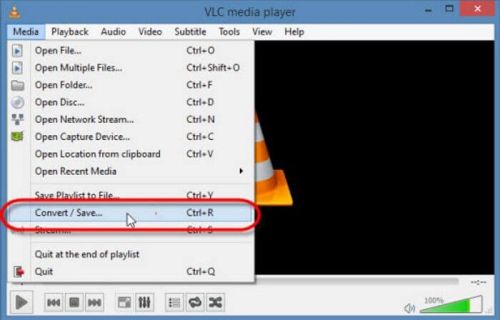
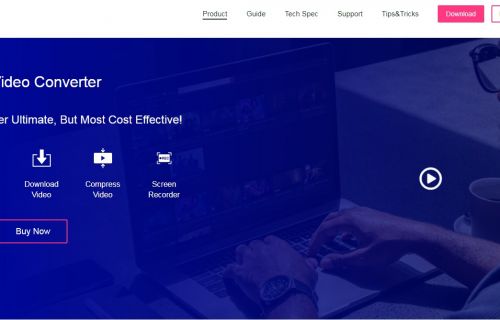
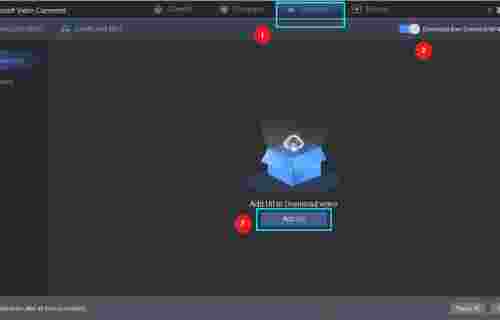

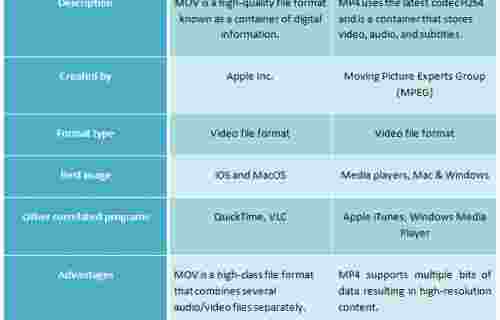
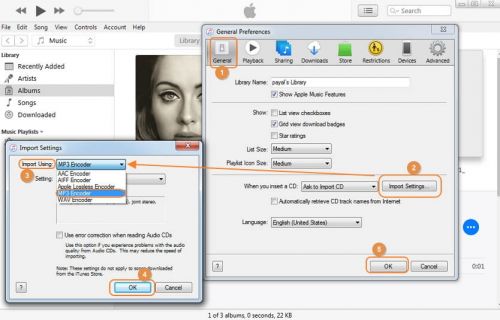




 English (United Kingdom)
English (United Kingdom)  Français (France)
Français (France)  日本語 (Japan)
日本語 (Japan)  Deutsch (Deutschland)
Deutsch (Deutschland)