- Product
- Support
- About
- Tips&Tricks
- Convert MP4
- MP4 to MOV
- MP4 to MKV
- DIVX to MP4
- MOV to MP4
- MPEG to MP4
- More Tips>>
- Convert DVD
- DVD to MP4
- DVD to Digital Files
- DVD to MKV
- DVD to AVI
- DVD to MPEG
- Compress Videos
- Reduce MP4 For Whatsapp
- Compress MOV
- Compress MKV
- Compress M4V
- Compress AVI
- Get Videos
- Dailymotion Videos
- Facebook Videos
- Instagram Videos
- Vimeo Videos
- Twitch Videos
- Convert MP3
- M4A to MP3
- MP4 to MP3
- MOV to MP3
- M4V to MP3
- WMA to MP3
-
Convert ASF to MP4 and over 1000+ media formats at a high speed
-
Compress HD video files without quality loss for free
-
Additional functions; compress, edit, record videos and rip DVDs
3 Best Free Ways to Convert ASF to MP4 on Windows/Mac/Online
 Posted by
Lisa Anderson
|
18 November 2020
Posted by
Lisa Anderson
|
18 November 2020
Did you know you can convert your media files with a file extension ending in .asf to .mp4 for free on Windows/Mac OS? If your answer is NO, we are here to assist you with it.
The Advanced Streaming Format or ASF is a container format designed by Microsoft specifically for streaming media files in the digital format (digital audios and digital videos). It's compatible with an array of media players such as Windows Media player, VLC, MediaPlayerLite, Winamp, PotPlayer, and GOM Player. One major challenge faced by end-users of this format is the incompatibility with most software. However, we’ve found a profound solution to this which is converting into a more friendly format like the MP4 format. Here in this article, you will learn how to convert ASF files to MP4 freely on Mac and Windows OS.
Part 1. Best Free ASF to MP4 Video Converter for Widnows and Mac

Features
- Aicoosoft Video Converter supports the conversion of ASF to MP4 and over 1000+ media formats that you can choose from
- It's built with a complete AI technology that supports GPU accelerator and Multicore processors which enhance the speed of conversion to 30X faster
- It supports the download of video/audio files of any format from 1000+ sites such as YouTube, Google, etc,.
- Compresses HD video clips without losing quality
- Built with advanced video editing features such as trimming, cropping, the addition of elements, and more
How to Convert ASF to MP4 Using Aicoosoft Video Converter
Step1
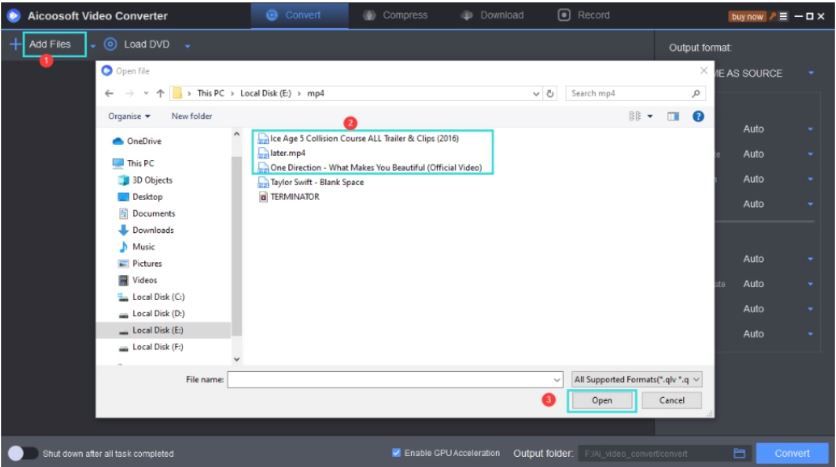
Step2
Choose an output format from the list of media formats that the video converter supports. Select MP4 for this article's purpose and then hit the convert button to start conversion.
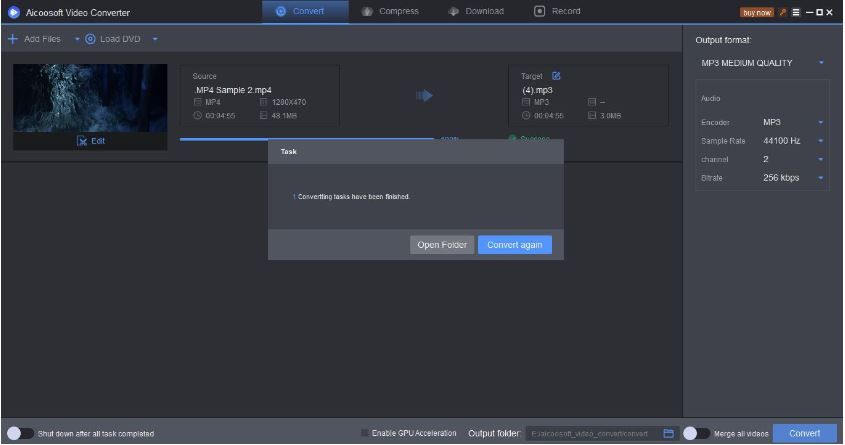
Step3
Part 2. 2 Best Free Ways to Convert ASF to MP4 Online
1. Online Video Converter
This is a powerful software used to convert media files of any format including ASF, MP4, ISO, MKV, and more to over 50 video/audio formats. Online Video Converter is handy so amateurs and experts can operate it without difficulty. Though this program has got many beneficial features, however, the inability to convert multiple media files at a time is one major problem faced by end-users. Also, the need for a stable internet connection is a significant criterion for using Online Video Converter.
Converting ASF to MP4 is now easy with Online Video Converter. Follow the step by step guide given below you convert your ASF files:
Step1
Step2
Enter the YouTube video link of the ASF file you want to convert in the space given as shown in the image below.

Step3
Select your target output format and then tap on the Convert button to start conversion. The process will take a while to complete so you have to wait. Once the conversion is over, hit the Download button to add the converted files to your hard drive.

2. Online-Convert

Here is another web-based program that is capable of converting ASF files to MP4 and vice versa. Online-Convert also supports media formats like MKV, MP3, ISO, AVI, and more so you can select from the array of output formats it supports. You can download HD files of any format from various video sharing sites with this program for free without losing quality. Convert2MP3 is simple to use, fast and reliable. End-users of this program face similar challenges as Online Video Converter ends users.
Step1
Step2
Insert your desired ASF file from your local drive to execute ASF to MP4 conversion.
Step3
Part 3. Frequently Asked Questions
What's ASF?
ASF is a container format designed for Windows Media files. WMV and WMA are the most common files contained in ASF files and they are supported on Windows Media Player- you can view them without converting to other formats on Windows OS.
How can I play ASF files on Mac and Windows?
You can easily play ASF files on your Windows OS without converting it to MP4 or any other friendly format. Use Windows Media Player to play ASF files on Windows devices as the format is compatible with it. But if you choose to use another media player that doesn't support ASF, you must convert it to MP4.
For Mac OS users, you have to convert the ASF file to MP4 or other popular media formats that are compatible with Mac OS. When you convert to other formats, you can easily play your converted files on iMovie freely.
Conclusion
And that's all on how to convert ASF to MP4 free on Windows/Mac OS. Which program do you find to be effective for your conversion process? Aicoosoft Video Converter right? Well, that's the best video converting program you need to complete your video editing and conversion process. Very fast and reliable.
MP4 Tips
- Edit MP4
- Top 5 Best Tools to Convert MPEG to MP4 on Mac/Windows and online
- Add Subtitles to MP4 with 10 Best Video Editor 2021
- Best 6 MP4 Splitter to Consider for Windows in 2021
- Best Effective Ways to Convert MP4 to MPEG with High Quality in 2021
- 3 Best MP4 Cutter & Joiner for PC/Online 2021
- Top 5 Free MP4 Editor for Windows/Mac/Online 2021
- Free and Effective Ways to Crop a MP4 File at An Ease
- Ultimate Guide on How to Reduce MP4 File Size 2021
- 2 Best Free Ways to Edit MP4 Files on Mac/Windows 10
- 8 Best Speedy Ways To Merge MP4 Files
- Download MP4
- 3 Best Free YouTube MP4 Downloader Online in 2021
- Top 3 Free YouTube/Playlist to MP4 Converters for Online/PC/Mobile 2021
- Top 5 100% Effective YouTube to MP4 Converter Unblocked
- Top 10 Best YouTube to MP4 Converters on the Web/Mobile/Computer 2021
- 3 Best Free MP3 to MP4 Converters for Facebook, Youtube and Twitter 2021
- Top 5 Ways to Convert Twitter to MP4 Online Free 2021
- Top 5 Free URL to MP4 Converters Online 2021
- Top 3 Ways to Convert Dailymotion to MP4 Online Free 2021
- MP4 Tips
- Conver MP4 Free
Convert MP4
- MP4 Converters
- Convert HD MP4
- 3 Best Free MOV to MP4 Converters for PC/Mobile/Online 2021
- Top 10 Best Free MP4 to MP3 Converters on PC/Mobile 2021
- Top 4 Easiest and Most Effective MP4 Video Converter in 2021
- Top 5 Fastest and Free MP4 to MP3 Converters 2021
- Top 10 Best MP4 converters for PC/Mobile - You Can't Miss in 2021
- Top 3 Free and Most Effective MP4 Converter for Mac in 2021
- Convet MP4 Files
- How to Convert M3U8 to MP4 in/without VLC Player
- Top 5 Free Vimeo to MP4 downloader and converters online 2021
- 3 Ways to Convert MOV to MP4 on Windows 10
- Top 3 Ways to Convert DivX to MP4 Online Free and Unlimited
- 5 Best Free SWF to MP4 Converters for Mac in 2021
- Top 5 Best Free M4V to MP4 Converter for Mac/Windows in 2021
- Best Ways to Convert MP4 to MP3 on Mac in/without iTunes 2021
- 2 Best Free Unlimited AVI to MP4 Converters for PC/Online Without Lossing Quality
- Top 3 100% Proved Solution to Convert MP4 to WAV in 2021
- Best Free Ways to Convert MP4 to MP3 in/without Windows Media Player
- The Ultimate Guide To Convert WEBM to MP4 on PC/Mobile
- 10 Best Free FLV to MP4 Converters You Must Know in 2021
- Full Guide to Convert WMV to MP4 on Mac/Windows
- How to Convert Protected MP4 to MP3 in/without iTunes
- 2 Best Free MP4 to WEBM converters for Mac/Online 2021
- Best Ways to Convert VOB to MP4 in/without VLC 2021
- Top 3 Free Quicktime to MP4 Converters for Mac/Windows in 2021
- Step by Step Guide on How to Convert MP4 to SWF Video Format on Mac/Windows
- Top 5 Best Free 3GP to MP4 Converters You Should Know in 2021
- Most Efficient and Free Way to Convert M4A to MP4 on Mac/Windows
- How to Convert a Movie to MP4 for iTunes in 2021
- How to Convert iPhone Video to MP4 Without Losing Quality
- Best Ways to Convert Large WAV to MP4 on Mac/Windows/Online
- Home
- Tips&Tricks
- Convert MP4
- 3 Best Free Ways to Convert ASF to MP4 on Windows/Mac/Online
Hot Articles
New Articles
- Convert MPEG4 to MP4 Efficiently on Mac in 2021
- 3 Most Powerful Way to Convert MP4 to OGV You Must Know in 2021
- Best 5 MP4 Trimmer Tools for PC/Online in 2021
- Top 4 Amazing Ways to Rotate MP4 Video with/without Windows Media Player
- The easiest way to convert Clip file to MP4
- 2021 Fastest and Most Cost-effective Ways to Convert M4V to MP4 on Mac/Windows
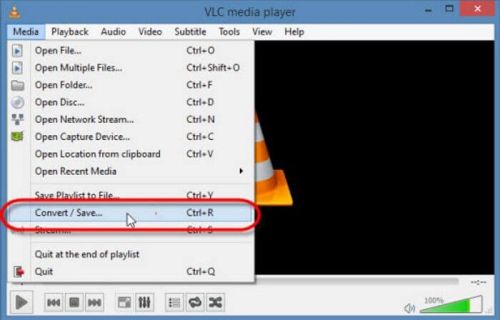
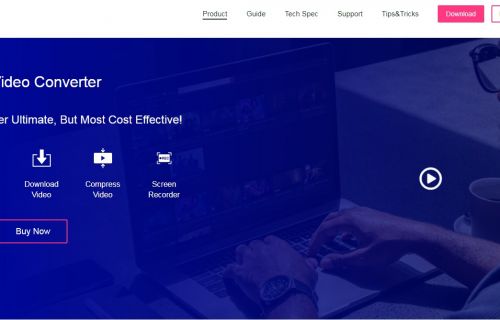
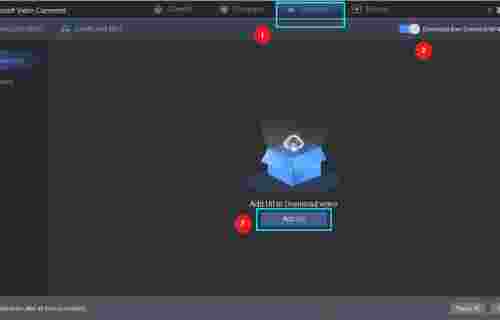

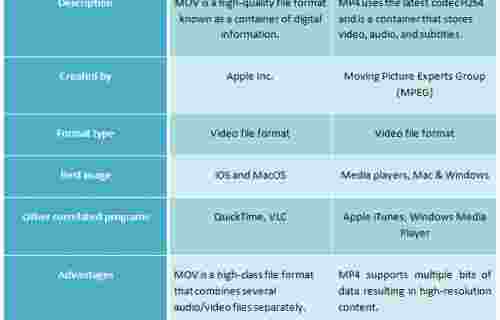
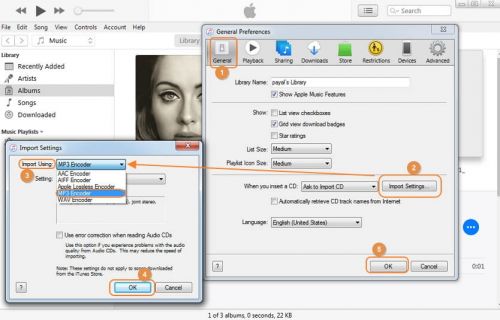




 English (United Kingdom)
English (United Kingdom)  Français (France)
Français (France)  日本語 (Japan)
日本語 (Japan)  Deutsch (Deutschland)
Deutsch (Deutschland)