Guide
- Covert
- Compress
- Download
- Record
- Edit
- How to Add and Adjust Subtitles to Videos
- How to Add and Apply Effects to Videos
- How to Add Image or Text as Watermark
- How to Adjust Built-in Background Noise
- How to Crop and Resize Videos
- How to fine-tune Videos based on Your Requirements
- How to Rotate and Flip Videos
- How to Trim video Fastly and Easily
How to install an audio driver on Mac computer
You can easily install an audio driver on your Mac computer follow these steps beblow:
Step 1Install Soundflower on Your Mac
- Download Soundflower through this link Soundflower-2-0b2.dmg on your Mac, click it to open the file.
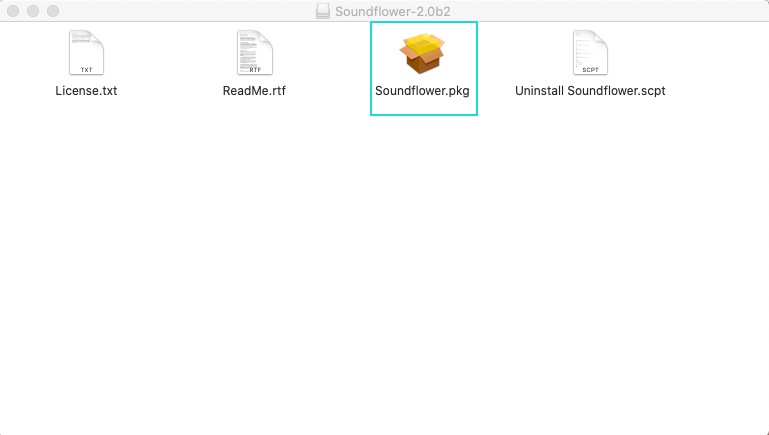
2.. Double click this Soundflower icon, a window will pop up soon, tap “OK”
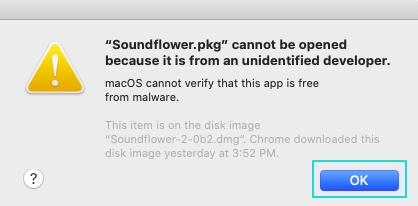
3. You will enter “Security & Privacy” window, click “Open Anyway”
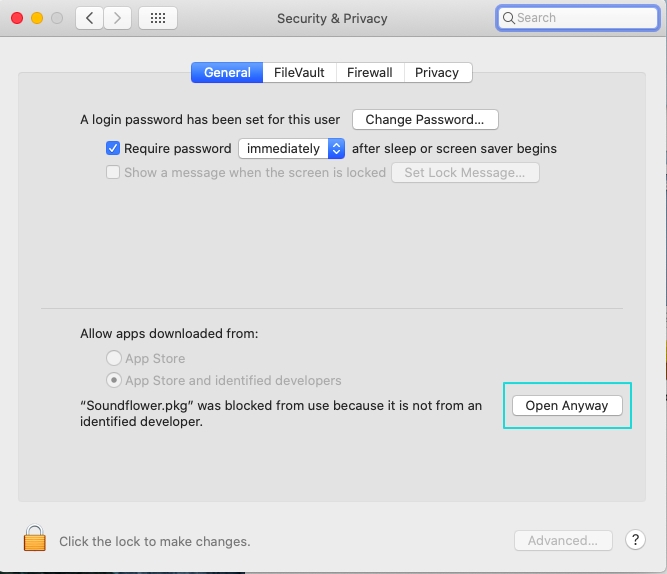
4. Then, just click “Open” continue.

5. After that, the Soundflower will be installed successful.
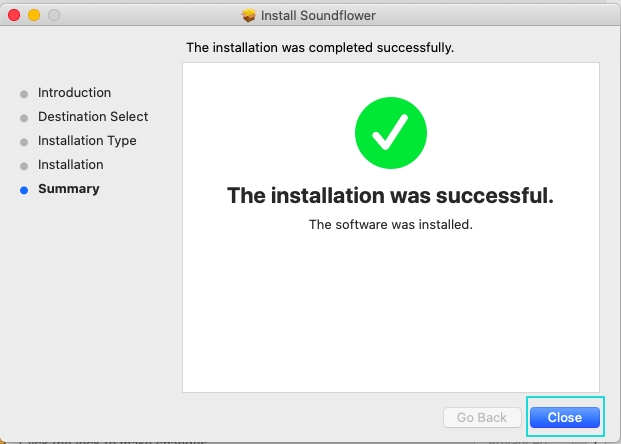
Step 2Set your sound output on your Mac
- Find and click “Audio MIDI Setup” through this path Launchpad -> Others, click "+" in the lower left corner to add a “Multi-Output Device”.
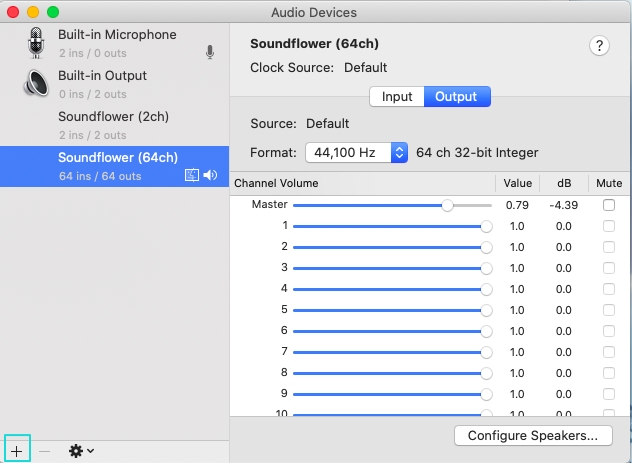
2. Check “Soundflower(2ch)” and “Built-in Output” in Audio Device, and choose the middle one in this column of Drift Correction.
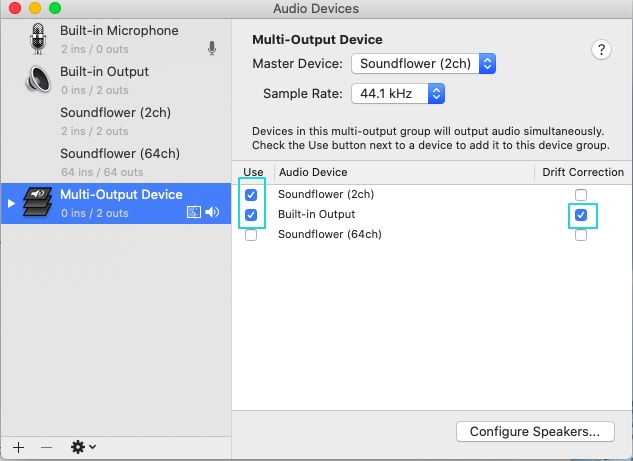
3. Go to System Preferences -> Sound,select “Multi-Output Device” in Output.
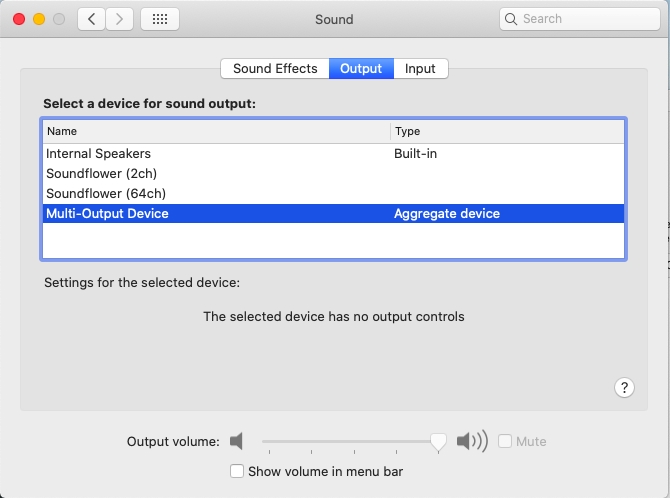
Now, you can record your screen with audio without any problem.


 English (United Kingdom)
English (United Kingdom)  Français (France)
Français (France)  日本語 (Japan)
日本語 (Japan)  Deutsch (Deutschland)
Deutsch (Deutschland) 