Guide
- Covert
- Compress
- Download
- Record
- Edit
- How to Add and Adjust Subtitles to Videos
- How to Add and Apply Effects to Videos
- How to Add Image or Text as Watermark
- How to Adjust Built-in Background Noise
- How to Crop and Resize Videos
- How to fine-tune Videos based on Your Requirements
- How to Rotate and Flip Videos
- How to Trim video Fastly and Easily
How to Record Audio
You can use Aicoosoft Video Converter to record audio or music, then convert the audios to Mp3 after recording, and enjoy your favorite music anytime, anywhere.
Step 1Launch Aicoosoft Screen Recorder
Start Aicoosoft Video Converter on your computer, you will find the Record function button at the top righ. Click the Record button, there is a recording icon in the upper left. Click the icon to start recording.
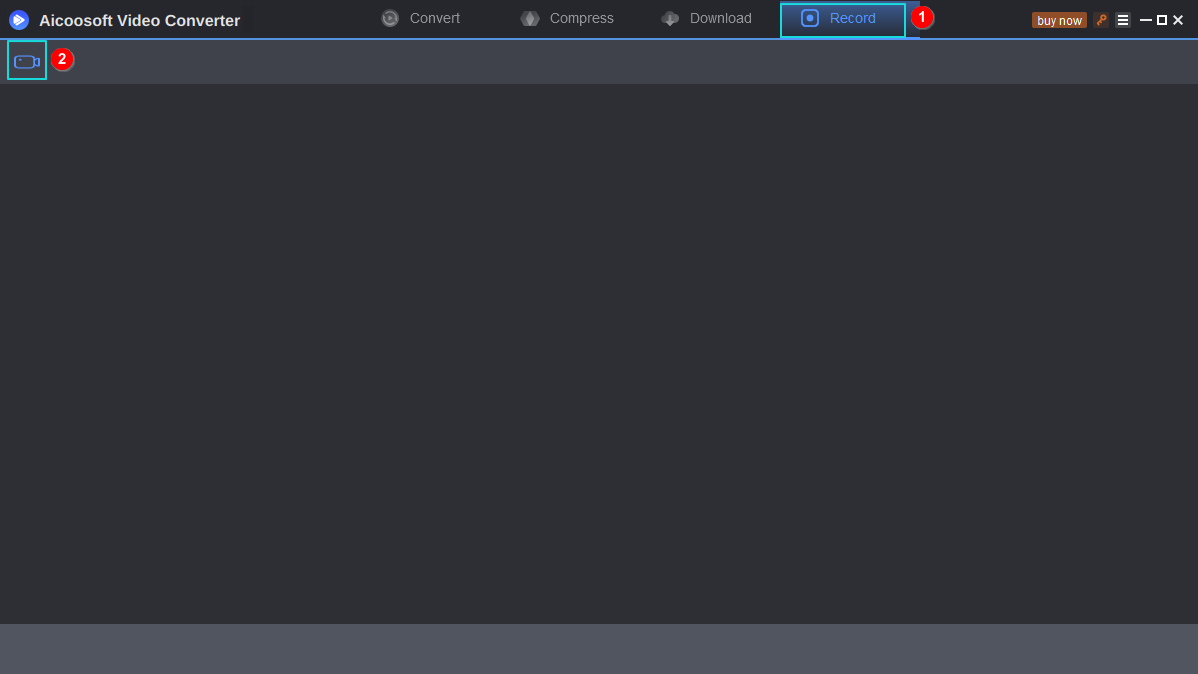
Step 2 Select System Audio
Click on the Speaker icon to close the audio from Microphone, then click the REC button to record audio. It will be recorded as a video with audio.
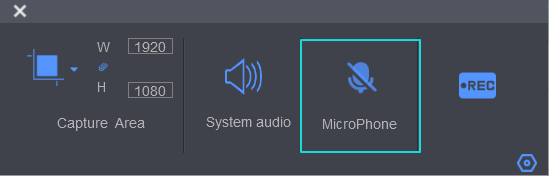
Step 3 Convert Music Video to MP3
Click the Convert button on the top, add the recorded video, then select the output format. Choose Audio, you will find a lot of popular audio formats in the pop-up window. After you have selected MP3 format, click Convert button in the lower right corner to start converting.
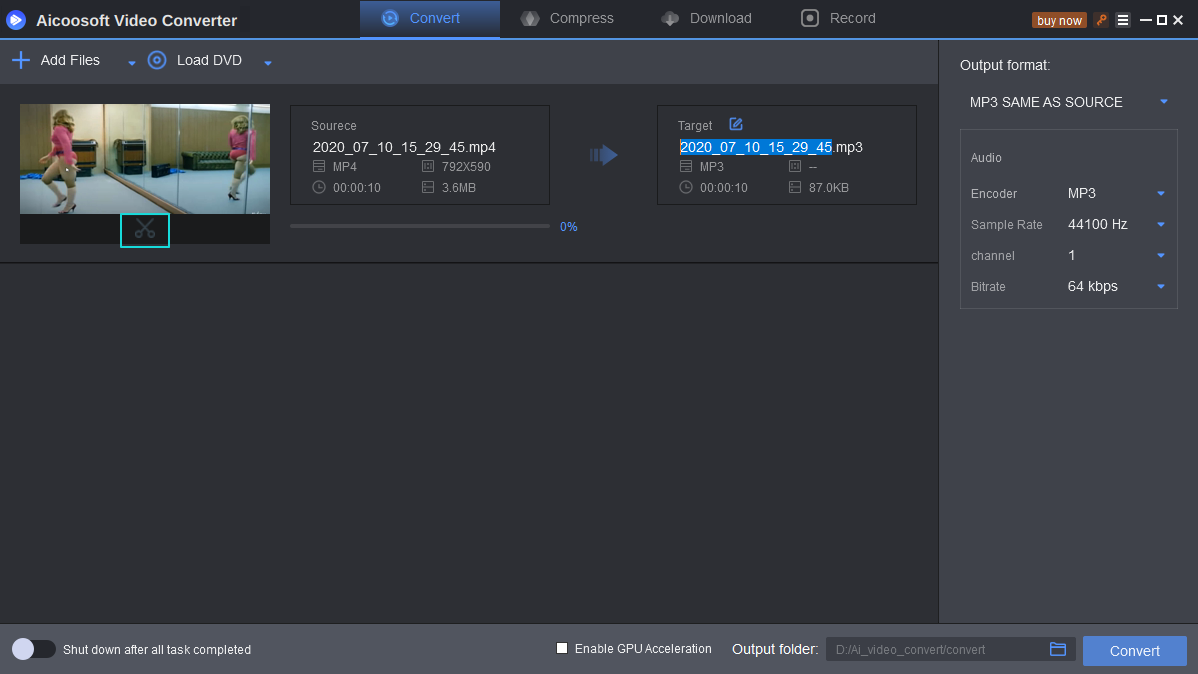


 English (United Kingdom)
English (United Kingdom)  Français (France)
Français (France)  日本語 (Japan)
日本語 (Japan)  Deutsch (Deutschland)
Deutsch (Deutschland) 