- Product
- Support
- About
- Tips&Tricks
- Convert MP4
- MP4 to MOV
- MP4 to MKV
- DIVX to MP4
- MOV to MP4
- MPEG to MP4
- More Tips>>
- Convert DVD
- DVD to MP4
- DVD to Digital Files
- DVD to MKV
- DVD to AVI
- DVD to MPEG
- Compress Videos
- Reduce MP4 For Whatsapp
- Compress MOV
- Compress MKV
- Compress M4V
- Compress AVI
- Get Videos
- Dailymotion Videos
- Facebook Videos
- Instagram Videos
- Vimeo Videos
- Twitch Videos
- Convert MP3
- M4A to MP3
- MP4 to MP3
- MOV to MP3
- M4V to MP3
- WMA to MP3
-
Convert MKV to MP4 without loss quality.
-
Converts MKV or MP4 video files 30X faster
-
Convert videos/audio to 1000+ formats
-
All-in-one video tool: Convert, download, edit, compress and record videos easily.
Best free MKV to MP4 Converter for online/desktop/mobile 2020
 Posted by
Lisa Anderson
|
30 September 2020
Posted by
Lisa Anderson
|
30 September 2020
Having issues playing MKV files on your device? Well, read on.
MKV also known as the Matrokosa Multimedia Container is a multipurpose file format that supports the storage of both video, pictures, audio and subtitle tracks in a single file. Though this file format is beneficial to end users as it helps them manage storage on their devices. However, it’s incompatibility on most gadgets and portable players has rendered it useless globally. This led to the development of MP4 file format which you can convert your MKV files into so you can easily play them on your PC. Here in this article we will be looking at the best MKV to MP4 converter in 2020 suitable for your mobile devices and desktop. We will also look at an online program that can convert MKV files to MP4 for free.
Part 1. Best MKV to MP4 Converter for Windows and Mac
Converting MKV files into MP4 is easier than ever if you’ve got the right MKV converter at your disposal. For this part of the article, we will be using the Aicoosoft MKV to MP4 converter to explain how MKV files can be converted to MP4 easily and quickly. The software has a clean user interface so there shouldn’t be any difficulty navigating around it. One great feature of this software is its compatibility with both Windows and Mac OS. Also, Aicoosoft Video Converter can be used to download video clips of any format from over 1000 video sharing sites, compress HD files, edit video clips and lastly, convert media files from one format to another. Without wasting much of your time, let’s take a look the step by step guide to converting MKV files to MP4 online using Aicoosoft software.
Features
- Aicoosoft Video Converter uses its complete AI technology to convert MKV to MP4 and over 1000+ video/audio formats
- Converts and compresses HD video clips 30X faster without loosing quality
- Supports the download of MKV/MP4 videos from more than 1000 video sharing sites
- Possesses advanced technology such as GPU accelerator and multi core processor
How to Convert MKV to MP4 Using Aicoosoft
Take the steps below to convert you MKV files into MP4:
Step1
Visit the official website for Aicoosoft to download and install the version of the software that’s compatible with your desktop.
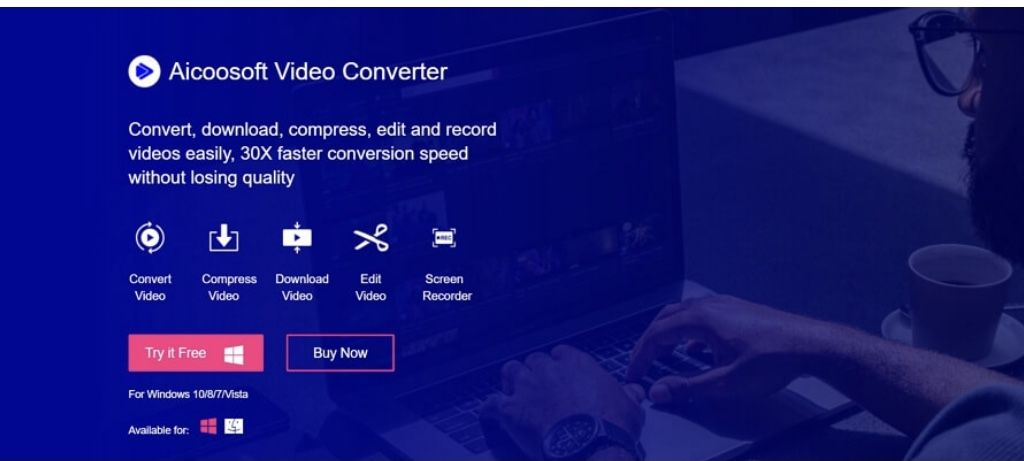
Step2
Once you’ve successfully downloaded and installed the Aicoosoft MKV to MP4 converter on your desktop, the next thing to do is import your desired MKV file on it to commence the conversion process. To do this, use the drag and drop feature on the Home Screen to import the MKV file. Alternatively, you could click on “Add Files” button to upload your desired file.
Note: You can add multiple MKV files on this software and carry out batch conversion to change them into MP4 instantly.
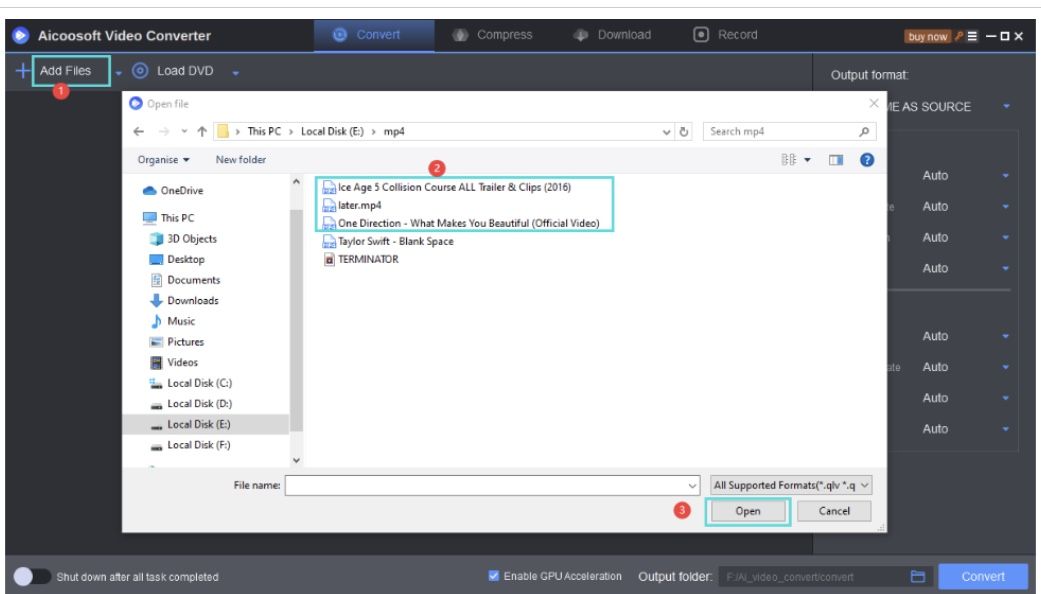
Step3
Since Aicoosoft MKV to MP4 converter supports multiple output formats, you are required to select your desired output format from the list available. Here we are concerned with the conversion of MKV to MP4, so you should choose MP4 as your desired output format.
Step4
On completing the steps 1, 2 and 3 above, click on the blue “Convert” button at the lower right corner of the program to convert your MKV file to MP4. When you do this, wait a few seconds for the process to complete, then click on the folder at the button right corner of the Aicoosoft software to gain access to the converted file.
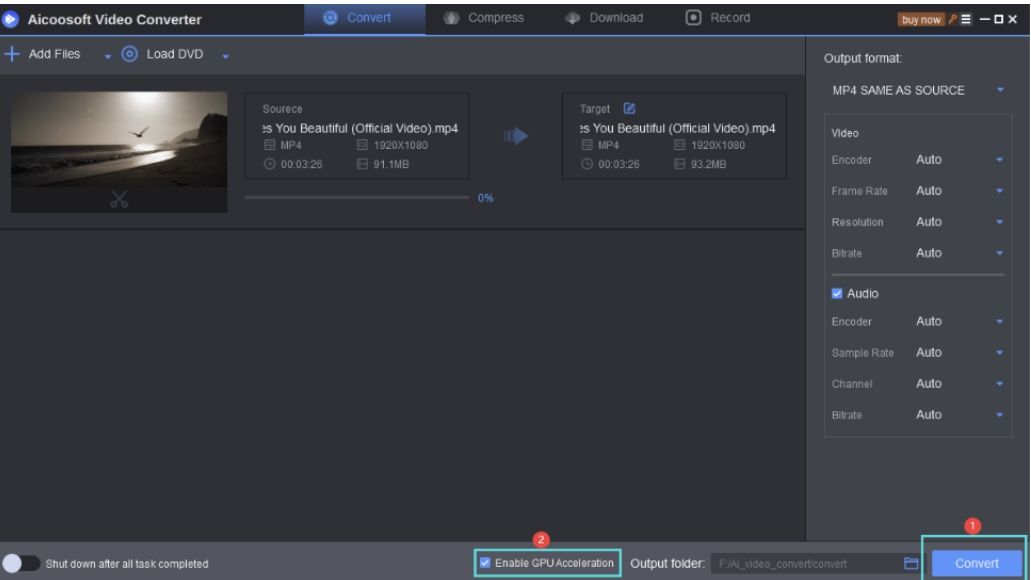
Part 2. Best Online way to Convert MKV to MP4 for Free
You can convert your MKV video files into MP4 online using Online video converter. All you need to do is visit http://onlinevideoconverter.vip/ and then import your desired MKV file by using the drag and drop feature or click on the “+Video” button. Select an output format once you’ve added the MKV file. Click on the “Convert” button to commence the conversion process. When the process is over, click on the “Download” button to download and save the converted file on your device.
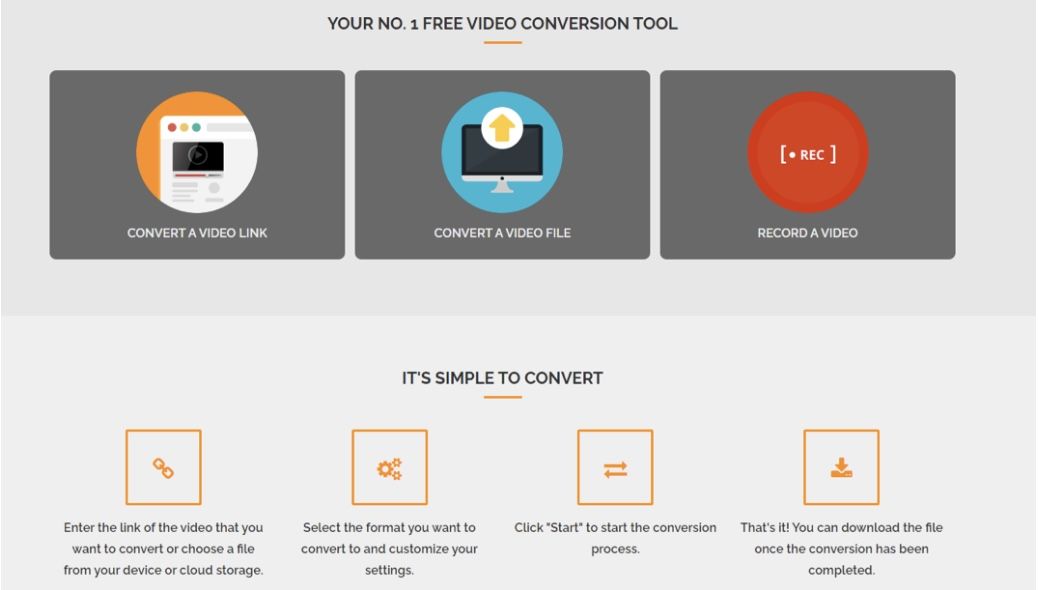
Part 3. Best MKV to MP4 Converter App
You can also choose to convert your MKV files to MP4 using a free MKV to MP4 converter like the VLC Media Player. To use this toolkit, download and install the application on your device, then take the steps below:
- From the program interface, click on the Media button and then tap on the Convert/Save. These buttons are located at the top portion of the program
- Import files by clicking on the Add button to select your desired MKV file
- Hit the Convert/Save button and a new window will pop up where you will have to select the output format. Choose MP4 as your output format, set a destination folder where the file will be saved and then click on the Start button
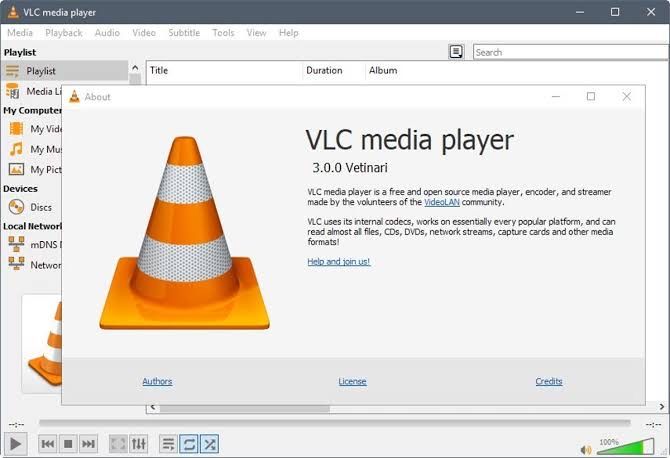
- Works perfectly on all platforms including Windows, Linux, MacOS and mobile devices
- It’s free fast and secured
- Can also function as a media player
- Unstable rewind feature
- Doesn’t support drag and drop feature which eases file importation
- Doesn’t support AVI and some other codecs
Part 4. Tips for Converting MKV to MP4
To convert you MKV files to MP4 on your PC for free, download and install a professional video converter like the Aicoosoft Video Converter. If you intend to use a web based program, ensure you choose that which deletes your files from its cloud so third parties can’t access them.
Frequently Asked Questions
Can I convert MKV to MP4 on my Mobile Device?Of course, you can convert your MKV files to MP4 on your Android smartphones. With MKV to MP4 converters like Freemake, VidConvert- Video Converter, Video Converter Free and others at your fingertip, converting MKV format files to MP4 on your mobile device is quick and easy.
Can I convert MP4 to MKV?Yes, you can! But you must use a powerful tool that maintains the quality of your video clip. It’s advisable to use the Aicoosoft software if you want to convert your MP4 file to MKV without loosing its quality.
MKV vs MP4 File Formats- Which is Better?Although the both the MKV and MP4 file formats are perfect for storing video clips, however, the MKV supports more than one output formats like images, subtitle, and audio tracks. Hence, the MKV format is larger than the MP4 format. But there is one problem with the MKV file format which is its incompatibility with most portable players and mobile devices. Regardless of this demerit, the MKV format remains the best output format as it maintains the quality of video clips.
Conclusion:
Now you have the complete guide required to convert MKV files into MP4 using the Aicoosoft software, VLC Media Player and an online program, apply any one of them when next you need to convert MKVs into MP4. This steps involved for each is simple and easy to assimilate so you don’t need to check the guide after reading through the guidelines given above. I hope this is helpful.
- Home
- Convert MKV
- Best free MKV to MP4 Converter for online/desktop/mobile 2020
Hot Articles
New Articles
- Top 3 Best and Free MKV File to MPEG Video Converters You Should Know in 2021
- Top 5 tricks to convert MKV to MOV on PC [100 % Free and Unlimited]
- 2021 Top 5 MKV to MPEG Converter for Mac
- Best 5 MKV to FLV Converter for PC Free Online
- [2021] Top 5 MKV to XVID Converters for Free
- How to Convert MKV to M4V without Loosing Quality in 2021
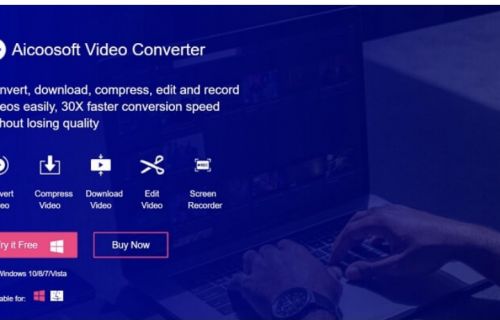
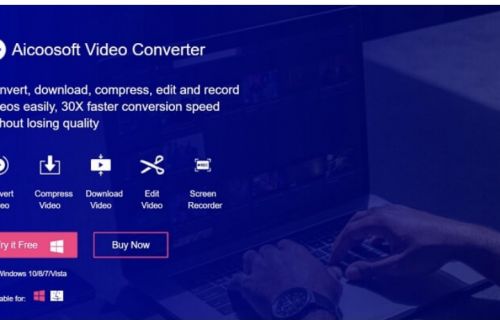
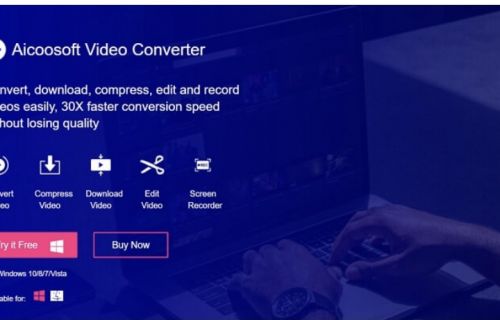
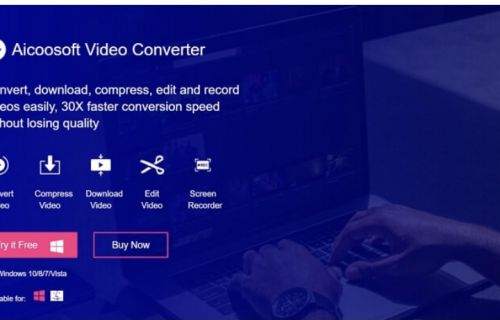
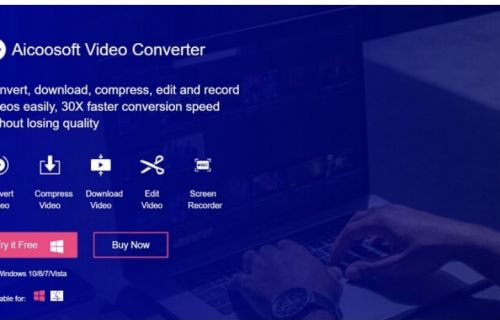
![[2021] Best and Free MKV Converters [2021] Best and Free MKV Converters](https://www.aicoosoft.com/cache/mod_bt_contentslider/e49bfd6844ed5b9d61c33802a41957bc-aicoosoft-video-converter.jpg)




 English (United Kingdom)
English (United Kingdom)  Français (France)
Français (France)  日本語 (Japan)
日本語 (Japan)  Deutsch (Deutschland)
Deutsch (Deutschland)