- Product
- Support
- About
- Tips&Tricks
- Convert MP4
- MP4 to MOV
- MP4 to MKV
- DIVX to MP4
- MOV to MP4
- MPEG to MP4
- More Tips>>
- Convert DVD
- DVD to MP4
- DVD to Digital Files
- DVD to MKV
- DVD to AVI
- DVD to MPEG
- Compress Videos
- Reduce MP4 For Whatsapp
- Compress MOV
- Compress MKV
- Compress M4V
- Compress AVI
- Get Videos
- Dailymotion Videos
- Facebook Videos
- Instagram Videos
- Vimeo Videos
- Twitch Videos
- Convert MP3
- M4A to MP3
- MP4 to MP3
- MOV to MP3
- M4V to MP3
- WMA to MP3
-
Converts MKV to M4V and over 1000 formats such as MOV, MP3, AVI and more
-
Covert, edit, download and compress multiple HD files
-
Additional features: video editor, drag and top feature, etc.
How to Convert MKV to M4V without Loosing Quality in 2021
 Posted by
Lisa Anderson
|
10 October 2020
Posted by
Lisa Anderson
|
10 October 2020
MKV, the Matrokosa Multimedia Container, is an open source file format designed for storing multimedia contents such as movies, TV shows and more. The format comes with a lot of beneficial features which include but not limited to;
- Great user experience
- Quality maintenance
- Holds multiple media files like audio, video, subtitles etc
However, it isn’t compatible with lots of media players like iMovies, VLC, QuickTime, and many others. On the other hand, there is the M4V format, a universal file format compatible with most media players including MacOS, Windows and portable players. Therefore, converting files from MKV to M4V is one of the best ways you can manage or play your MKV videos on Apple devices. On this note, we will be discussing how you can convert MKV to M4V without loosing quality.
Part 1. Convert MKV to M4V without Loosing Quality
Aicoosoft Video Converter is one of the best software you can find online because of the powerful AI technology it uses in offering its services. Unlike other video converters, Aicoosoft Video Converter is multipurpose- can serve as a video editor and/or converter. The program provides the you with the best experience you could ever find as its user interface is made simple and clear for every end user to navigate around. Aside these features, quality maintenance and high conversion rate are two aesthetic features that makes Aicoosoft Video Converter stand out amongst other. Also, Aicoosoft Video Converter can be used to compress HD files easily and quickly.
Features
- Converts MKV to M4V and over 1000 video/audio formats without quality loss
- Converts and compress HD files 30X faster
- Supports built in editing feature such as addition of multiple elements, background, filter, and more, which can be use to create incredible video clips that draw attention
- Built in Multi-core Processor Optimization and GPU Accelerator
How to Convert MKV to M4V with Aicoosoft Video Converter
Checkout this detailed step by step guide to convert your MKV files to M4V with Aicoosoft Video Converter, but, you must download and install the version of this software compatible with your PC first.
Step1
Now that you’ve installed the program, launch it, to commence the conversion.
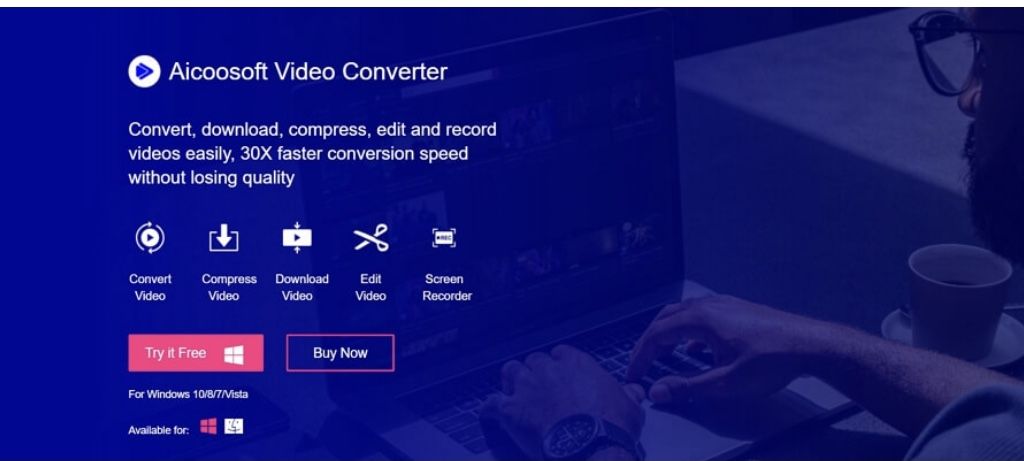
Step2
Click on the Add Files option to select your desired MKV files from the list of files that appears. You could use the drag and drop feature on the program Home Menu to insert MKV files.
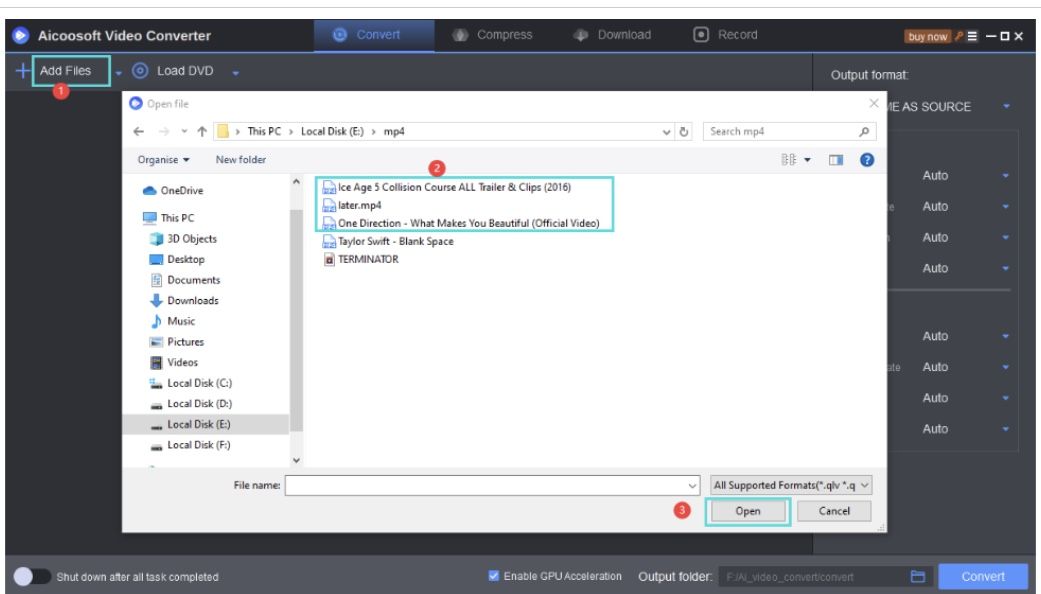
Step3
Choose your desired output format. For the purpose of this article, select M4V as your output format, then click Convert to start conversion.
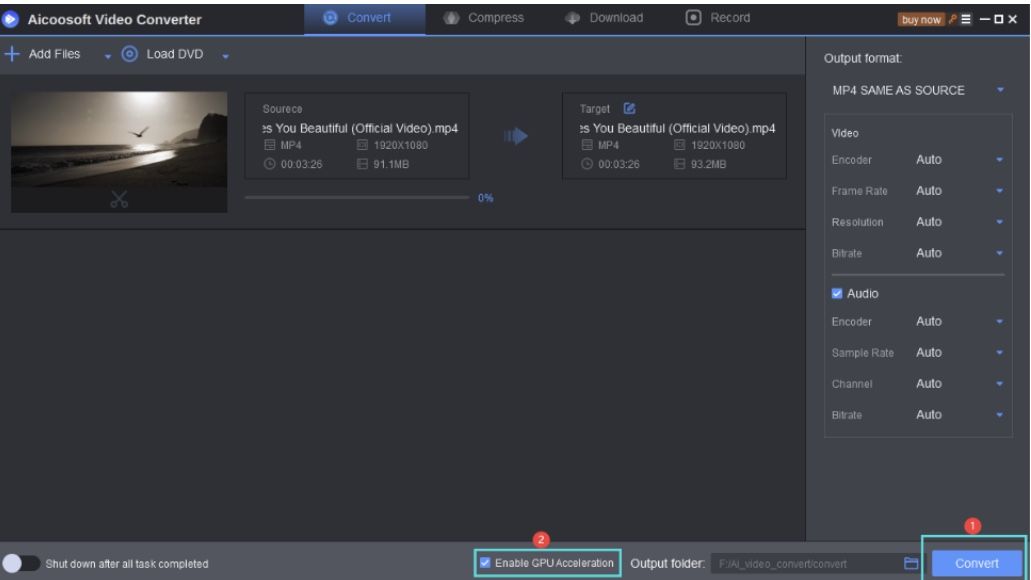
Part 2. Convert MKV to M4V with VLC Media Player for Free
VLC is a versatile media player which can also function as a video converter. It can be used to convert MKV to M4V for free with the quality of this file maintained. VLC supports over 10 media formats you can choose from. Two factors restraining end users from using this application is the absence of drag and drop feature, and inability to convert multiple files at a go.
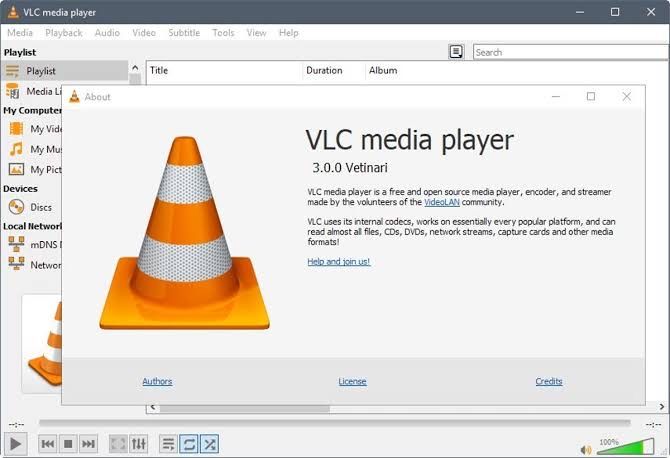
Step1
Download, install and run the program on your PC. Once the program is opened, click Media > Convert/Save button and a new page will pop up.
Step2
On this new page, click on Add to import your desired MKV file for conversion. Hit the Convert/Save tab to end this step.
Step3
Next, click on Edit Profile Name and select MP4/MOV from the list that appears underneath the drop down menu.
Step3
Set a specific location where the file will be exported by clicking on Destination file and then hit Start to commence conversion.
Part 3. Top 2 MKV to M4V Free Online Converter
In place of video converting software, you can use online video converters to execute this task- conversion of MKV to M4V. It’s absolutely free using this programs. There are lots of these programs available online, but we will be introducing you to the top 3 and how you can use them in converting MKV to M4V.
Online Video Converter
This is another online program developed for the conversion of media files. It allows you to convert MKV files to other output formats including M4V, easily and quickly without loosing quality. Online Video Converter converts files 5X faster than other web based programs, however, internet connection might hinder this as the speed of conversion depends on the stability of your service provider.
How to Convert MKV to M4V with Online Video Converter
Take the steps below to convert you MKV files to M4V without stress:
Step1
Copy and paste the URL link of the video you want to convert. You can get this link from YouTube.
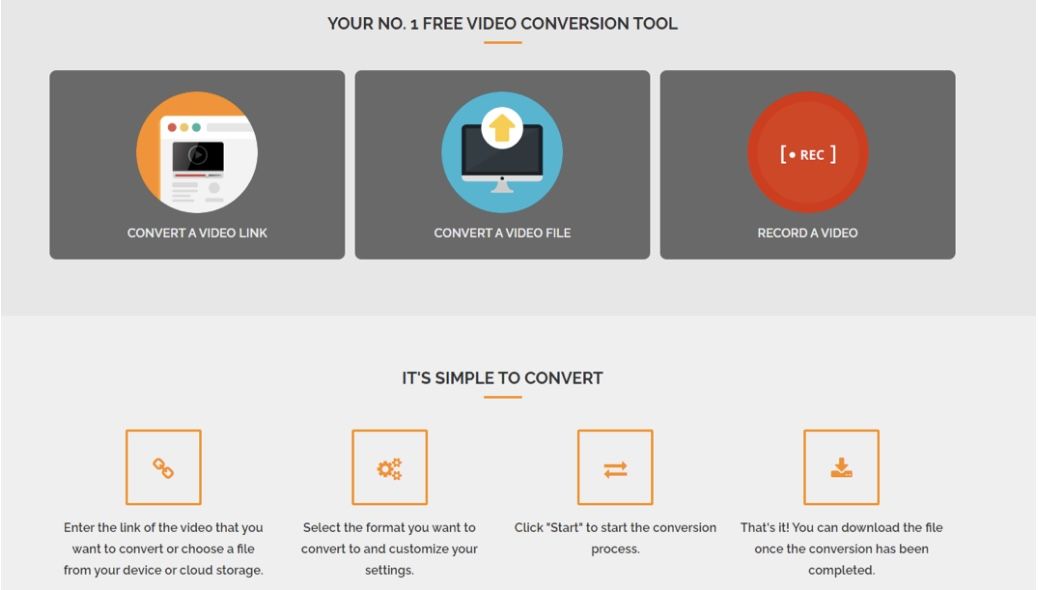
Step2
Choose an output format to convert your file. Select M4V as your target output format and hit the Convert button. Download the file once conversion is over.
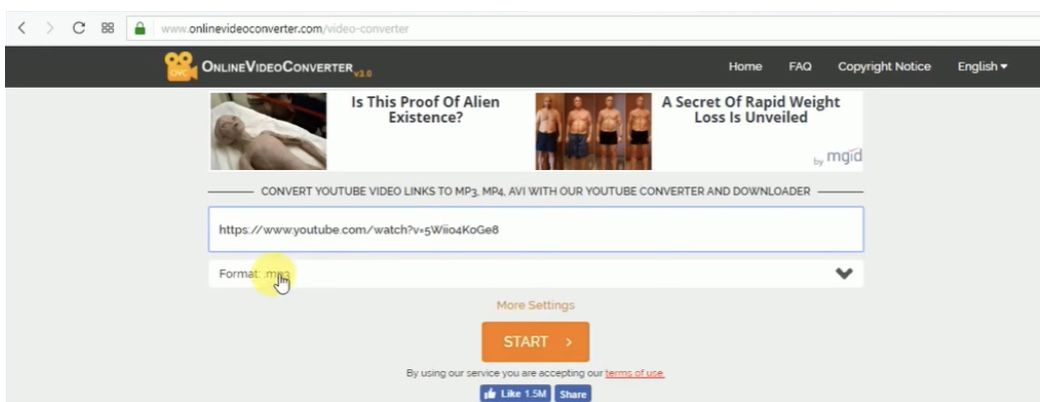
Convert2MP3
This is one of the most popular web based video converters you can use to convert your files. It supports over 1000 formats which you can select from to convert your files. Convert2MP3 supports the download and sharing of video clips directly from social media channels like YouTube, Vimeo, Facebook and many others.
How to Convert MKV to M4V with Convert2MP3
Take the steps below to convert MKV to M4V using Convert2MP3:
Step1
Enter the URL link of the video you want to convert or download in the space given.
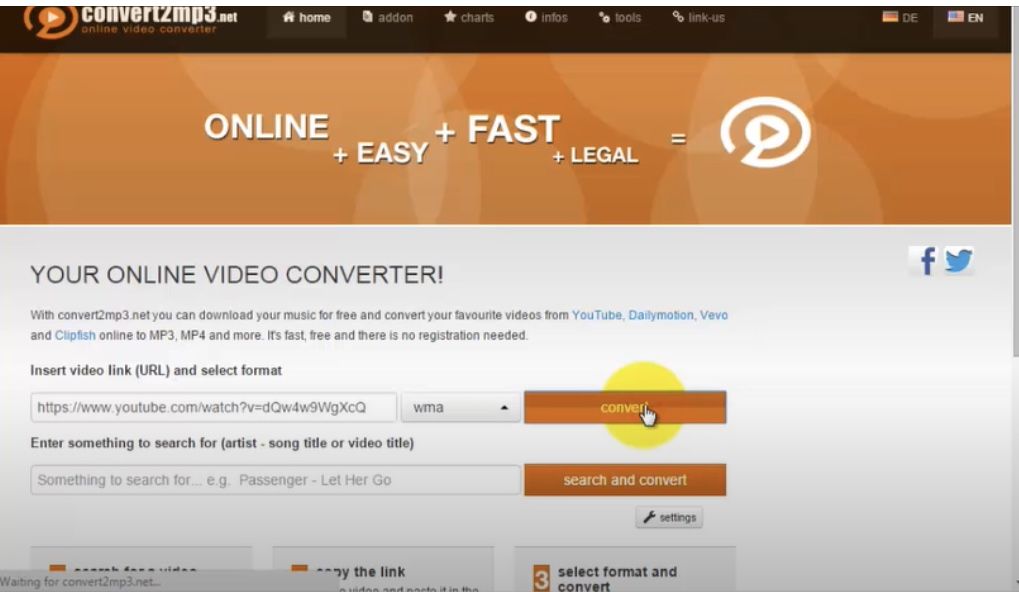
Step2
Select your target output format to convert the MKV video file. Though there are lots of output formats supported by this program, select M4V from the list since that’s what we are concerned about here.
Step3
Click Convert for conversion to commence, then wait some minutes for the process to complete. Download the converted file.
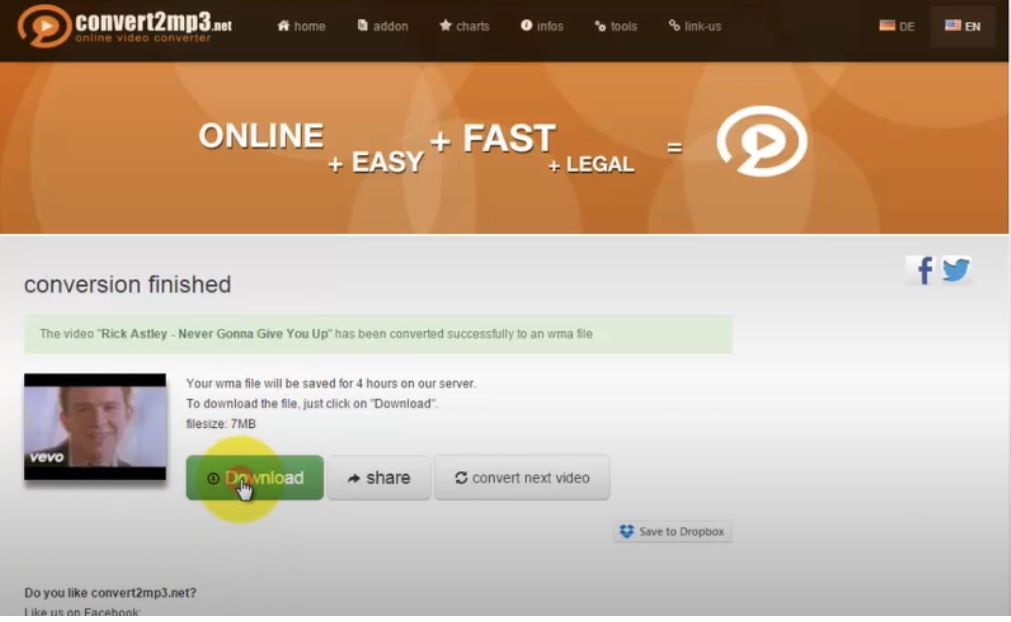
Frequently Asked Questions
Can I convert MKV to M4V Online?
For people who don’t want to install a software on their PC, they could use an online video converter to convert MKV files to M4V for free. To use these programs, goi on their official website, enter your MKV file URL link, choose an output format and click on Download button to convert the file.
Is M4V compatible with Mac?
You can play M4V only on authorized Apple devices or computer systems. So M4V file format isn’t compatible. However, you can convert it so you can easily view or watch the content.
Conclusion
Now I’m pretty sure you can convert MKV files to M4V with the guide given above. It’s important you note that a video converter is required to complete this process. Use Aicoosoft Video Converter, a versatile video converter to convert from one output format to another.
- Home
- Convert MKV
- How to Convert MKV to M4V without Loosing Quality in 2021
Hot Articles
New Articles
- Top 3 Best and Free MKV File to MPEG Video Converters You Should Know in 2021
- Top 5 tricks to convert MKV to MOV on PC [100 % Free and Unlimited]
- 2021 Top 5 MKV to MPEG Converter for Mac
- Best 5 MKV to FLV Converter for PC Free Online
- [2021] Top 5 MKV to XVID Converters for Free
- How to Convert MKV to M4V without Loosing Quality in 2021
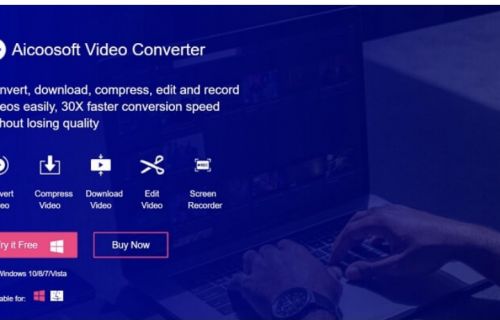
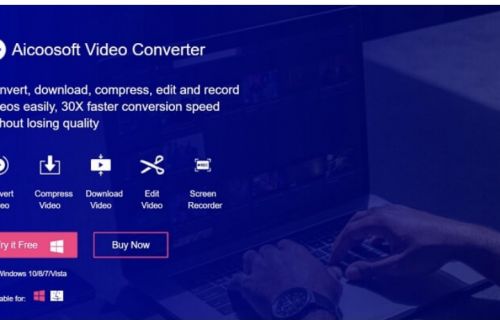
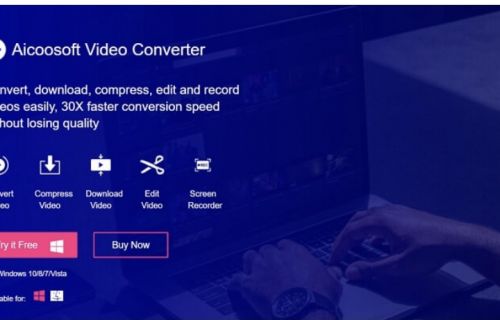
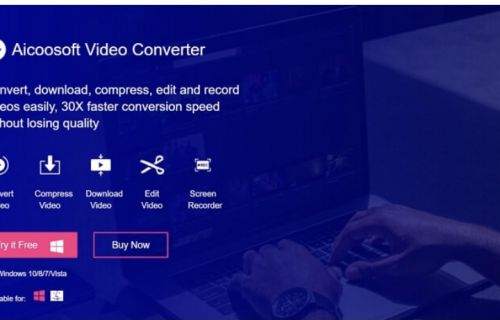
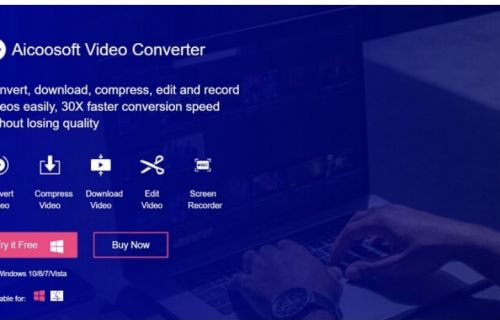
![[2021] Best and Free MKV Converters [2021] Best and Free MKV Converters](https://www.aicoosoft.com/cache/mod_bt_contentslider/e49bfd6844ed5b9d61c33802a41957bc-aicoosoft-video-converter.jpg)




 English (United Kingdom)
English (United Kingdom)  Français (France)
Français (France)  日本語 (Japan)
日本語 (Japan)  Deutsch (Deutschland)
Deutsch (Deutschland)