- Product
- Support
- About
- Tips&Tricks
- Convert MP4
- MP4 to MOV
- MP4 to MKV
- DIVX to MP4
- MOV to MP4
- MPEG to MP4
- More Tips>>
- Convert DVD
- DVD to MP4
- DVD to Digital Files
- DVD to MKV
- DVD to AVI
- DVD to MPEG
- Compress Videos
- Reduce MP4 For Whatsapp
- Compress MOV
- Compress MKV
- Compress M4V
- Compress AVI
- Get Videos
- Dailymotion Videos
- Facebook Videos
- Instagram Videos
- Vimeo Videos
- Twitch Videos
- Convert MP3
- M4A to MP3
- MP4 to MP3
- MOV to MP3
- M4V to MP3
- WMA to MP3
-
Convert MKV to XVID freely and quickly on Mac and Windows
-
Convert audio/video files 30X faster and still maintain quality
-
Multipurpose converter: convert, compress. edit, record and download videos and rip DVD easily
[2021] Top 5 MKV to XVID Converters for Free
 Posted by
Lisa Anderson
|
10 October 2020
Posted by
Lisa Anderson
|
10 October 2020
Need to convert you MKV to XVID? We are here to assist you.
MKV files are one of the most popular media formats used globally. Reasons for this being because of the flexibility and support for quality HD video files. Unlike other media formats, files stored in MKV format don't get outdated. With these great features, the incompatibility of MKV with a portable player, Mac, and other gadgets has made the end-users switch towards other formats.
One great output format which you can convert your MKV to is XVID. XVID has many aesthetic features that you will find compelling. It's compatible with Mac, portable players, and many others. Converting MKV to XVID is straightforward with the advent of video converting software.
There are many of these software available on the internet, but not all have got that professional features you demand. Here in this article, we will be looking at the top 5 free video converting tools capable of converting MKV to XVID.
Part 1. 5 Best MKV to XVID Free Video Converter
Listed below are our picks for the top 5 video converters capable of converting MKV files to XVID:
- Aicoosoft Video Converter
- Freemake Video Converter
- Online Video Converter
- Convert2MP3
- Any Video Converter
You might be wondering why we chose these programs ahead of others available on the internet. Well, their features, pros and cons speaks for them. Let’s take a look at these attributes that define them.
1. Aicoosoft Video Converter
This is one of the most popular and prolific video converters you can find on the internet. Aicoosoft Video Converter uses a complete AI technology to provide its services which enhances the speed with which it converts video clips from one format to another. It supports over 1000 video/audio formats which you can select from to convert your footage or clips. Furthermore, it can be used to compress HD files with high quality. It has a built in GPU Accelerator and Multi-core Processor which enhances the speed of conversion to 30X that of any traditional program you find online.
Features
- Converts MKV to XVID and over 1000 formats with high quality
- Simple and clean user interface with built in drag and drop feature enabled
- Converts and compress HD videos 30X faster due to the built in multi core processor
- Uses the built-in GPU accelerator and multicore processor to enhance the speed of conversion and compression
- Supports the download of videos in several different formats from over 1000 video sharing sites
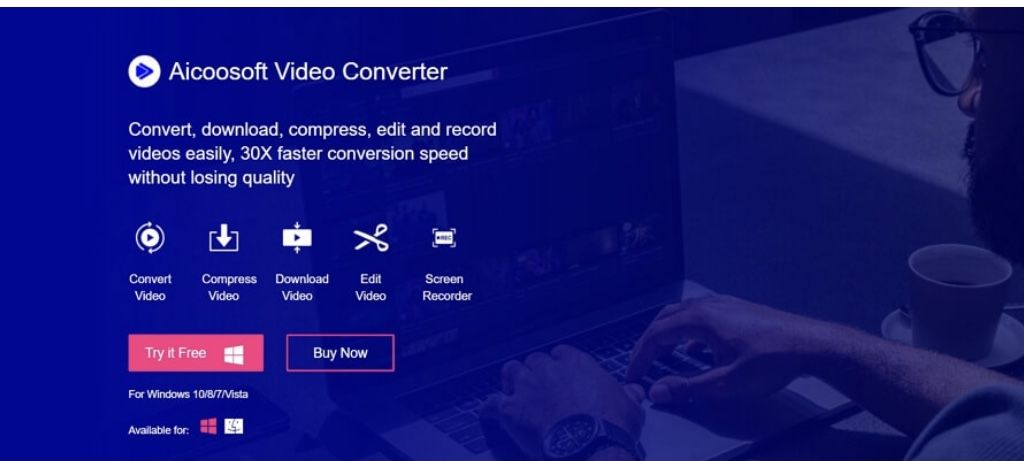
Step by Step Guide
Check out these steps to convert your MKV clips to XVID using Aicoosoft Video Converter
Step1
Once you’ve successfully installed the program on your PC, launch it to convert your MKV video collection to XVID. You could use the drag and drop feature on the Home Menu or click on the Add Files button to import your desired MKV file.
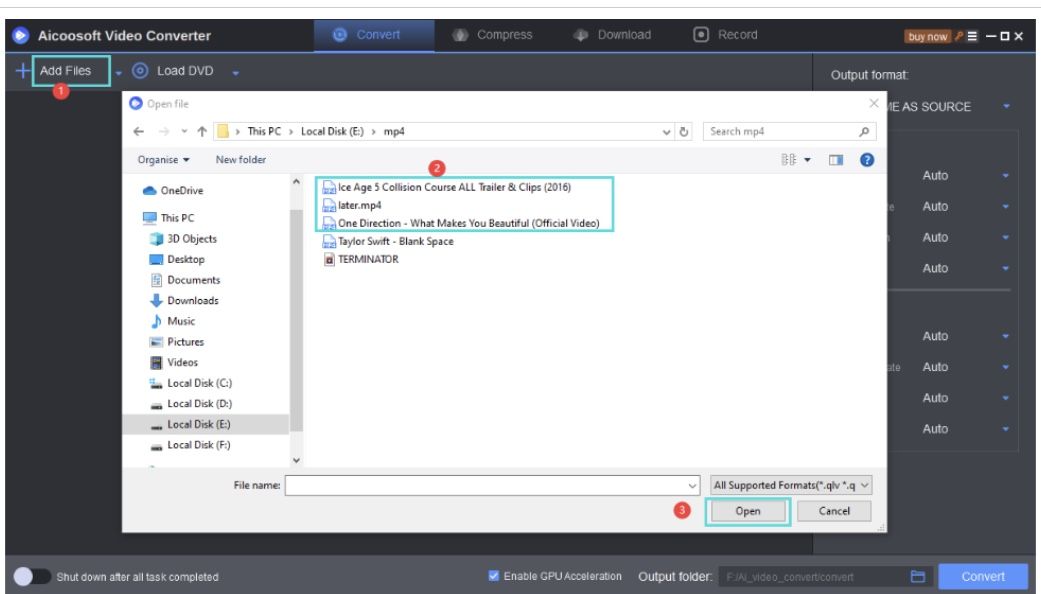
Step2
Select an output format to convert the MKV file. For this article we are choosing the XVID format, so this should be your selected output format.
Step3
Click on the Convert button at the lower right corner of the program to convert the file. Wait a few seconds for conversion to end and then tap on the file to preview it.
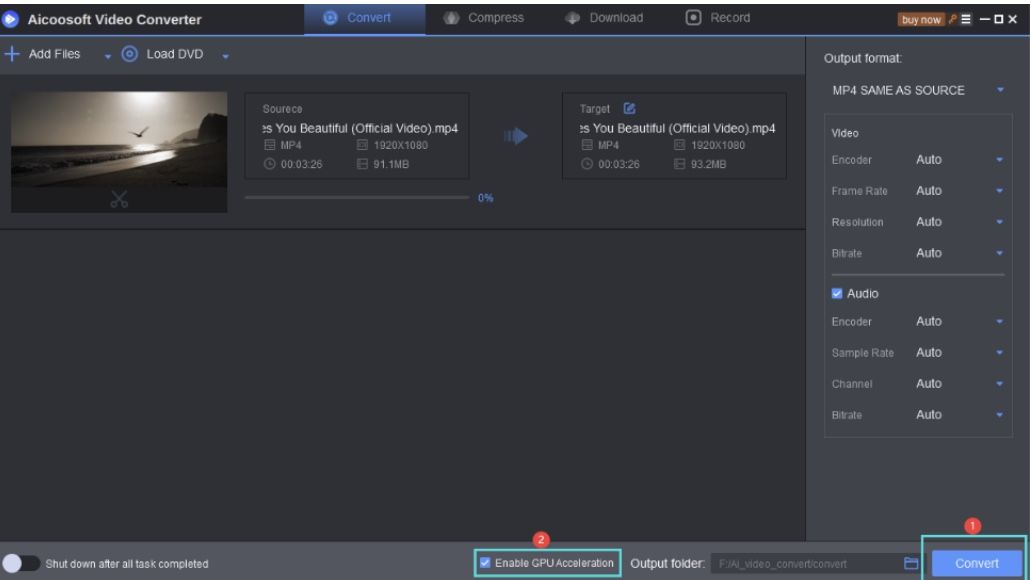
2. Online Video Converter
Online Video Converter is powerful online video converter developed for both mobile and PC users to convert video clips. It allows you to convert video files from one output format to another. This freemium program is handy, fast and reliable. The only challenge faced by end user is the need for fast and stable internet connection.
Features
- Supports the downloading and conversion of video files
- Intuitive user interface with great user experience
- Free, secured and reliable
Step by Step Guide
The complete guide to converting MKV to XVID on PC is given below:
Step1
Go on the official website of Convertio and then enter the YouTube URL of the MKV video clip.
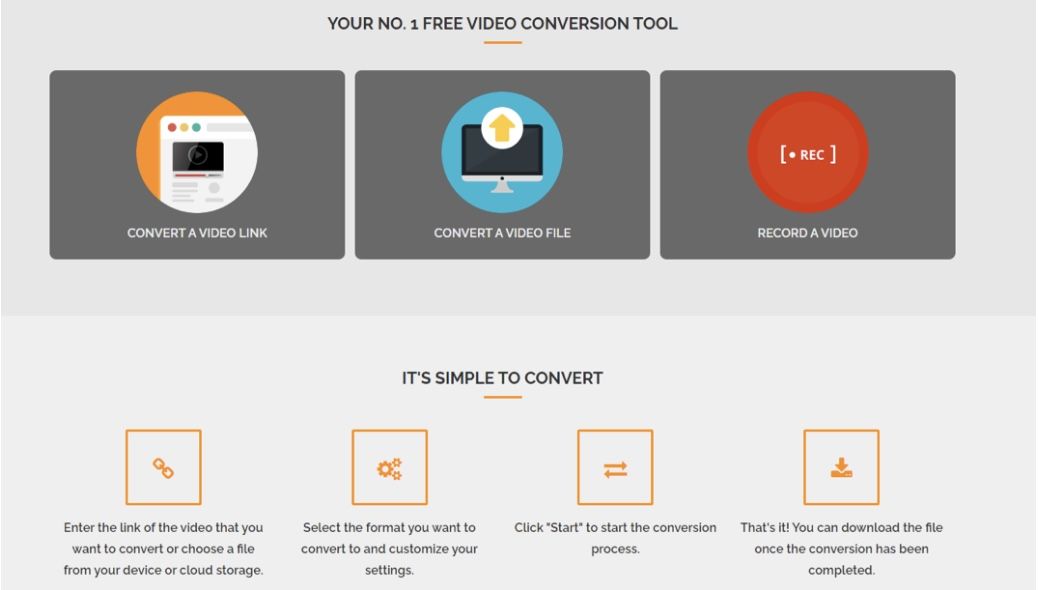
Step2
Choose XVID as your desired output format, then click on the Start button to begin conversion. Hit Download once the process is over.
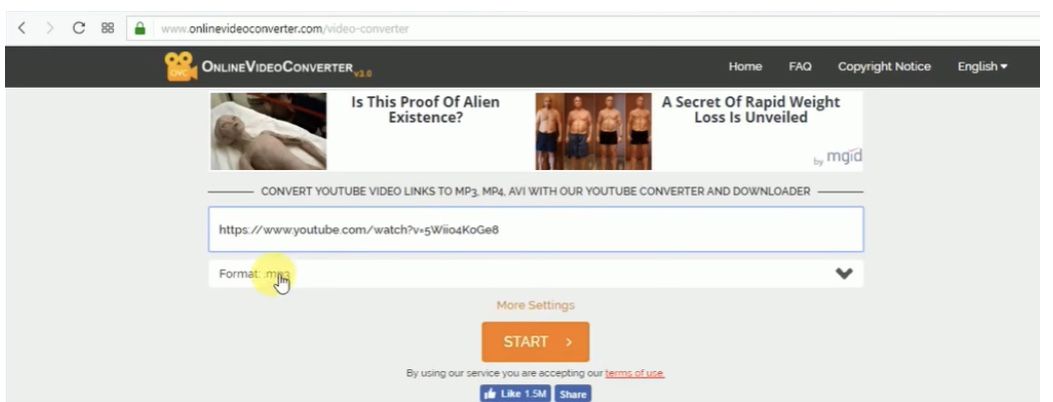
3. Freemake Video Converter
This is a web based video converter designed for ends users from different cultural backgrounds- both novices and professionals can make use of it. Converting files with Freemake Video Converter is safe as third parties don’t have access to them. It supports several different formats such as MKV, MOV, MP3, MP4, AVI, XVID and many others. The only setback this program has is the need for fast and stable internet connection as the conversion speed depends on it.
Features
- Supports multiple output formats which you can convert your video files
- It’s handy, free and safe to use
- Lets you embed video clips directly online
- Can be used to convert movies with subtitles
- Supports the uploading of clips directly on YouTube
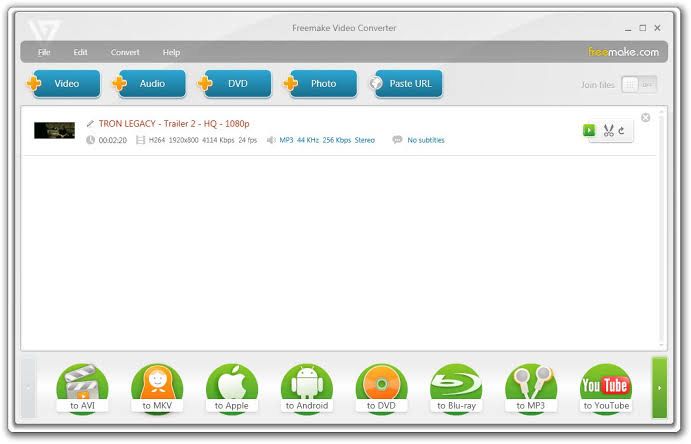
4. Convert2MP3
Here is another professional online video converter compatible with all gadgets including Mac OS, Windows and Linux. You can also use this program on your mobile device. When compared with other web based video converters, Convert2MP3 has a great user interface that lets you perform your video conversion task easily and quickly without delay. It can be used to upload videos directly on YouTube and various social media platforms. Supports both 4K and 1080P videos.
Features
- More than 20 video formats which you can select or choose from to convert your files
- Supports the conversion and download of videos from several different platforms such as YouTube, Dailymotion and others
- Converted clips are stored directly on your PC hard drive
Step by Step Guide
Take the steps given below to convert MKV to XVID on your PC using the online program, Convert2MP3:
Step1
Step2
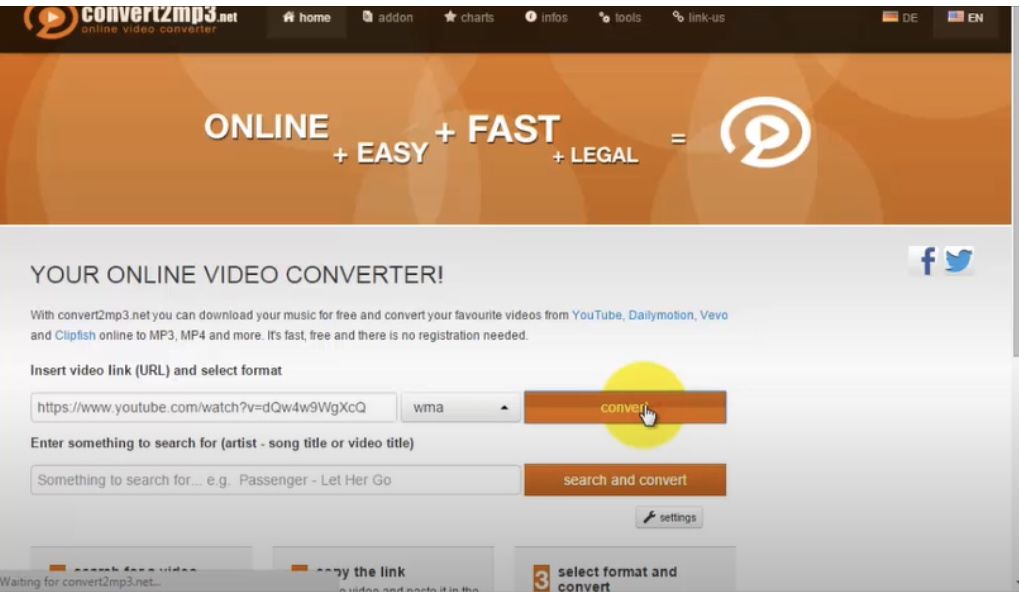
Step3
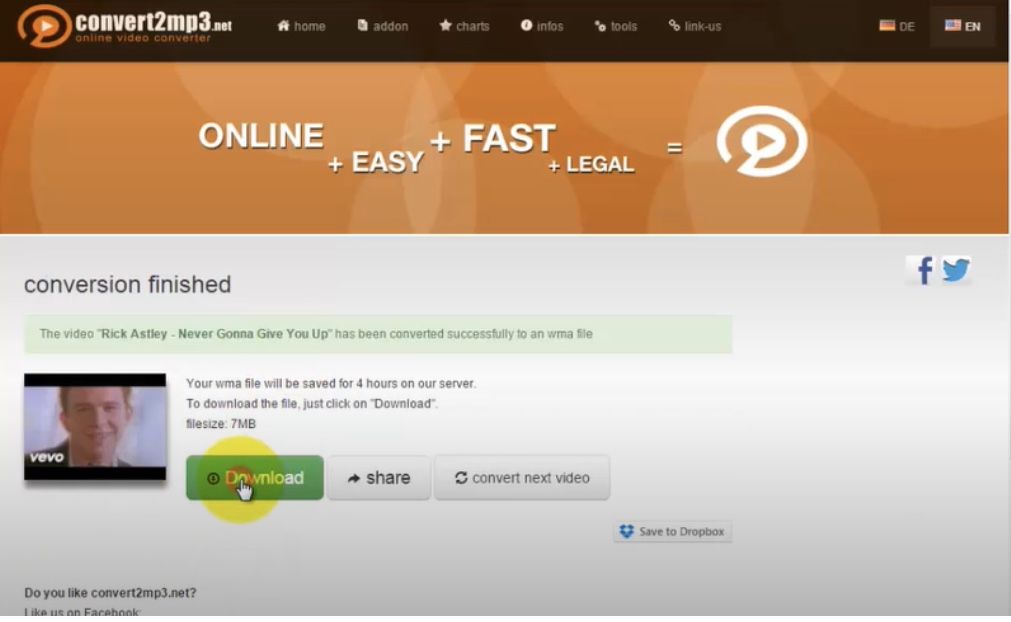
Part 2. Frequently Asked Questions
Can I convert MKV to XVID online?
Yes, you can. With Freemake Video Converter or Convert2MP3, you can convert your files from MKV to XVID. Apply the step by step guide given for each program to convert MKV to XVID.
What is XVID?
The XviD format is an advanced version of MPEG-4 video codec which uses ASP features like b-frames, lumi masking trellis quantization and many others.
Conclusion
Of all the 5 video converters listed above, the Aicoosoft Video Converter is the best. It’s user interface can be compared with others and the built in multi core processor is one great feature you can’t find. Aicoosoft Video Converter has got the utmost security every end user needs to ensure your files are safe. Use it in your next video conversion process and we are certain you won’t regret it.
- Home
- Convert MKV
- [2021] Top 5 MKV to XVID Converters for Free
Hot Articles
New Articles
- Top 3 Best and Free MKV File to MPEG Video Converters You Should Know in 2021
- Top 5 tricks to convert MKV to MOV on PC [100 % Free and Unlimited]
- 2021 Top 5 MKV to MPEG Converter for Mac
- Best 5 MKV to FLV Converter for PC Free Online
- [2021] Top 5 MKV to XVID Converters for Free
- How to Convert MKV to M4V without Loosing Quality in 2021
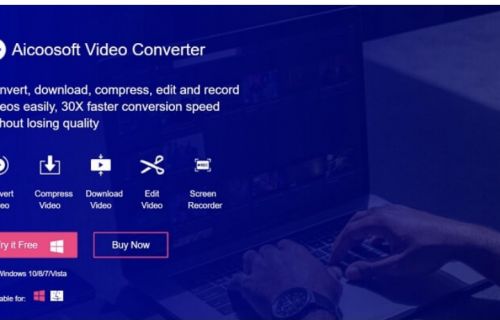
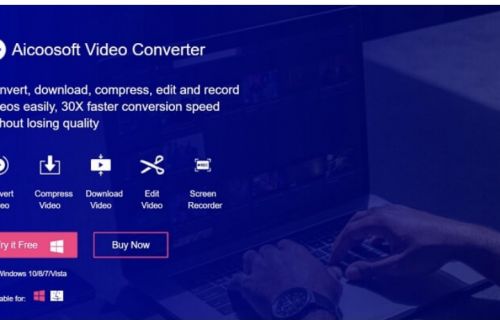
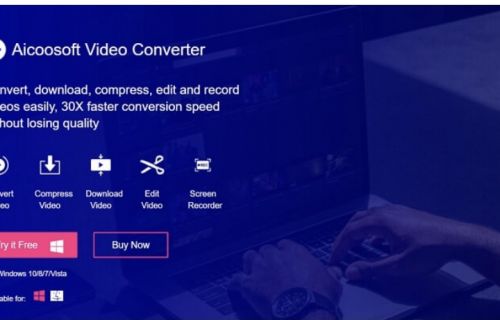
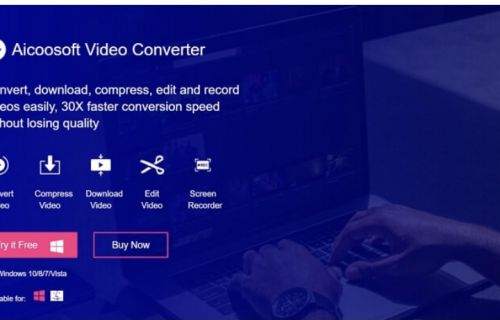
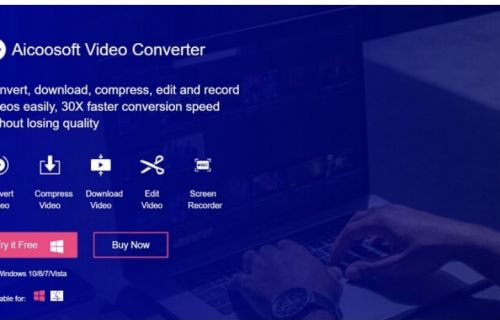
![[2021] Best and Free MKV Converters [2021] Best and Free MKV Converters](https://www.aicoosoft.com/cache/mod_bt_contentslider/e49bfd6844ed5b9d61c33802a41957bc-aicoosoft-video-converter.jpg)




 English (United Kingdom)
English (United Kingdom)  Français (France)
Français (France)  日本語 (Japan)
日本語 (Japan)  Deutsch (Deutschland)
Deutsch (Deutschland)