- Product
- Support
- About
- Tips&Tricks
- Convert MP4
- MP4 to MOV
- MP4 to MKV
- DIVX to MP4
- MOV to MP4
- MPEG to MP4
- More Tips>>
- Convert DVD
- DVD to MP4
- DVD to Digital Files
- DVD to MKV
- DVD to AVI
- DVD to MPEG
- Compress Videos
- Reduce MP4 For Whatsapp
- Compress MOV
- Compress MKV
- Compress M4V
- Compress AVI
- Get Videos
- Dailymotion Videos
- Facebook Videos
- Instagram Videos
- Vimeo Videos
- Twitch Videos
- Convert MP3
- M4A to MP3
- MP4 to MP3
- MOV to MP3
- M4V to MP3
- WMA to MP3
-
Download bandcamp video and audio with high quality.
-
Download videos from 1000+ streaming sites.
-
Download then convert videos to any format with one click.
-
Easily record any audio/video you want.
-
Efficiently edit, compress, record and enjoy your MP4 files anytime anywhere.
Top 3 free tumblr video downloaders
 Posted by
Lisa Anderson
|
05 September 2020
Posted by
Lisa Anderson
|
05 September 2020
Unlike other social media sites, Tumblr is a great platform for not only sharing posts but also videos and audio files. If there are certain videos on Tumblr that you find informative or enjoyed watching and want to save it for later reference, a downloader program is needed. Using a Tumblr Video Downloader program you can download the desired video or other content to your Windows, Mac, Android, or an iPhone. More about these tools and how to download a video off of Tumblr is discussed below.
Part 1. Free Tumblr video downloader for iPhone
For downloading the Tumblr video on your iPhone, the DoDa-HD app can be used. It is to be noted here that this app is not available on the app as it is made by a third-party that is unverified. In addition to Tumblr, the app supports video downloads from Facebook and Twitter as well.
Steps on how can I download videos from Tumblr on iPhone using DoDa-HD
Step1 Open the Safari browser on your iPhone and run http://utp.pw/. Click on “ Download on the new app” button for downloading and installing the app on your device.
Step2After the app is installed, move to Settings > General > Profiles & Device Management. At the Enterprise app section, Trust “ddid co…” that will make the app usable.
Step3Next launch the DoDa HD app and log in to your Tumblr app
Step4Look for the video that you wish to download and then play the same. An option to save the video will now be shown by the DoDa app.
Step5 When the downloading is complete, click on the hamburger menu icon that is present at the top-left corner and this will launch the navigation drawer. Select the Downloaded Video option.
Step6Next, click on the Share button and then choose Save Video option that will save the downloaded video to the Camera Roll of your iPhone.
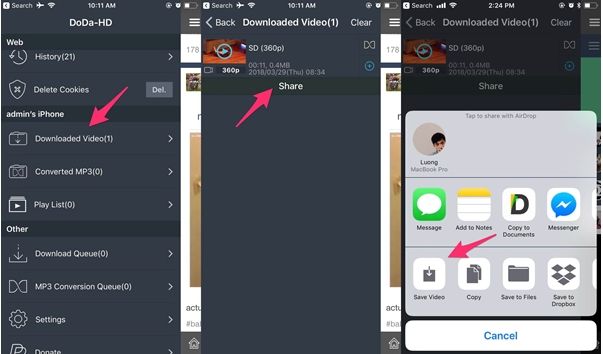
Note: Since DoDa-HD is an app by unverified third-party, it is suggested to use a secondary Tumblr account while logging it using the app.
Part 2. How to download Tumblr videos free and online
Online tools are great when you do not want to install third-party software and looking for a few files. One such online tool to download videos from Tumblr is OnlineVideoConverter. Free to use and working straight from your browser, this program allows downloading videos in all popular formats in a few simple steps. Options for customized settings are also supported and once the processing of the file is done, you can download the video to your local system.
Steps to download Tumblr video using OnlineVideoConverter
Step1Open the Tumblr video that you want to download and copy its URL
Step2Run https://www.onlinevideoconverter.vip/ on your system browser and choose to CONVERT A VIDEO LINK option
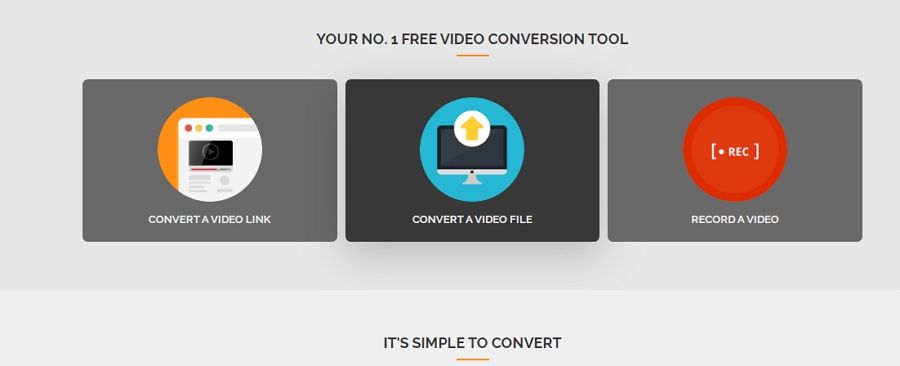
Step3Paste the link at the space provided. Expand the drop-down menu at Format and select the desired format from the Audio or the Video List. Clicking on the More Settings button will let you choose the file quality and also select the portion that you want to convert and download
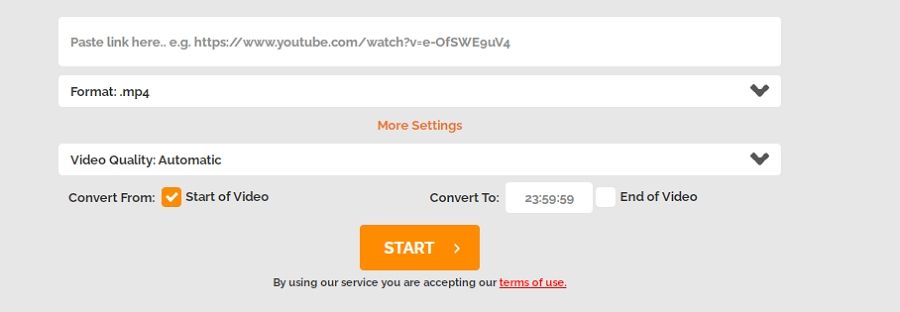
Step4Finally hit on the START button that will start the file processing. Upon completion, download the file to your local system.
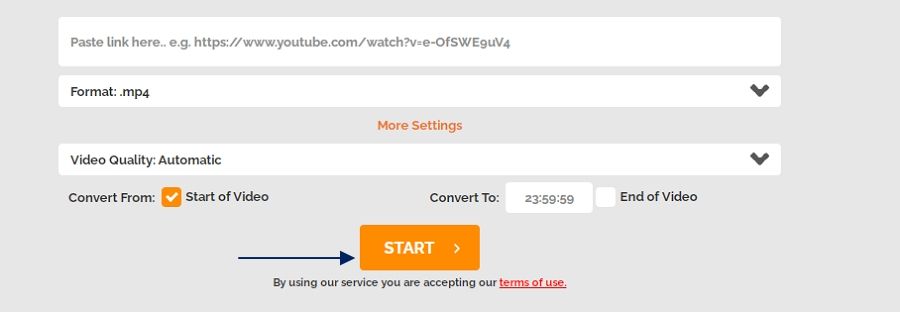
Part 3. Powerful and stable Tumblr downloader
If you are looking for a stable tool that allows downloading Tumblr videos quick and in high quality, Aicoosoft Video Converter is one of the best in its category. This is a desktop-based software that is compatible Windows and Mac and supports videos as well as an audio download from over 1000 sites including Tumblr. The process of video download is quick and allows you to choose the target format as well as the quality. Option for audio download from these sites is also supported and there is no loss of quality during the process.
Key features of Aicoosoft Video Converter
-
Download HD videos from over 1000 sites in lossless quality.
-
Vide to MP3 conversion supported.
-
Convert videos in more than 1000 popular formats and devices.
-
30X video conversion speed in lossless quality.
-
High-quality video compression in a single-click with support to compression settings.
-
Support screen recording and editing.
Steps on how to download Tumblr videos on pc using Aicoosoft Video Converter
Step1Copy Tumblr video URL
On your system browser open the Tumblr video that you want to download and copy its URL
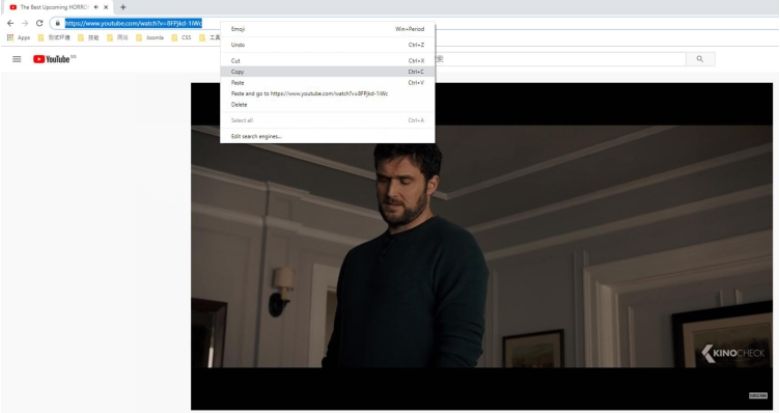
Step2Launch Aicoosoft Video Converter and choose the download option
Run the Aicoosoft software and on the main interface choose the Download tab at the main interface.
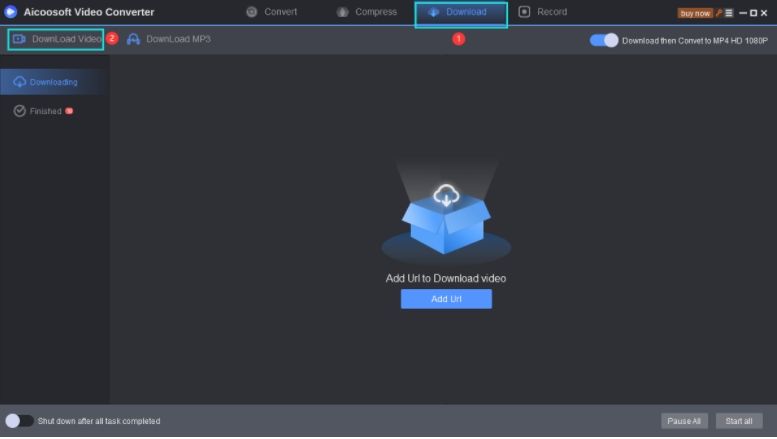
Step3Choose Download video settings
Next, click on the Download Video button at the top-left corner of the interface and the copied link will automatically paste to the program interface. A pop-up window showing the download options will now appear. Here choose the format and the quality of the video as needed.
Click on the Download button for the program to start the process.
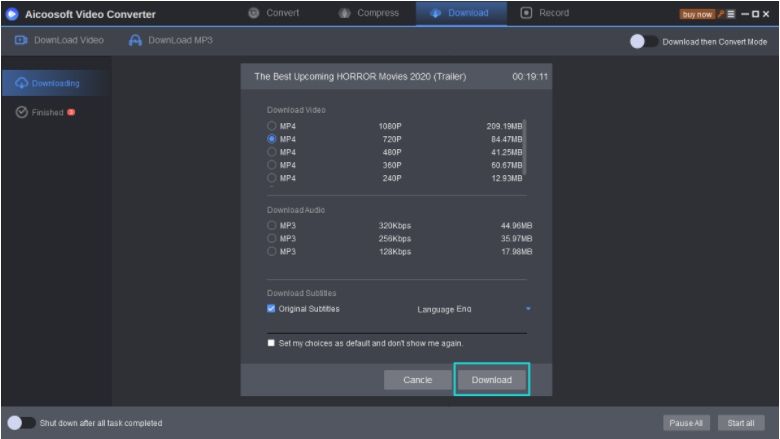
Step4Find the Downloaded video
The program interface will show the progress of the downloading process. Once completed the video on the software can be checked by clicking the Finished button. To open the video on your system location, click on the folder icon next to the downloaded video.
If you are looking for ways on how to download audio from Tumblr, Aicoosoft Video Converter works as an apt tool as it supports downloading videos in MP3 format.
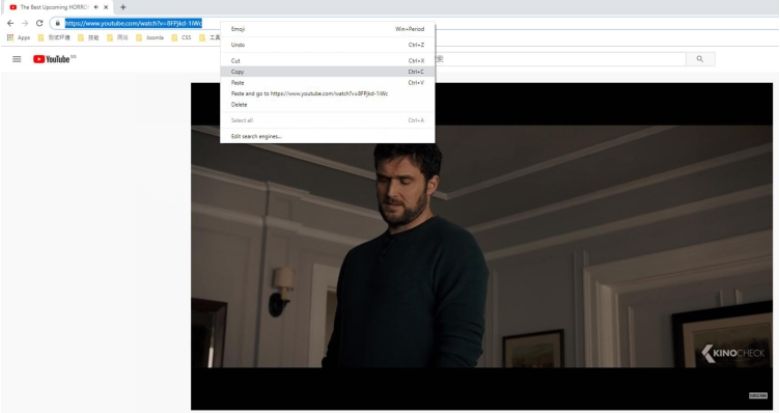
Considering the ease of use and high-quality video download, Aicoosoft Video Converter is the best software when you are looking for solutions on how to download Tumblr audio and video.
- Home
- Tips & Tricks for Video Downloading
- Top 3 free tumblr video downloaders
Hot Articles
New Articles
- Top 3 vimeo downloaders: Download vimeo video free and online
- 3 ways to download movies on netflix and watch offline
- Top 3 instagram downloaders: Download instagram video free and online
- Top 3 soundcloud downloaders: Download soundcloud audio free and online
- Top 3 facebook downloaders: Download facebook videos free and online
- Reddit Downloader: Download reddit videos with audio free and online
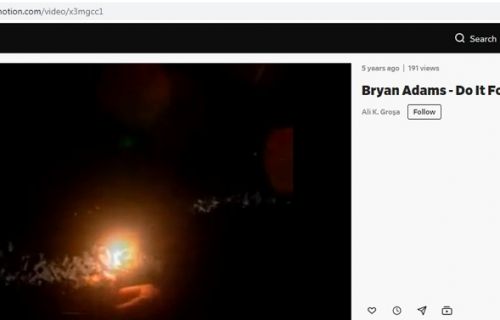
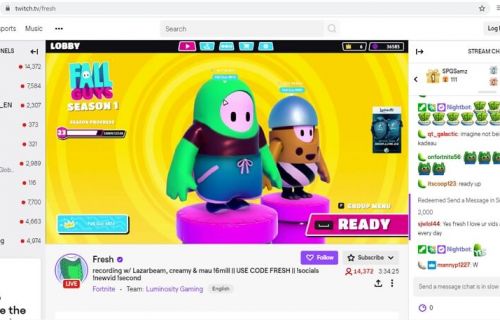
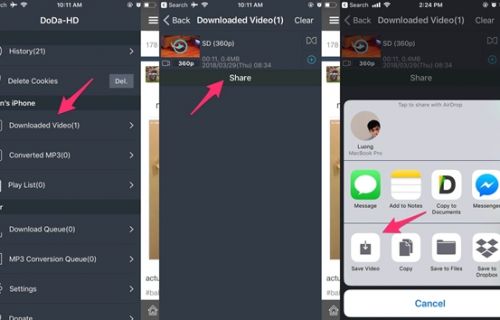
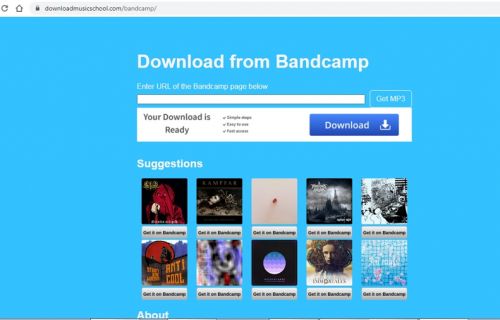




 English (United Kingdom)
English (United Kingdom)  Français (France)
Français (France)  日本語 (Japan)
日本語 (Japan)  Deutsch (Deutschland)
Deutsch (Deutschland)