- Product
- Support
- About
- Tips&Tricks
- Convert MP4
- MP4 to MOV
- MP4 to MKV
- DIVX to MP4
- MOV to MP4
- MPEG to MP4
- More Tips>>
- Convert DVD
- DVD to MP4
- DVD to Digital Files
- DVD to MKV
- DVD to AVI
- DVD to MPEG
- Compress Videos
- Reduce MP4 For Whatsapp
- Compress MOV
- Compress MKV
- Compress M4V
- Compress AVI
- Get Videos
- Dailymotion Videos
- Facebook Videos
- Instagram Videos
- Vimeo Videos
- Twitch Videos
- Convert MP3
- M4A to MP3
- MP4 to MP3
- MOV to MP3
- M4V to MP3
- WMA to MP3
-
Download bandcamp music with high quality.
-
Download videos to MP3 from 1000+ streaming sites wiht just one click.
-
Easily record any audio/video you want.
-
Convert, edit, compress, record videos and rip dvd easily and fastly.
Top 3 free bandcamp downloaders
 Posted by
Lisa Anderson
|
05 September 2020
Posted by
Lisa Anderson
|
05 September 2020
If you are a music freak and love enjoying different genre like Hip Hop, Jazz, Metal, and others then Bandcamp is definitely a known name to you. Bandcamp is one of the best music-sharing sites where artists upload their music. To enjoy the Bandcamp music offline, you need to download Bandcamp songs and for this a good downloader is required. Different types of Bandcamp downloader programs are available and the popular ones are discussed in the following parts.
Part 1. Free and online Bandcamp downloader
If you are looking for a free and simple solution to download Bandcamp music then an online tool will be a good choice as these programs are free and works straight from your browser window. One such online tool is Download Music School. Using the program, you simply need to enter the URL of the Bandcamp track and the music stream can be saved as an MP3 file.
Bandcamp Music Downloader: https://downloadmusicschool.com/bandcamp/
Steps to download music using Bandcamp Music downloader
Step 1. Launch the URL of the Bandcamp track and open the free online Bandcamp music downloader on your system browser.
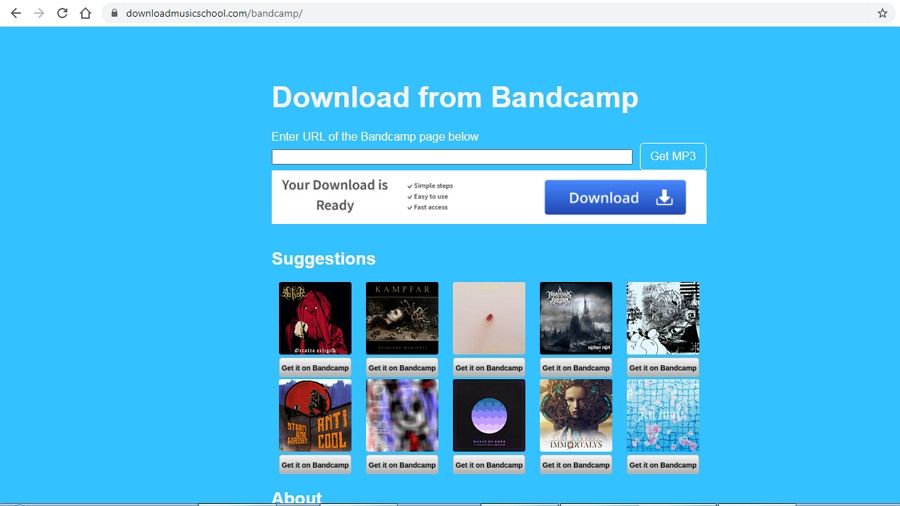
Step 2. Enter the desired URL of the Bandcamp music stream at the search bar on the site and click on Get MP3 button.

Step 3. The available tracks information will appear on the site. Click on the Download button next to the track that you want to listen.
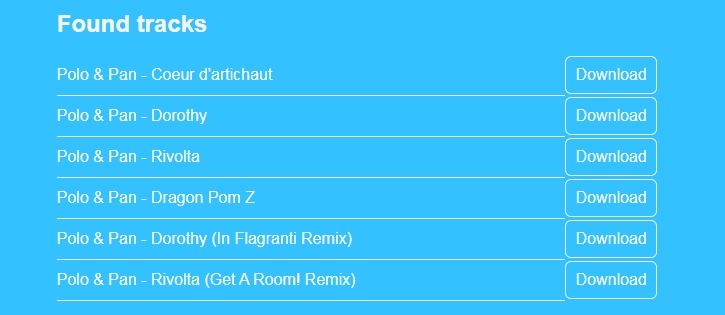
Part 2. Free Bandcamp downloader for chrome extension
If you are using the Chrome browser then an extension can also be used to download Bandcamp music and tracks. One of the widely used extensions is Bandcamp MP3-128 saver. After the extension is added to your browser you simply need to go to the album page on the Bandcamp site and then click on the extension icon that will show the available options for the download.
Steps to use Bandcamp downloader chrome
Step 1. Open the URL on your Chrome browser and click on the Add to Chrome button. This Bandcamp downloader chrome will be added.
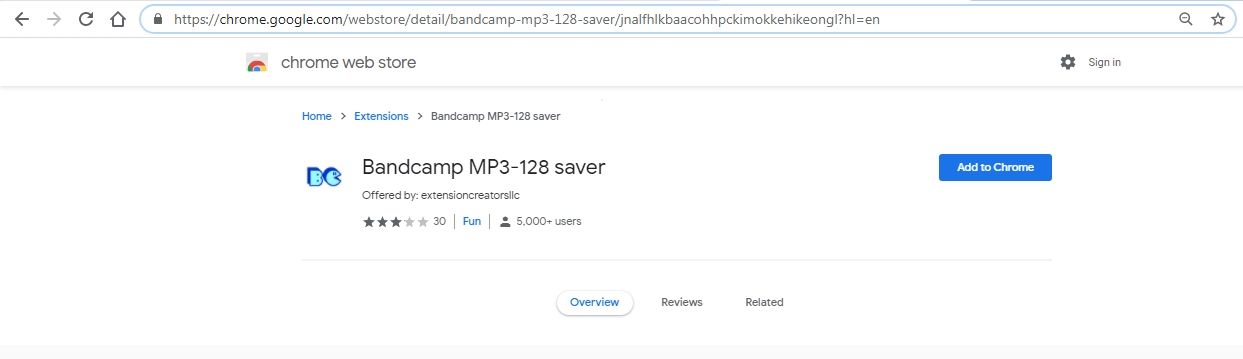
Step 2. Visit the Bandcamp music page that you want to download and then hit on the plug-in icon.
Step 3. The available download buttons will be shown and you can click on the one as required.
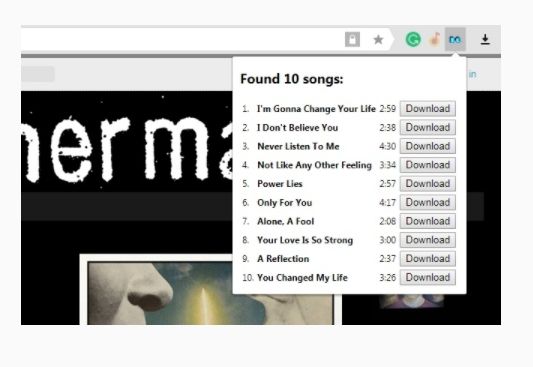
Part 3. Powerful and stable Bandcamp downloader
If you are in search for a simple yet effective program that allows Bandcamp download in high quality, professional software like Aicoosoft Video Converter works as an excellent choice. This Windows and Mac based software works as a complete video-toolbox supporting a wide array of functions including video download. Using the software videos from Bandcamp and over 1000 video and audio sites can be quickly downloaded in lossless quality.
Videos in HD, 1080P and 4K quality can also be downloaded easily using the software and there is also an option to download the files in MP3 format in one-click with support to high quality automatic MP3 conversion.
-
Supports high quality video conversion in over 1000 formats.
-
Videos can be converted to device specific profiles.
-
30X video conversion speed in lossless quality with GPU acceleration.
-
Video compression without losing quality with support to compression settings.
-
Over 1000 sites including Bandcamp supported for video download in HD quality.
-
Screen Recording and editing are the additional supported features.
-
Compatible with Windows and Mac.
Step1Launch Aicoosoft software and choose download option
Download, install, and open Aicoosoft Video Converter on your system. Click on the Download tab at the middle of the main interface.
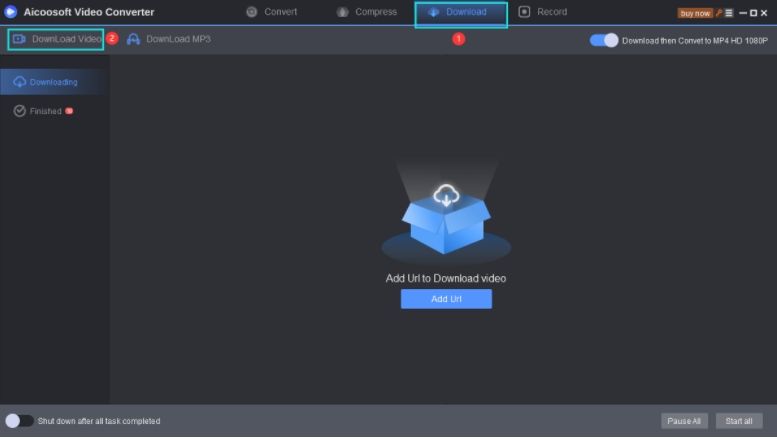
Step2Copy Bandcamp URL
Visit the Bandcamp site and open the video that you want to download. Copy the video URL.
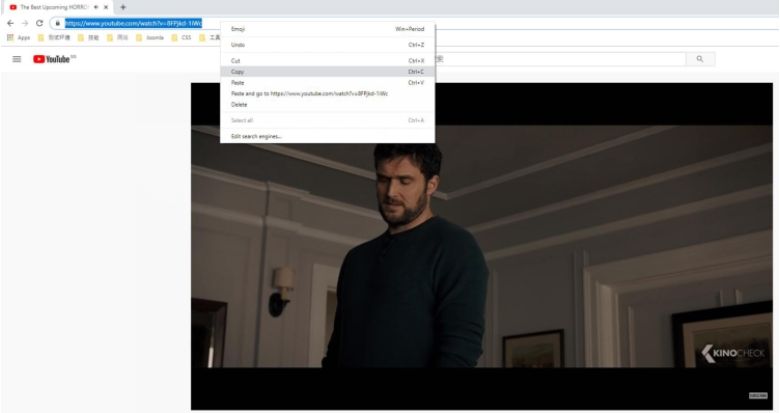
Step3Choose download option and download video
Click on the Download Video button at the top-left corner that will automatically paste the copied URL to the interface. A pop-up window will now open showing the video details and the available download options. Here you can select the format and the quality in which you want the video to be downloaded. You can also select the audio format if required.
Click on the Download button and the program will start downloading your video.
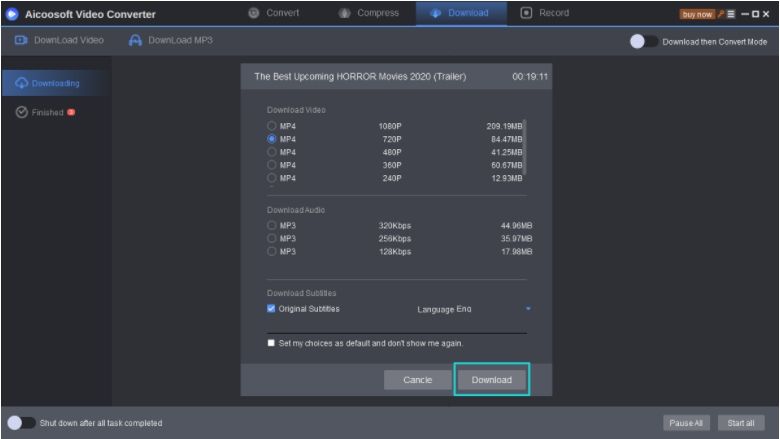
Step4Locate the downloaded video
The progress bar will show the downloading process. As the downloading is complete, you can find the processed video from the Finished tab on the software interface. To check the video on your system, click on the folder icon.
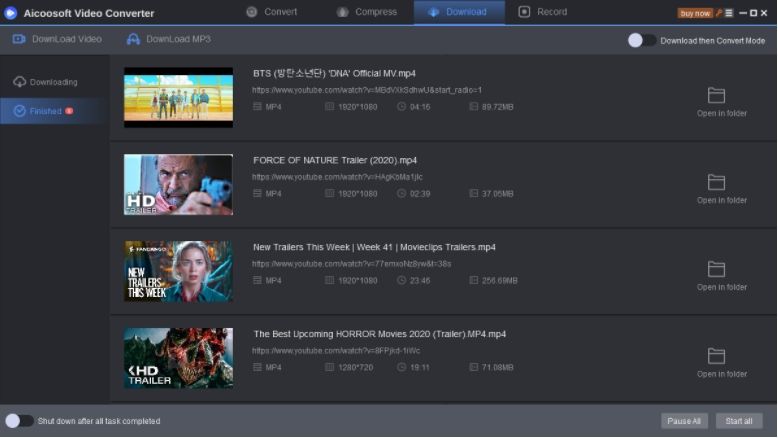
There are several Bandcamp downloading programs available, but if you are looking for a reliable, quick, and professional tool then Aicoosoft Video Converter is an ideal choice. This Windows and Mac based software supports downloading video and audio from more than 1000 sites including Bandcamp in high quality.
- Home
- Tips & Tricks for Video Downloading
- Top 3 free bandcamp downloaders
Hot Articles
New Articles
- Top 3 vimeo downloaders: Download vimeo video free and online
- 3 ways to download movies on netflix and watch offline
- Top 3 instagram downloaders: Download instagram video free and online
- Top 3 soundcloud downloaders: Download soundcloud audio free and online
- Top 3 facebook downloaders: Download facebook videos free and online
- Reddit Downloader: Download reddit videos with audio free and online
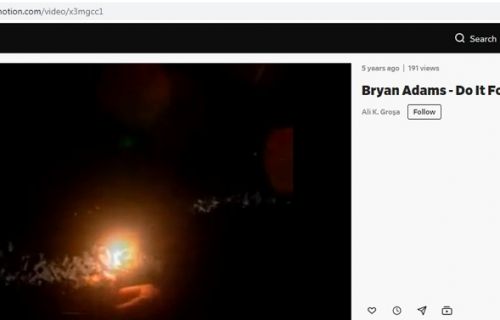
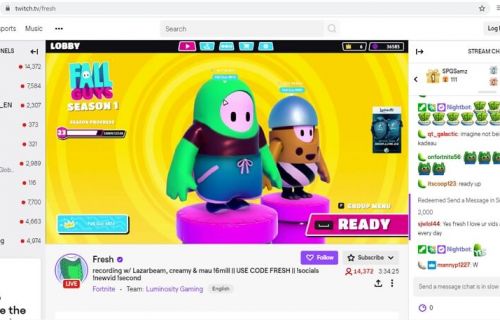
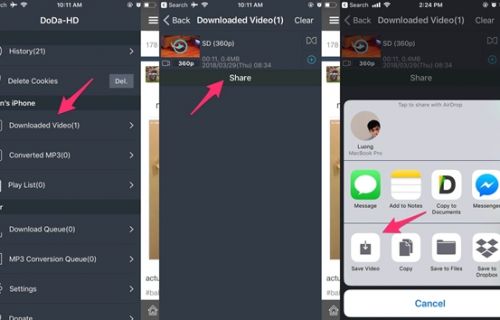
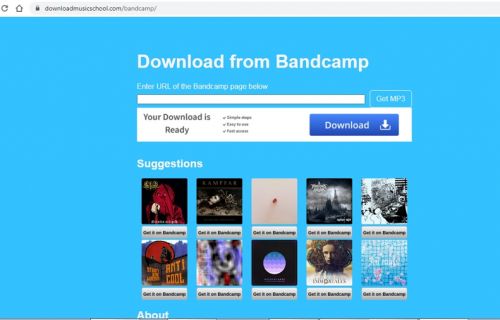




 English (United Kingdom)
English (United Kingdom)  Français (France)
Français (France)  日本語 (Japan)
日本語 (Japan)  Deutsch (Deutschland)
Deutsch (Deutschland)